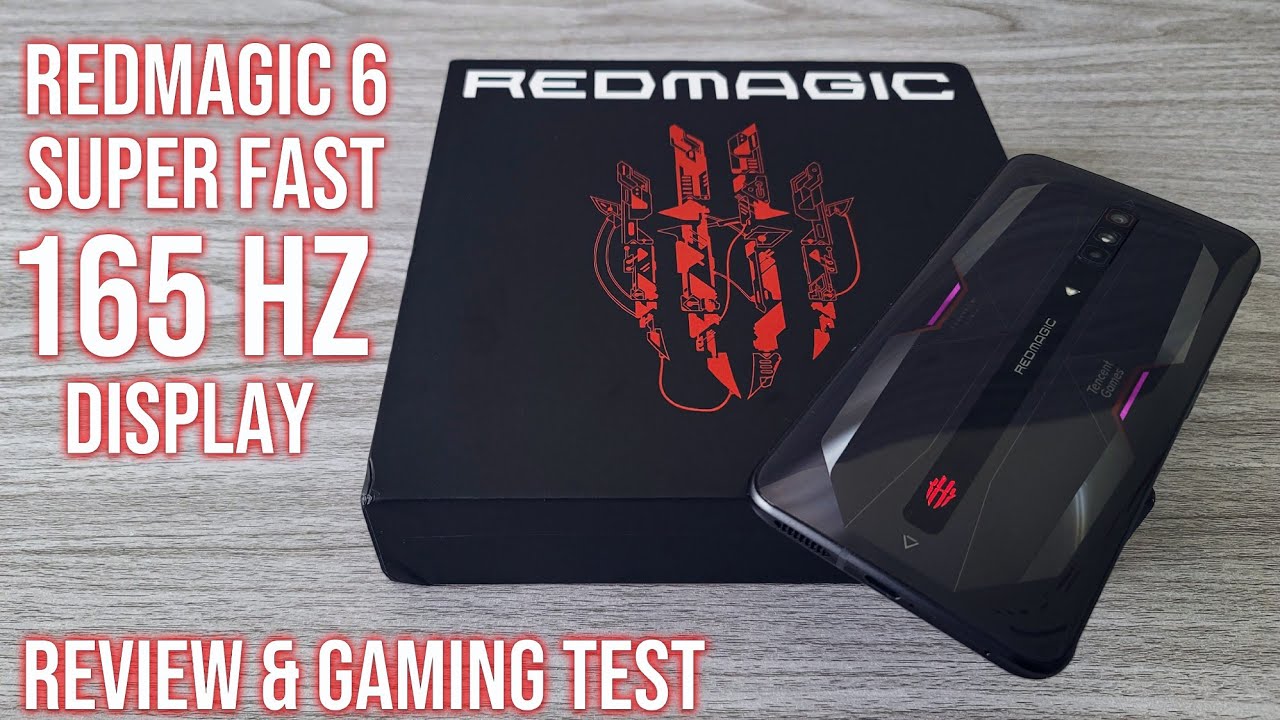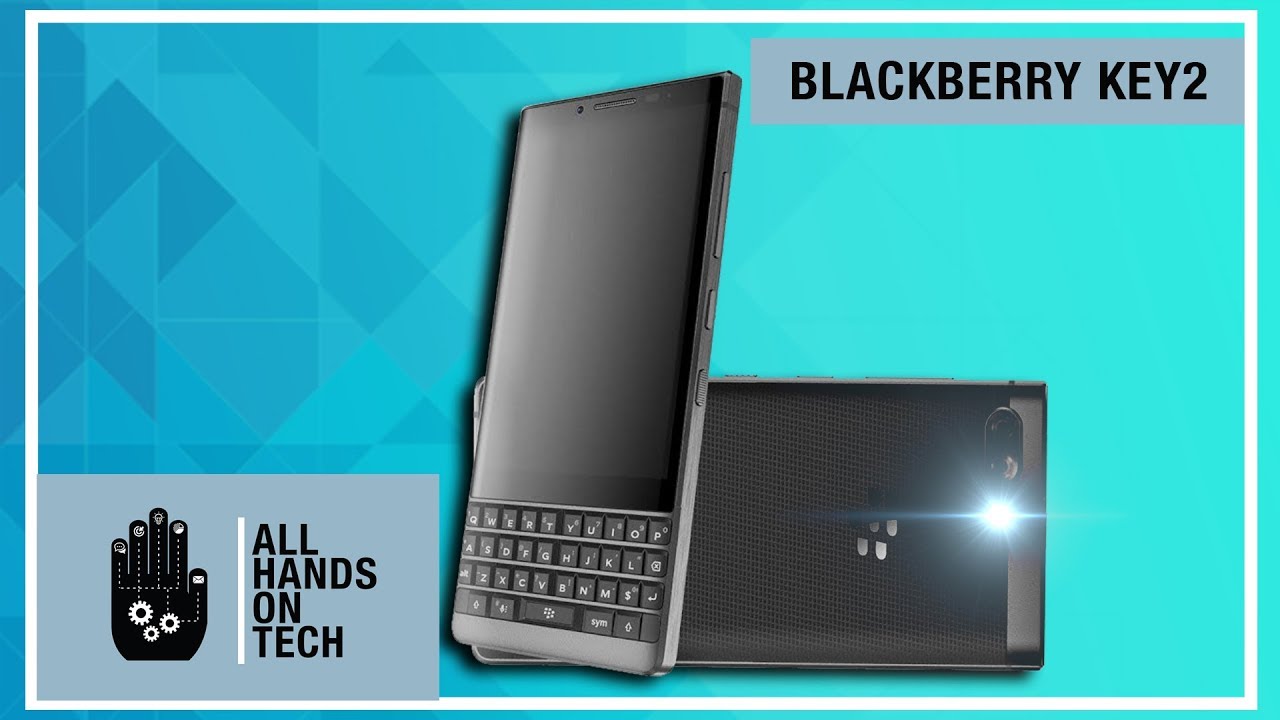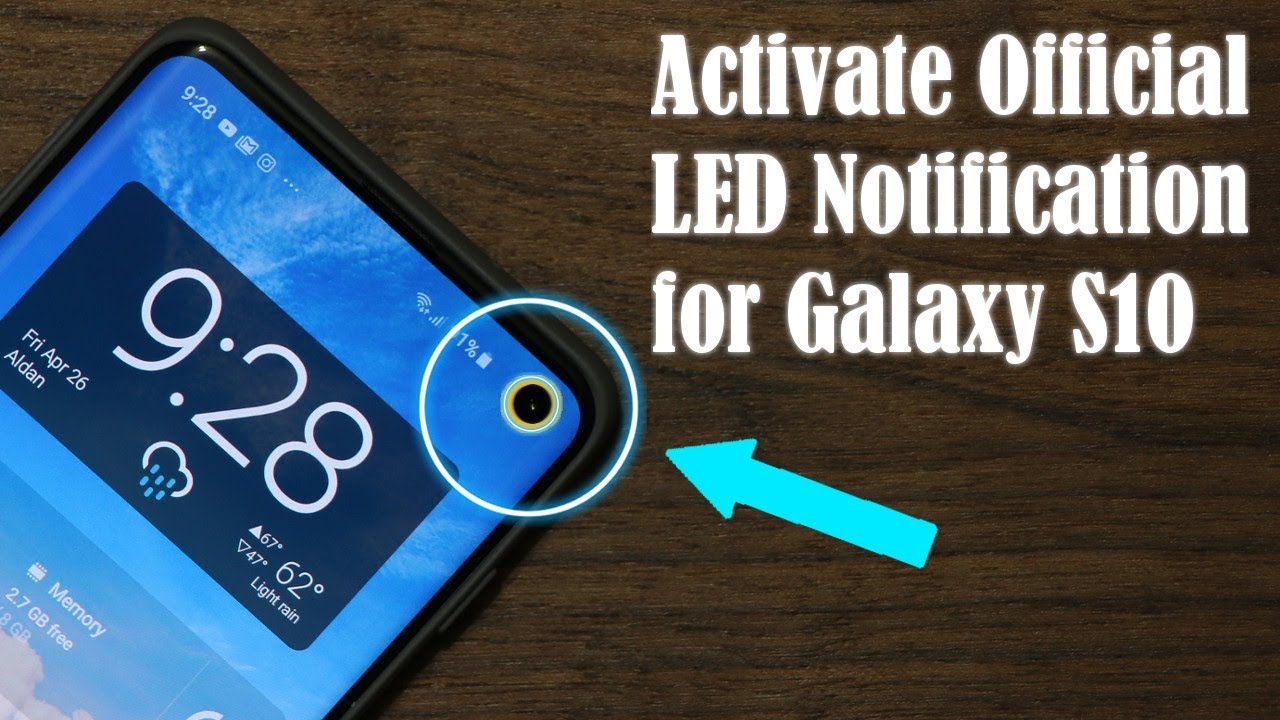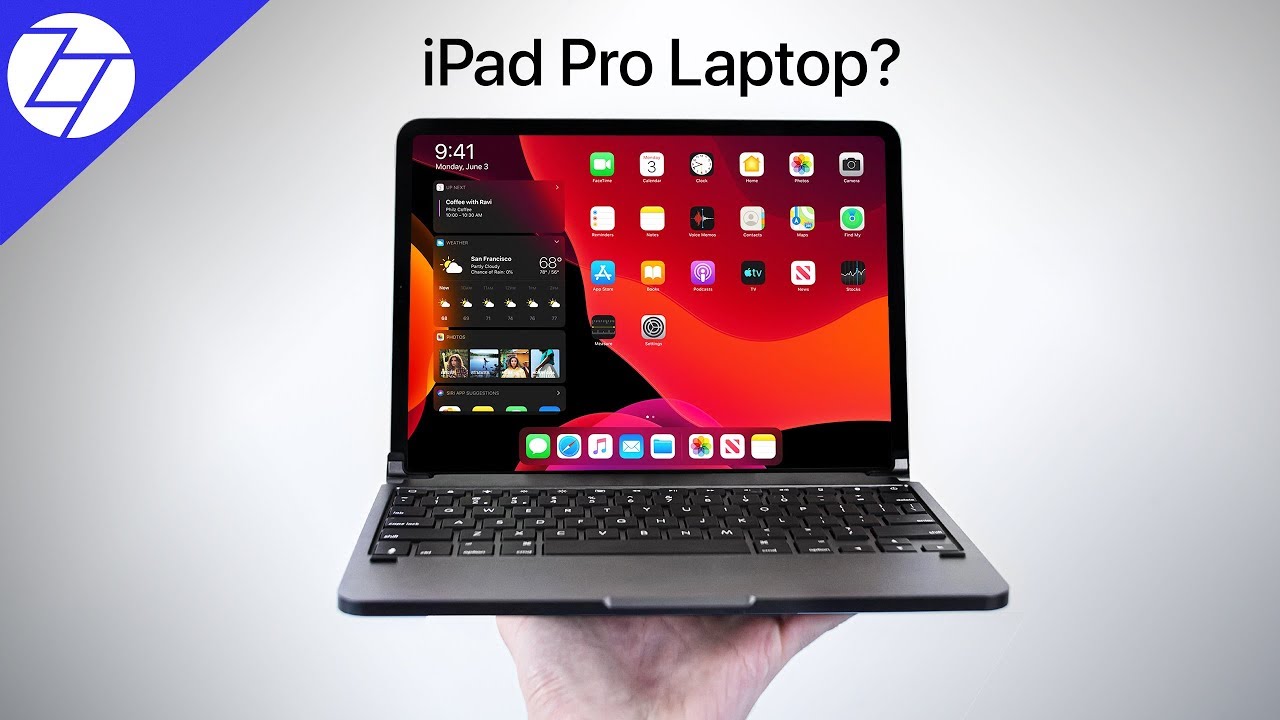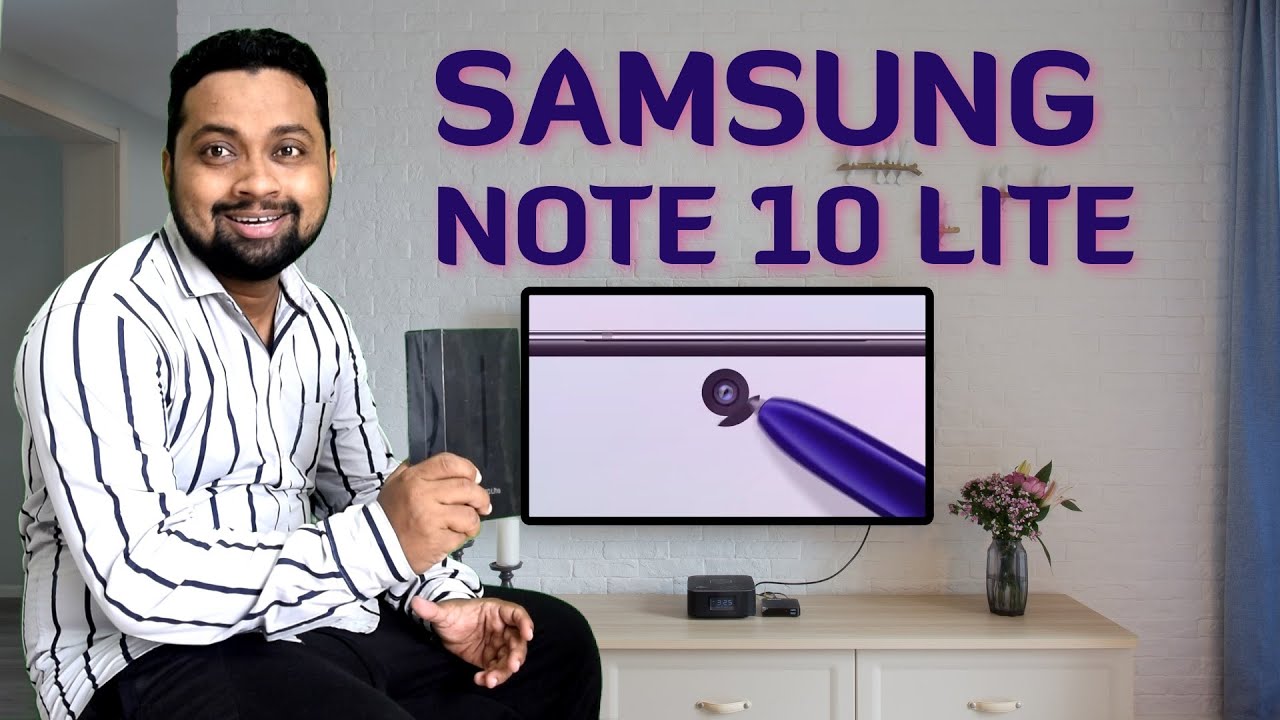Still The Best LCD Writing Tablet - Xiaomi Mijia LCD Blackboard By NReluctant
Hey, what's up everyone today, I want to talk to you about the Xiaomi me LCD writing tablet. Now this is one that I've been using for a really long time and I actually use it so much that I was able to get a whole class set for my class at school and I just I'd like it so much that I want to explain to you why this little product, this very affordable product, should be on your list of items to pick up either for your school supplies, your work supplies this has so many functions, and so many uses that you'd be crazy, not to get one so for the price. Again, it's and it's amazing, and I'm going to put a link in the description where you can get a really amazing price. On one of these, the exact one that I'm holding right here, you don't have to try and guess, if it's from like a supplier, that's not legit or anything like that, because I'm going to put the links where you get the exact one in the exact place that I bought mine without further ado. Let's talk about why this tablet is amazing and why you should be interested in getting one so to start off. This looks really sleek and minimal and modern.
In fact, you might have even mistaken it for like an apple product. It looks so good. It's a thin, very, very thin white tablet that offers pen pressure sensitivity when you're writing. So I'm going to go ahead and just write some stuff on here and show you how easy it is to save what I'm writing to keep that or to erase it. If I no longer need it so say, you're taking notes in class, and you've got no number one.
Two three, you're handwriting, probably a million times better than mine is so as you can see. I just wrote some stuff down here. Note one two and three: nothing too fancy, but if I wanted to save this, all I would have to do over here on. The side is just make sure that the lock button is flipped up, and I can't erase that, like as many times as I press that erased button, it's still going to be there, which is cool. You can write on it even when it's locked, so you can continue to write and know that whatever you're writing is not going to get erased.
This is great if you're taking a lot of notes- and you don't want to accidentally hit that erase button, maybe with your hand or your palm of your hand, now say you do want to erase it all. You do is just flip that lock switch back to unlock and press that sinner button, and it erases immediately. There is no lag whatsoever. That's what's cool about these LCD writing tablets is there's no lag a lot of times when you're writing on a tablet, or you're writing on some type of device. Maybe your cell phone, even with a stylus there's gonna, be a lag not with this.
This is immediate. As far as the back of the tablet there's not a lot going on, which is what I like about it. You can see that it's just plain white. It does have a little of engraving down here at the bottom, but it's really nicely done it's built into the body of the device itself. So it's got like your serial number and everything just feels like a really nice professional device, because it is when you're done using it or if you want to just carry the stylus with you.
This is something you don't see on a device that is this price. All you have to do is take the stylus which the stylus looks pretty good. If you, if you want to check it out, it's very thin and sleek itself a lot of times, you get these big chunky, styluses that look terrible, and they just look cheap. Not with this one. This one actually looks like a very similar to like the Apple Pencil design, but say you want to make sure you don't lose the stylus all you have to do, because this has a built-in magnet on the side.
All you have to do is just take it over to the side, and it snaps right on, and it's got a pretty good hold, because I put this in my bag before and taking it places, and I've never had that the stylus pop off so really nice little feature that they didn't have to include a lot of LCD riding tablets. Don't so that's really what's nice about this tablet is they've kept a very simple, clean look, but they've also added in functions that everybody who owns an LCD writing tablet or is interested in getting one once I mean you don't want to get one that is not going to have the lock function. You don't want to get one. That's not going to be instant in terms of recognizing your stylus when you're writing on it, and you don't want one that doesn't have pressure sensitivity, because when you're, if you write tiny, if it doesn't have pressure sensitivity, that means that all of your letters are going to be really bulky and smashed together. It's not gonna.
Looks very good. Give you an example of the pressure sensitivity I'm just going to write a few things with varying levels of pressure using the stylus, I'm going to start off very light. As you can see, my writing I'll show you this up close in a minute, it's hot kind of hard to see. If, with the lighting as you can see, it's very thin lines, because I didn't use a lot of pressure now, let's add some pressure to that. My lines are already noticeably thicker.
Now, let's add a lot of pressure, so, as you can see up here at the top, I didn't use, hardly any pressure at all in the middle I added a little of pressure and then down here at the bottom, I added a lot of pressure. This is cool because it means that this LCD writing tablet is pressure sensitive, which is something you want. If you're looking for a writing tablet, I will say that this particular model is in high demand a lot of times when I check on it or when I go to like to get these for friends and family, and things like that: they're out of stock, or they're back ordered. So if you're interested in one I highly recommend you check out that link in the description and order yours if it's in stock, because recently I went to order like ten of these for friends and family to give as gifts, because they're just a really amazing gift, I mean you can use this direct approach free list. You can use this for school to study.
You can use it for business to like map out and plan. Do a business plan, all sorts of things, so I went to get about ten of these. For my friends, my family I even wanted to get something for some of the people that I worked with on writing my books, and they were sold out. So it wouldn't even let me order them at the time, so I recommend checking out that link and if you can order one, and you want one, and you're able to order one like don't hesitate, because LCD writing tablets are having a moment right now, they're, really popular and not just that this particular model is the best. Looking I searched forever to try and find one that looked good, had the functionality that I wanted, and that was the perfect size.
I mean this is so thin that you can take it anywhere. I'd. Look to me this is as thin, if not thinner, than an iPad. Now you might be asking yourself, how do you get the information from this device on to some type of server to save it or likes your Dropbox, or something like that? It's actually pretty simple. There are a lot of apps out there that allow you to scan the screen, and it'll automatically convert it into a document where it looks like you wrote it with an actual pen or pencil, put a link in the description to the one that I use.
There's a specific map that I use in particular called jot Jo T and you can get it for both iOS and Android, which means that no matter what device you're using to try and capture and save your notes or whatever it is you've written down. You're able to do that. Essentially, you take a picture of the screen in the app, and it'll scan. What you put on this screen and convert it over to a document where it looks like you wrote it with an actual pen or pencil. So that's cool, because I get asked all the time.
How do I save my notes from class? You know, I'm in the middle of class, I've filled up an entire page. How do I save that? It's very simple and if you don't particularly want it to look like you wrote it in ink or pen or pencil, you can just snap a photo of it with your phone, but I personally, like the app that converts it over to where it looks like you did it with pen or pencil I. Just think that that's pretty cool, it's environmentally friendly because think of how much paper you can save with one of these I've saved a ton of paper already I used this when I was learning Japanese when I was just starting out with, like the letters of the alphabet and the numbers, each nice on yon go Roku being able to write those down. That was a huge help. So, if you're learning a language, if you're using it for notes, if you're using it for business, if you're, whatever you're using it for I, have even plotted out some of my books using this as I write novels, and it has saved so much paper, and it's been an enjoyable experience, because it's so lightweight I mean it's extremely lightweight.
I'm. Holding this with like two fingers right now. It's super lightweight. It's crazy! I can't even explain to you through video how nice this device feels and when you get it honestly, opening it up with the packaging and everything it feels like you're buying a much more expensive product. This device here is almost always generally under 30 US dollars so for under $30.
You are getting a device, a digital device that already comes with a battery built-in and guess what this is gonna. Last you a really long time, it's supposed to last years that battery is years of use, but when that battery is dead, all you do is just pop it out and put a new battery in it's like a flat one of those flat batteries that you can buy in a dollar store or something very cheap batteries. So you don't even have to worry about that. This is a device that could last you a lifetime. If you have is about it.
Let me know in the comments I'll be more than happy to talk to you about my experiences using the Xiaomi me LCD, writing tablet and to answer any questions that you might have again check out. That link. I'm going to put my link down again check out that link in the description, if you're interested in getting one, because these things are super popular. There are a lot of LCD riding tablets out there that just don't look good. They look really cheap.
This one does not. This one looks amazing functions. Amazing, it's super portable and the price is amazing, too, be sure to give this video a thumbs up subscribe. If you haven't already, and I'll see you guys later.
Source : NReluctant



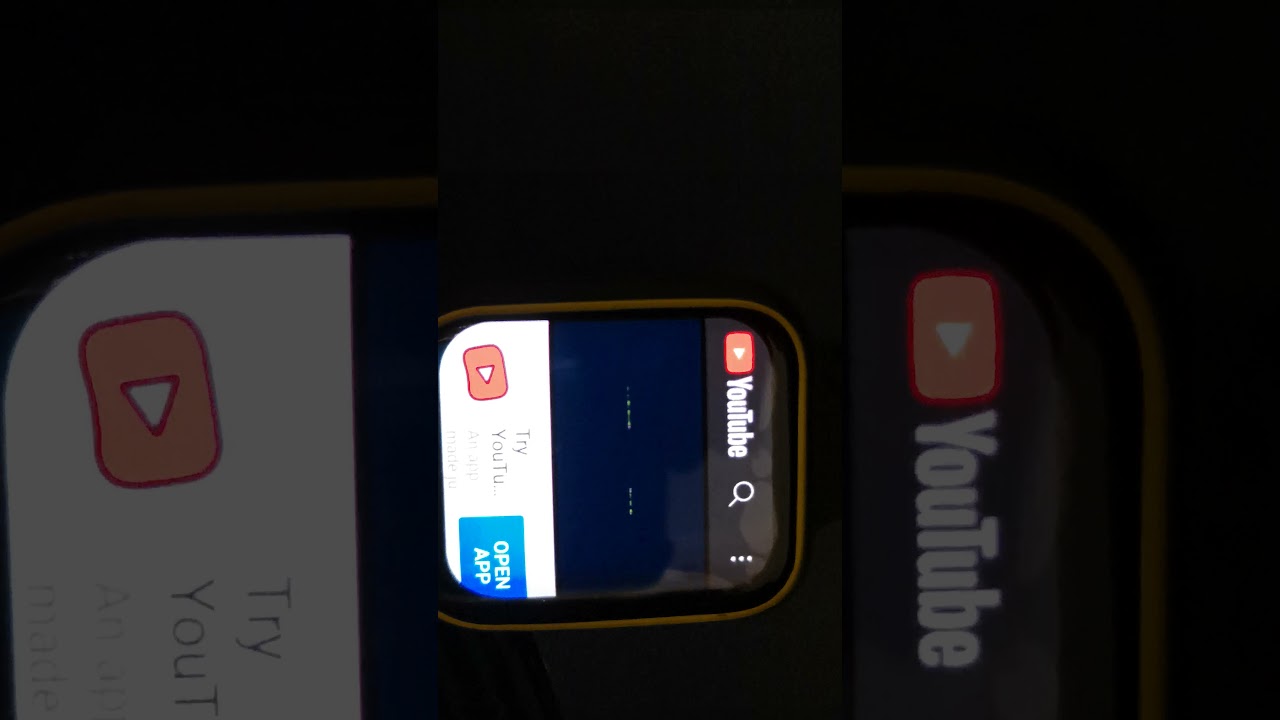
![The Truth about the 5G Rollout, Nokia, and Your Wallet [NOK Stock]](https://img.youtube.com/vi/drnsYRhSsUM/maxresdefault.jpg )