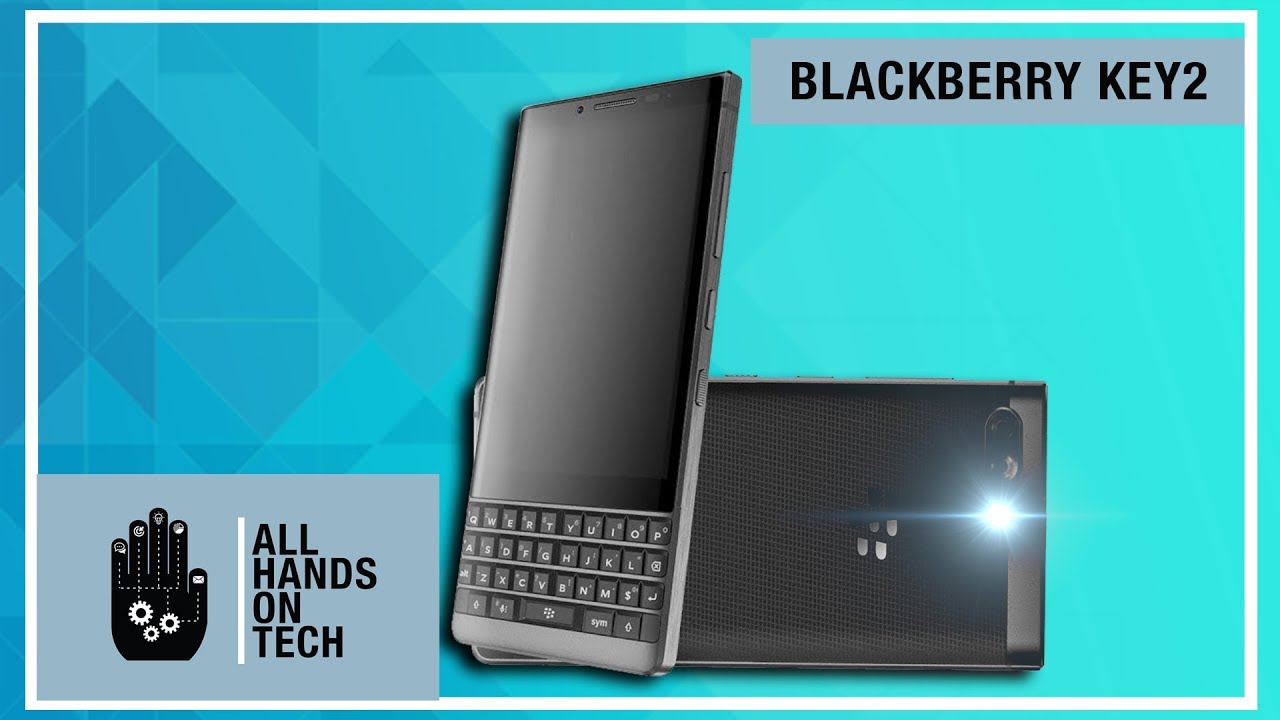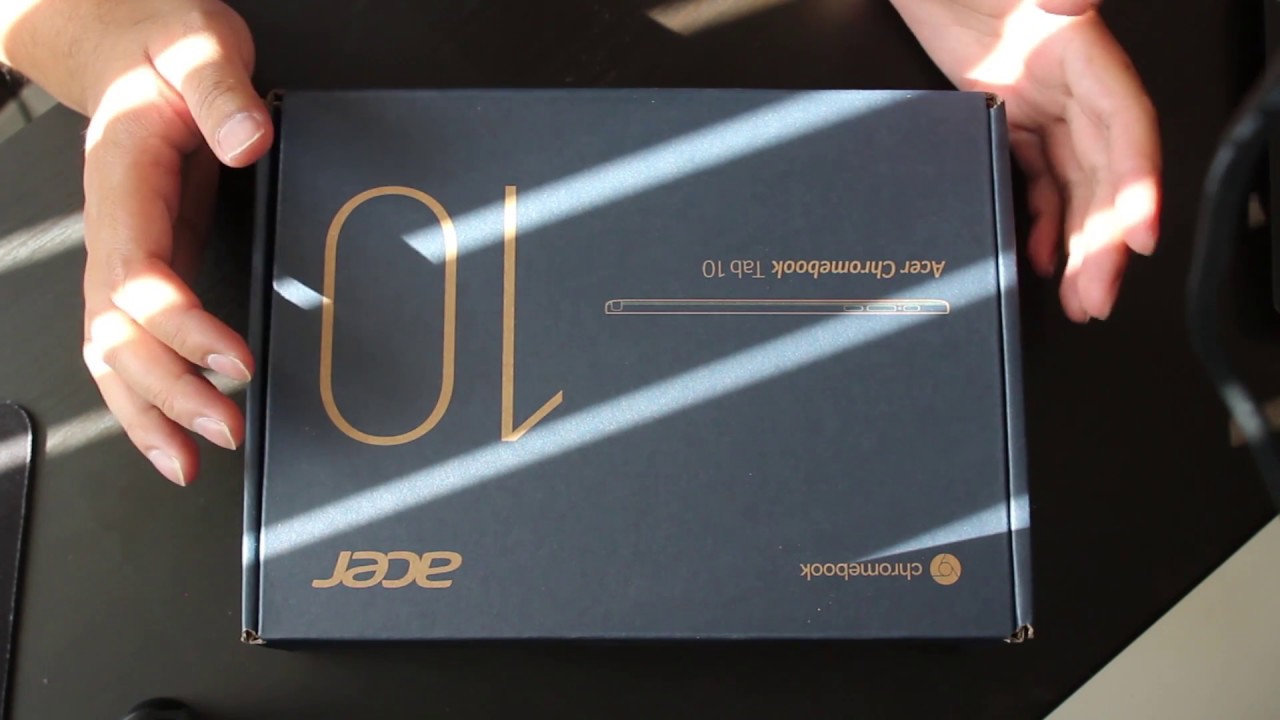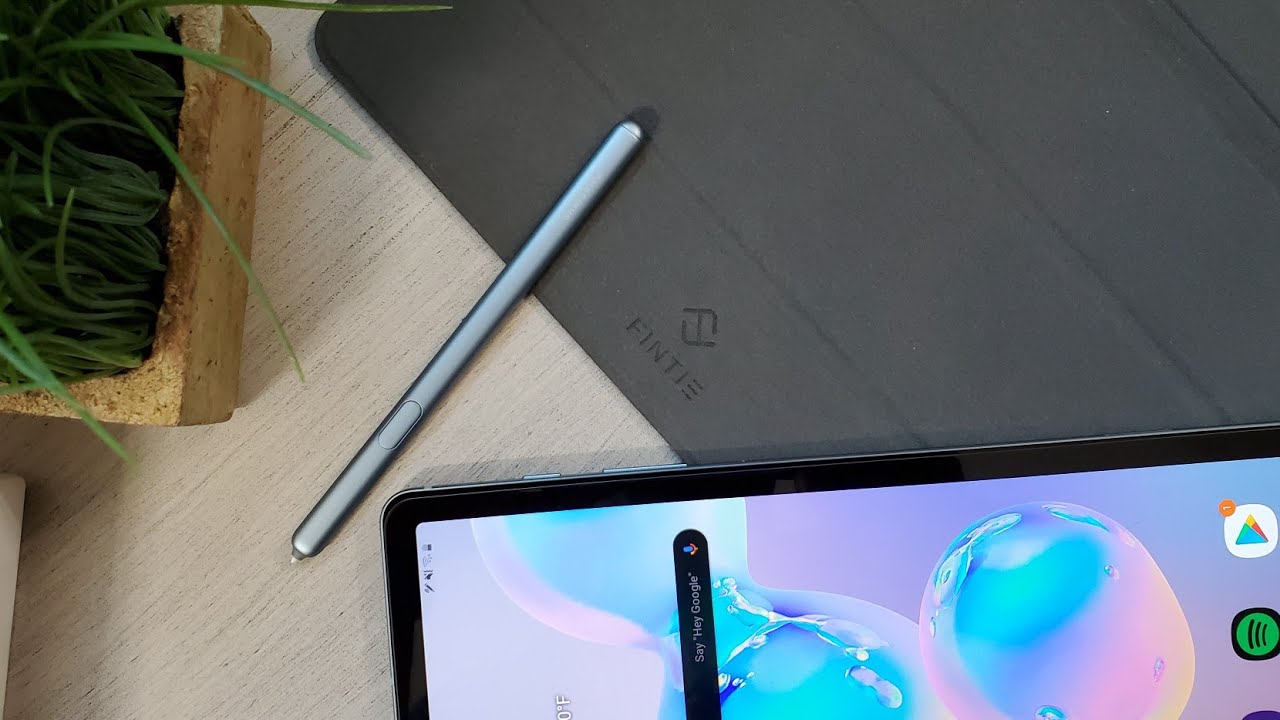All Hands on Tech – BlackBerry Key2 review after 6 weeks By ITWC
Have, you ever noticed that the sequel of a movie is better than the original, just think about it. Terminator 2, spider-man, 2, Star, Trek 2, the Wrath of Khan, even the last Jedi. It just seems that once you get that origin story out of the way you can improve upon it by focusing in on what the journey is really about and building up all the great characters involved. Well, the same is also true of the BlackBerry key ? I know it's a smartphone, not a movie, but it just improves upon the key one in every way that matters and really helps you get down to work. Looking at the design of the key ?, there's not a curve to speak of it's a rectangle with sharp square edges, it's certainly a distinctive on a smartphone market seems determined to take sandpaper to any edge and smooth it down. TCL seems to have learned its lessons since it launched the key one last year.
Instead of making us wait for an all-black version of the phone, we get both with a black option and a silver option at launch. The key one had built problems that affected some devices. The key ? feels very solid, and I haven't heard of any users having issues the whole point of the key ? is the physical QWERTY keyboard. Again this is improved from last year's model. The keys are bigger and more spaced out to make typing a true joy.
I am always happy to hammer out some emails on this thing. Don't be fooled into thinking. You'll be a faster type err on the physical keyboard if you've been using a touchscreen keyboard for old the last five years or so then you'll probably have mastered the art of swipe typing, but you will be more accurate with his keyboard, and you'll, find it less tiresome to get through long writing sessions with it new to the keyboard this year is the speed key, replacing the shift button on the keyboard. This key enhances the customizable shortcuts you can program with the key to you can set up any key to open an app or take an action on your device. In fact, every key you can have two shortcuts assigned to it, one for a tap and one for a long press with the key one could only take advantage of these from the home screen.
Now you can do it inside an app by holding down the speed, key and pressing the button. Honestly I didn't find this super useful. It was easy enough to press the home button and this can sort of be awkward to hold down. Plus Android makes it so easy to switch between apps already worried about the convenience key, a carryover from the key one. There is a physical button on the side of your device.
Next to the power button, you can set it to present you, a selection of apps I, didn't find myself going to this option very much. Also, the button causes problems when you take calls because it mutes the microphone when you press it. Its placement makes it really easy to do this by accident, and then your call is ruined. The specs are improved over last year, and it makes a big difference. It's important to understand the TCL is positioning the BlackBerry as a mid-range device by using a less powerful processor and a smaller screen.
It's also easier to get better battery life and the battery life is really great. With this 3500 William battery easily lasting all day long, sometimes I don't even bother charging it overnight. Now, that's a leap of faith that said the new snapdragon 616 chipsets is a vast improvement since last year, I don't notice the key to getting bogged down when I'm multitasking, and you can still play a modern mobile games on here, but I don't think most people are looking to do that with this classic throwback. The screen is sharp enough, but it's still just 4.5 inches big. No, you want this little pearl because you care about productivity and security.
The BlackBerry bills itself is the most secure Android around. It starts with that security in a secure boot process that checks every hardware component for tampering. It blocks commonly used hacker tricks like rolling back your OS to a more vulnerable state. Furthermore, it's also got a lean and secured Linux kernel plus blackberry will issue new additional security patches to this kernel when it teams it necessary. Furthermore, it also has full disk encryption to protect all of your data.
There are also features and abs that help protect your privacy. The D Tech app is one that's available only to BlackBerry users. It's perfect in an era where data collecting internet giants are out to scoop all of your personal information. If you've ever worried that Facebook might be spying on you with your microphone or that Google is tracking your location, Tech can help warranty of those sensitive permissions are used on your device. It also performs the scan of all of your apps and gives you a rating for your privacy level.
There's also a privacy shade app that is designed to guard against someone literally looking over your shoulder to spy on you. I. Don't feel that you really need to use this, but maybe, if you're dealing with some extra sensitive information you might want it there's also a locker feature that will dart apps and photos from strangers just place. Your content in the locker and the key to prompts your password or fingerprint to access it. Finally, we have the camera it's the key to, so there are two cameras on the back.
One is designed to zoom in and help out when you want to achieve that great both effect for your portraits. This camera is definitely the best camera offered on a blackberry to date, but that's still not saying much. It struggles in low-light situations, it can handle macro shots pretty well, and it even shoots in 4k video, but it lacks some of the more premium features of other smartphone cameras, such as image stabilization. In conclusion, the BlackBerry t2 is your passport to productivity. Business users will really appreciate the focus on security here, while also providing the right mix of specs and features to make it a pleasure to work on.
This is another sequel that I won't forget. The BlackBerry key 2 is available from all major carriers in Canada. You can buy it outright, starting at eight hundred and seventy dollars, thanks for watching all hands on tap for IT world Canada, I'm Brian Jackson remember to subscribe to this channel for more tech reviews in the future.
Source : ITWC