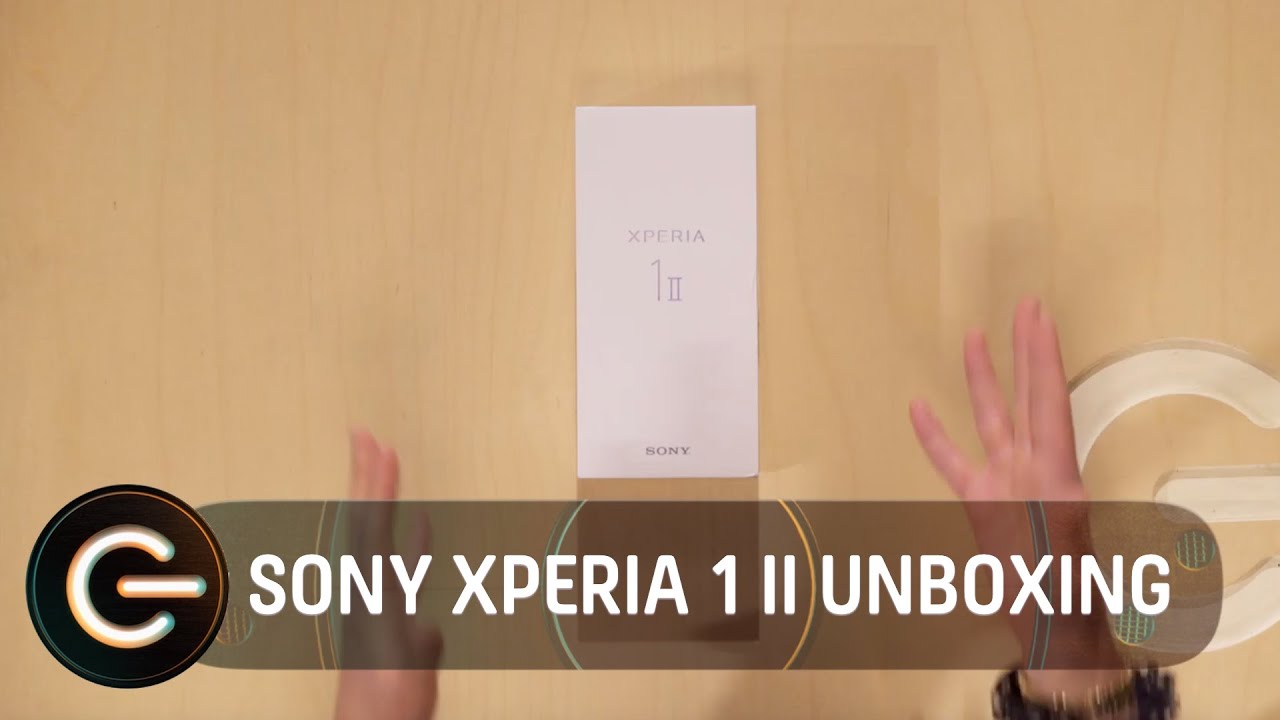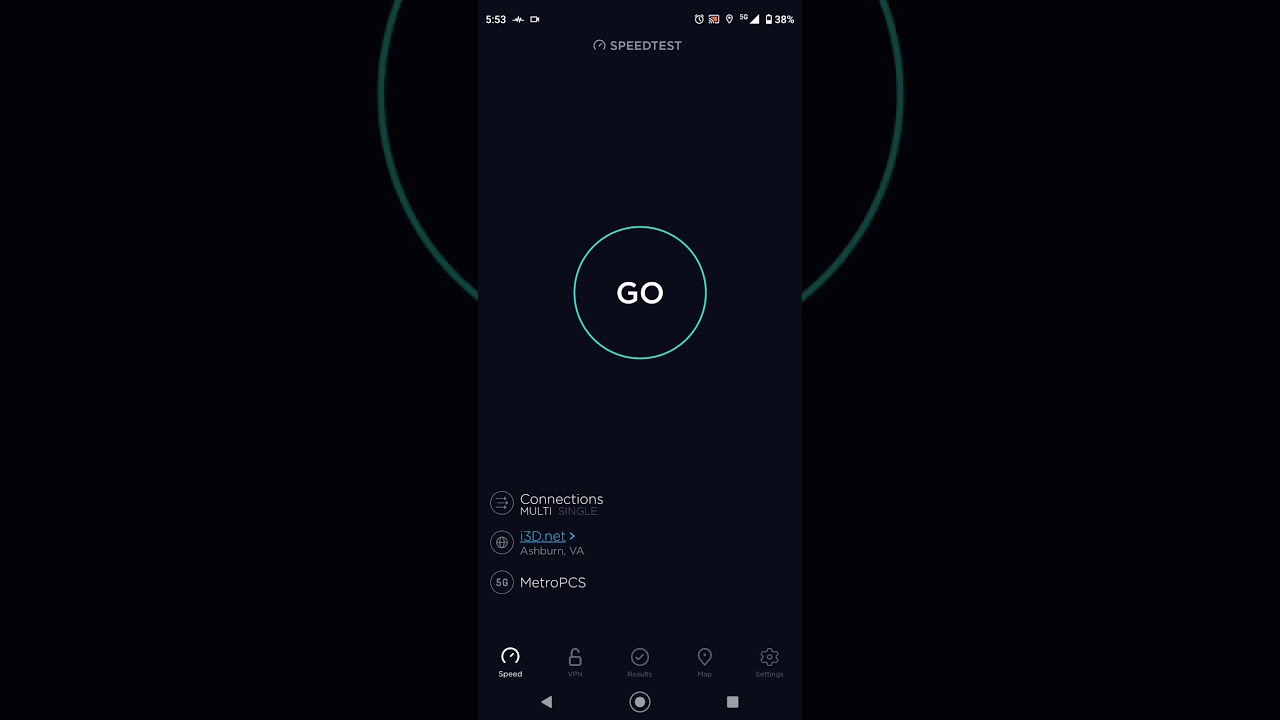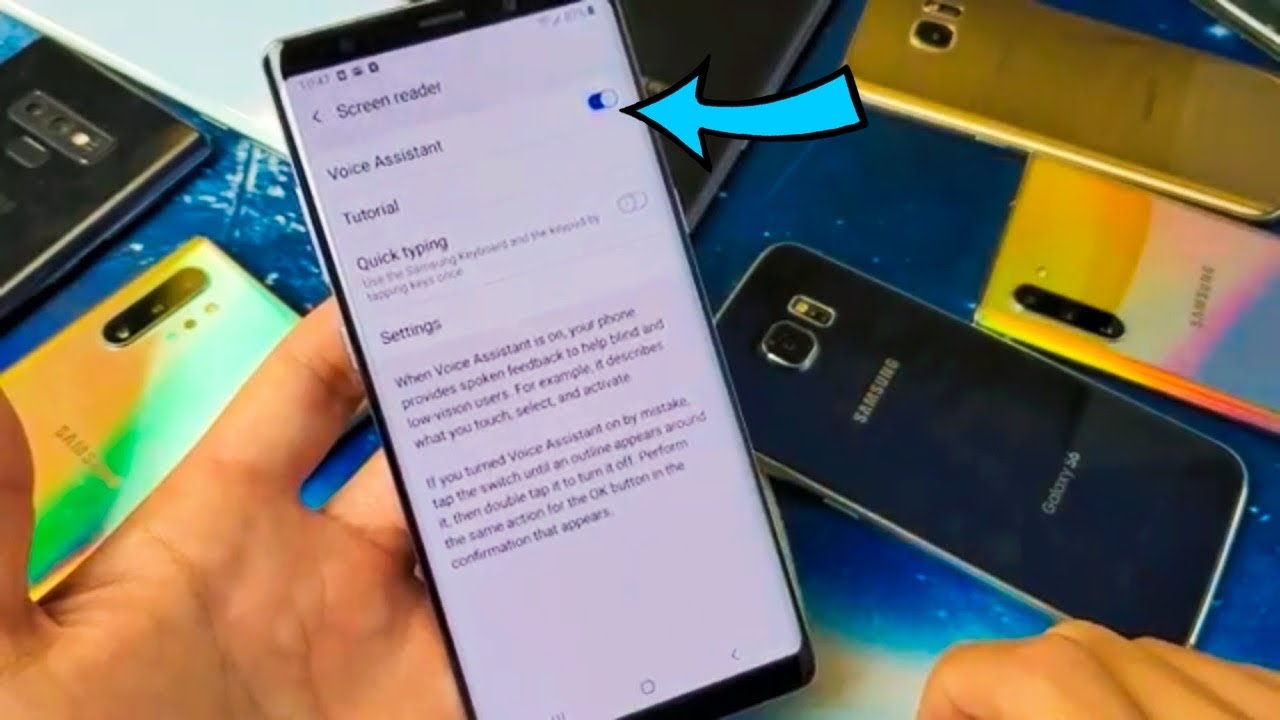UNBOXING the iPAD 8TH GENERATION (gold) and NEW APPLE PENCIL!! 2020/2021 By Urbanicole
Hey guys it's Nicole and today, I'm doing a very exciting video. It is literally Christmas, and I just got the gold 10.2-inch iPad, 8th generation, not the air, not the pro, just the regular iPad, and I also got the second gen pencil and I thought I would film an unboxing video I've been so excited. This is like my big gift that I asked for this year, and I've just been so excited to get this and unbox it. For you guys. I haven't had a working, perfect iPad. I had the first generation mini years ago when I was younger.
It was honestly my parents, I just used it a lot, but this is like my first, my own iPad, I'm so excited to use it for notes and calendars. So let's just get right into it. Oh, it's beautiful! It's! So pretty I got gold. I just love gold, everything I used to have a gold phone. I don't have it's like it's! It's literally pink, it's said gold, and it's literally pink.
You guys wait! That's so like pink, which is fine, because pink is my color that is pink. That's like rose gold, that's crazy! That's! So pretty that's gorgeous in the box. It comes with the directions. I believe there's there are the stickers to go on the back, there's just all the directions, a power outlet for it and a charging lightning cord for it. I guess we should peel the back off first.
This is going to be so this is beautiful. I think I just slipped out of this. Now there we go. Okay, look at that! It's so light, so I think we'll just turn it on there. We go okay, hello! It's time to open English, us don't transfer! I just remembered: I'm going to have iOS 14 on this.
I don't even have iOS 14 on my phone, yet because I'm lazy, that's fantastic! Welcome to iPad the widgets! Oh, it's beautiful! Okay! Now that we've done that. So then I got the second generation Apple Pencil and I felt like this was such a necessity for me, because the main thing that I want to use my iPad for besides, like reading kindle books, is calendar planning on good notes and just procreate like drawing for thumbnails for things like that. So I got the newest Apple Pencil. This is so sleek, oh it slides out. Okay, this is the instruction, oh that's a book, so this is all the instruction stuff.
I will read all of that later and then the pencil itself has a little plastic on it. So take that off slide it out. Let's see how you set this up with this okay, let's see how do I? How do I set this up? Oh my god, it says to iPad Pro: does it not work with this iPad? Well, after all that I just figured out it doesn't work with this iPad, so I'm going to have to return that and get the first gen one which works with this. So that'll be fine, but I do have a case. So I thought I would go ahead and just get the case on it and show you guys that it is a Sahara case like a metallic-y pink.
So that's nice yep, then! Oh, it has a little holder for the pencil. The pencil can go at the bottom. Look at that. That is too cute. Obviously it's the wrong pencil, but any who.
So I guess I'll continue this video. When I get the right pencil see you guys, then I got this yesterday, the 27th, it's the 28th now finally got the right pencil for this iPad. I'm very happy. This is just the regular first gen. Finally, going to open this okay, so it looks basically the same as the second gen.
Packaging is packaged. Kind of the same way here is the pencil itself looks pretty similar. I know the end cap comes off, that's how you set it up. I have been decorating my iPad already so guys now we're going to go now that I have the pencil I'm so excited now we're just gonna wait for this to download so appropriate. Finally, finished downloading, I'm actually going to unpause good notes, whatever you download, I'm so excited I've actually never used procreate before.
Oh, I don't even know okay. This is going to take so much learning you guys. I want to change the color yo. I really have no idea, but this is incredible. Then we got good notes, that's fantastic! I am so excited.
I literally learned so much about this. Furthermore, I'm so glad I got this. Furthermore, I've been wanting like an iPad, a new one for so long, and I'm just so happy with it. It's not even funny you guys. So thank you guys for watching.
I hope you enjoyed this unboxing, my new iPad and Apple Pencil video. I am so excited to be doing more iPad and digital planning videos in the future. Furthermore, I have a lot planned so stay tuned. For those don't forget to give this a like and a comment and subscribe. If you haven't already, I will be posting a ton of fun new videos in the new year and yeah.
So just thank you guys, and I will see you in my next video bye. Are you still there to delete this message? What are you talking about.
Source : Urbanicole