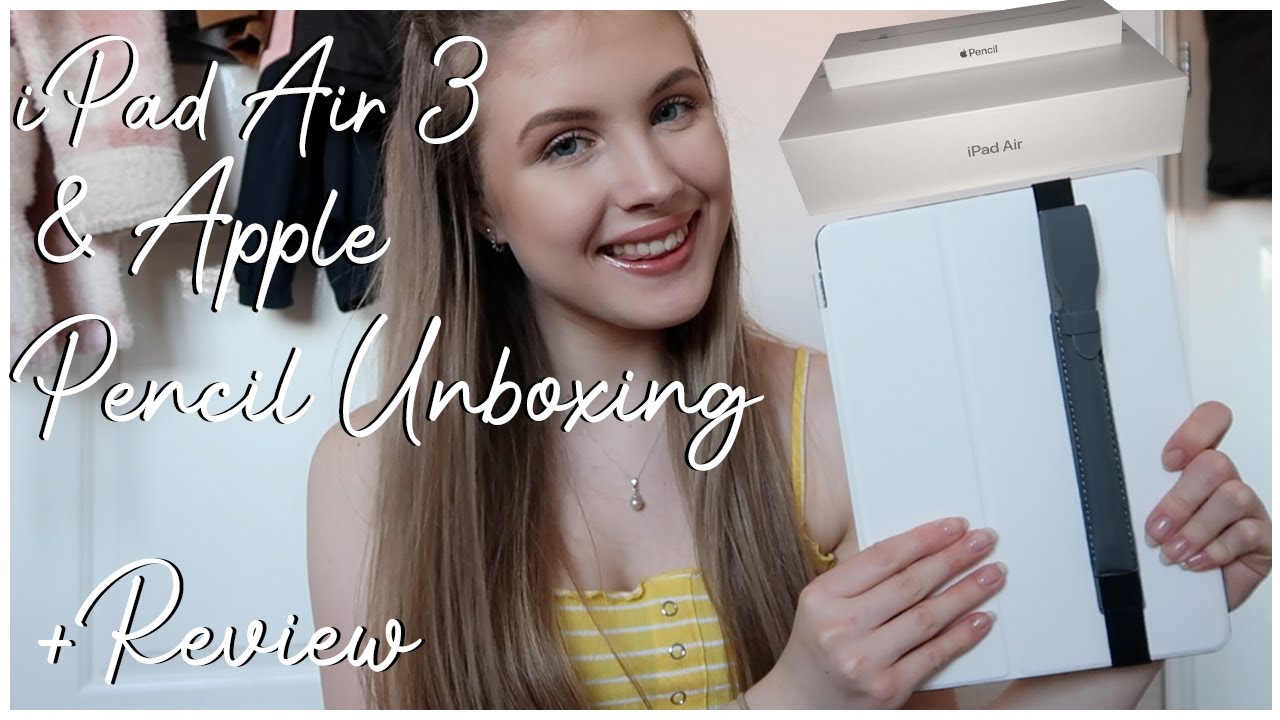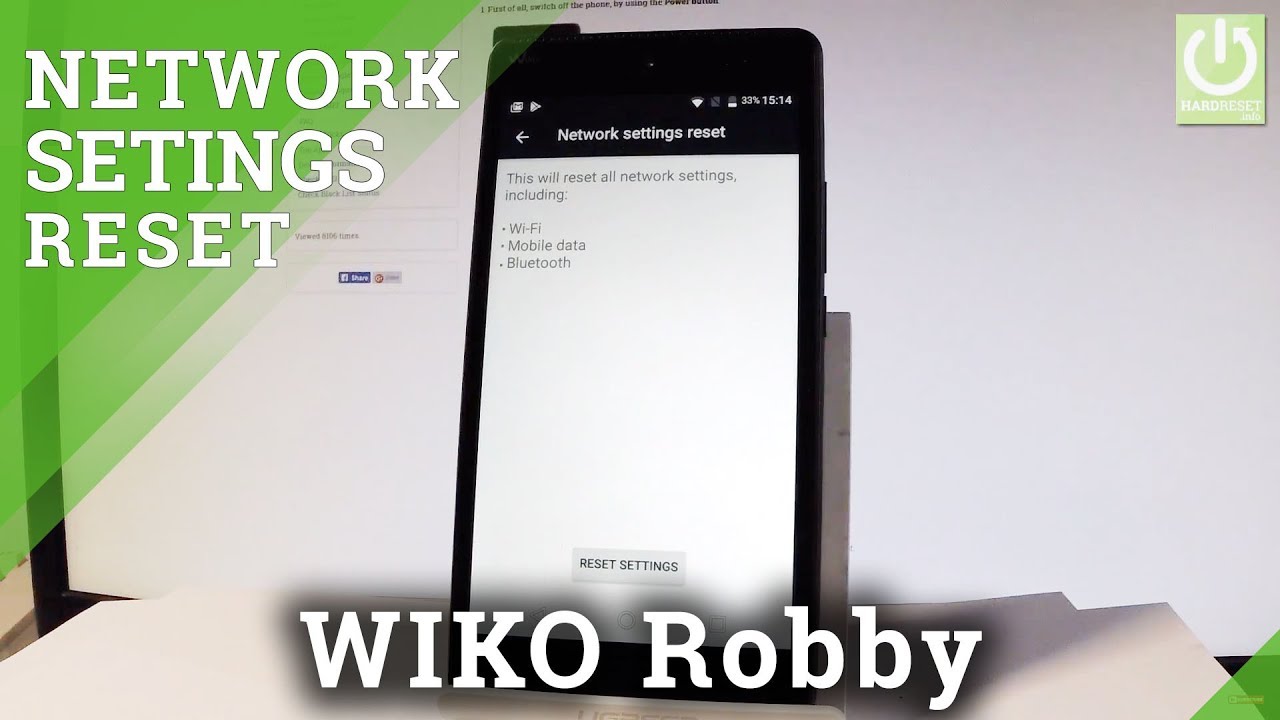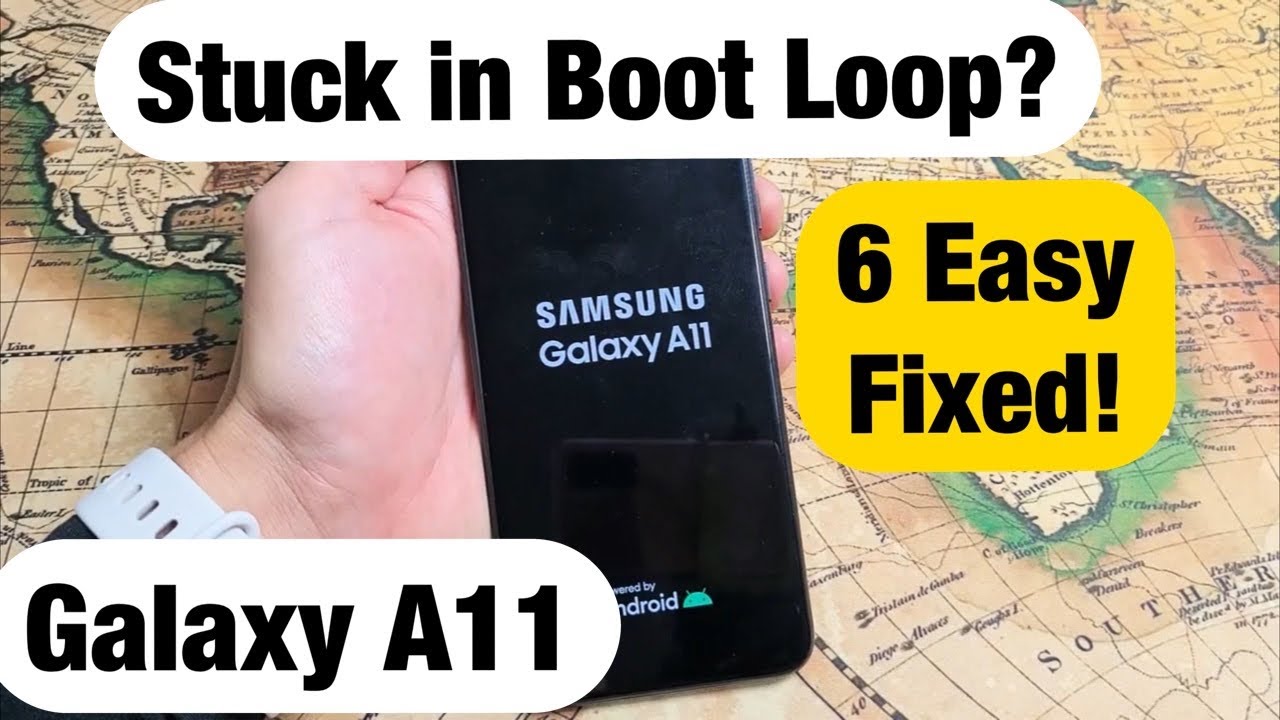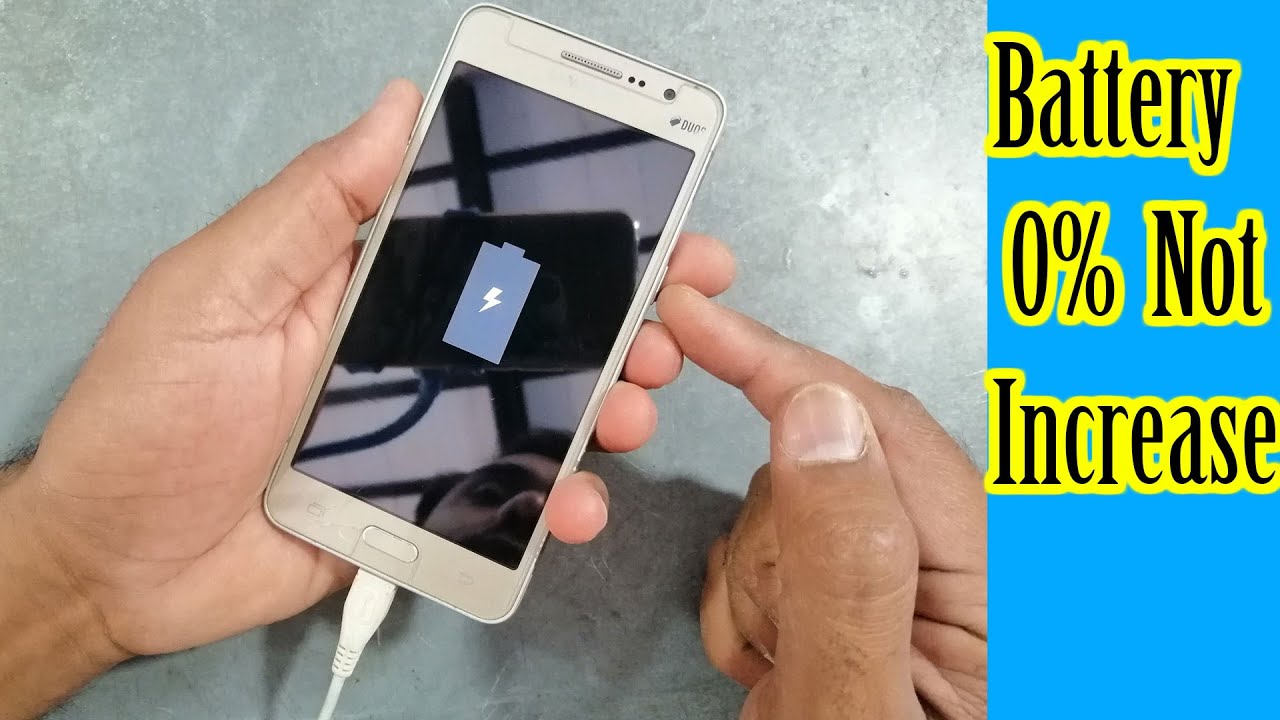Can the iPad Pro REPLACE your Laptop? By ZONEofTECH
Okay, so this is the latest iPad Pro it's Apple's highest and tablet, and also their most expensive one and starting from $800 and going up to $1700. This tablet is more expensive than your average laptop. So the real question here is Candace iPad Pro replace your laptop I've been using this for the past ten months, and this is pretty much a long-term review with my actual use cases of this iPad Pro so yeah buckle up and here's what I think all the current generation iPads now supports the Apple Pencil. So you might be quite familiar with paper like that thin screen protector. That makes your IPS display, if you like, actual paper rather than the slippery glass field, that we normally have well as some pretty good news and now God's, even better paper like to have just been announced, and it features even more resistance for drawing and writing with an even higher degree of transparency than ever before. It works on the iPad, meaning the regular iPad, the iPad Air and the pros so yeah, no matter what iPad you have as long as it supports the Apple Pencil paper.
Like has you covered pre-order of paper like to using the link below and thinks of paper like for sponsoring this video okay? So my previous experience we do use iPads has been quite mixed. You see the iPad 2 was actually my very first iPad, and I'd. Remember exactly why I caught it I, remember not being that excited about it. So yeah I think my mom really wanted to try one out or something like that anyway, I forgot, the iPad 2 I, use it for a few months and then I kind of got bored with it. All it was just a larger iPhone that couldn't make phone calls so basically an oversized iPod touch.
It couldn't really do anything that the iPhone couldn't then I got the iPad 3, which I was really, really high for because of that, Retina display and I gave the app it to my mom, and then I realized how slow yep it really was because it was pushing so many pixels with an under powered processor by the way, Apple actually updated, EIP 3 to the 4 just a few months later she solved all those issues. So yeah the epitaphs ailed iPad, but yeah I actually stopped using it and even sold it a few years down the line that was pretty much if I stopped using iPads and I didn't even have another iPad until the iPad Mini 4 came out in 2015, because at that time I was using a small iPhone success and I really wanted a small tablet that I could use when traveling for watching movies and gaming and I is that for exactly one year after which I did get the iPhone, 7 plus and I stopped using it again, just because the iPhone 7 plus was already quite big in terms of its form factor, and then I stopped using iPads again until the second generation iPad Pro came out. So this was the one before this latest model and the one had that 120 Hertz promotion display alongside the larger 10.5 in Japan, also yeah I, got a whole deal. I got the iPad Pro almost maxed out into fixes gigabytes cellular the Apple Pencil ends the keyboard six months after it came out since that's when I was traveling for Christmas and I wanted to an experiment to actually use this iPad. As my full replacement for my 15-inch MacBook Pro.
It actually made quite a few thumbnails on that iPad using the Apple, pencil and I did enjoy it, but then I switched back to my MacBook Pro in January, just because I really need the Final Cut Pro, and it was also easier for me to do everything else from a laptop than an iPad because of your know, Mouse support external device support, and so, so much more, so I stopped using it again and eventually sold it. And then, a few months after this iPad Pro third generation came out back in January 2019 I. Finally caught it, I've been using it ever since, and I actually just fell in love with it. So this is. This is pretty amazing.
I really love the fact that since you don't have a home button, you can now tap anywhere on the display to wake it up, so yeah, so much more convenient than having to find that specific area on the display, the home button that you have to press to wake up, I, absolutely love how the Apple Pencil magnetically attached to the side of the iPad, which meant that now I was taking the Apple Pencil anywhere, whereas before I always have to remember to put it in my bag and I. You know: I couldn't really cure it in one hand alongside the iPad, so it was quite a pain to use and to carry around. So all of this made me use this iPad so, so much more than any other previous iPad that I've owned. Now these are all things that already talked about in the full review of this iPad that came out in last November. Actually, but I was with our ad unit, not my personal unit, which again I only got in January, but I still couldn't use it as my laptop replacement, and that was because iOS was severely limited and the iPad Pro couldn't really do anything extra.
That's you know my iPhone couldn't already do so. Like I said it's pretty much the same story, or at least it was with this iPad a few months ago, so this was still an iPad, but then earlier dismount Apple released iPadOS to the public, which is essentially iOS, 1340 iPad, and this has completely changed everything to the point where the aka pro and any other iPad for that matter can indeed be used as a fool that the replacement for most people hold on Daniel. What exactly do you mean by this? Well? First, multitasking works as it should. So you still have your two side by side apps like before, but now one of those apps can also be an instance of the first app. So what I mean by this is that, instead of having to run Safari and node side by side, you can now run to note apps side by side, and you know have multiple notes and copy/paste things between them.
Just like you can't do on. You know an actual laptop, and on top of this, you can now have even more apps as slide overs and have pretty much as many of them as you want and swipe between them. This is actually even better than on macOS and some macOS. You only have the app expose, but here you have both the app expose which you bring up when multitasking ends. You also have the slide over feature which we don't have on macOS.
So in terms of multitasking, the iPad is finally a very capable machine. Now, however, my main issue here is that not all the apps can be put in the slide over panel and the multitasking panel like, for example, the YouTube creator app the studio does not support it alongside many others. So it's essentially up to the developers to make your apps available for multiple resolutions, because apps there are only made available for the iPad and not the iPhone as well. They will not resize to fit of view which kind of sucks so yeah only the apps that are made for both the iPad and the iPhone. Only those would work in slide over mode then on underneath updates in iPad.
Os is full desktop view in Safari, and this is actually a huge one. So previously, all the web pages are loaded up the mobile view, unless you manually requested the desktop view, but even then things such as YouTube, especially during a creator studio on the web or Google Docs, they didn't work even with rest of you enabled, and that was extremely frustrating. That's because I needed an actual laptop with me in case I wanted to be Google Docs comments on my scripts, for example, since the mobile app is just horrendous, the Google Docs one and the web version didn't work at all on the iPad, but now with iPad. Oh s, all websites load the actual desktop view by default. So this means that the creator studio works perfectly Google Docs is also usable as well, even though it's very glitchy and very stuttering, so the web experience on the iPad is finally more similar to what you would find on an actual laptop now, it's still better on an actual laptop because of the glitches and the lag that I mentioned before, but hey at least it's finally usable now so after iPadOS came out, my plan here was to use this iPad as a full replacement for my 15-inch MacBook Pro.
Whenever I was traveling realistically I still need macOS at work for Final Cut, Pro 10, which does not work on the iPad. But aside from that, I could pretty much use an iPad Pro for pretty much everything else. You see the things that I now do on a daily basis are adding things to my calendar replying to emails using our Google team, drive, researching and scripting new video, sometimes thumbnails, but actually the more recent ones have all been done by Conor, entirely and I. Also QC. Every video that goes live on the channel and sometime even make some small changes or fixes, if I spot any errors, so yeah, that's the only time when I do require a Mac using a video and, of course, exporting a video and uploading, and all of that, but aside from this I, can easily live off of an iPad Pro.
So what I did was that I actually got myself a keyboard, multiple ones really I started off with Apple's own iPad. Pro keyboard I got us when this iPad Pro came out last year, but that one left a pretty sour taste in my mouth, not literally though, so it was very, very thin, and you couldn't even feel the keys properly because of that. So there was almost no key travels, so yeah the typing experience on that was horrible, and it was also the most expensive one out of all the ones that I've tried. So at $180 this thing was heavily overpriced, considering the poor, build quality and the almost non-existent key travel ends yeah the typing experience. However, what I really enjoyed about that Apple keyboard was that it was very easy to take off and put on since it automatically aligns itself to the back of the iPad using magnets.
Now the second keyboard that I tried was a third-party one, and that was the Logitech slim folio pro now. This keyboard had the best typing experience of any keyboard that I've tried in the past few years, and I'm, not even joking. This keyboard has significantly better typing experience than even my MacBook Pro keyboard and even Apple's own external keyboard, that a cell- and this is just so amazing to type on it's also backlit, and you also have function keys which are lacking from Apple's own iPad keyboard, it's by far the best keyboard that you can buy for an iPad when it comes to typing. But aside from that, it is extremely, extremely pokey. So without a case, the iPad measures in at five point nine millimeters, thin and 466 grams.
Now, with that case, it's twenty point, six millimeters thick, so it's insanely thick, and it weighs 1,024 grams. So, just over one kilogram, so yeah this keyboard makes the iPad 3.5 times thicker and 2.2 times heavier pretty much defeating the whole idea of an iPad. That's supposed to be that ultraportable lightweight tablets that you take everywhere. In fact, this keyboard makes the iPad Pro even heavier than a 12-inch MacBook and almost the same weight as a 13-inch, MacBook Air, so yeah great typing experience a awful keyboard in terms of the design and the portability. And then we have this utter keyboard.
That I've tried the Bitch keyboard, which is actually the exact opposite of the Logitech keyboard. So this one looks absolutely incredible, not only dad, but it is fully made out of metal, and it also has the exact same color as the iPad Pro ends. When it's fully closed, it actually looks like you have two like the pros stuck together, so absolutely an amazing design, and then you also have this hinge mechanism that allows you to position the iPad at any angle that you want and like the Logitech one. That only has one single angle and the Apple one by the way has two. But that's that's it now, since this one is made fully out of metal, it is actually quite heavier than even the Logitech keyboard weighing in at 1040 grams, so yeah a tiny, tiny bit heavier than with the Logitech keyboard.
But since it's much thinner than the Logitech one and just 14 millimeters, and it's also the exact same size as the iPad Pro is, it feels somewhat more portable and easier to hold than the Logitech one does. So. This one is by far the best-looking iPad keyboard that there is. But aside from that, the type of experience on this is just horrible, like the keys are very small. There's way too much space in between them and the keys are not even leveled.
I mean take a look at that. Some of them are even tilted towards one way or the other, oh, and when I scripted on this for about 30 minutes, the W key came off I'm, not even joking, and the shift key also fell off as well. So I managed to put a shift key back after about probably 15 to 20. Minutes of multiple tries multiple failed attempts, but the W key I put that one back as well, but the one kept falling off over and over again, and it still does the same thing now. Mike person I have never seen a keyboard with a worse build quality than the bridge one.
Even the USB type-c poor. The charging one is sitting at a wrong angle. However, a bridge is definitely on the right track when it comes to how an iPad Pro keyboard should look like and work like, but personally between the two or the three I actually prefer the bridge one more than the Logitech just because it's so much easier to take the iPad on and off. So that's my choice, but again typing on this is very, very hard with the keys, literally falling off so yeah. If you want to buy any of the keyboards or anything that I mentioned in this video, then I left the link for everything in the description, and you're also supporting the channel by doing that so yeah.
Thank you. So this is how I've been using this iPad for the month. Has a letter replacement at home, you know scripting on it replying to emails, and so far this thing has been pretty great. My only complaint here is actually the lack of Goods mouth support since holding your arm like to me like this on the iPad for quite some time for multiple hours every day, vertically, with a keyboard attached to it. Well, that's that's very uncomfortable.
You find it very, very uncomfortable after just a few minutes of use. So using this like this, for, like 10 or so hours a day is just a nightmare now Apple did bring well support with iPadOS kinda, so it's recognized as an accessibility tool, and then you get this massive dot that doesn't necessarily represent a cursor, but mostly a finger as iOS was not designed with cursor support in mind in the first place, so it works. But it's its not great. However, we do have external hard drive supports with photo S, which is pretty awesome, so you can now connect pretty much anything you want to this iPad, including a USB type-c dog, and have multiple hard drives connected to this and manage your data that way, all of which wasn't doable at all. Before, however, external monitor support is still very, very limited, as you can only mirror the display, and it will also have the iPad pros aspect ratio, so yeah still an iPad to an extent.
Okay. So in the end the iPad Pro, unfortunately, cannot replace my main computer just yet, but exactly on the right path, because, aside from external monitor, supports improved Mouse support and just running Final Cut Pro 10, it can actually do everything that my MacBook Pro can, which I'm quite impressed. So while the iPad Pro can not replace my laptop just yet, it actually can for the majority of people. So if you're more of like a casual user- and you just use your computer for only a few hours a day with- you know quite a few breaks in between so that your hand doesn't get strains. Well, in that case, the iPad Pro is perfect for cases like that, and it's also the perfect device for you to take on holiday or when you're traveling, or you know, when you're commuting to work, since it's very light and easy to carry around and I.
Do honestly think that Apple is like I said on a very, very good path towards this, but until then the side that will remain my secondary computer, something that I will only use when I'm traveling and what I don't have important work to do outside that I'll. Just use it at home for watching movies. You know, reading your most simple stuff like that, and what I want to connect it to MacBook as a second monitor, because he can actually do it on natively now in Mac, OS Catalina would sidecar or if he's a third-party app such as denies playing so yeah I. Think of watching I would love to hear your thoughts on an iPad, replacing your laptop as your main computer, and if any of you have actually done that, I would love to read how and what do you actually use an iPad for oh and don't forget about the pixel for giveaway that we're actually doing it ends in a month and the full details are in the description box down below so yeah. This is vent pretty much it thinks of for watching don't forget to check out our articles section of the website.
It kind of read articles of you know scripts of videos like this one and even more interesting ones that we don't really do videos on the channels, so uh yeah, thanks for watching I'm, Daniel and I'll, see you guys in the next one. There's enough tech signing out Cheers.
Source : ZONEofTECH