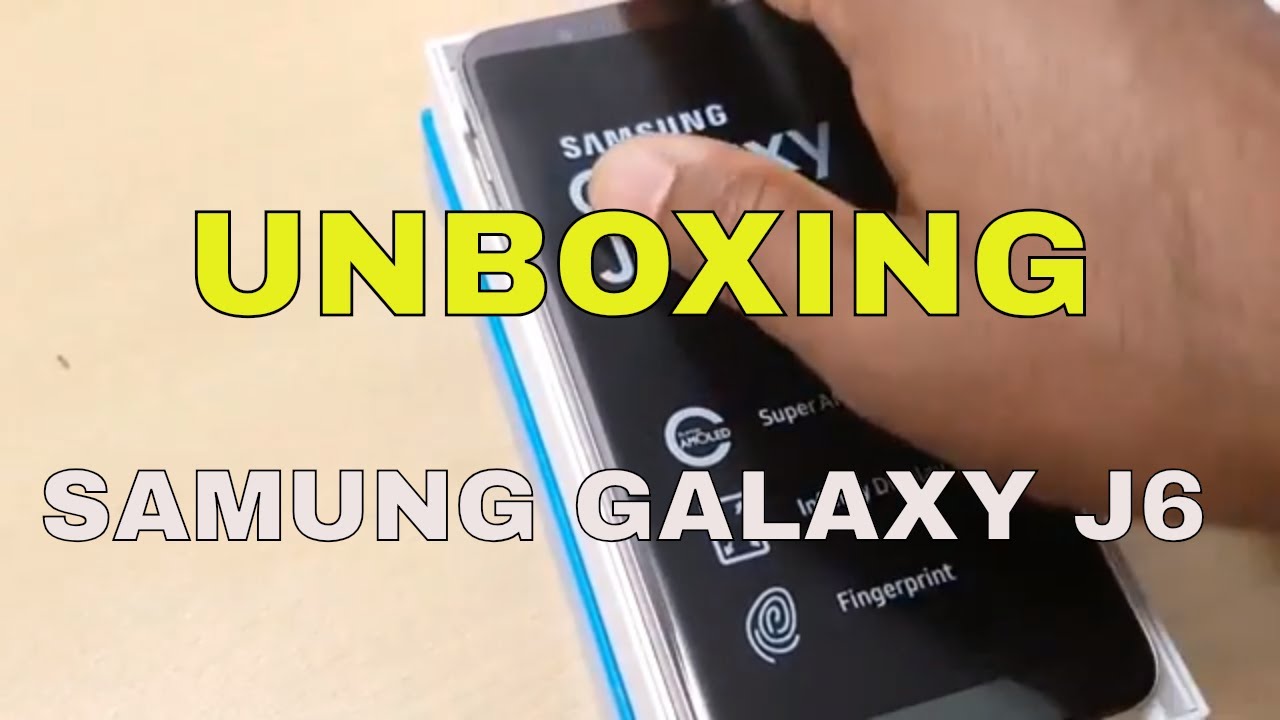Top 7 Best Apps for OnePlus 8T That You NEED to Download! | Guiding Tech By Guiding Tech
Hey guys how's it going well, you just bought your brand new OnePlus 8t and well. It comes with the all-new oxygen OS 11, which is fantastic. In fact, I already have a video talk about some of the best features about oxygen, OS 11. , but in this video I'll be talking about some of the new apps that you should install on your OnePlus 8t right away to make the most out of the experience these apps will help you type better, make your device look better, make your work easier and even allow you to have some fun. This is from guiding tech, and you're watching my list of seven of the coolest and easily the best apps that you can download and install on your OnePlus 8t. Let's get started okay, so the first app on this list is pro pix, which is easily one of the best wallpaper apps for anyone using the OnePlus 8 series.
The app comes with a huge collection of holes, punched wallpapers in full HD and even 4k resolution that fit your OnePlus 8t's hole, punch camera perfectly. You won't even have to mess around with other apps that are designed for well Samsung devices, because the pro pix app works perfectly for your phone. Just select the wallpaper you like apply it and done your notch or punch camera should be hidden seamlessly into the wallpaper moving on. We have note, pin which is well. It works on one of the simplest concepts out there, but it does it so very well that it has easily become one of my most used apps in the recent times.
The idea here is that we all take notes, and we all have a set of favorite apps, but the issue is that we usually forget what we wrote: note pin, basically pins your important notes into the notification bar as such. Each time you open the notification bar, you will be reminded of the task or basically, whatever you noted down, you can even customize your notes based on their priority, namely high medium or low, and each note will show the assigned priority. Next to it. Trust me: we all use notification bars more often than one might think, and this is a very handy way to keep reminded of important tasks. Next up, there's type wise see I personally use board and I know a lot of you guys, even I have recommended to use swift key, but having used type wise for well quite some time now, I can safely say that I don't think I'll be going back to board.
Type wise is a keyboard made for two-handed usage, but trust me before you think of it as a dealbreaker. The features here will definitely appeal to you. You get larger keys that are easy to access and tons of actions that can be customized. With the help of swipes. You can use swipes to delete text, undo text, capitalize text, open, emojis and whatnot.
The app doesn't take any permissions, so even your privacy is secured now the honeycomb layout here might seem a bit weird at first, but trust me when I say this: you spend a day with this keyboard, and you won't regret it for sure. Of course, if you still prefer going for Google keyboard or swift key, we have dedicated videos talking about some of the best tips and tricks for both of those keyboards, the links to which will be in the description box so make sure to check them out. Okay, so my launcher of choice has always been nova launcher, but lately I feel with all the new added features and even the support for third-party icon packs. OnePlus launcher does the job quite well. However, if you're looking for a truly different kind of experience, how about giving all-in-one launcher a shot? The all-in-one launcher is well all about showing everything possible on the home screen.
You can find frequently used apps notifications, time, weather date, alarms, timers, mails, calendar events, google feed, even your twitter, feed and whatnot. Now there are also quick actions like Wi-Fi, Bluetooth, etc. , and to find all your installed apps, you can fly from the left, or you can even search for them and that's not all heck. If you're looking for some of the unique launchers out there, we have another video talking about some of the best unique and bizarre. Looking launchers, that are actually that good, so make sure to check that video out as well.
Okay, now I've made it no secret that my personal favorite photo editing. App is snap seed, the app is freaking great and all the features there are the professional features that are available for free. The only downside to that is well the fact that the UI can get a bit too complicated for a lot of new users. Now, if you don't want to fiddle around with a lot of settings- and you don't want to waste a lot of time going through that learning curve, how about checking out pix art, the app is easy and straightforward to use at all the options that are neatly laid out in the front, and you simply have to pick as per the requirement of the picture. Now, thanks to its Minot filters, effects and tools, the app is one heck of a powerhouse and the ability to create stickers and replace backgrounds makes it an easy recommendation.
Now. OnePlus 8t screen is great for office work as well, but obviously you need a good office app for that and well that's where Microsoft Office comes in, after being in beta for quite a while, the company launched the full-fledged single version combining all of its office apps, you get word PowerPoint excel, along with the ability to open PDF files as well heck even office lens is included as a part of the overall office. App. The app even allows you to save them easily to your cloud storage or share them with other users. It's easily one of the best.
Actually, no, it is the best free office app out there, and you should definitely check it out. Okay, so this last one might come as a bit of a surprise see it's no doubt that OnePlus has been working a lot on optimizing. Its own messages, app to you know, be able to identify your OTP messages, transaction and services and whatnot. Sadly, the OnePlus 8t comes with Google messages and not OnePlus own messaging, app, which is a big bummer, but, to be very honest, even if it came with OnePlus messaging app, I would still recommend that you went with Microsoft's SMS organizer Microsoft's SMS organizer, which well, as the name suggests, help you organize all your incoming messages to make your inbox clutter, free, the app categorizes all messages, using machine learning and sorts them into separate tabs personal messages into the personal tab transactions into the transactions. Tab and all remaining spam goes to the promotions tab and the best part here is that the app does not notify you of these spam messages.
So you can be sure that you won't be distracted by all the notifications when you're trying to work or just trying to focus and well that was it. As always, you can find all the download links to all the apps that I talked about in the description box. Also, if you have any more suggestions about some apps that you should be installing on your OnePlus 8t or any other device, any new device that you buy, and we haven't included it in our list, make sure to comment down below as well. Who knows, maybe we'll include it in our next upcoming list till then. This is one from hiding tech, and I'll see the next one.
Source : Guiding Tech