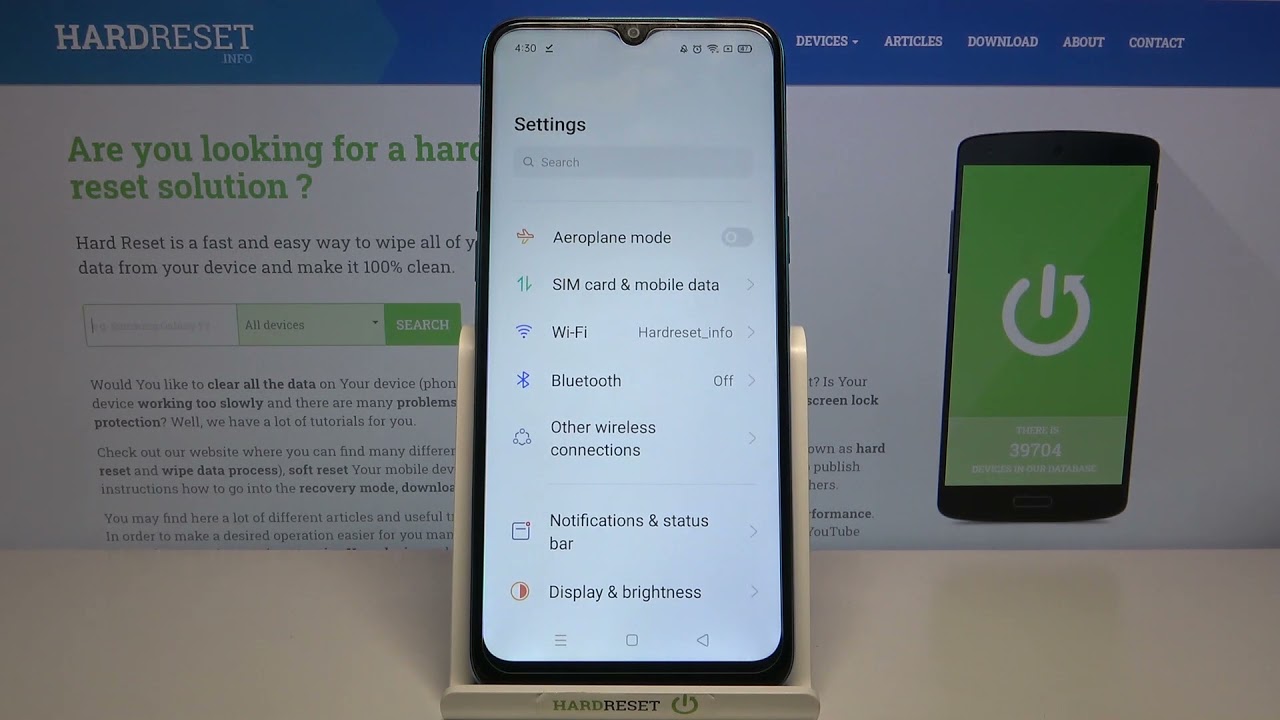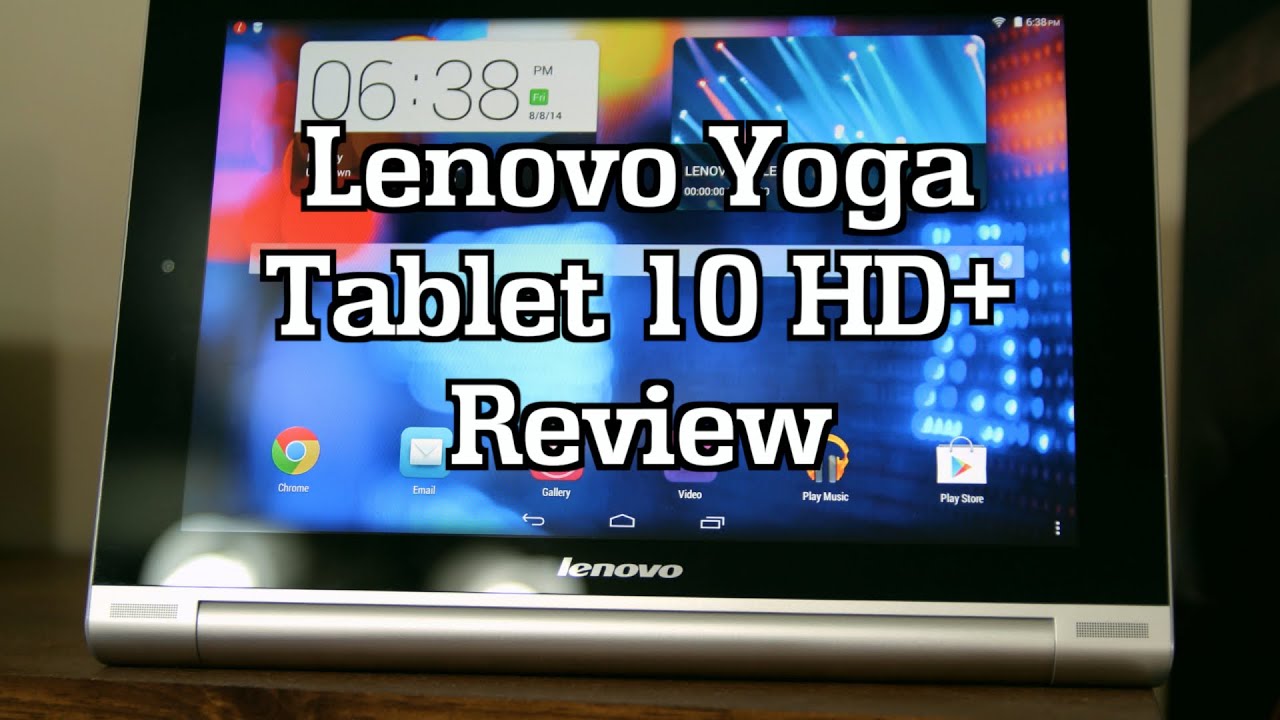REALME 7 PRO + GOOGLE CAMERA = MAGIC!! By Technolobe
Is, like the best combination ever, nothing can beat that try to change my mind in the comment section down below hey guys, harsh here and welcome back to technology. Realm 7 pro has a great set of cameras. This time around realm has done a very good job in terms of the camera software and that's why it's able to produce some great images. As a matter of fact, I've done a full camera review of the realm 7 pro just a couple of days ago, and in case you missed that video, then don't worry. It will be linked in the button over here and also in the description box below the camera. Software on me.7 pro is great, but there's always a, but google camera is better, and this has always been the case. Guam outperformed, the stock camera application in at least one aspect, and it's like a free upgrade to your phone.
So why not does it right? So today we're talking about google camera for real me. Seven pro sit back, relax and enjoy now before we move forward. This video is brought to you by capes. India keeps India makes some of the most awesome high quality and precise skins out there. Recently they've come up with this new line of pastel skins, which look really awesome.
They come in three colors pastel, green pastel, blue and pastel gray. My favorite one is the pastel green. It looks absolutely awesome, so go ahead and order your pastel skins before they go out of stock and as a bonus to all of you guys, you can avail a 10 discount by using the code technology. That's why don't forget to check out capes India by clicking the link in the description box below now before making this video, I tried a bunch of google camera APKs for the realm 7 pro and then landed on this one, which produces perfect results. If you want to know how to install google camera on your v7 pro we'll talk about that in the later part of this video, but first, let's compare the images from stock camera application and google camera so that you can see what the differences are right off the bat you can see that there is a major difference in terms of contrast, stock camera application produces very contrast images, whereas on the other hand, Guam produces images which don't have a lot of contrast in them, and I prefer Guam contrast, will add those deeper blacks.
But I like to do that while editing. So if you want to edit your photos in Lightroom, snap seed or anything like that, then camp is better because the contrast slider is not pulled all the way through. One more thing that I noticed is that dynamic range is slightly better on Guam, it's not a major difference, but there is a difference in some scenarios and Guam outperforms the stock camera application in terms of dynamic range. Another difference is in terms of the colors, especially the greens. Greens are much natural and better on Guam.
This has always been the case. G cam produces perfect colors, and this is no surprise now that was the main camera. What about the ultra-wide angle, camera? This g cam does support the ultra-wide angle, camera, and it produces some perfect results. Like the ultra-wide angle. Shots are way better from Google camera, and you can clearly see that in the sample images, the colors are better dynamic range is better.
The overall image looks more pleasing to the eye and add any day pick ultrawide angle shots from Guam. Now, let's move our attention towards portrait mode when it comes to portrait mode, Guam is way better in terms of portrait mode. The skin tones are better. The background blur is better, the edge detection is better, and the overall image is again better from Google camera. So you can see.
Guam does make a difference. Well, this gets me to low lighting conditions when it comes to low lighting conditions. In some cases, Guam is better and in some other cases, the stock camera application is better. This shows that realm has done a very good job in terms of the night mode on realm 7, pro and night mode is available for ultra-wide, as well as main camera, and that is excellent. The same goes for g cam night sight is available for the main camera, as well as the ultra-wide angle camera.
So when it comes too low light photography, I would say it's a tie. In some cases, Guam is better and in some other cases, the stock camera application is better. Now what about them? Selfies when it comes to selfies Guam is clearly better in terms of skin tones dynamic range, the detail level and the overall image selfies are always better from g cam and same goes for real me, 7 pro as well. All right now, let's talk about how to install google camera on your realm 7 pro. It's a very easy process.
Number one download the APK, which will be linked in the description box below number two download the config file. It's a XML file, download that as well once you have both of these files install the APK on your phone after you do that. Go to your file manager, go to your phone storage and create a new folder called as Guam inside that Guam folder create another folder called as config 7. Once you do that copy and paste the config file that you just downloaded inside this config 7 folders after that open the Google camera application and double tap on the black part next to the camera. Shutter button double tap anywhere on the black part, and it will open the config selector from that.
You can select the config that you have pasted in the folder and just hit restore. What this will do is give you the best settings so that you can start shooting some awesome images right off the bat. Now, if you're still confused, then don't worry. We have an article on our website, which has a step-by-step guide of how to install the config file. You can go ahead and read that article, and you will get all the information I'll make sure to drop a link to it.
In the description box below so anyway, this was Google camera for real me, seven pro. If you like this content, then make sure to smash that, like button and also if you haven't already please subscribe to the channel, it would mean the world to me. My name is harsh, Punjabi and I'll see you guys in the next one bye bye. You.
Source : Technolobe