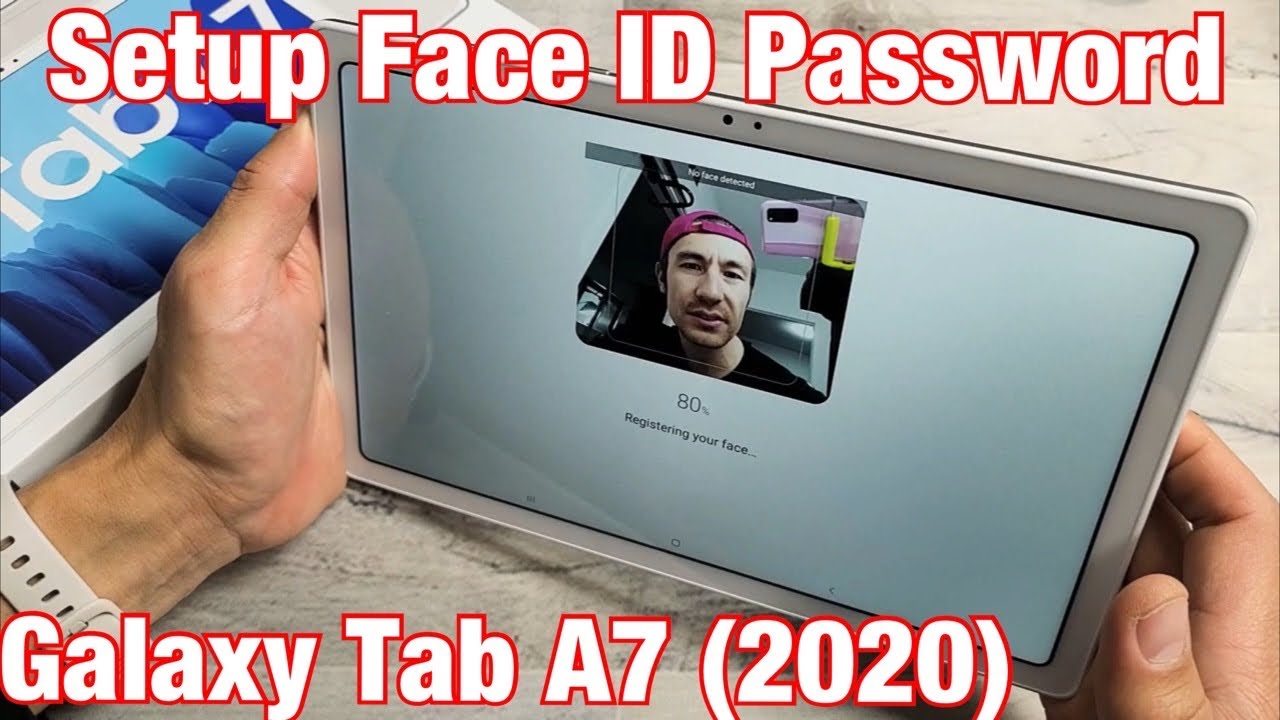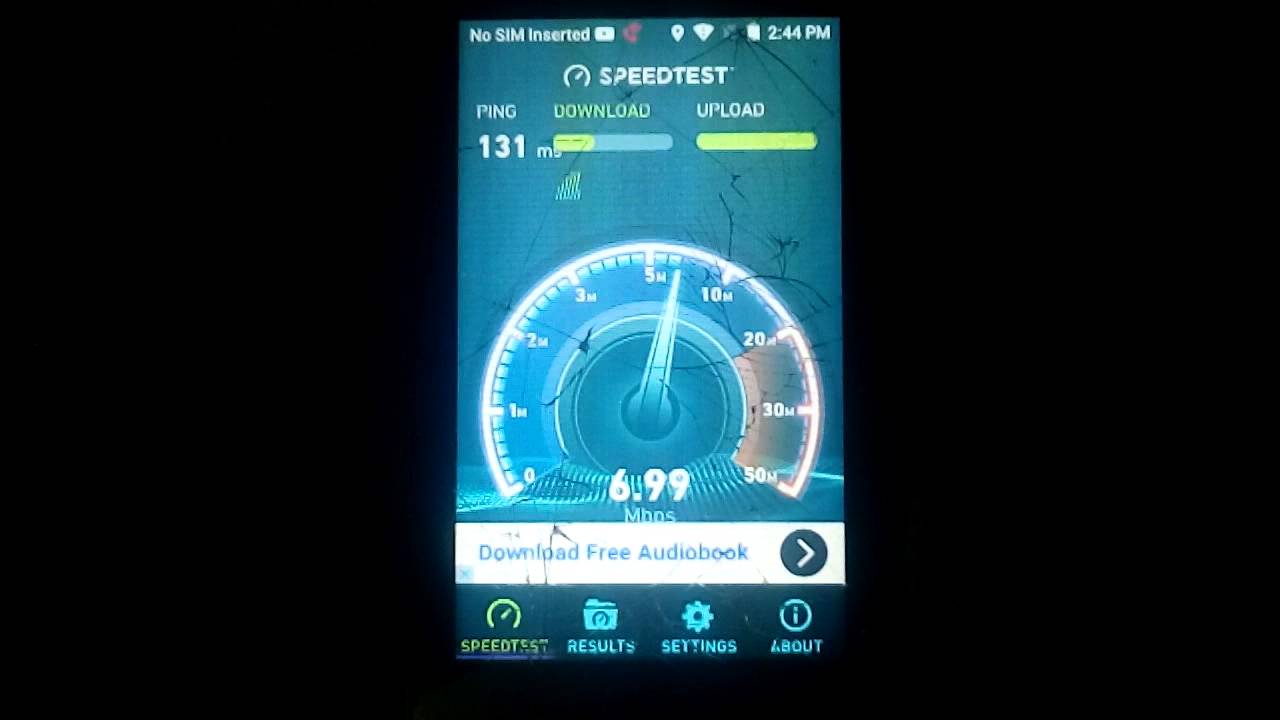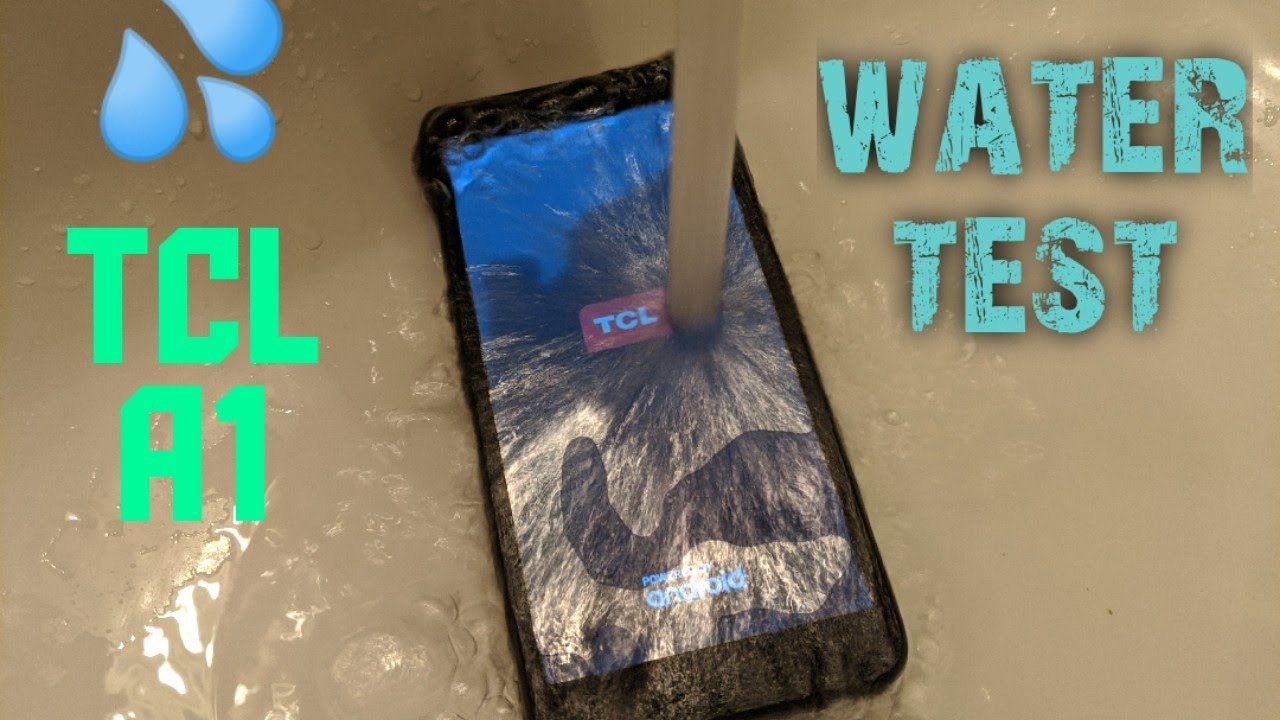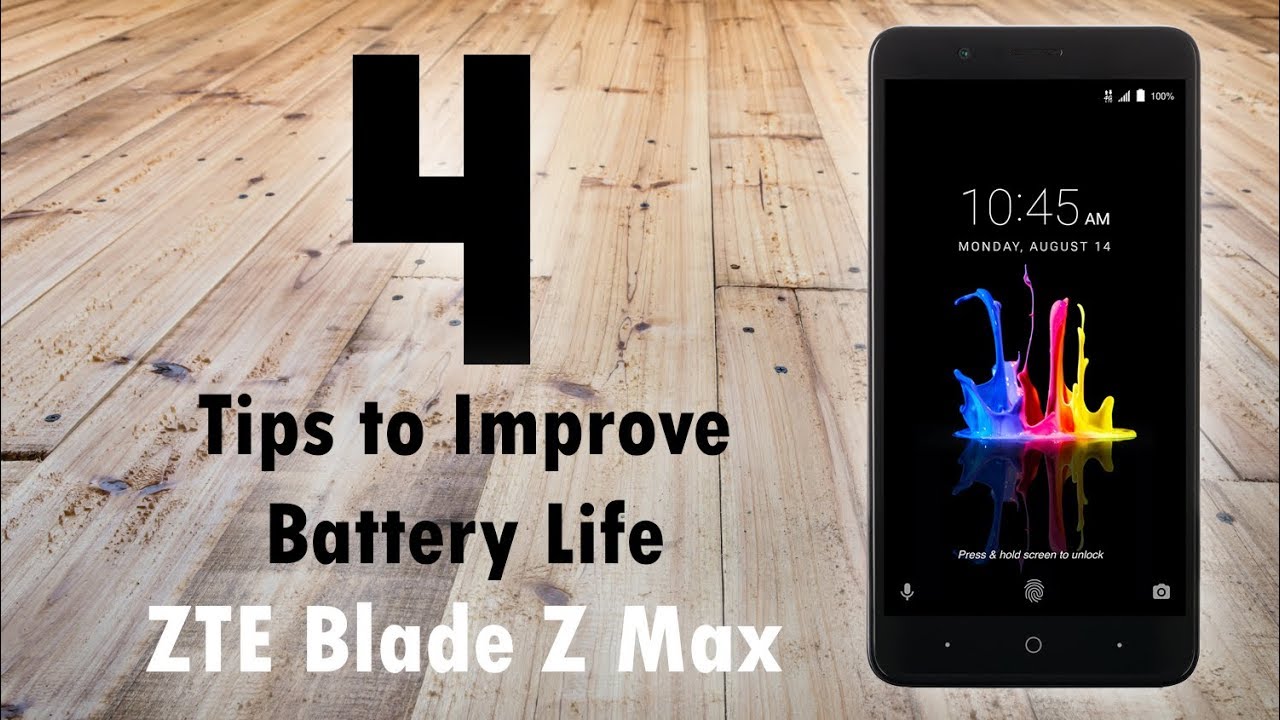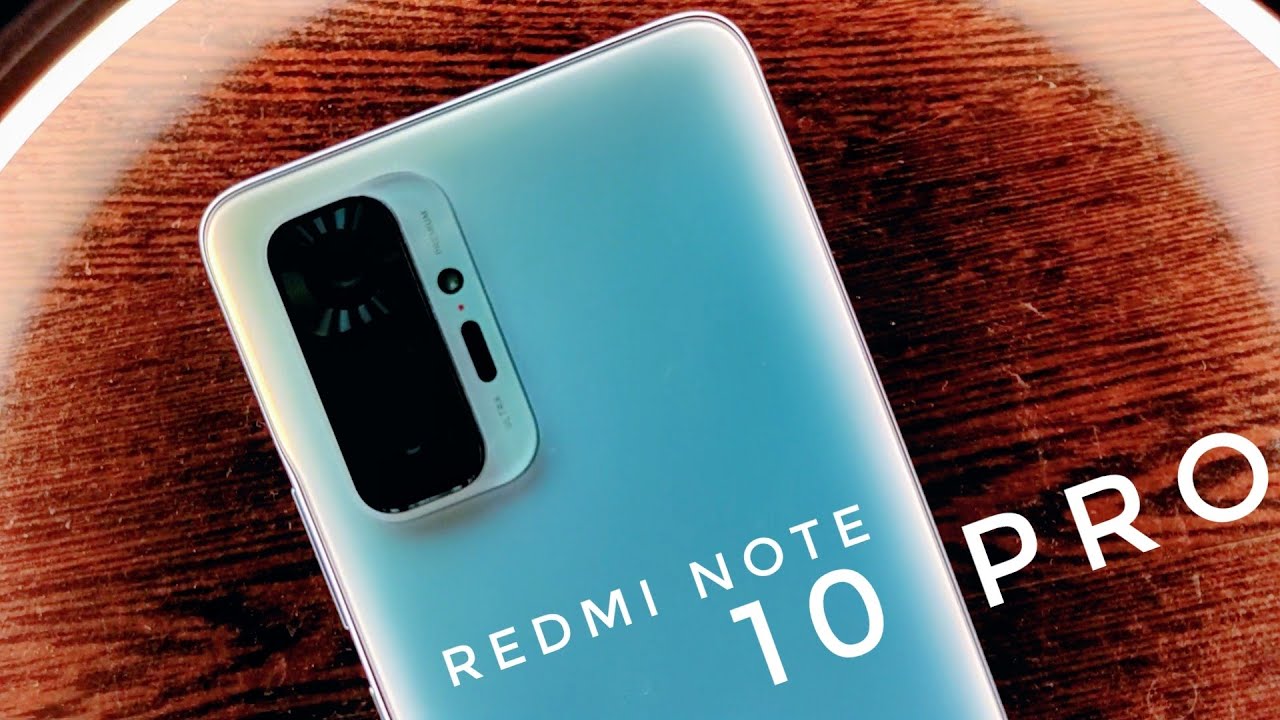The Samsung Galaxy Z Fold 2 5g! #Review By Picaso Entertainment
Hey, what's going on everybody welcome back from the video I'm your humble Picasso, thanks for joining in and today guys we're going to talk about this guy right here, the Samsung Galaxy z4 2 about the durability. I do have a case on here right now. This is the Samsung leather back case that I bought when I got my device, as you can see here, it's very shiny, definitely a fingerprint very shiny. Definitely a fingerprint magnet you've got to have your microfiber cleaning cloth to wipe it down, get it nice and shine. Look at that beautiful, build quality on the z425g. Definitely amazing, and we got those three cameras all at 12, megapixels uh.
We have the main camera. We have a wide angle and a telephoto with the flash. It definitely takes some great photos, uh with Samsung's usual flagship, sensors, um yeah. We got some Samsung branding on the side here. I can get a little focus on it here.
Samsung branding. This hinge is amazing, uh, it's definitely improvement over the other or sorry over the previous fold, which I did not own but for sure, just from videos that I've watched and everything it's definitely an upgrade. Uh makes it a little harder for dust to get in there just trying to make sure we stay in focus here, but build quality. I would say a1. Of course, we do have a glass back on the back.
We have gorilla glass, 6 and on the front here we have gorilla glass Invictus, which is the strongest that gorilla glass has uh out right now, all right on the front screen. We have a 6.2 inch, AMOLED display, you know Samsung's, they always do the displays right- and this is no exception here- definitely a very great screen, um one thing with the screen. Of course. You know that the z-fold ii- it is a folding uh device or a folding phone. I should say you know a small phone when you need it and then a larger or a smaller tablet, a larger device as well, because you can make calls like this.
I've actually done it. It's pretty comical, but I've done it with this front screen being such an upgrade from the first fold. Sometimes I find myself not even opening the device right. We have the fingerprint sensor in the power button that works all the time flawlessly and look at that. The display is just beautiful, hopefully we're staying in focus here, but the display- it's just beautiful.
So to be honest, sometimes I'm just here just chilling not really doing much, and I just jump on Instagram. I can definitely scroll here. You know I can scroll on Twitter scroll through Facebook scroll through Amazon. You know, don't really have to uh open the display so right off the bat. The front screen is a definite win.
We do have a selfie camera here at the front, and it takes some decent photos. You know it's not going to win any contests or anything like that, but there is a trick that you can take your selfies using the back cameras. If you don't know already, I will go ahead and talk about that uh later on the video so again back to the front screen. It is still it's. It's a weird, I wouldn't say weird, but it's very narrow, so it's not like a normal device right and when I say normal I mean size wise right, it's very narrow, but it feels like a very heavy brick.
In your hand, which is one of the things I love about this device is the feel not just the look, but the feel. It's very. It's very nice. Furthermore, it's very nice. We got dual speakers uh one on the bottom, one on the top.
Here we have microphone. Oh, I thought that was a scratch. No, we got microphone speaker. We've got another microphone, speaker USB for charging and fast data transfers, and I mean it's beautiful. We got the volume button on the side here, as you can see volume rockers crease here in the middle, it doesn't bother me whatsoever.
I've gotten very used to it. Samsung says the device is rated for 200, 000 open and closes, or you know, flip opens or folds. I should say: Samsung does say that the device is rated for 200 000 folds, okay, so it should be good to go again. We have 120 hertz refresh rate on this screen. Here, it's beautiful, I mean there's really no complaints that I have about this device.
It is very expensive. I don't recommend anybody getting this device. I do have it if you're like me, then of course go for it, but uh I mean you know over two grand Canadian. It's its way too pricey, but, to be honest, I'm loving it uh. The zfo3 is going to be announced soon, and I'm definitely considering either getting it or trading in this device for it uh.
But I do like this. I don't know if I could ever part with this one um anyways, let's get back to it, so 4 500 William hour battery uh. This is easily a two-day phone. Even for me, I do a little of mobile gaming here and there, as you can see here, I got tons of mobile games that I play some of them. You know a little more taxing than others Call of Duty.
Mobile asphalt.9 fortnights, don't really play Fortnite. To be honest, it's on the device, but I don't really play it um. I do have my emulators as well: there are no hiccups at all no lag issues, no latency issues, it's just perfect: okay, 4500 William hour battery 256 gigs, 12 gigs of ram uh. We got the 120 hertz refresh rate on the inner screen here, which is a dynamic AMOLED panel. The screen out here, to be honest, like I said most of the time I don't even open the device.
Unless I'm going to play a game, certain games you can play on the front, it does have the ability to do something on the main screen here. Right again, I'm just going to open my Instagram and then, when I go ahead and close it Instagram will continue on the front screen. Both screens are just beautiful battery life, like I said two days for me, easily playing games, uh watching YouTube videos, even editing some videos uploading videos from this device. I still get two day morning. Sometimes the device is on 20 30.
I just go ahead and throw it on that superfast charger that came with the device and I get into the bathroom. I do my thing jump in the shower: yada come out. The device is at least at like 60 70 percent. It's its amazing. It's very uh, nice and again no complaints like I don't even know what else to speak on, because anything that I can think of.
Furthermore, it's definitely a win. The chip in here is the snapdragon 865 plus. I know right now that the triple eight is out the 888 uh 888 plus is out, I believe so, if I'm not mistaken, but I mean you don't even notice any difference. When the new uh z43 comes out, it's going to have the 80, the 888, maybe the 888 plus, not really sure. But honestly, you probably won't be able to tell the difference in performance with this device and the z-fold 3.
Uh. It's just these speakers are loud. They're full got some decent bass on them, and again it is dual speakers. So if I go ahead and cover up one nice and loud from the other cover up the other nice and loud beautiful, sound, okay, one of the things with this device now let me go ahead and turn back down the music here. Okay, so we have a thing called flex mode.
So, basically, what that is putting this into this angle. Now, as you can see going into flex mode, we immediately get the video up here. I believe we can still. Can I still do that? No okay, so I was trying to do that pinch to zoom thing, but in flex mode on YouTube. Now we have the video playing on the top and I can scroll at the bottom here and look at other videos.
If I wanted to go ahead and comment, it would just be the same. I could go like that and there you see keyboard come up, and I could have my comment there, flex mode, it automatically adjusts and, as you see as I come out of flex mode it just it goes back to normal, so normal YouTube flex mode YouTube. Now I don't really use flex mode uh, because I was reading uh in some forms and a lot of people right at the hinge here. The thin layer of glass actually started to crack, and you could actually see the cracks and, from my noticed, oh sorry from I saw those forms I decided I wasn't going to use flexing because mine does not have any cracks and I don't want to have to say goodbye to this device, not even for a day right to go and get it repaired, or anything like that. No, so I don't really use flex mode.
Another place to use flex mode, though, is in the camera. So here you can see me on the big screen here. If I go ahead, close it there, I am again it's beautiful. It just works. Very nice cameras really great so actually like how we're in the camera app I'm just going to go ahead, and I'm going to snap a quick photo snapping another one snap, another one, and then we'll go wide angle, snap, another one beautiful, and then we have that zoom go ahead and focus and snap another one.
And now these pictures I mean they're just great go ahead and take a look. Some of these photos there's the wide angle again, I'm in a low light, uh scenario at the moment, but the camera quality is it's just beautiful? Okay, so let's go back into the camera and now, so we also have a front facing or sorry we also have a punch hole. Camera on the inner display for selfies takes decent selfies. Again, it's a front-facing camera. I believe it's 10 megapixels, so not much to really expect from that, but you can also take selfies using the main cameras, so uh again like that, you could do it like that.
You could kind of see yourself in the mirror, but if you press this little button up here when you're taking the photo of somebody, it also shows them on this display it's cool because you could take a photo of somebody, and they'd be able to see themselves as well. Make sure you know the shot is taken exactly how they like it. So that's pretty cool another thing in the camera again in the camera app. This is where flex mode also comes very handy, because now, as you see in flex mode, you have the viewfinder at the top, and you have your photos here. You have some controls here at the bottom.
Another thing that's really great about it. So if you're in a video call, you can go ahead, rest it down. You can have your chat down here, and you have your video up. There uh lots of functionality. What can I say? Samsung really hit this one out of the park.
Flex mode is a thing, but again from those rumors are not rumors, because it was in the form where people actually showed pictures of their devices. Now, with the z-fold 2 and the z-flip because of flex mode, well, that's what they're, assuming that it's because of flex, it mainly happened, while those users were using flex mode. So I refrain from using it and I haven't had any problem whatsoever. The build is beautiful. Now I know with this device.
People you know would speculate that you got to be really extra, careful, and you know baby the device a little, but you know what honestly, as long as you're, not stabbing the screen with a fork, or you know, scraping your name into the screen. You'll be fine, I mean I play all these games, and you know I tap a lot and screen hard press and long press and swipe up swipe down it's its it's made to do that, it's not as fragile, but it is fragile. You know what I mean like. I have nails, and sometimes I see something on it, and I'll take my nail I'll scrape it off with it very gently. You know and hasn't had any scratch.
No dents, no marks, no digs nothing like that. I don't even always use a case with this. Sometimes I just go like this raw ROG drop it in my pocket drop it in the car holder drop it in the cup holder in my car, when I'm going somewhere no case, you know no scratches it's perfectly fine uh screen protector on the front here which I'm glad for because speaking of scratches there actually are a few little scratches and I didn't take off the screen protector, and I'm very happy because again my screen has been scratched also on the inner display. There is a screen protector that Samsung has installed, it can be removed. They suggest that you go to Samsung and let them remove it.
Some other users have just removed. It's been fine, I'm not going to remove mine, I'm perfectly fine with it. They do say, though, that the screen feels much better without this screen protector, I'm okay with that, I'm not gonna, remove it um, always on display again. Samsung makes one of the best. Honestly.
This device is just all around the best device. This is the best device until the zoo 3 comes out. The z-fold two five g is the best android device you can get for any amount of money. It is overly expensive. I don't recommend spending more than a thousand dollars for any device, not even a thousand dollars.
There's lots of good devices out there that uh bring similar functionalities. You know other than things like flex mode, if it's not a folding device, but you don't need to spend that much money this way too much. But for someone like me who just loves tech, I love phones. I have a lot of devices. It's.
It was a no-brainer. I had to get it eventually. I didn't get it when it just came out, but I got it eventually, and I'm really, really loving this device. So I do have this case here that I bought from Samsung about 70 bucks or 80 bucks. Definitely not worth it.
It does protect the back which again this is uh. Corona, glass, uh, corning, gorilla, glass, 6, I believe, and the front is Vitus, so the back is not as strong as, of course, having a device like this. You want it to be protected. I do have another case, and it is from sign and I got the rose gold one, partly because it was cheaper than the black, but I got the rose gold here. It's very nice.
It's you know padded for protection. You know how sign do I'm just going to slap it on their just snaps on just like that. It does have full protection for your hinge as well with this nice little mechanism here, which I really love again, you just snap it on there snap it online it up, got your cutouts for your speaker, grill cutouts for your speaker, grille mic buttons, uh, speaker, grill, mic USB cameras, as you see here, beautiful, look at that it just completely seals the hinge in there, and it's just a little flap like that, instead of got Samsung on the inside, and we got the sign branding on the outside beautiful um. The only thing with this uh case is that I don't use the navigation bar. I don't use any buttons.
I use swipe gestures right so on the inside screen. It's perfectly fine. I can swipe left to go back. I can swipe up to go to my recent, etc. , etc.
, etc. , but on the front screen here, it's a little harder because of the way it covers the front screen. So if you are going to use this uh case, you know on the front screen here you kind of want to make sure that you have your navigation bars. So you have those options, because if I go like that, it's not going to do it as you can see here, it's not really doing it because for the gestures you have to kind of swipe from the edge of the screen. If you take your time, of course, you can do it, but uh just something to think about, but yeah, that's the galaxy z42 5g.
It is the best device out there uh. Let me just let's see the best android device. If you got money burning a hole in your pocket, and you love devices like me, zoo two 5g. You guys enjoyed this quick little video talking about the z45g and zfo2 5g. If you guys enjoyed please leave a thumbs up, really appreciate it.
If there are any questions you guys have about the device, I'll definitely do some more videos on it. Um all I can say it all I can say is it is the best device, the best android device that you can get until the default 3 comes out, and we'll see if it's a much uh needed upgrade, which I'm pretty sure it's not going to be that much needed, but yeah that's going to wrap it up. As always, your humble Picasso I'll see you in the next one guys, peace.
Source : Picaso Entertainment
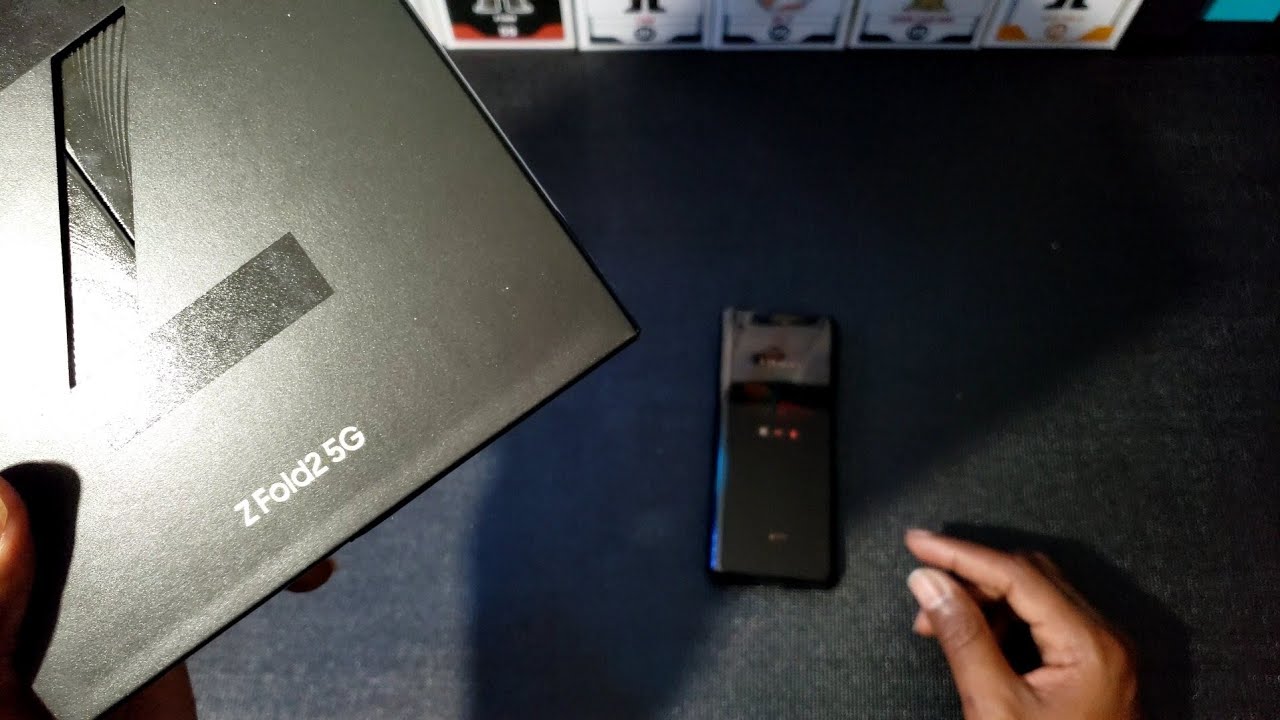


![Redmi Note 10 Pro Max vs Xiaomi Mi10i Speedtest [SD732G vs SD750G]](https://img.youtube.com/vi/IGf200NItwY/maxresdefault.jpg )