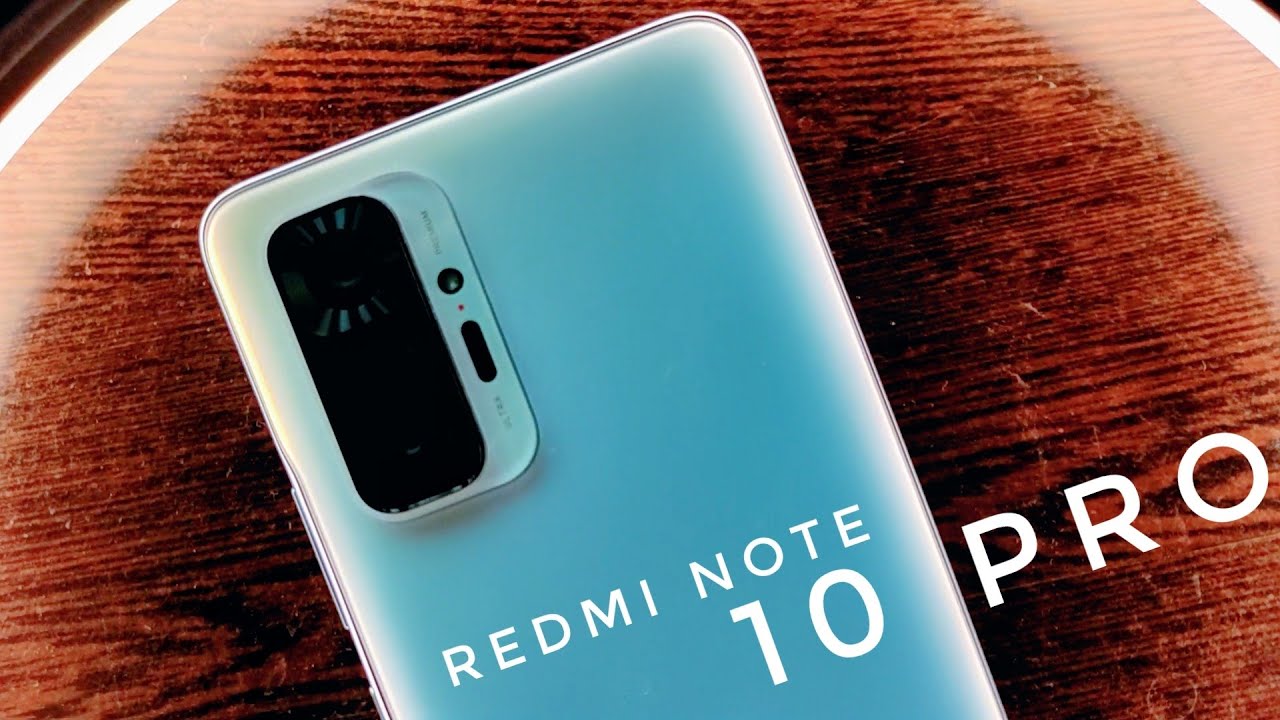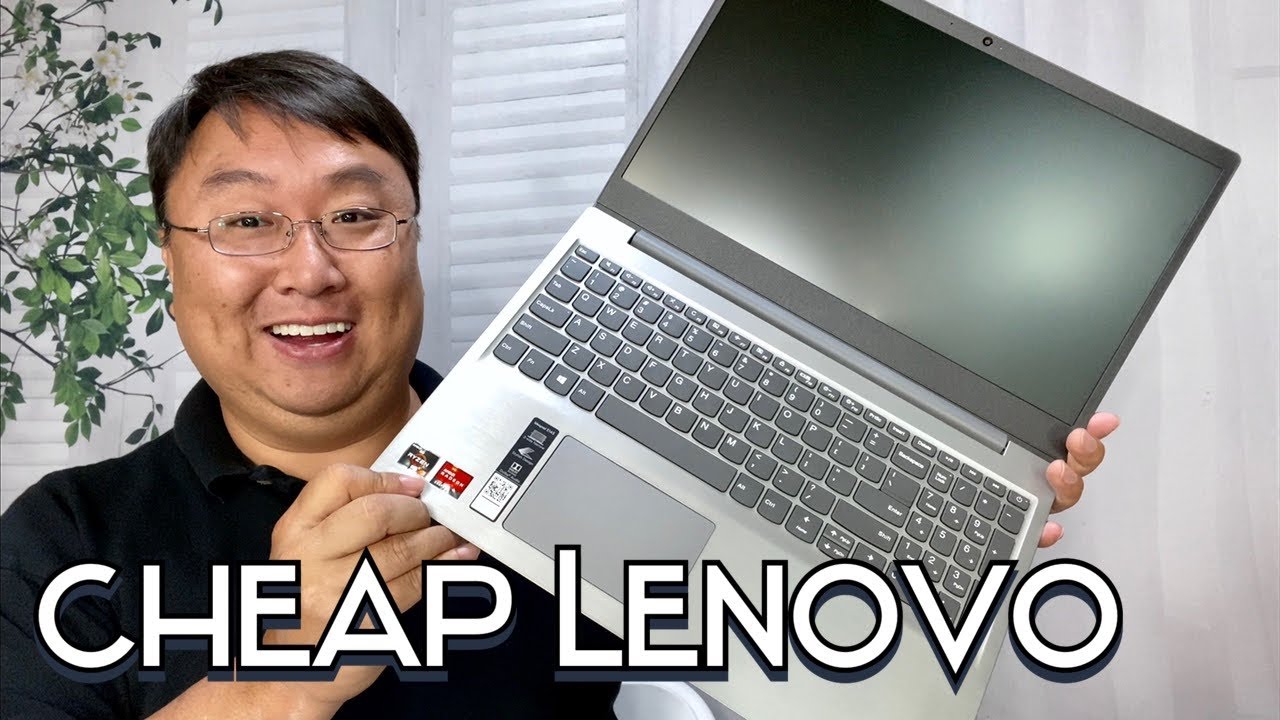Redmi Note 10 Pro Glacial Blue Color Unboxing | Retail Unit | 6+128 By Khushang Vyas
Hello guys welcome back to my channel today we are going to unbox this Redmi Note 10 pro, so guys. Let's begin so guys, this is the box, the Redmi Note 10 pro 120 hertz, AMOLED, dot, display and 64 megapixel chord camera, and on the back you get to see the specifications you get to see the Qualcomm snapdragon 732 g 5020 my battery, and this is the glacial blue variant, and this is the made in India one. So, let's just unbox it you can see here. First, we get to see the designed by Redmi and just removing that this is the main phone. Let's just remove the phone here. This is the phone, the Redmi Note 10 pro the glacial blue variant.
Let's just keep this aside for a sec in the box. We get to see the 33 watt fast charger here. This is the same charger which we get nowadays each and every phone- and this is the type c cable, as you can see, with the orange accents as usual same yeah. Let's just keep this aside and this we get to see some paper works, and this is a clear case. We get to see so yeah.
Let's just keep this all aside. Okay, so guys! Yes, this is the phone. Now, let's just remove the plastic wrap this and, as you can see, this is the glacial blue variant. Overall, the color here is just looking amazing, so yeah, let's just boot it up. First, if you are able to see or not, but there is a pre-applied screen protector available.
So yes, which is great by the time it boots up, let's just first, look at the physical overview, so yeah this is the gorilla glass 5. This is the glass back phone and the frame here is plastic and which clearly feels like the plastic frame and on the top we get to see a headphone jack. This is the secondary speaker, as you know that we get to see these stereo speakers in this phone so yeah. This is the secondary speaker, the IR blaster and the secondary microphone, and on the bottom we get to see the speaker USB type c port and the primary microphone and on the right we get to see the volume button and the power button so yeah. That is it now.
Let's just set it up so at the time of the setup, just make sure that you just turn off all these options, because these are just the ads and everything so just turn off all this option and go forward, and you can select the option with app drawer or classic one. I am selecting with app drawer one and let's just move forward to it, and these are all the bloatware it will try to install but to just click on the escape, and now it will be okay, as you can see, setup complete, and this is the fingerprint scanner embedded into the power button, and this just looks good. So, as you can see, the phone has booted and on the first boot. The first thing you will notice is the Google dialer app and the Google messaging app and on swiping up and down the. I had noticed that this is currently on 60hz, not on 120.
Oh, so you get to see the 120 hertz AMOLED display, which has the peak brightness of 1200 nits. So at this price point nobody is giving the 120 hertz AMOLED display so yeah. This is great. You have to switch to 120 hertz from the setting, but you know initial impressions I am facing, as you can see these legs and stutters, as you can see this leg on swiping right and by default. These are the applications.
The bloatware we get here is all the Google stuff. These are all the Google apps we get by default, and you get to see the get apps app. The credit me pay app so yeah. These are all the bloatware available, but you can uninstall the credit app, which I'll just do it so yeah. These are all the bloatware you get by default in the phone has just booted, and I have noticed that it has heated up a lot.
I'm a lot from up beside the camera. The phone has heated up a lot, and this is, after just after five minutes of booting up the phone for the first time. It has heated up a lot, I must say it must be around 40 degrees. So, as you know, here we get to see a side mounted fingerprint scanner on the power button, so yeah. Let's just set up this fingerprint scanner and let's see how fast it is, but I am having some difficulty in locating the fingerprint scanner, because the button here is just not bumped too much like the volume button.
As you can see, you can locate the volume button easily, but not the power button. Okay, as you can see, this is how fast it is so yeah the fingerprint is quite fast and not a noticeable big difference. After from the Poco x2, so yeah you get to see a physical fingerprint scanner, which is just okay and yeah. It's just a secure, unlocking method, so yeah. That is it now.
Let's just talk about the performance here, what we get in this phone, so we get to see the snapdragon 730 2g, with the booting up we get. The software we get here is the mini 12.0.6, which is based on android version 11. So yeah we get to see the android 11 out of the box, which is a great thing and going to the all specs. This is the 6gb ram variant and 128 GB storage, as you can see, and from 128gb the 17.6 GB has been apple preoccupied out of the box. These are just the first impression just stay tuned and subscribe to the channel if you still haven't because I'll be just posting.
The detailed review of this phone, the Redmi Note 10 pro the camera review and all of these also, if you still haven't subscribed to the channel, then please guys subscribe to the channel and now, as you guys know, that we get to see these stereo speakers here so yeah. Let's just hear some music, so yeah. So, as you heard these speakers are, you know quite loud, but these are not just impressive. I have heard these stereo speakers in the meat and I and in the meat- and I TH speakers were quite loud and are much better than this, but the secondary speaker has quite a bit of depth so yeah, which is a great thing, as you know that we get to see the AMOLED display here. So these are some features we get to see the always on display here, but which is just for 10 seconds after tapping, and you cannot do it to too permanent so yeah.
These are some always-on features available here. You can just apply it and now unwrapping once the always-on display will just to work as you get to see the AMOLED so yeah, which is just a great thing. Let's just talk about the battery here we get to see the 5020 my battery in this phone, and we get to see the 33 watt fast charger battery in the battery and the performance. As you can see, these are the screen on time. It has been 28 minutes.
I am using this phone, and it dropped around three percent of battery, so we should get decent battery backup like around six to seven hours of screen on time at 120 hertz, as this is an AMOLED, and if you use it with the dark mode, then it would be just a great battery backup view so guys. Now, let's just talk about the camera. Here we get to see the 64 megapixel and this is the main lens, and this is the ultra-wide angle lens the 8 megapixel ultra-wide, and we get to see the 2 megapixel depth and the 2 megapixel 5 megapixel macro lens, so yeah. These are some. These are the camera specifications and this is the camera layout.
As usual. You know, and these are all the features we get to see the vlog mode, dual video, the night mode, 64, megapixel mode short video, and you also get to see pro mode and, most importantly, for me, which is the pro video mode. We also get to see. So as then talking about the protection here on the front, we get to see the gorilla, glass, 5 protection and also on the back. We get to see the gorilla glass 5 protections, but mo it just doesn't matter, because most of you will just use a case which we got in the box.
This was a this. Was the Redmi Note 10 pro the glacial blue variant so guys that is it for now? If you enjoyed this video, then don't forget to hit the like button. If you are new to this channel, then please guys subscribe to the channel, and if you have any questions, then you can ask me in the comment section below or in the telegram group I'll meet you in the next one till then stay safe, have fun and goodbye.
Source : Khushang Vyas