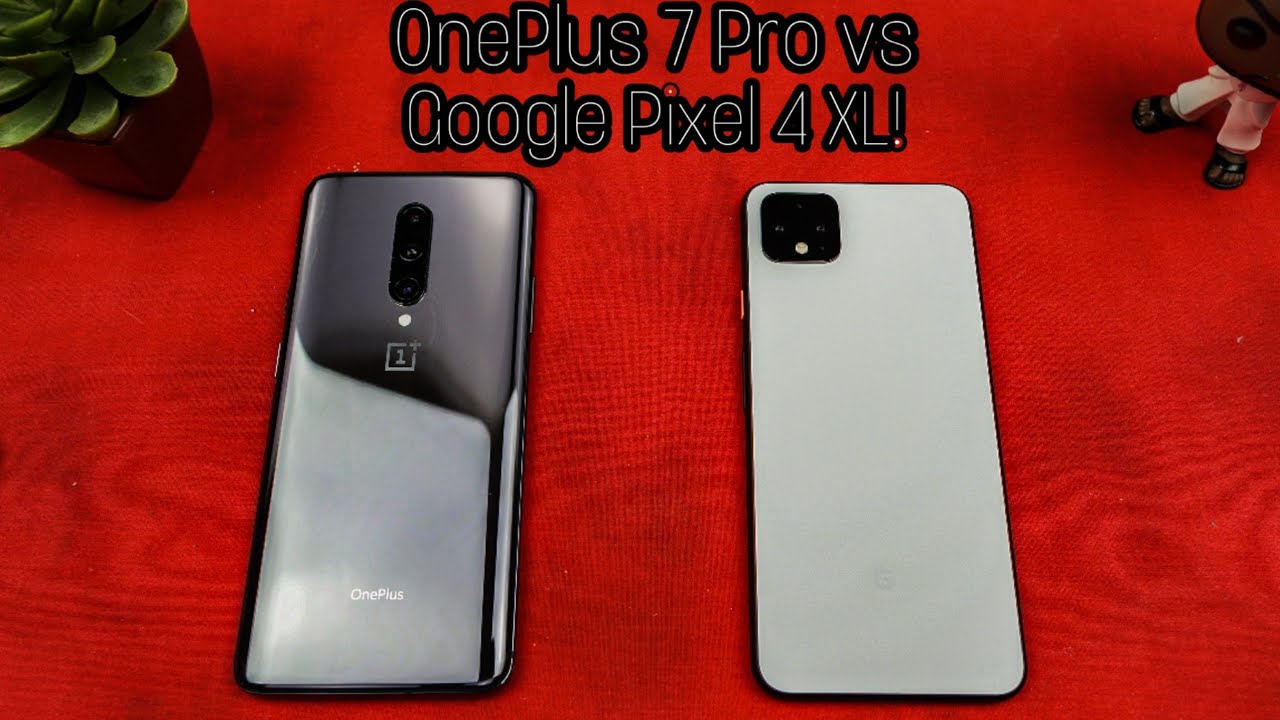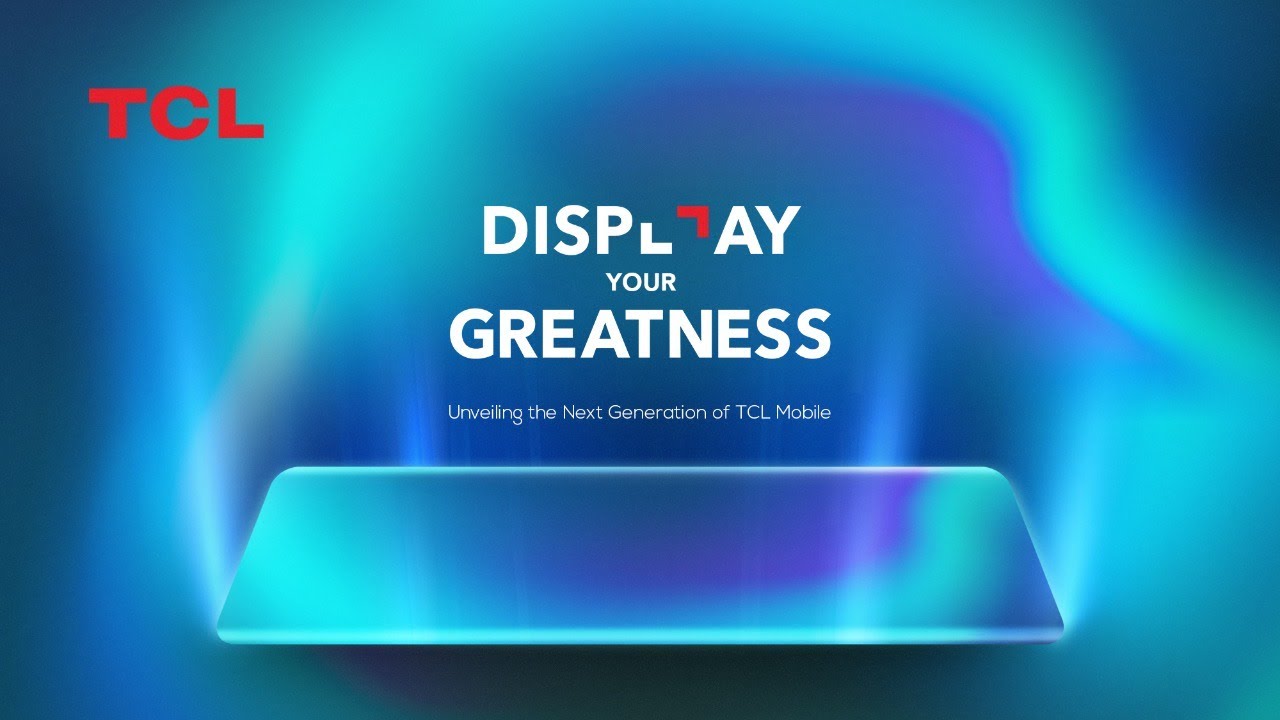The M1 iPad Pro is Great... Kinda By GregsGadgets
Hey, what's going on everyone Greg here and the new 12.9-inch iPad Pro is also here uh. This is the product that I was lamenting purchasing because I bought the most powerful version of the iPad Pro. I bought the one terabyte version, which comes with 16 gigabytes of ram. The lower tiered storage options actually come with eight gigabytes of ram. Now this is kind of insanity for an iPad right. You know the new iPad Pro comes with the m1 chip.
The m1 chip is super capable and in fact the iMac we just unboxed the other day. The one that's right behind me. A full-fledged desktop computer comes with the same exact m1 chip, and my version comes with the same exact, 16 gigabytes of memory. So in reality, what is separating these two products and right now, it's the software uh. I got this iPad Pro the most powerful one, the most capable one, because I wanted to see- can anything on iPadOS right now or in the future, take advantage of the tremendous hardware power that is inside this tablet.
So I already set up the 12.9-inch iPad. Pro I've been using it kind of all day, and I definitely have a lot of initial impressions that I want to share with you again. I will state this fully. You know I've had this iPad Pro for like a day. This is not a full review.
There's still a lot of things I need to test out, especially on the performance side, but these are the initial impressions I wanted to go over, and maybe I can help you out here with some of the things that you know. I found interesting with this iPad Pro. First, I will say that the know form factor did change a little. This iPad Pro is now slightly thicker and at first I was wondering you know, will I actually be able to tell if this thing is thicker- and you know, when you put it side by side against the older 12.9-inch iPad Pro, you can definitely see the increase in thickness, although with day-to-day use, I really struggle to think that most people are going to notice, and I actually think that some people are going to prefer the added thickness, because we all know the infamous iPad Pro Ben gate story. So you know some people are asking: hey apple, just make the iPad Pro a little thicker, so it doesn't bend as easily and that's basically what you get here.
It's a little thicker this time. So if you were concerned about bending this big device, maybe that little of added material will mean that it doesn't bend as easily weight two so uh. This iPad Pro is 0.1 pounds heavier than the last iteration, which weighed 1.4 pounds. This one weighs 1.5 pounds again, not a big difference, same thing with the thickness. Although this is the thing I think more people are going to notice if you are using this primarily in tablet mode, if you're using this a lot of holding it up like this or holding it in a landscape orientation, you may not notice it right away, but for prolonged use.
If you're holding this thing up for 30 minutes, I think the weight does start to become a little more noticeable. Of course, the newest feature that is exclusive to the 12.9 version of the iPad Pro is that new mini LED display it's one of the primary reasons. I got the bigger iPad Pro this year over the 11-inch version, because the 11-inch version still just comes with that standard. Liquid retina display. So now this mini LED display on the iPad Pro can get significantly brighter.
It can get up to 1 000 nits of full screen brightness and then, when you're watching HDR video, you can actually get up to 1600 nits of screen brightness and the differences in that display quality were immediately apparent to me even on the startup screen. I felt like the display just looked better but uh. You could really see the difference when you were watching HDR video, and you could definitely see the increase in dynamic range. You could see the better black levels on this iPad Pro. This iPad Pro has way better contrast ratios than the previous version, and it's getting a lot closer to what OLED displays can put off now.
Based on my initial impressions, I wouldn't say this is as good as OLED in terms of pure black levels, but it's pretty close. The display is perfect on this um. So much so, in fact that I really hope that you know apple is going to be bringing the mini LED display technology to more of their product lineup. I would love to see it on. You know the iMac behind me.
The iMac already has a great display, but this iPad Pro really is a step above what apple traditionally does with their p3 wide color displays or their retina displays, but other than you know the increase in screen brightness, which is nice. I mean I was using it outdoors too, and you could, you know, still see things on a big 12.9 inch display, even in direct sunlight. I had the sun like beaming down hitting the iPad Pro. You know the sun's reflection was in the iPad Pro. I was almost like looking at it almost getting blinded, but I could still see all of my content on the tablet display which again uh you know.
I don't know how many people are using a giant 12.9-inch iPad Pro outside all the time. But if that sounds like you, this increase in screen brightness could be very advantageous to you. Another new addition to this version of the iPad Pro that I wanted to test out was the thunderbolt port. This is actually a problem I ran into in the past because I actually bought an external solid-state drive that ran through a thunderbolt connection because it had a thunderbolt connection. This external drive was almost as fast as internal storage, and it's something that I used on my Mac.
When I was editing video, I tried to bring that footage into older versions of the iPad Pro through its USB-C port, considering it's the same connector, but because it did not have thunderbolt technology, it would never recognize that faster hard drive well on this iPad Pro. I did that same test bringing over that thunderbolt external drive, plugging it in and yeah it recognized it instantly, and I was able to access all the files. So I think this thunderbolt port is really great for not only connecting superfast drives to this iPad Pro, but you could also technically hook up a full dock to it, with all sorts of USA and USB and HDMI and SD card slot connections and also apple, says you can now connect up to a 6k pro display all through that single cable connection. I think the thunderbolt port on the iPad Pro is really important for its versatility as a product and really does help it become more of a computer. I also got to try out the center stage feature, which is the new feature in the camera, where it kind of captures.
This huge wide angle view and then it will actually use machine learning to focus on human subjects, so it can kind of zoom in and out and pan around, and it's done extremely well. It reminds me of just classic Apple hardware and software solution by combining this ultra-wide angle, camera on the front and then taking the software to make this a much better experience for video calls. I was also interested to try connecting the older 12.9-inch iPad Pro keyboard, especially after the initial kerfuffle word kerfuffle of the know stories that the older iPad Pro keyboard would not fit the newer version of the iPad Pro. I think, even apple themselves initially said it wouldn't fit, but I got it I know put it on and hey. Furthermore, I don't know what anyone was talking about.
Maybe there's some misalignment here with the fit. Maybe it doesn't fit as flush. I personally could not tell the difference uh it. The older keyboard seemed to fit just fine. It's an expensive keyboard, it retails for 350.
So, if you're upgrading from an older iPad Pro- and you already have a magic keyboard, I don't think there's any reason to go out and buy the new one. I think the old one fits just fine now for me, I'm an idiot, so I went ahead and bought a new magic keyboard because they came out with this new white version and uh. I really like this new white version. Furthermore, I think it looks really sleek and clean. Furthermore, I think it looks better than the older space gray or black version that they had before, and I'm hopeful that this version doesn't show as much dust and grime.
Furthermore, I know it's white, so you would think. Oh, that's going to show dirt easier, but my main problem with the older iPad Pro was: it just picked up a lot of lint and dust, and you could easily see it on the black exterior. So with this magic keyboard being white, I'm hoping that isn't a problem. So out of the box, it looks great right, it's nice and pristine again. I got to use this longer to see if you know is this is going to look awful with like two weeks of use and there's gonna, be you know, Doritos dust all over it.
That's something that's something for the full Greg review that you're going to have to stick around for, and I don't want to make this video any longer than it has to be. So you know traditional iPad stuff is still pretty much the same right. It's still running iPad, OS uh, it still you know, works exactly the same with multitasking. It still has face ID. Furthermore, it still has 120 hertz promotion, everything you loved about the previous iPad pros.
Furthermore, it is still all here. The big change this time, though, is that m1 processor, when, when apple put the m1 processor in when they announced it at the event, that was the thing that really caught my attention, because this thing is really powerful and the iPads have been powerful for quite some time, but is there anything that can really take advantage of this m1 processor? That's why I got this thing in the first place. So, of course, I loaded up the usual geek bench benchmark and I pretty much knew what to expect here because again same m1 chip as like a MacBook Air- and you know the iPad Pro doesn't have a fan in it either. So I was expecting a similar score and guess what we got a similar score of a single core score of 1718 and a multi-core score of 7283. If that doesn't sound impressive to you, I don't know what planet you're on, because you know the processor in this iPad Pro, and you can get this on an 11 inch.
One pound tablet is stronger than some processors found in a 16-inch MacBook Pro like that amount of computing power in an iPad. It's just a feat of engineering. It's an accomplishment that apple is able to do this, and it's kind of crazy, even crazier is the fact that this is the one terabyte version, so it has 16 gigabytes of memory. This iPad Pro should theoretically be able to handle everything that I've been doing on my m1 max, whether that's the MacBook Air to the Mac mini MacBook Pro and now the new m1 iMac. I should be able to export video super quickly.
I should have no stuttering in my timeline uh, but I feel, like the iPad was kind of already doing that with previous iterations of even the a12x processor um. So that's something I still need to test for a full review again. I haven't spent enough time with this iPad Pro to really see if the 16 gigabyte version or if this m1 is overkill on iPadOS 15. Some of my initial tests, though, were interesting. So I'm sure a lot of people might even just get the 16 gigabyte version to just keep apps open in memory longer something I still have to test more of right, but again initial impressions.
I noticed that every app that I basically opened. If I go back into it, I think at this point it's just been saved in memory, so I'm going into the web browser something's still saved. I'm opening up the podcast app. It is right where I left off when uh shooting the b-roll for this. If I open up twitter, it didn't close.
So all the apps that I opened previously, let's try YouTube because that's famous for closing down. No, I'm still on Patrick tomato's YouTube page. I was watching Patrick tomato. You know, don't judge me. I know a lot of people, don't like his content, because it's controversial, I find him to be enlightening.
Okay, I find him to be a modern day the Vinci, but anyway, even as I scroll through uh, all of my apps here. If I go into like the last app I opened, which was geek bench uh, the score is still preserved there. The app didn't have to reload. So if you wanted an iPad Pro and you just wanna, you know all your apps open. You never wanted to reload them.
First impressions uh the apps are staying open for longer than they would on the previous versions of the iPad Pro which at max came with six gigabytes of ram, but then there's the other side of this uh m1 story. So one of the things I thought that the m1 would be able to do way. Better is gaming right uh, the m1 has better graphics than the a12z. Does it have an 8 core GPU inside it uh? So I thought hey. Let me load up Call of Duty mobile.
That's usually what I test when I'm doing gaming sections of any iOS related product- and I bet with this m1 iPad Pro I'm going to be able to max out the frame rate and max out the graphics right. No, I went to Call of Duty mobile tried to enable the settings and no matter what I did you either had to pick between one or the other. You could either have the max frame rate or the max graphics. Now I don't know if this is a limitation of the m1 iPad Pro, or you know, if Call of Duty mobile just isn't optimized for the m1. Yet maybe there's going to be a patch in you know a couple of weeks and all of a sudden they're going to go.
You know what if you're on the latest iPad Pro you can enable max graphics and max frame rates, but that was just one test. That kind of took me back a little. I was expecting to easily go into that game, which you know ran at those same settings on an a12z processor, and I was expecting the m1 to do more here. Overall, though, using this iPad Pro for a little uh, my impressions are a little mixed. Don't get me wrong, I like the iPad, a lot and the hardware on this thing.
It is so nice right you got. The nice display that mini LED display is gorgeous. You got the pro motion, 120 hertz, refresh rate. You got the power of the m1 inside this machine. This thing is sleek, it is futuristic.
It is super versatile too now, so not only do you get a really amazing tablet, but you can also get an accessory like the magic keyboard and all of a sudden. You have a great laptop alternative. You take it off the keyboard. Furthermore, you pick up the Apple Pencil. Furthermore, you got a full-blown graphics tablet right there in front of you, and there is some great software on the iPad.
That's also pretty affordable too, when you're, comparing it to Mac software, but the capabilities of this iPad Pro seem a step ahead of where the software is currently. I know WWDC is a couple of weeks away as I'm making this video I'm sure my full review of this iPad Pro is going to be before WWDC, but I'm wondering if the story of this iPad Pro is kind of half told at this point, because the hardware is so capable now that all it's really waiting on to unleash this thing is proper software, so we're gonna, wait and see. If that's the case, I'm going to try my best to see if this iPad is good enough with the current software it has or if it needs something more, but I think I rambled long enough. Hopefully you enjoyed this video. Hopefully these first impressions were valuable to you.
If they were please leave me a like. If you want to see more from the channel, obviously make sure you're subscribed, I mean come on. You have to wait for the full review, see if this thing is going to suit. Everyone's needs um also hey, if you're interested in the iPad Pro- and this was enough for you, and you're like I'm gonna- get it uh. You can use one of my affiliate links in the description below but, most importantly, thank you so much for watching, and I will see you all in the next video take care.
Everyone is that how I usually say.
Source : GregsGadgets