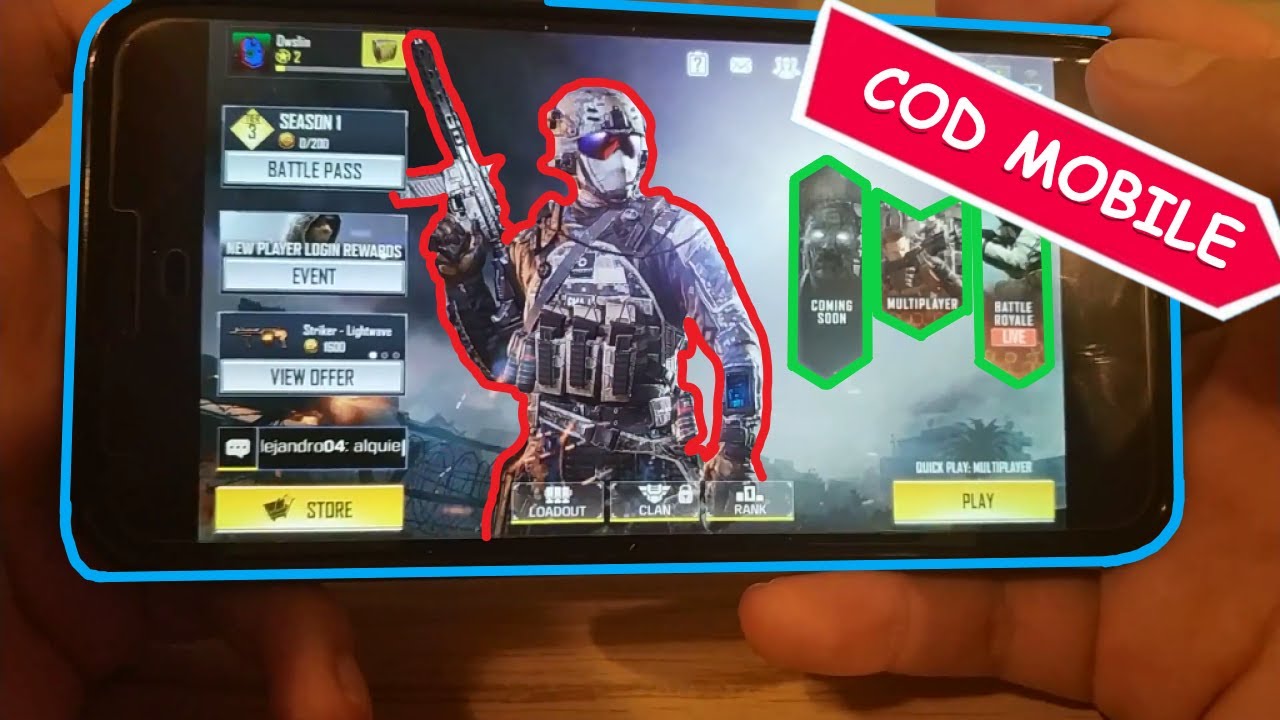Samsung Galaxy A50 Review with Pro's & Cons - Camera Phone? By Geekyranjit
Hi there this is Kanji that in this video, we'll be doing the full review for the Samsung Galaxy. A 50 and I have actually unboxed this about two and a half weeks ago, and I have been actually testing this device for the last seven days with my primary cell, that is a 10. So I'll give you my opinion. What I feel about this device now, and I'll divide it between the pros and the cons, so that you can make an informed decision if this is the right smartphone for you, but before that here are the specs for the Samsung Galaxy a 50 and, as you can see, it's having that 6.4 inch, Super AMOLED screen, and it comes with the new Enos 9610 outscore processor hadn't comes in four or six agree. Bytes of RAM and 64gb of storage and other specs are on the screen for your reference. So let's quickly break it down between the pros and cons.
First I'll talk about what I like about this device, and then we'll move to the cons, and the first thing I liked about this device. Is that 6.4 inch that is AMOLED screen? That's a full HD plus the screen, and it's a very good quality screen that we are getting and also like the fact that they went with this drop-down notch, not that punch hole, notes that we are seeing in the higher-end devices, because I feel this is a lot subtle, and you don't notice it that much and also I, like the fact that the auto brightness calibration has been done very well on this phone during the last seven days, I hardly had to actually go manually and adjust the brightness, so that is done very well now. Moving to another thing is that many of you might be asking what is this XE knows: 9610, it's Mexican, outscore, processor, and actually I also ran on two on this one and, as you can see, we got an intruder score of about a 1 lakh 45,000, so that falls around the snapdragon 616 in terms of performance. And if when we talk about the general performance, I didn't face any issues of lag Enos or anything like that on this device and by the way, guys I'm using the four gigabyte ram variant, not the 6 gigabyte, way around burial and coming to the pricing. The 40 go by tram.
Barrier comes for 20,000, I and I believe the six gigabytes is about 23,000 and sadly, both of just convert, 64 gigabytes of storage, but I like the fact that we do have a dedicated slot for a micro SD card. So again you can expand the storage why the SD card now, as I, was talking about the performance of the phone in general. Today, you say: I didn't see any issues with this one or any lag image that I noticed with this form, so the Enos processor handles it. Fine I didn't have any issues. Also, while I was using the phone I even use it outdoors and stuff I didn't face any issues of any overheating, or something like that.
So that aspect I did have a problem or what do you say, lag, Enos, I, didn't, and I like the fact that comes out of the box with Android 9 and the new one UI, so you don't have to worry about it, and one UI is the new user interface. That Samsung is using runs a lot more, cleaner and modern. In my opinion, now moving to the cellular reception also here also I'm happy to say that the cellular network reception on this phone is actually perfect. Even with Airtel. In this room we generally have pretty low signal.
I was able to take most of the cost. Yes, sometimes it dipped down, but it never disconnected the calls in this room. So the network reception is actually good on this one, and I also tested it with Go on the world connection. Eric was now moving to the speaker. It just has a single speaker here at the bottom and for a single speaker.
Actually it's pretty loud, but what I've noticed is that if you keep it at the maximum loudness the highest, it starts to distort a little. But if you go one notch down, it's good enough. Another thing that I really liked about this phone. It's how it feels in your hand. So it's having that big.
Six point. Four-inch screen the handset. The weight distribution has been done. Excellent and it simply does not feel that heavy, even though it has a four thousand William hour battery, so that aspect, I would say, Samsung has done a very good job in terms of weight distribution. You hardly feel that the device is this big.
When you hold it, in fact, when I first held it I have a surprised how well-balanced it was now I'm going to another things that I liked about this phone is the battery life. That I was getting yes, it has that four thousand William hour battery and the good thing is that it does support fast charging, and you do get a fast charger in the box in terms of fast charging. I would say up to about 50% it charges about 1% per minute, and after that, it slows down a little, but nevertheless it does have fast charging and in terms of battery life. I was actually pleasantly surprised with this phone, because earlier I was actually testing the Samsung Galaxy S 10 plus, and in that one though it's the Samsung's flagship with the new processor, the battery life was sort of average. But on this one the battery life is actually perfect and for most users it will give you about one and a half, almost two days of battery life per charge, as you can see from the charts signal standby time that I was scanning almost close to about two days and then also screen on time of about six arts, finder farts so easily for a typical day, if you are using even if you're sort of a heavy user expect about six to seven hours of screen on time and for most users, I would say easily lasts for about one and a half days, I a hundred tested heavily also only on mobile data and even GPS and stuff.
Then also the battery life was actually perfect. So in terms of battery life, I don't have an issue with this phone, but again as this does not have that always what do you say? A physical LED notification, light I started to use this one with this always-on display, and what I've noticed is that if you switch on this always-on display, then the screen on time falls by about 45 to about 50 minutes. So, instead of that 7s hours of screen on time, you might get about six is hours of screen on time. If any, will this one, but I feel you have to do it because it does not have the physical LED notification like, but nevertheless, I would say in terms of battery life. I was happy with this one.
In fact, it exceeded my expectations now I'm moving to the fingerprint scanner, as you notice on the back. We don't have anything this one actually has that in display fingerprint scanner, and if you just tap it, it shows you where to click, and if you hold it, you have to actually hold it for a second, as you can see it unlocks, but it works most of the time and, as you can see, but again it is not the fastest. You have to actually hold this one for about a second. If you just remove it quickly, for example, I'm going to do it, it won't work I'm just going to tap it. I know it's over here and if I just yeah it worked, I mean you have to hold it for half a second.
Otherwise, as you can see, it'll say to click, so the pin display fingerprint scanner works, but again it is not as fast as ultrasonic fingerprint scanner found on the galaxy s, 10 plus and almost about half a second to one. Second, you actually have to for this. If you leave it, you will get this warning. Yes initially. If you get this phone, you might be not be used toward, so it will bug you for the first two three days now I've sort of gotten used to this one and, as you can see, it works most of the time.
But yes, it does take a second to unlock now. Moving to gaming, I didn't I, do a lot of gaming, but I did test this with pop G, and it ran pub chief fine. Now, let's move to the camera, because I feel this is also a very important aspect of this phone, because the camera module that Samsung they have put on this one is actually pretty good. In fact, it has 25 megapixel main camera, both for the front and the rear. In fact, let's talk about the rear facing camera.
First, the main camera is a 25 megapixel back with the F of 1.7 aperture. That means it can gather in a lot of light. The second lens is actually a wide-angle lens. That's 8, megapixel shooter and the third lens on the red facing is actually a finding a pixel that is used for depth, and here are some of the random sample shots that I have taken with this galaxy a 50. These are in outdoor conditions and, as you can see, you get very good.
Clarity in the pictures and I also really like the fact that the wide-angle lens, as you can see, gives a very different perspective to your pictures and I really like the pictures that I was getting in outdoor conditions with this one here. It also has the depth effect, and it works most of the time, but sometimes yes, I notice that the depth effect could have been better. Hopefully they can improve it with software updates, and I was also pleasantly surprised. Yes, on outdoor conditions, outdoor, the natural lighting, the camera definitely did a very good job, but when even we moved to indoor lighting conditions, artificial lighting in my office and I also simulated the low lighting conditions here also the camera actually performed really well. So the rear-facing camera performance is perfect.
Now some samples taken with the front-facing camera and here also I feel the 25 megapixel front-facing camera was actually doing a pretty good job and move to video here are some of the Bulls that I have shot with this one shooting this video with the Samsung Galaxy a 50-state facing camera and actually the highest setting, is 1080p guy. It's not 4k and, as you can see, I'm just walking around guys. They don't claim something like electronic image stabilization, but definitely it is doing that as you can see, I'm just walking around and then also the video is stable. One thing to note is that this has that wide angle lens, but in the video yes pinch-to-zoom is there, but it's not directly jumping to that wide angle, lens like on the more high-end phones like the s10, etc. , where we had a button to switch within the video to this wide-angle lens, we can switch to the wide-angle lens, but you have to switch it before the video and let me do one thing: this is the regular lens.
Let me switch to the wide-angle lens and give you an idea how to look, so Lauri is again similar settings about what to have done is before switching on the video I switch to this wide-angle lens and, as you can see now we are shooting with the wide-angle lens. So, yes, you can definitely shoot video with the wide angle lens. Well, you have to actually switch to the wide angle lens before shooting the video which I feel is pretty silly. They should have just provided a button to toggle between the regular and the wide angle lens recording this video with the front-facing camera of this galaxy 850 and, as you can see guys I'm just walking around, they don't claim to have any electronic image stabilisation or anything like that. But this is the footage- and this is the audio being recorded with the galaxy 850, front-facing, camera I'm, just came and thus and hardly arrived at.
The shadow area should give you an idea. So those were the good things that I liked about the Samsung Galaxy 850. Now, let's move to the cons and the first con that I noticed- and this is sort of weird- is that, yes, it has dual-band Wi-Fi. That means 2.4 gigahertz band, as well as the 5 gigahertz Wi-Fi band. But what I've noticed is that five to go to Wi-Fi band reception, at least on this unit, is slightly on the weaker side.
Most of the phones in this area, in my room, show the 5 gigahertz network band, but this was actually not showing if I only move outside this room beside in the same room, we have the routers. There detects the 5 you got spam. Maybe my unit is having a problem, but this is what I have noticed, but no issues on the regular 2.4 gigahertz Wi-Fi ban that was good and even in speed, test I got decent results that you should get for about.2.4 gigahertz man again I have totally no physical LED notification light, so you might have to enable this always-on screen and yes that will reduce your screen on time by about 45 to 50 minutes. Also, this is this, might be a deal-breaker or not. I.
Don't know because I checked online and none of the reviewers have mentioned this. So maybe it's an issue with my unit. But what I have noticed is that- and this happened a lot before the first OTA update I got whenever I was using the phone like this normally and doing my stuff whenever I would use to get a phone call. It just pops up over here to take the call, but many times when I was trying to do that. I take the call the screen is to freeze, and the call used to get disconnected.
Fortunately, we got an OT update, and it fixed it and almost about 80% of the time, but still sometimes I've used it for seven days as I've told you and I must have got more than a hundred calls, but even after the OT update that I've got in the last three days three times again when I was just using the phone and I got a screen got a call, the screen actually just froze, and only when the, and I couldn't take the call. If you even tap the green button to take the call. The call was not coming and only when the other person disconnected the call this the phone went normal. So this is a very peculiar Park that I have noticed, but again, I haven't noticed any other reviewer talking about this. So again it might be just my you notice that it might be a little buggy, but I did notice this one.
And hopefully, if this is a bug, then Samsung should what do you say, roll out what'd, he says OTA, update and fix it, and, lastly, is that many of you have asked him: does it have NFC? No, it does not have NFC on this one, and also this a 50 series used to be premium and most of the series earlier used to have a glass back, but this one as you can see it does not have a glass back, it's sort of a polycarbonate, and it's very shiny free. What do you say? Look when you reflect light over it? It's definitely not last, and it doesn't feel like cheap plastic, but it is a polycarbonate thing, so some of you might like it or not, but definitely it's not a glass, and also this is another con that I've noticed. I haven't enabled my Samsung Account on this, but as this is Samsung smartphone, you have an option of enabling Samson account and if you want to use Samson pay mini and some of the other services you have to do that. But what have noticed is even on the galaxy s 10 plus. If you enable the Samsung Account you, then there is an app called my galaxy app that gets auto enabled and that actually starts sending or news notification unnecessary notifications in your notification bar.
You can fix it by actually disabling that my galaxy app. But this is something to note if you enable it I feel that as sort of advert, so I haven't enabled my Samsung Account, so I am NOT getting it, but if you're buying a Samsung phone- and you want to all use all the services like s, health, Samsung, pay, mini and stuff, you might have to do that. But if you are doing that, disable the galaxy app and also when you bring the set-up, it asks you for wallpaper stories. They say to that, because many users have said that this happens. Even the galaxy M 20 M 30 that you'll see random wallpapers whenever you just open it, and some of them actually look like hats, so again be very of that.
So overall I would say this is actually pretty good Android phone. If you particularly, are particular about having us what is a mid-range phone with the Samsung branding, you want them service and support. Then you can go for that. But again, if you start comparing it with many of the Chinese counterparts, then I would say definitely say that, yes, you are still paying a premium from about 15 to 20 percent, but nevertheless it's an actually a pretty good phone. This is that one that hanging bug that I've noticed when I was getting.
The call is the that thing that is worrying, but hopefully, if I get one more update on this phone and that get fixed completely I'll, let you guys know anyways guys that was my review of the Samsung Galaxy, a 50, if you guys are still not subscribed to my YouTube channel hit that subscribe. This is Transit and I hope to see you in my next video take care guys.
Source : Geekyranjit