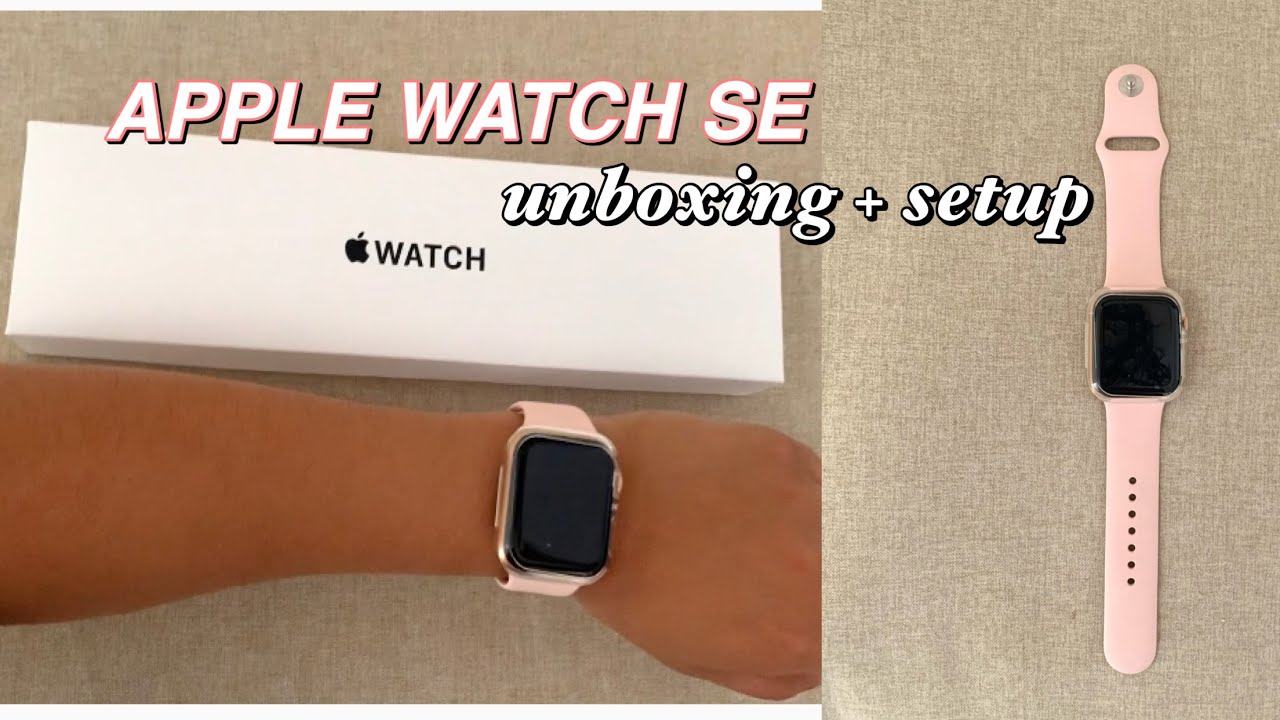Razer's $100 Chroma Wireless Phone Charger! By TechBlock
Hello everyone I'm M, welcome back attack rock. Today we have a very exciting unboxing here. This may just be the most expensive wireless charger money can buy and, of course, is from Racer. You know who else would price their Wireless phone charger at a $100 now I bought this myself race. It didn't send me this at all so yeah hundred dollars or a hundred pounds in my case, is on the UK for a wireless phone charger. Now this is designed for the rates of font ?, but I.
Don't even have a Racer phone I have an iPhone 10 right here that I'm going to be using this wireless charger for so hopefully, they're compatible else. I'll have to send this guy back as I. Don't have a raise of thumb, ? and I. Don't really plan on buying a bracelet on ?, so yeah, pretty exciting unboxing today, a $100 wireless charger for the razor phone ?, but apparently this compatible of other devices that support her. You know wireless fast charging, this stuff- oh man, okay, let's just go ahead and cut this little piece right here and this better be some fancy.
Unboxing experience for a hundred fricking pound dude for a wireless charger like this better blow me away. Dude. This better, be amazing, right, ? pop this guy, open, okay, okay, we've got another little box right here. A little booklet fell out that says wireless charger ooh. What could we have in here? Could we have any stickers in here? You know that'll be pretty sick turns out.
You do get a Racer sticker with your $100 wise phone charger from Racer. Now, apparently, it has like an eye button mode as well has three coils for charging stuff, which is good, so, hopefully it'll charge my iPhone about any problem. It also has a bunch of different statuses here for like under glow lighting. Now. As far as I know, you can also download an app on your phone to control the lighting effects of the wireless charger.
However, because I want an iPhone, I have a feeling: that's not going to be possible, so whatever lighting effects are enabled by default. That's what they're going to be I suppose without any way of me controlling them. So it does come with a lovely type seat, ? type-c cable, which is round I'd, say maybe like a meter long, which is nice, but that's pretty much it for the contents. We also get. Oh, that's, lovely.
Okay. We do also get a lovely little like power, brick here from Racer now this is actually like, really, really nice. So there are tiny rates, the logo right here on the actual like power, brick here, and you can pop this guy out the trash we plug this into the wall, which is a pretty nice feature. So when you're traveling, you can kind of, like you know, make it more compact, I suppose, which is pretty cool I've, never seen. Anyone else does that before.
So, let's actually take this beautiful wireless charger out of its packaging man. Okay, so we got some instructions here, awesome all right, so we can either have the wireless charger lying flat or we can lift it up and pretty much use it as a stand as well. So if it's lying flat, I'm pretty sure I can charge my phone no problem, but if it's as a stand we'll find out if that will charge an iPhone so anyway, here it is, there is a little Racer logo, cannonball straight there. You can probably just barely see it. It's very, very stealthy.
There is a button at the very front here which I'm guessing is D like night mode right so turns out. You can slide this, and then I'm guessing, oh god, I! Don't want to break this thing already. Oh, okay! So a pretty nice mechanism here to make it into a stand. Let's see if this will fit an iPhone okay. The iPhone fits in here no problem by the looks of things, but will it charge? That's the real question now I'm almost certain that this is going to charge the iPhone without any problem whatsoever.
So that's good. At least this will work of my phone I think so, let's peel this little plastic film off there we go. That's looking lovely, so it actually has a really nice mechanism to go from like being flat, so you're becoming a stand. I suppose, so it's just like that works really well. This entire piece is rubberized, which is always good, so it won't scratch your phone or anything and to put it back into like a line position.
It's super easy, just kind of slide it down and push it back into place here, and that's it to be honest. So that's so cool at the bottom. Here we have an LED light, that'll pretty much just change, colors and stuff and just go crazy with you know: LED lighting effects and stuff. So all that said, let's blow this guy in via USB type-c, good, that this is USB type-c and not like you know, micro USB. So that's good! You know 100-pound USB type-c! That is what you want to be seeing.
So the cable itself isn't very long. So this might be something I have to replace. So, let's plug this into the power brick right here. Alright, so I've gone ahead and plugged it in pop my phone on here and see if it charges it's charging, that's good, okay, nice to put it into the stat. Oh, my lord.
Did you guys see those LED lighting effects, damn dude that was sick? Let's lift this up, make it into a stand so adjusting it from like a flat position to a stand is a little of it's a little annoying right, so it appears I encountered a problem if the phone is lying on the charger like this, you know everything's, fine, it's charging the LED lights, go crazy and all and that's what you want. Okay, but if I adjust the phone and put it vertically, I guess: I'm, assuming the coils, don't really like a matchup on the wireless charging pad and I guess what the charging coils are on the iPhone. They don't quite match up. So if the phone's like this, it doesn't charge wirelessly. So, oh my god, but if I kind of put it like this I guess, then it charges and that's really odd.
You know that's like at a super odd angle. It's just not good, so I'm thinking, maybe if I like it just you know angle it down that might fix the problem. Okay, so it's charging now, but that's just stupid! Look at it plus the phone could just like fall down at any point. So, but if the phone is lying flat like in the center here, there's no problem, you see it's charging, fine, the LED lights to go increase. You know and there's no problem, then it's definitely quite annoying that I can't have it upright and charging at the same time.
Damn it alright, so I've gone ahead and put the wireless charger right here where my previous wireless charger was, so I mean that's that I suppose I could put it like this, and it would charge, so that's that's cool, but yeah, but at least when it's lying flat. You know everything works. The phone's charging I can't confirm that the phone is at least charging, but it can only charge in this position pretty much, which is a bit annoying, but you know it is what it is. It looks pretty sick I'll give him that it definitely looks good like the entire charger and stuff looks cool and all so is it worth $100 man no way. Dude like the cable is, is really short.
In my opinion, this should be way longer like at least two meters or something, but instead it's like a meter, if not less than a meter long, which isn't good, so I'm pretty much haven't, seems like an extension cord running from there just to power it for the time being so that's kind of annoying. It's got cool, RGB lighting effects. The coils unfortunately I think I like in the very center here and do not line up with an iPhone 10 when the stand is set like to a vertical mode, so that sucks, but I'm happy that it at least works and does actually charge my phone. So that's good! Alright! So here it's like the finished product, I suppose we've got the iPhone on the stand here. I've tidied up all the cable management or no, so it all looks tidy.
The type-c cable goes from here goes beneath the stream back there beneath the keyboard out into a hole in my desk right there, and then it's plugged in somewhere there when you pop the phone onto the stand, it'll pretty much go to like this is crazy lighting effect, but I'm pretty sure we can probably adjust that. So, as you can see right there, it is currently 100% charged, which is good and yeah. When your phone's on there you go since it is crazy, like RGB, rainbow lighting effect. But there is a button right here at the bottom that if you press it, the whole stand will go into like a mime mode, which basically means this band will turn off all the LEDs. When you press them again, all the LED lights will turn back on, which is pretty cool right.
So for the time being, when I have this stand like flipped over upside down pretty much and just so, you can see like all the LEDs a little better. So if I go on the iOS App Store right here turns out, you can actually download the eraser chroma configurator app. So, okay, we have a chroma keyboard um. Well, that's something! I! Don't want Taboo, no I, don't have the Como either Racer hammerhead nope! Don't have that racer wireless charger! Okay! I think that is what we need. So apparently not enough ratings, but racer chroma is here.
We have a wireless charging effect wave spectrum. We have advanced effects, hold my god hold damn dude. This is sick. Okay, what is Chandra advanced status indicates. We have our charging effects and stuff Wow.
Okay. So here's the wonder if we need to sign in to like Racer synapse. We have to enable Bluetooth, Oh, Hear charger, make sure your chroma device is in pairing mode. How does one put this into pairing mode? Do I hold the night button I'm guessing, maybe possibly okay I held the night button mode? That's the only button on there, okay cool that was really simple, really straightforward, not so apparently standby effect is currently set to spectrum. Can I right I need to learn how to use this app properly disable lighting effects after a set time? Okay, so like after one minute, five minutes or even an hour, but I guess the wireless charge of being in you know standby mode, it'll just turn all the lighting effects off by itself.
We have charging effect. So, okay, we can change the wave direction just like that. Okay, this is I'm guessing LED, brightness ooh. Let's max that out, why not and then right here we can choose different effects: I see, okay, so I'm going to go with wave, that's pretty sick and then for the standby effect. Can I change the standby effect as well? We can adjust the LED brightness, let's see if this actually works in real time.
Oh okay, I'm, not sure if the camera really picked it up there, but increasing it in brightness I mean it really does increase some brightness. This can get pretty bright. That's how she is impressive nice right. So let's go ahead and set it to wave. Will that work feel like it's bugging out a bit on me now? What is it? Okay, oh god, damn dude.
We can change the direction. Let's see how long it takes to update that yeah like a second or two damn dudes. This is some crazy lighting effects right here. So it's super right now, I'm going to flip it back over and hopefully you guys can still see what's kind of going on. So even though we found isn't on the stand at the moment, the LED lighting effects are still going crazy in the wave mode, as we can actually adjust all these lighting effects via an iPhone dude Wow, so yeah the phone is charging it's currently in this set up here, and I think it fits in pretty nicely here.
You know this is a very good piece of kit, for me, at least as I have a lot of like RGB in my room, a lot of like LED lighting effects everywhere pretty much, so this wireless charger does really fit in very nicely into my room and I suppose. This is also kind like a unique item to have in your setup as it's probably not many people like me that are willing to spend a hundred pound on whom wireless charger from Racer right. So that's been my unboxing of the Racer wireless charger for the Racer phone -. It is a shame that I can't put my phone up vertically and charge it at the same time. It's either I put the stand flat and charge it or I put the stand-up vertically and don't charge my phone at all, but you know it is where it is.
Thank you so much for watching link in description to this wireless charger. If you want to go pick one up yourself, alright, thank you all for watching I hope to see you in another video, soon ?, bye,.
Source : TechBlock