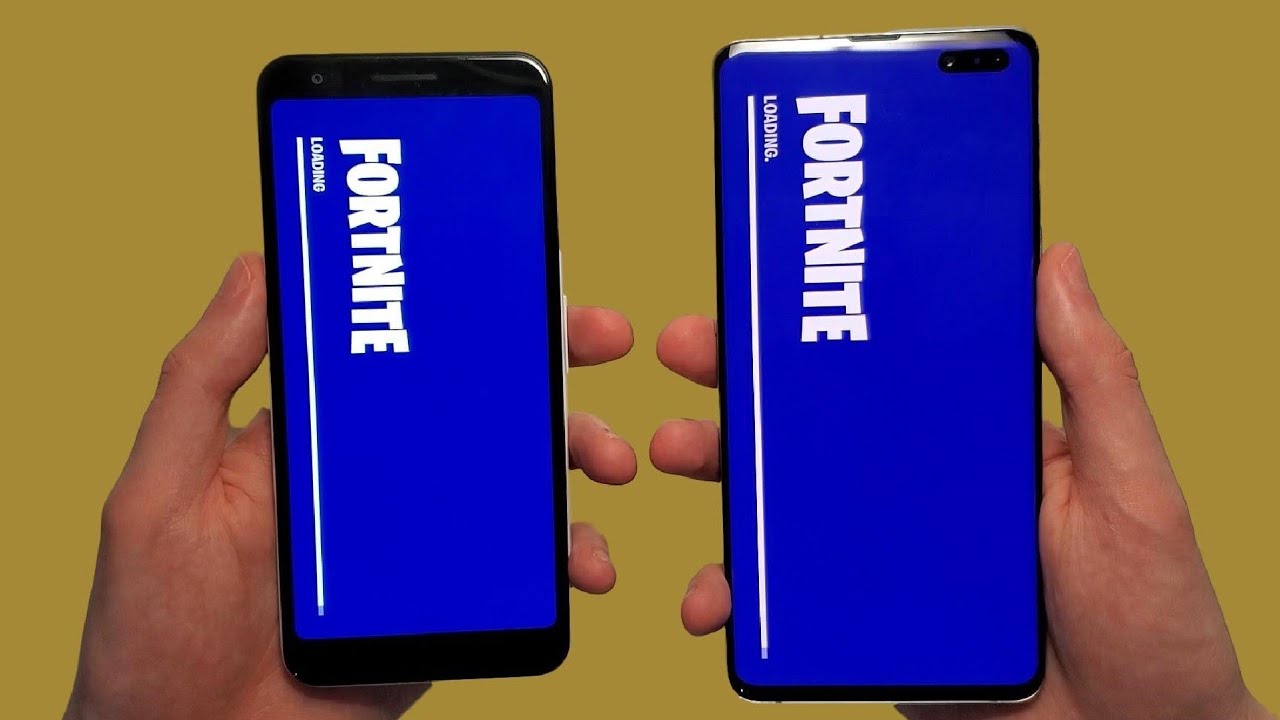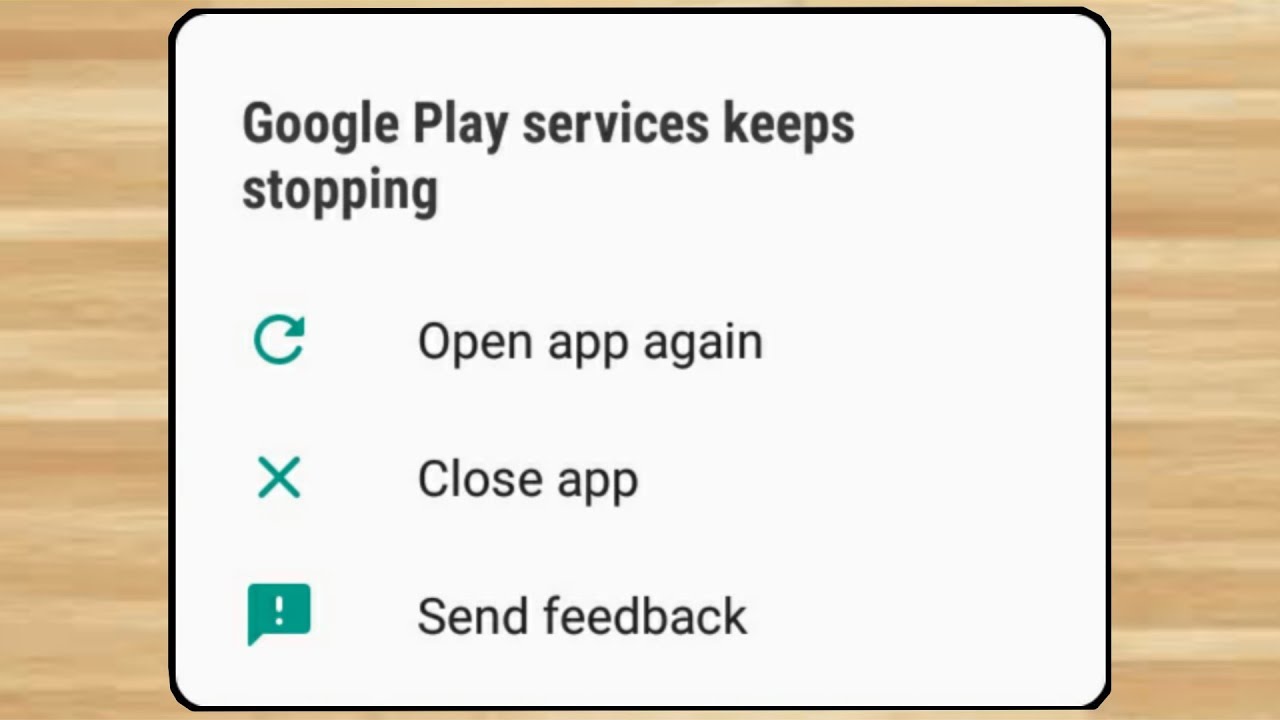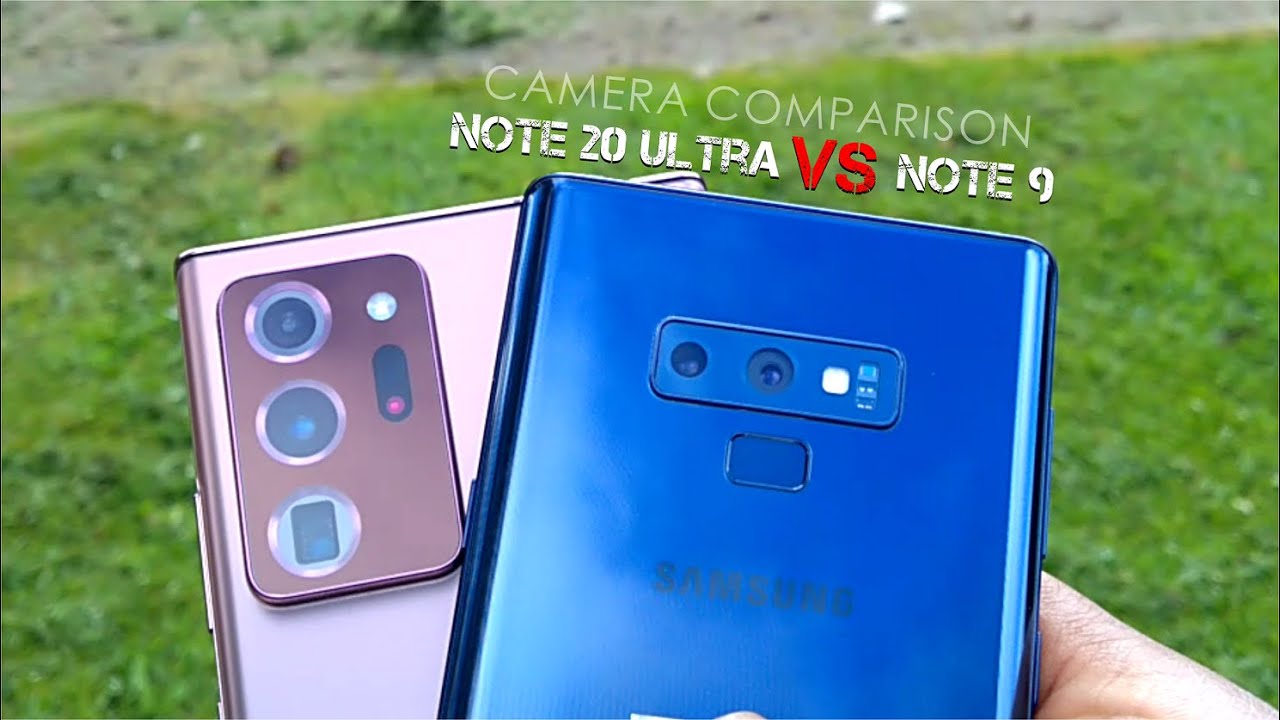Samsung Note 9 How to replace BACK GLASS and CAMERA GLASS By all about phones
Hi, everyone I'll show you how to replace a bad glossy if it's cracked for you and camera gloss both this, so first we'll have to remove this bagless to replace it, and then I'll show you during the removal how to replace your camera glass on the note, 9 I see you can see underneath here. So let's start that we need to heat it up, so it comes off much easier. Then I usually just do one site and then, if I need,, I go to different sites after so just use a knife just to get the first part up go between stick it in go up now you can use the distinct or something to go all the way around. You'll need to go all the way around like you've, going all the way around cut it. The hyssop, if you need a gun, keep using more. She just went up.
I'm going to use some more heat on this side, so it comes off. Okay, so start back here where it came off, go here and go all the way it's coming off, don't go to D because you have a cable right here. It's your fingerprint is connected, so got this stuff. Okay! Now try to use one of those things to lift it up careful once you remove, because you have a connector right here, so now we'll need to remove this fingerprint and on-camera gloss all the way around so go all the way around. You have to do same stuff, go all the way around and then push on it, and I'll come out push on it and then remove this thing.
So you'll need to remove an extra just push on it, and it's going to come out the actual fingerprint. As you can see right here, I pushed on it. I came out your fingerprint, so you separate the camera glass and the fingerprint that's how easy to remove to replace the camera glass. So you can just buy a new one. New piece of glass like this and then install it in so once you ready to replace the new back cover, you put the phone and then use like the install first thing: you'll need to install the fingerprint and then go with your camera gloss on top.
On top of it, stick it in and then install your new gloss on top see it's right here. Just like the way we removed it. Super easy and I'm Goldie way around press and let make sure every corner sticks to it. You have replaced back glass on your Galaxy Note 9 and the camera glass and fingerprint. So it's really easy thanks for watching.
If you like this video, please like and subscribe for more videos and bye, bye.
Source : all about phones