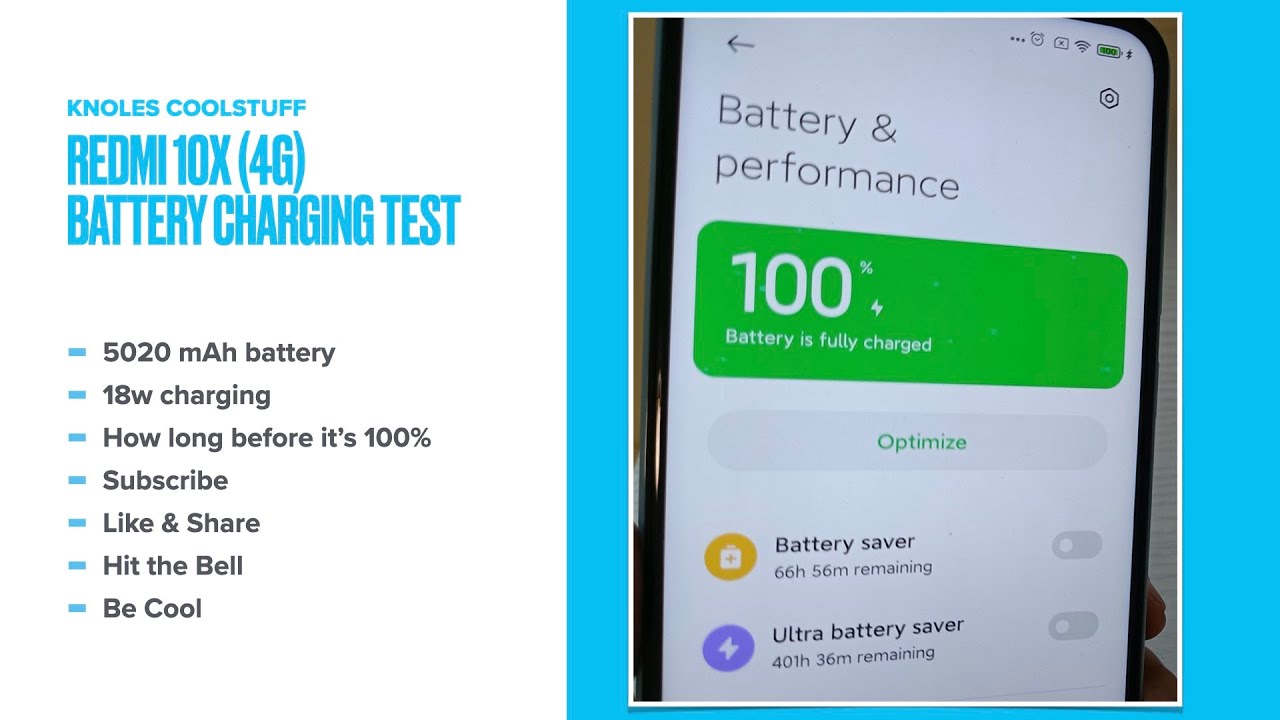Run a tablet without the battery! Something different here this time... By LM Auto Repairs
Okay, a completely different video here today, nothing to do with cars, so what I've just showed you are one of my tablets. I believe this is a top three I'm, not mistaken I have in my house, so I have to this in the walls have one downstairs, which is one I've just showed you and I have one upstairs the one upstairs there's nothing wrong with it. These one they by the way they are both in the wall for the same amount of time about four years now these one couple months ago, just before Christmas. Actually today is the 22nd of January. Just before Christmas these one turned itself off, and then you never turn back on, and you have seen that battery sign with a sort of clock as in a loop constantly, and it doesn't start, it doesn't boot tab now. I think I know why it doesn't.
Boot is all to do because of the battery. So these tablets either the one downstairs this one or the one dies upstairs. They are constantly connected to the power which is right here, the back, so they are constantly powered up through here, because they are constantly on these tablets. They control several things, there's a couple: the control lights and stuff, and they control my sound system at home. I will leave a link in the description below for a video that I've done ages and ages ago for it, but it will give a good idea of what I do with these tablets.
This one downstairs we use a Libby more often because I have post-its on the pages on the main page, for things like for things that we don't want to forget, so I use it for that as well. We use it quite a lot this one. So what I'm going to do today is try to fix this problem. I think this is to do with the battery, and I'll. Show you why so back in about August I've start to notice at the front of the tab, the image start to discolor it kind of as if was you know when you press an LCD and the pictures sort of starts to change.
So that's why I was kind of noticing and when I looked on the site, I like from the side, the tab was actually bowing, so it was like you know, sort of swelling, and it was actually that was the battery that was swelling. So at the time I took it off the wall. I split it from the wall, because the the back cover of theses actually screw it into the wall, so I've split it and I pierced the battery in two places for that hair that was trapped inside to release and in that three-way, the top carried on working. This was back in August, but I believe why is causing all these issues is the battery itself, which you're going to which we blower, which we are going to try to solve this either with the battery or without the battery. Okay and I believe my problem with this is the fact that the battery is completely gone, and it doesn't supply any voltage and unfortunately, these tablets they need to have battery to work.
So the first thing we can do is measure the battery voltage. That's gonna there, as you can see, I have well I, have nothing absolutely nothing. So we have started ready, but we're going to remove this battery and see what we got. Actually. Let me just do one thing here: just curiosity but I need to disconnect the battery first.
Let me measure the resistance. Actually, let me measure the voltage again now with the battery with the battery disconnected, and I still have the same voltage now. Let me see what resistors I have on my battery: okay 28. So he's not shorted at least, so it's going to carry on taking these screws off now, ideally, I would buy another battery. But the thing is this tablet, as I said, is constantly connected to the power.
So I don't really need, so I, don't really need hey I, don't really need to have the tab. I don't really need battery. All I need is the tablet to be turned on. That's it. That's all I want, so I'm going to remove these batteries out, because I have a plan.
I, don't know if it's gonna work, but I really hope it does. Okay, so the first battery shoot because I want to reutilize this leg. So here in the middle, looks like I. Have the connections? Okay, so here I have the electronics and that's rubbish. I have some sort of battery controller that looks like it see.
Yes, that's correct, okay, so the contacts of the battery are actually kind of soldered. Here you know of kids. You can see it that, so that's one contact there one there. Then these are for the other battery exactly yeah, that's it! So that's going to cut through this on the lift this connection here without breaking it, as you can skip the video. If you don't want to be here, watching ready go, this is right, I could just cut in there and that was it get through there.
That's one coming off hold on. It's not cut it completely through never hope in one of these. So you need to pay any mind with me that the first time I'm doing this okay and let's cut these plastics that holds the batteries: okay, okay, so battery number one. Let me just try to figure out which one is the positive and which one is the negative of this battery. Put zero volts, absolutely zero volts, it's impossible! Yeah, okay, we'll figure out, wait, I think! Well there it goes.
It says in there actually battery when pleasant, ? so says right there, battery, 1, + battery, 1, ? and I guess over there is gonna, be battery ? and mine isn't Pleasant ?, so I'm going to expose this here. My plan, guys, if that works, just to have two capacitors instead of the batteries and hopefully that will work, don't know if it do we'll have to try to cut these plastics. This tape, good, it's already cut I- want to break the frame. There's no point to do it. Okay, so what we have here is: let me pull these out from the board, so we can have a look okay, so that's it some resistors! Okay! So, just let me see what happens if I connect two capacitors here and then the power straight into the battery.
That's going to do that go from there and let me show you these two capacitors in there, as you can see one simulating this battery, the other one back there, the other one I'm, just borrowing it up, not very good, although in a second okay here it is, as you can see, he's working absolutely fine want obviously very case on me anymore. Yes, maybe of Claire guys I do apologize for that. If I go to my battery, it tells me this. So it tells me 3 minutes 48 seconds on the battery says it's not charging. Obviously it's not communicating with the battery, but I don't care all I care is.
It can be turned on all the time like this. That's all I need so the capacitors they do the trick. So all we're going to do now. Let me power this down. No okay! So all I'm going to do now is make this a little bit more permanent I'm gonna still put the frame just to give you some sort of structure, I, guess and that's it fingers crossed when we connect it back on the wall.
It's gonna work and all connected now may be more neat, so, as you can see so two capacitors one here, one here: the power supply. In my case the brown wire is going to be negative. The white wire is going to be positive, and it can act well stray under this tape onto this first capacitor simulating the battery, and now, let's gonna, put on wall connect and see if it works. If it doesn't work, that's it guys, that's how you can run a tablet without a battery, as I already said, is connected to the mains all the time, so I don't really need the batteries. The capacitors help just to stabilize alleviate the voltage.
So lets kind of put it on and that's it guys if you have I hope you enjoyed video, but there's some information here. You can find useful if you do have any questions. Any comments guys. Please put them below, and I call with thanks for watching.
Source : LM Auto Repairs