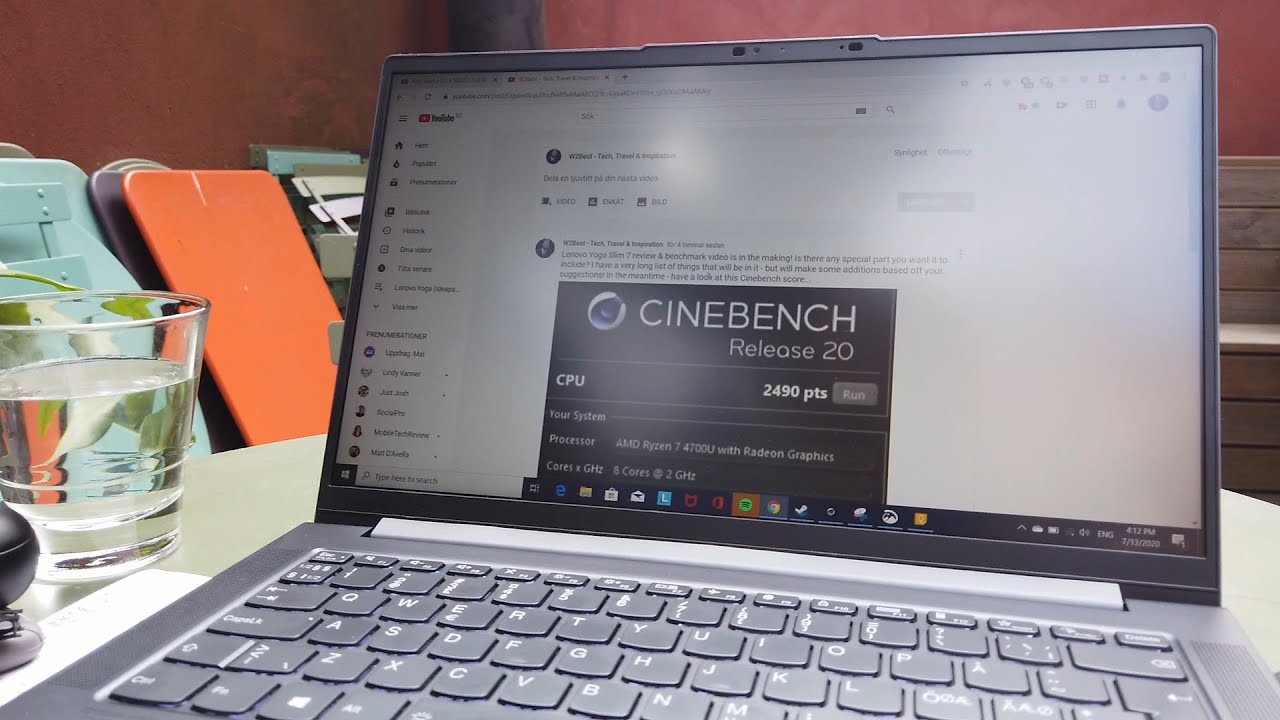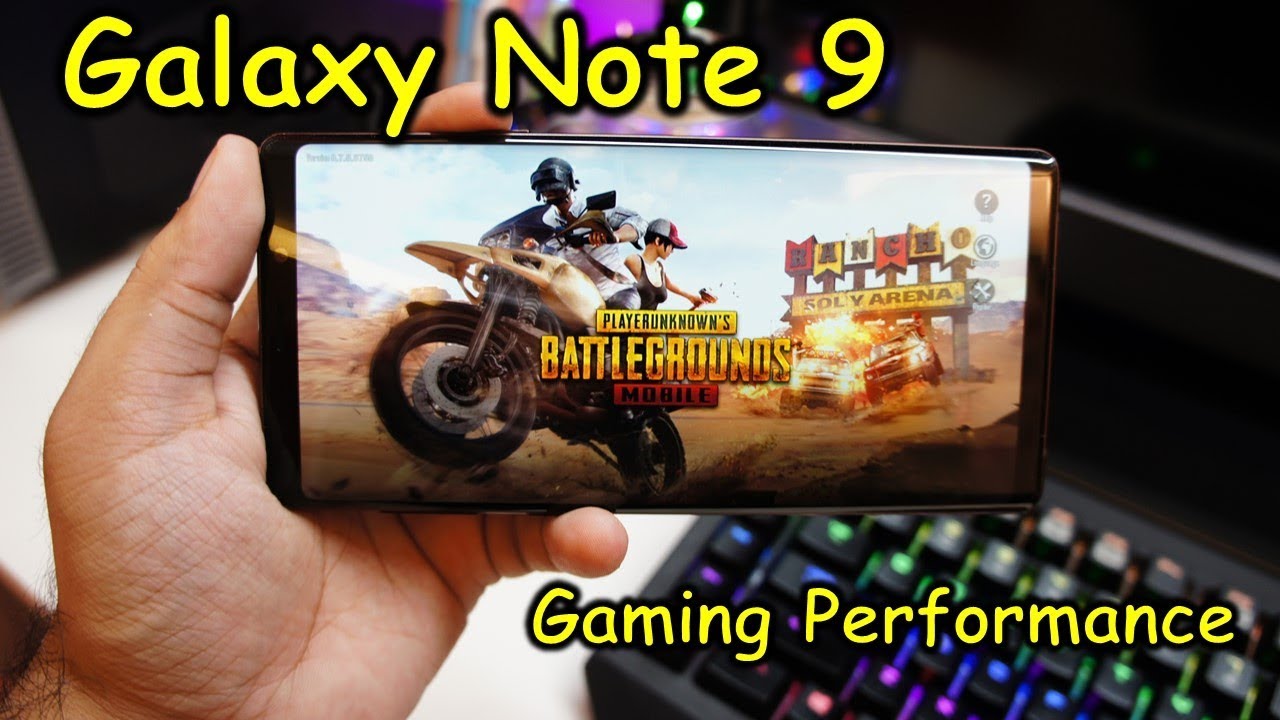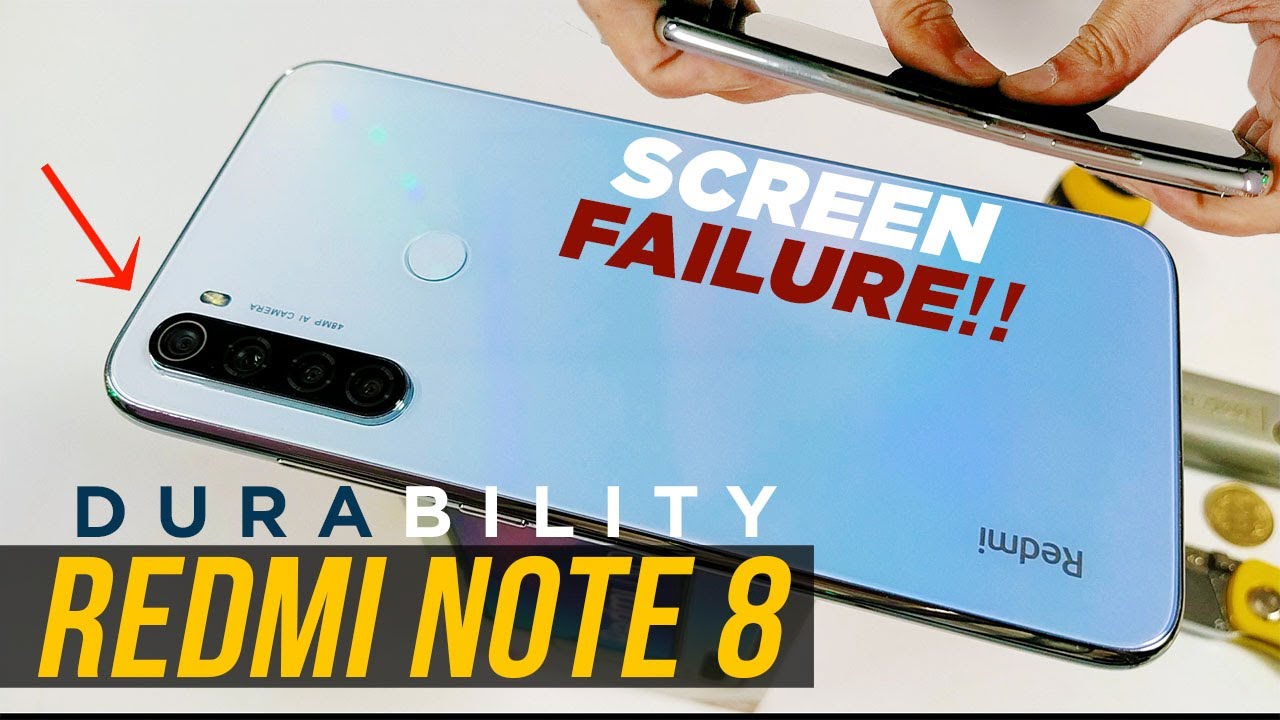Lenovo Yoga Slim 7 14" AMD Ryzen 4700u 1 Week Review & Benchmarks (Ideapad Slim 7) By W2Best Tech
In today's video we'll take a closer look at the Lenovo yoga, slim 7. , since I'm on vacation right now I haven't had that much computer time, as I would normally have so. I've spent one week testing the laptop up, and today's video is going to answer the question: will it be worth keeping the Lenovo yoga slim seven or not? I'm w2best. Furthermore, I make videos about tech, travel and inspiration, and if you like this video after watching it, then I would be really happy if you wanted to subscribe to the channel. So you can get all the content I'm going to be putting out in the upcoming weeks and months. First, I wanted to quickly go through why I decided to get the Lenovo yoga.
Slim 7. I've been hyping it for a while when I've been looking out for a new review unit, and mainly that is because it's a perfect combination of weight, performance and ports. I've been looking mainly at the AMD version, because the 14-inch version with the AMD CPUs seems to be smashing in performance compared to the intel alternatives. However, ever since I started looking into this laptop, it's been really hard to find availability for it on Lenovo's website. It has been listed a day here and there in the US and the UK, but mainly has been completely unavailable and just a few days ago, when it was made available on a few Swedish retailers.
That's when I was able to grab one, and I bought it for 1 000 euros right after I bought it. I mean the day after I bought it. It was unavailable again, and now it says that it will be available again towards the end of July, so this has clearly been a laptop that had a bit of issues to come to market and also now will probably be a bit hard to get your hands on. So if you want to get a Lenovo yoga, slim 7, I would recommend you to keep a look-out every single day to see if there's availability and when there is, you would get one straight away from one of the retailers that has it. I got the configuration with the AMD Ryzen, 4700u processor, 16, gigabytes of ram and a 512 gigabyte SSD.
A few people have asked me why I didn't get the 4800u processor when that is available in a little higher price, but then also comes with a one terabyte SSD in the Swedish configurations and the quick answer to that is just that. It was not available when I was looking in all these stores, the only configuration I could find with 16 gigabytes ram was this one with 4700u processor. So if I had waited a lot longer, I would probably have been able to get by a 4800u, and maybe it's not impossible that I will do it in the future. But for now is the 4700. We have to stick with.
Let's get right into a closer look of the laptop exteriors. Most people want to know whether you can open the laptop with one hand, and in this case it's a clear. Yes, there are no issues at all to open it with just one thumb. The palm rest area feels perfect to the touch it's much higher quality feel to this than to both the Dell Inspiron 15 7000 and the Acer swift 5 that I have been reviewing recently. The overall feel when you carry the laptop, is also way better than any Lenovo laptop.
I have tried before my last Lenovo laptop was the Lenovo yoga 720 15 inches. It feels super solid and smooth in the corners around the edges here, and it's not sharp, but it's also not super rounded. It's just a very good feeling to touch this bottom part of the laptop. The keyboard area is very stiff, flexes a tiny bit here and there, but it's definitely not noticeable at normal typing. The screen is super sturdy when trying to flex it in this direction and almost doesn't move at all.
However, when you just touch the screen briefly, it stays in a wobbling state for quite long on flights or trains. I believe this could be quite an annoying thing where the screen would just constantly wobble from the different bumps when you are out traveling, but the overall build quality is absolutely stunning. Things like where the screen closes up with the bottom lid is just super well-made. The bottom part that kind of rounds out here the front part with this yoga 7 series print on it. The only thing I find a bit annoying with the exteriors of the laptop is this edge back here.
That is supposed to lift the laptop up a little when it's standing on a desk to let more air in through the cooling vents down here. This is quite a big thing, and it's noticeable when you carry the laptop and when you're going to put it in a bag, etc. But probably this helps to cool the laptop so that I shouldn't complain about it. Even though this is something that I'm not used to. In other laptops, the Lenovo yoga 7 weighs 1 357 grams with the charger and charger cable included.
It weighs 1674 grams right now. The laptop is running in a pretty much idle state and there is no noise from it. What I can hear at all, there is no coil whine, there is no fan noise and there is no other annoying noise coming from it when it's in this idle state, the trackpad is not very big, but it's actually super smooth and one of the nicest trackpads I've used when it comes to the actual touch of it. It's using windows, precision, drivers, and I've used the gestures and had no problems with them at all. As I mentioned in the unboxing video, I think the click is a bit too deep on this left-hand side, and I am surprised that it is giving this much flex in the trackpad area.
I thought it would be a bit of a stiffer click than this, but the overall feeling to the trackpad. I would give a very big plus too, I usually use external mouses much more than trackpads, but this trackpad is actually good enough that I could think of using a trackpad instead of my external mouse. The keyboard is also perfect experience to use, although it's not amazing, but it's the kind of experience that you would expect from a Lenovo product very similar to what I had in my Lenovo yoga 720 from a few years back, it's not as good as the ThinkPad line, but it's definitely a laptop keyboard. That is good enough to not make you want to bring an external keyboard. The layout is perfectly fine for me, with the page up and down in one combined key area like this, a full size enter key and some really nice quick access keys on the top.
Here, the keyboard is backlit in two different levels and is activated with FN plus space bar. I can't see that much difference between the two different levels of backlight and I thought both of them were a bit too bright. It would have been nice to have a bit of a less bright option to use in a very dark room, for example for sure the best thing I've tried with this laptop so far is the speakers. I haven't used front firing speakers for quite a while, and I've really missed it. This is exactly the kind of speakers that would make me completely okay with not having a numerical keyboard, because the front firing speakers take up a considerable amount of the front area of the laptop.
The best thing is that, even though you can raise the volume to a very high level, you still don't get a distorted audio, so you can really pump out the maximum volume and still get perfect sound quality. If you want to change the audio style, you have a few different options for Dolby audio in the Lenovo vantage app, there are voice game, music, movie and dynamic. I found that the music works really well and also the dynamic gives a very clear audio just because I always play smart. Take all my troubles just because I'm ashamed. As for the poor situation, this is one of the things I truly enjoy about the laptop on the right hand, side you have a micro, SD card reader and two regular USB ports.
Together with the power switch on the left-hand side, you have two USB c ports, one HDMI port and then one headphone microphone, combo jack. This port setup is one of the best I have ever used, and I haven't felt like I'm lacking anything in terms of ports over this week when I use the laptop charges exclusively via USB and the included charger is a 65w one, which has a very decent form factor compared to some other USB chargers. The included charger works perfectly fine to charge other devices with, but I've had mixed success with charging with my other USB chargers. Some have been working and some have not. I will come back with a full on comparison with different USB c chargers to get a bit deeper into that subject later on.
Sometimes it might be valuable to charge with the two different ports, and it's perfectly fine to charge with any of the two USB c ports. Let's talk a bit more about the screen. I've really enjoyed using this screen, mainly because it's a good balance between colors and brightness and also being a matte screen. It's perfectly fine to use it in brighter conditions even outside in direct sunlight. It's not a touch screen, but there are models available that you can find.
Although you have to look at the intel lineup to be able to find this Lenovo yoga slim7 with a touchscreen, the screen does have some backlight bleed in it. This is the case with most of Lenovo laptops that I have ever tried, as you can see, towards the bottom. There it's quite marked, but in normal use it's not a problem. I wouldn't send this unit back because of the backlight bleed, but you should be aware that it is there it's a 16x9 aspect ratio which is great for media consumption. However, not the best.
If productivity is your main focus, it would have been nice to see this laptop come in a 16 by 10 aspect ratio for more productivity focus than it currently has. Unfortunately, I don't own any fancy tools for checking collar reproduction and similar, but I can just tell you that from my basic needs of photo and video editing, this screen is perfectly fine both when it comes to colors and when it comes to brightness the first big con of the laptop came. When I tried to set up windows hello, I realized that the camera was not working. It was only showing me a black square after checking all the different privacy settings and trying to get it started. I tried to download the drivers that were on Lenovo's official website.
I installed those drivers, and after I installed them, you get the problem that you can see here. There is just a black square for a while, and then I get an error message that quickly closes itself and then goes back to the black that was on the screen before I have tried a lot of things over a few hours now, and I can just conclude that the camera on this laptop does not work so, unfortunately, I can't give you a sample of the camera. This is an example of the internal microphone as you can hear, it's not very high quality, but it might work for an occasional video call here and there the overall windows experience, though, is really nice. I haven't used it that much for work applications right now, but I have done a little of editing in da Vinci resolve this video that you're watching right now at higher price, but then also comes with a one terabyte SSD in the Swedish configurations and the quick answer to that is just that. It was not available when I was looking in all these stores, the only configuration I could find with 16 gigabytes ram was this one with 4700? U processor! So if I had waited playback and editing in da Vinci resolve has mainly been smooth.
However, sometimes it has been lagging a little, which is something I didn't really expect from a laptop that is supposed to be this powerful, but I will have to test it a bit more with some large projects to be able to see if that is a problem or not. After doing some more testing of editing in da Vinci resolve. I can conclude that I don't like the experience at all. I very frequently run into an issue where I can't play or do anything with my timeline, and this is not enough to restart da Vinci resolve, but I have to close it restart the computer then start resolve, and then I can use it again. So not a very nice experience to use da Vinci resolve to this point.
Now I have a total of about 25 minutes of video here in this da Vinci resolve project, and I'm going to start the playback, and you can see how not smooth the playback is running typing it for a while, when I've been looking out for a new review unit, and mainly that is because it's a perfect combination of weight, performance and ports. I've been looking so despite the performance of the CPU, and now I'm running in extreme performance mode and plugged into the wall charger. This computer has a big issue to play back from such a large project as 25 minutes full HD material. I haven't been able to test the battery out that much, but when I started it up and had a full charge for the first time after that, it was stating from windows side that the battery would be lasting for 13 and a half hours, and I can definitely say that during this week when I used it, the battery has not been disappointing me. There has been a lot of battery power in this laptop, and I think this is one of the big pluses with the machine.
All in all, a lot of settings are made in the Lenovo vantage app here. You can, for example, select between three different power modes: intelligent cooling, extreme performance or battery saving mode when flipping to extreme performance. The computer gets really loud almost immediately from the fans spinning up to a high speed. I've been using almost exclusively the intelligent cooling mode, but when we do the CPU benchmarks, we'll try the three different modes to see how they differ in performance and fan noise under my device settings. You also have the audio settings that I mentioned before.
When talking about the speakers, you have some display and camera settings and, as you can see, the camera is completely blacked out here, and you can't use the camera at all on this laptop. I think that my device settings here in Lenovo vantage seems to be a pretty good utility, and this is probably something that you will return to for altering your options when you use this laptop. Sometimes I find these Lenovo vantage or different utility suites to be quite annoying, but this one seemed to have what you need and not that much else. Intelligent cooling profile set in Lenovo vantage and no other applications running cine bench r20 runs at 2560 points. We're now running cine bench r20 in the extreme performance mode and, as you can hear, the fans are running quite loud.
The score from cine bench r20 in extreme performance mode is 3015 points, as you can hear. Switching to power, saving mode, almost immediately silences the fans, and now we're gonna, try cine bench in the battery saving mode and with the battery saving mode on. We got a cine bench r20 score of 2124 points with all these tests. I was plugged in with the 65w USB charger, and now I switched back to intelligent cooling, unplugged the charger, and we're going to do another cine bench r20 to see what the result is on battery power on battery power in balanced mode. I got 1531 points.
This is quite a lot lower than the laptop plugged in, so I've now switched over to extreme performance, and we're going to see if it's a bit more powerful this way, even when it's on battery power with the extreme performance mode turned on, we were able to hit 3050 points even on battery power. This is good to know if you are running on battery power, and you need extra power, definitely switch to a high performance mode, because when you're running intelligent cooling, the laptop will run in lower performance on battery power compared to when you're plugged in crystal disk mark, we got some really solid. Both read and write scores. As you can see here, there is a Western Digital SM, 730 SSD in here it's a NVMe SSD, and it's from the m2280 form factor. If you want to know the exact monitor that is in this computer, then you have the specifications right here on the screen.
We had a few requests for memory benchmarks from Ida 64. So let's do the memory benchmarks and see how it performs with our 4200mhz ram. We got a 45 569 megabytes per second read speed. Let's try the right benchmark, we got 42 and seventy-seven megabytes per second: let's try the copy benchmark. We got forty thousand and thirty-six megabytes per second and last but not least, let's try the latency benchmark, and here we got 112.9 nanoseconds. I started up CPU so that you can get some more stats about the started up, CPU so that you can get some more stats on the different components in the laptop here we have the CPU stats.
We have the cache, stats, main board memory and, as you can see, it is running in dual channel graphics. Core temp has a bit of limited information, but, as you can see here in this quite idle state, but with the screen caster running, we are at around 55 to 60 degrees most of the time and when the CPU is running in this idle state and 58 degrees, you don't feel any heat at the keyboard area at the palm rest or on the top of the keyboard deck part and latency Mon. You can see a little of data from right here and to run heaven benchmark. We jump out of the screen caster to get as much power as possible from the laptop we are plugged in, and we are going to run the benchmark and see what results we get. So heaven benchmark was about 25 to 30 most of the time, but sometimes bumped up to 40 45.
This was running it in the intelligent cooling mode and I will switch over to extreme performance to see if that affects what frame rates we get out of heaven benchmark right. There is no big difference between extreme performance and the intelligent cooling mode when it comes to heaven benchmark. Let's try out a game. I have set to high settings, and I'm not doing a frame rate cap now for the purpose of this demo, and we're going to see how well overwatch runs with these high settings. Right now we are hitting 90 degrees, which is quite a lot hotter than I thought this laptop would run, and we're around 65 70 fps getting back out of spawn here.
We are at 94 degrees, since the laptop is trying to push 80 fps, I'm going to set it down to around 60 and see. If that changes the temperatures, I'm now capped at around 60 fps and the temperatures moving down, so we'll see where we're landing with the 60fps cap. We have stabilized at around 80 degrees, and we're flipping between 79 and 83 degrees, and this feels like a pretty solid gaming performance for an internal graphics. So I'm quite impressed with how it handles this fast-paced game that overwatch actually is. When I trapped the performance at 60 to 63 fps, I was able to keep the laptop running at a stable, 60 plus fps, while having a temperature of less than 85 degrees all the way through the game.
This is really solid gaming performance for a 14-inch laptop with nothing else than internal graphics. I'm very impressed by AMD with these performance stats. So back to the golden question, will I be keeping the Lenovo slim 7 and will I be using it over my deli inspired 15 7000, I'm a little torn right now. The performance is perfect, both in benchmarks and in games. I'm not super impressed with the performance.
While I was video editing, especially not when I was running it on battery power. I definitely get smoother video editing with my Dell Inspiron 15 7000. The gaming is perfect. With this unit for being a 14-inch laptop with integrated graphics. I think it's absolutely stunning how it can perform that well in a game such as overwatch, but the fact that the webcam is not working at all out of the box and that with a few hours of working it through, I'm not able to fix it.
That is really annoying, and that probably means that I will have to send this laptop back, because it's not a working unit and since the availability is as low as it is right now, it might be hard to get hands on another unit. So we have to see what the retailer says when I contact them about this. The upcoming week with the form factor, weight and the port selection and performance this laptop has. It is, however, one of the most interesting laptops I have ever tried. I will definitely do a few more videos on it regardless, if I decide to keep it or not, and one of them will be on USB c charging.
One will be a bit more specifics about gaming and one, if I decide to keep it will definitely be about upgrading with an extra SSD, because there is a slot for an extra SSD in there. Is there anything else you want me to make videos about or that you have questions about the Lenovo slim 7, please, let me know in the comments below and if you like this video, I would really appreciate if you wanted to subscribe to the channel that helps me out a ton and gives you all the content I'm going to be putting out in the upcoming weeks and months. I'm w2best, I make videos about tech, travel and inspiration, and I will see you very soon in the next video have a nice day, bye bye, you.
Source : W2Best Tech