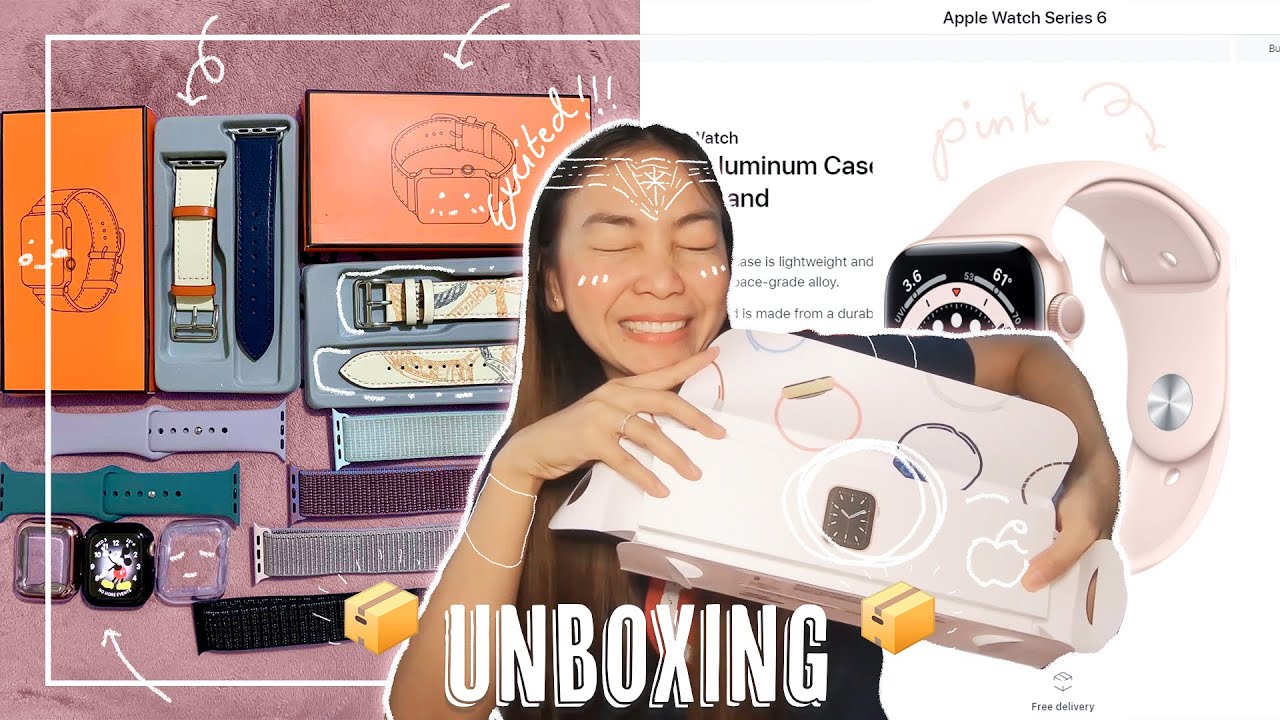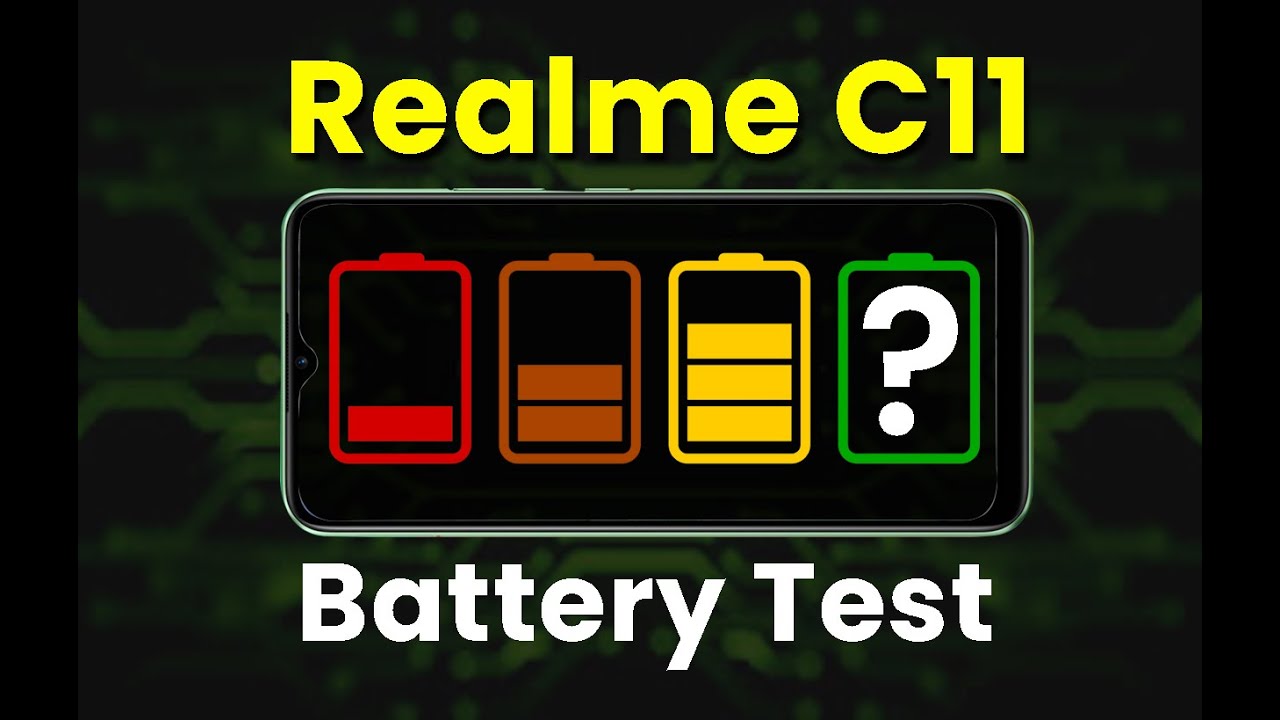MicroSD and SIM card on your Samsung Galaxy S20 FE 5G. By Asian Geek Squad
Aloha everyone, this is Max with Asian Geek Squad and today we're doing a quick video with the S20 FE on how to put on your sim card and your microSD card. The only tool you'll need is your sim tray ejector. Alright, let's go ahead and get started. First, you need to pop off your sim tray, which is located at the top of the device. There are two holes, here you want to make sure you use the one with the oval line around it. Here we have the tray that will house both your sim card and your microSD card.
First, let's go ahead and put the sim card in first. Let's go ahead and put the sim tray in so you just match the cutout this shiny part here will go towards the top flip it over you can go ahead and put your microSD card here. The logo will face down. You'll see the shiny part that heads towards the top. I put a 128 gigabyte microSD card.
You can put up to one terabyte. I'll put a link in the description below for this 128 gigabyte in case you're interested. The last step pop your sim tray back on. Make sure it's flush. I'll go ahead and open my files just to verify the SD card and here it's showing 120 gigabytes.
That's a quick tutorial with putting in your microSD card and sim card on your new Samsung Galaxy 20 FE. If you guys have any questions, leave us a comment down below. Thank you guys for watching. Aloha!.
Source : Asian Geek Squad
Phones In This Article
Related Articles
Comments are disabled
Filter
-
- All Phones
- Samsung
- LG
- Motorola
- Nokia
- alcatel
- Huawei
- BLU
- ZTE
- Micromax
- HTC
- Celkon
- Philips
- Lenovo
- vivo
- Xiaomi
- Asus
- Sony Ericsson
- Oppo
- Allview
- Sony
- verykool
- Lava
- Panasonic
- Spice
- Sagem
- Honor
- Plum
- Yezz
- Acer
- Realme
- Gionee
- Siemens
- BlackBerry
- QMobile
- Apple
- Vodafone
- XOLO
- Wiko
- NEC
- Tecno
- Pantech
- Meizu
- Infinix
- Gigabyte
- Bird
- Icemobile
- Sharp
- Karbonn
- T-Mobile
- Haier
- Energizer
- Prestigio
- Amoi
- Ulefone
- O2
- Archos
- Maxwest
- HP
- Ericsson
- Coolpad
- i-mobile
- BenQ
- Toshiba
- i-mate
- OnePlus
- Maxon
- VK Mobile
- Microsoft
- Telit
- Posh
- NIU
- Unnecto
- BenQ-Siemens
- Sewon
- Mitsubishi
- Kyocera
- Amazon
- Eten
- Qtek
- BQ
- Dell
- Sendo
- TCL
- Orange
- Innostream
- Cat
- Palm
- Vertu
- Intex
- Emporia
- Sonim
- YU
- Chea
- Mitac
- Bosch
- Parla
- LeEco
- Benefon
- Modu
- Tel.Me.
- Blackview
- iNQ
- Garmin-Asus
- Casio
- MWg
- WND
- AT&T
- XCute
- Yota
- Jolla
- Neonode
- Nvidia
- Razer
- Fairphone
- Fujitsu Siemens
- Thuraya