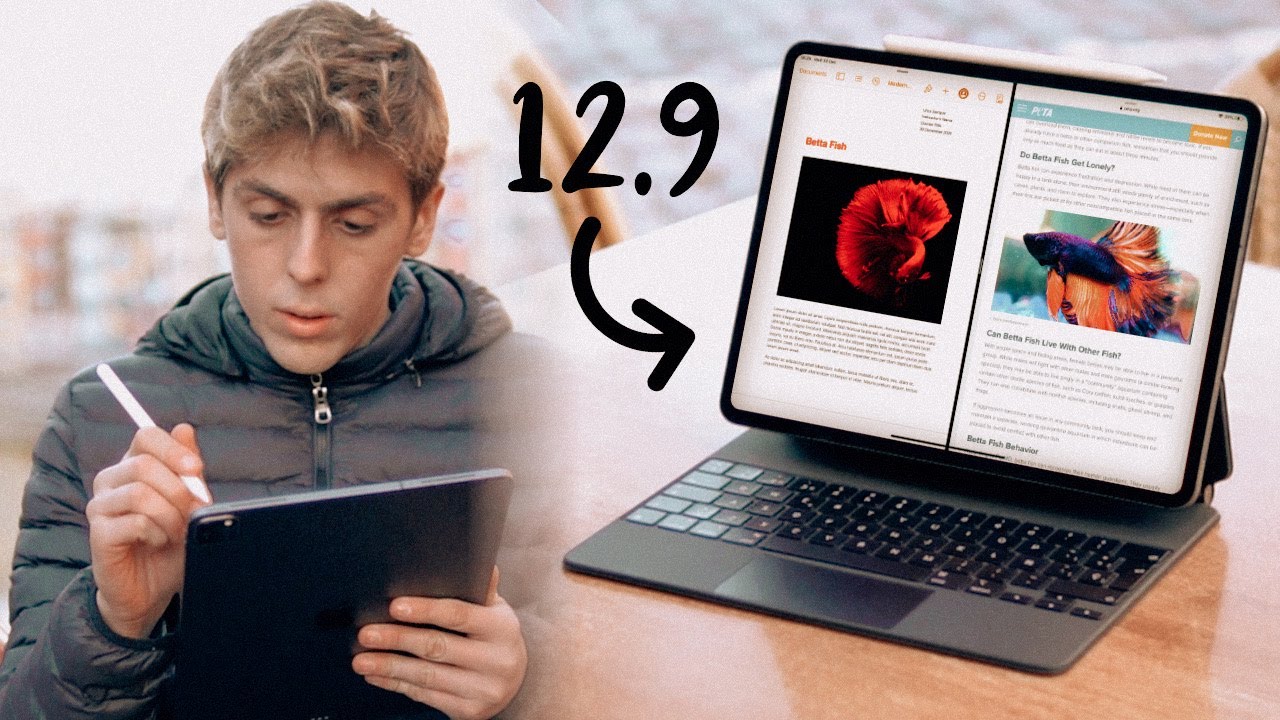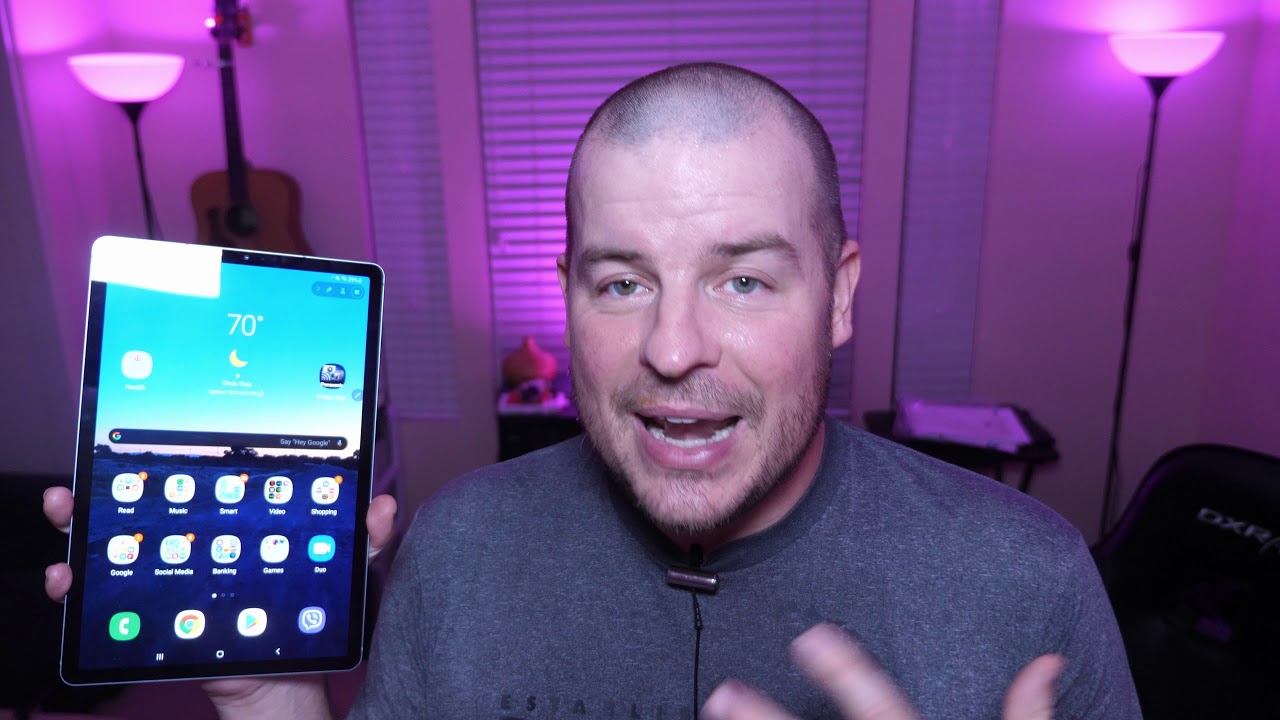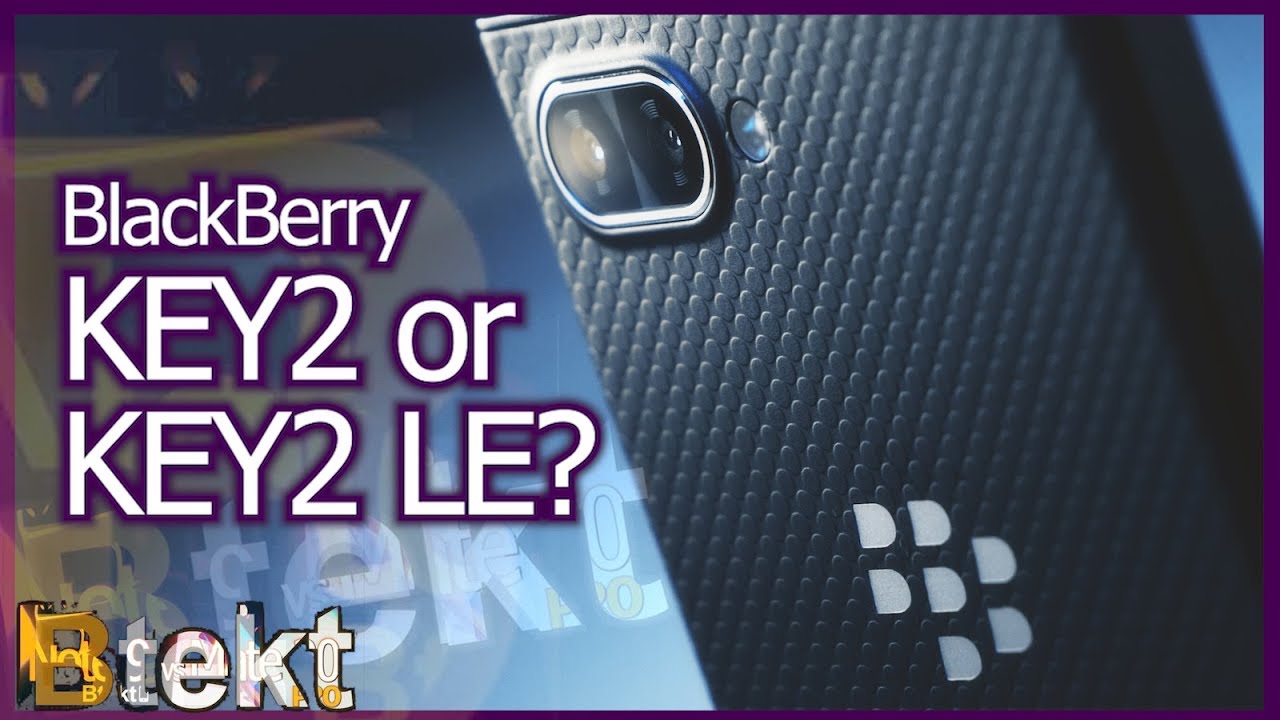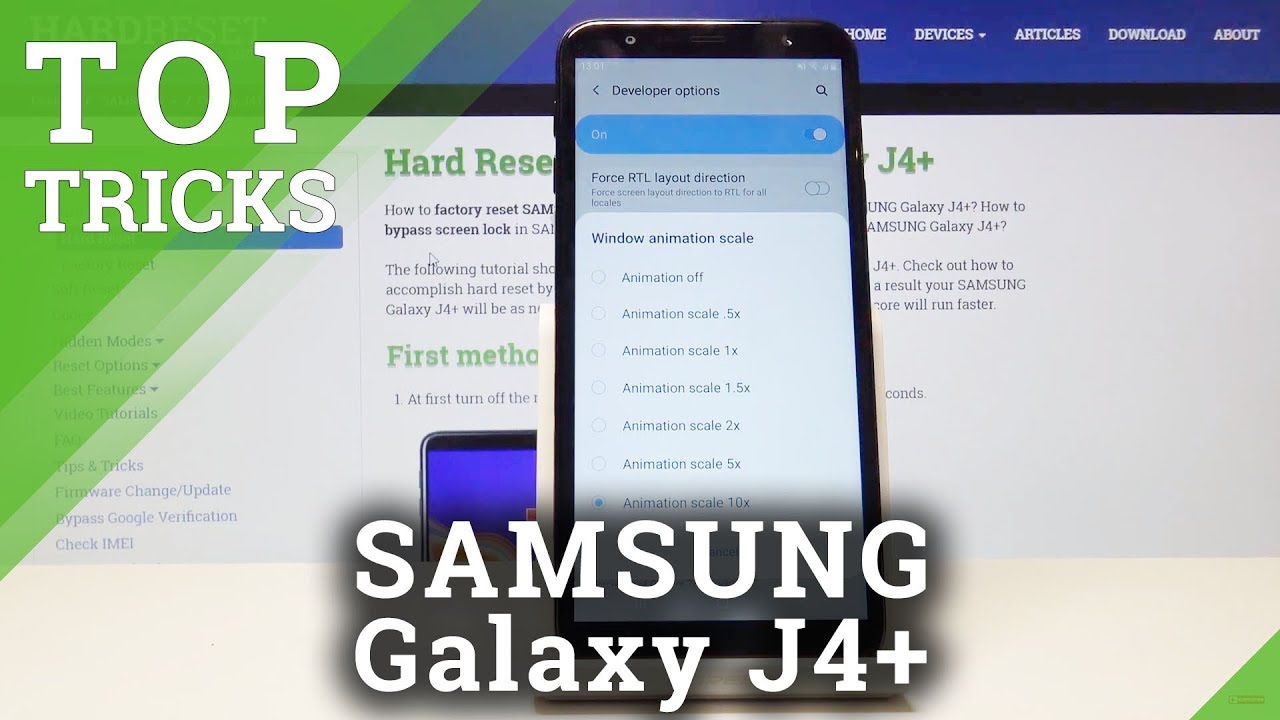iPhone 7 / 7 Plus: How to Turn Camera Shutter Click Sound On & Off By WorldofTech
Hey, what's going on guys, so you have a iPhone 7 or the seven plus, and you want to know how to turn on and off the shutter sound. So, for example, every time I take a photo. Is he going to hear that every time I take a video you hear me, you hear the beep starting and stopping okay. First thing: I want to note is if you guys are in photo mode here, and you have live photo on, you can get no shutter sound okay, so you got to take it off live mode. If you want the sound on there. Okay, another thing is to is: we have the volume is all the way down.
It's on the volume is on mute. However, when I go here, you can see that it's muted as well, so I would have to increase the volume if I want the shutter sound to come back on. So now it's back on now an easier way to go ahead and mute. The shutter button, if you wish, is simply you have a mute button here. On the top left hand, side just go ahead and press on down, and you see that little orange color in here, so that means it's on mute, so I'll unmute it, and I'll go ahead and mute it, and it puts it ring it on silent, okay, and then I can go ahead and unmute it now.
I can go ahead and go back to actually having the shutter sound. Now the thing is take note: if you are not able to turn off the shutter sound it may be, because you bought your phone in a country like Japan or Korea with those privacy laws where there has to be some kind of shutter sound. So when you're in public people know that you're taking photos or videos of them, so that's pretty much. If I hope that helped you guys out. Thanks for watching, and I'll, see you guys in the next one.
Source : WorldofTech
Phones In This Article
Related Articles
Comments are disabled
Filter
-
- All Phones
- Samsung
- LG
- Motorola
- Nokia
- alcatel
- Huawei
- BLU
- ZTE
- Micromax
- HTC
- Celkon
- Philips
- Lenovo
- vivo
- Xiaomi
- Asus
- Sony Ericsson
- Oppo
- Allview
- Sony
- verykool
- Lava
- Panasonic
- Spice
- Sagem
- Honor
- Plum
- Yezz
- Acer
- Realme
- Gionee
- Siemens
- BlackBerry
- QMobile
- Apple
- Vodafone
- XOLO
- Wiko
- NEC
- Tecno
- Pantech
- Meizu
- Infinix
- Gigabyte
- Bird
- Icemobile
- Sharp
- Karbonn
- T-Mobile
- Haier
- Energizer
- Prestigio
- Amoi
- Ulefone
- O2
- Archos
- Maxwest
- HP
- Ericsson
- Coolpad
- i-mobile
- BenQ
- Toshiba
- i-mate
- OnePlus
- Maxon
- VK Mobile
- Microsoft
- Telit
- Posh
- NIU
- Unnecto
- BenQ-Siemens
- Sewon
- Mitsubishi
- Kyocera
- Amazon
- Eten
- Qtek
- BQ
- Dell
- Sendo
- TCL
- Orange
- Innostream
- Cat
- Palm
- Vertu
- Intex
- Emporia
- Sonim
- YU
- Chea
- Mitac
- Bosch
- Parla
- LeEco
- Benefon
- Modu
- Tel.Me.
- Blackview
- iNQ
- Garmin-Asus
- Casio
- MWg
- WND
- AT&T
- XCute
- Yota
- Jolla
- Neonode
- Nvidia
- Razer
- Fairphone
- Fujitsu Siemens
- Thuraya