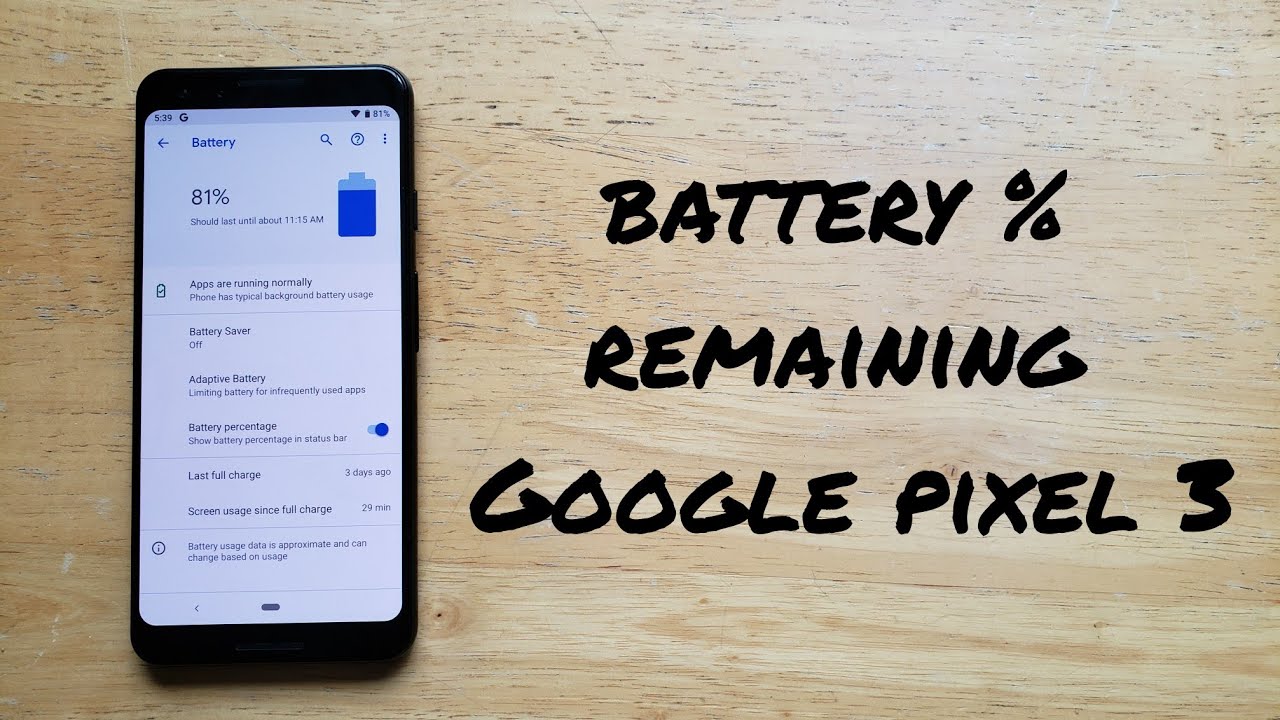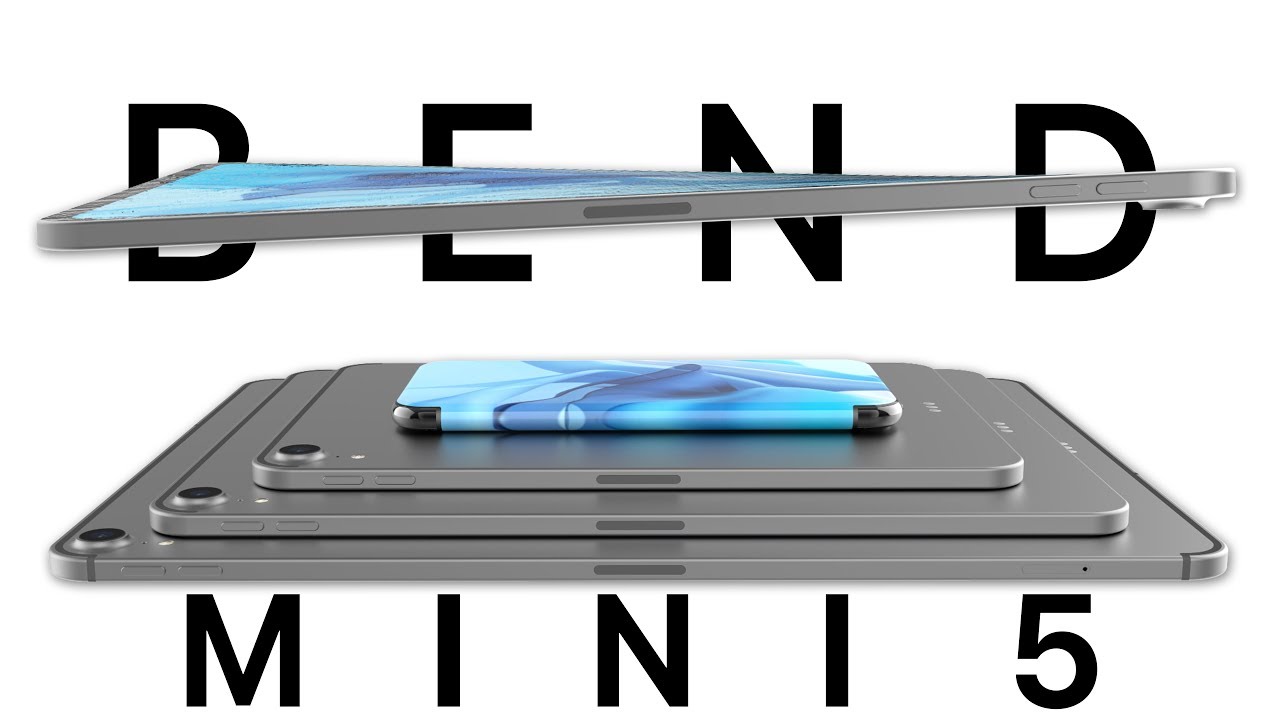How to turn on battery percentage in status bar Google pixel 3 By How to Smartphone
Hello guys and gals welcome to when I had a smartphone tutorial videos on the Google Pixel 3 in this video I'll be showing you guys how to turn on the battery percent remaining or the little battery percent logo up here in the top right corner of the device. So you can see there are two logos, and one of them is a battery that battery indicates how high or how low your battery life is. If you I, don't know the exact number you can always set that up, so I'm just gone ahead and demonstrate how to get to it and how to do it. So what we're going to want to do is just slide up all the way up along swipe to get to the top, and it opens up your app pages and then any apps that you have currently apps that have been opened recent ones. If you slide down, you will see that there are a Settings, app or icon go ahead and select that once you have that selected, we're going to want to go into battery right. Here tells us that's 81%, but if you don't want to come in here, every single time to check it and go ahead and select that and then right down here is a battery percentage, and it says, show the battery percentage in the status bar right up there.
So we go ahead and select that as we could see that 81 now pops up at the very top of the device. So that is how you turn that on. Let's say you have that on, and you don't want it to show anymore. Getting rid of. It is the same exact way go into the apps select the settings go down to where the battery is once you find that come down here, it should be selected if you're wanting to get rid of it.
It most likely be selected blue deselect that and just like that it gets taken away, and it is gone. So that is how to turn the battery percent remaining on and off on the Google Pixel 3. If you guys found this video helpful, go ahead, give me a thumbs up and if you guys like to see other helpful tips and tricks on the Google Pixel 3 check out that playlist in the description below. That's all I got for you guys in this one. Thanks for watching have a nice day.
Source : How to Smartphone
Phones In This Article
Related Articles
Comments are disabled
Filter
-
- All Phones
- Samsung
- LG
- Motorola
- Nokia
- alcatel
- Huawei
- BLU
- ZTE
- Micromax
- HTC
- Celkon
- Philips
- Lenovo
- vivo
- Xiaomi
- Asus
- Sony Ericsson
- Oppo
- Allview
- Sony
- verykool
- Lava
- Panasonic
- Spice
- Sagem
- Honor
- Plum
- Yezz
- Acer
- Realme
- Gionee
- Siemens
- BlackBerry
- QMobile
- Apple
- Vodafone
- XOLO
- Wiko
- NEC
- Tecno
- Pantech
- Meizu
- Infinix
- Gigabyte
- Bird
- Icemobile
- Sharp
- Karbonn
- T-Mobile
- Haier
- Energizer
- Prestigio
- Amoi
- Ulefone
- O2
- Archos
- Maxwest
- HP
- Ericsson
- Coolpad
- i-mobile
- BenQ
- Toshiba
- i-mate
- OnePlus
- Maxon
- VK Mobile
- Microsoft
- Telit
- Posh
- NIU
- Unnecto
- BenQ-Siemens
- Sewon
- Mitsubishi
- Kyocera
- Amazon
- Eten
- Qtek
- BQ
- Dell
- Sendo
- TCL
- Orange
- Innostream
- Cat
- Palm
- Vertu
- Intex
- Emporia
- Sonim
- YU
- Chea
- Mitac
- Bosch
- Parla
- LeEco
- Benefon
- Modu
- Tel.Me.
- Blackview
- iNQ
- Garmin-Asus
- Casio
- MWg
- WND
- AT&T
- XCute
- Yota
- Jolla
- Neonode
- Nvidia
- Razer
- Fairphone
- Fujitsu Siemens
- Thuraya