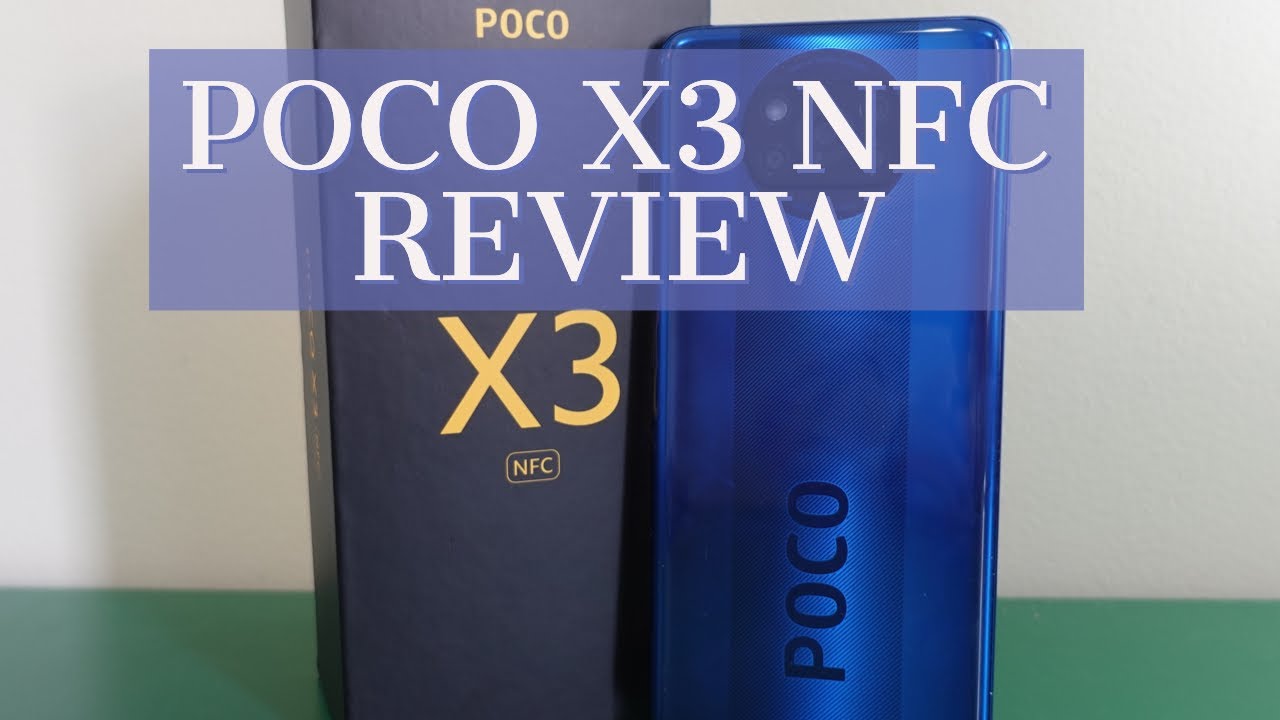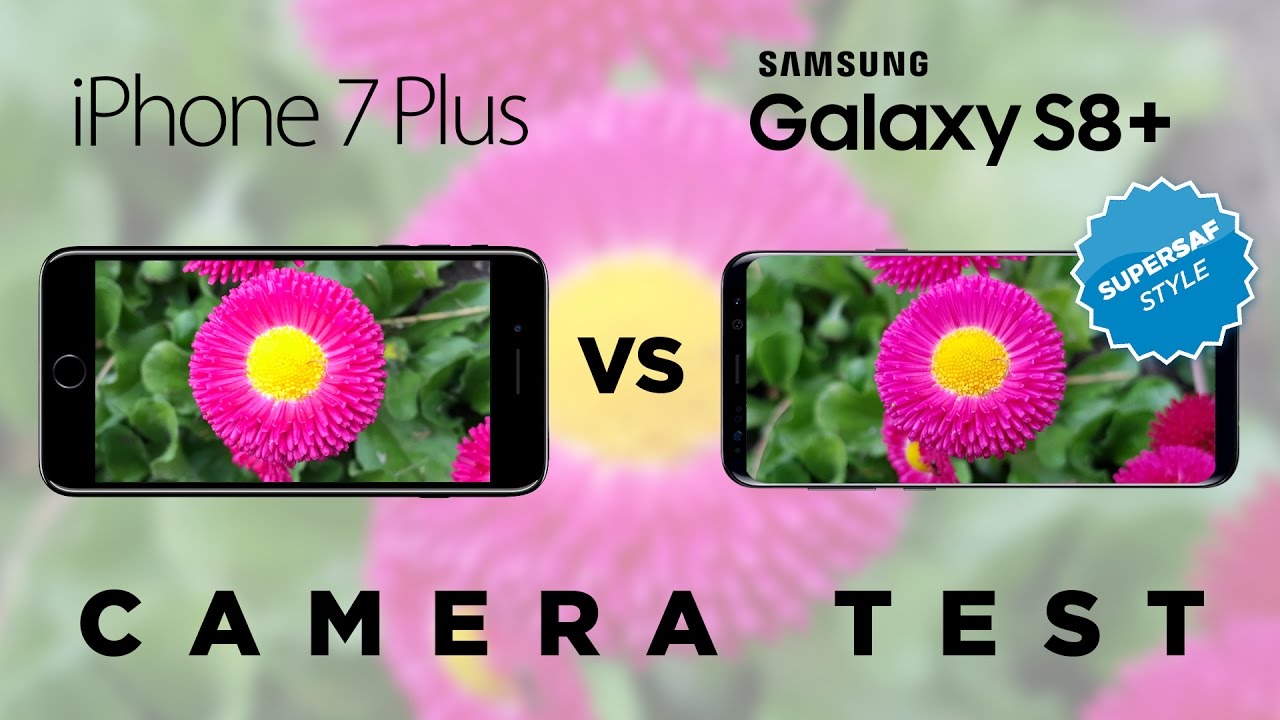Fitbit Inspire HR vs Huawei Band 3 Pro - Which is accurate? Polar reference By ecologicaltime
All right, so I have the Huawei band 3 and the Fitbit inspire HR. If you want to see the unboxing and the details in terms of how much that way, the measurement does the size will do. Because I've got two other videos. I've got one on each of these, but this video is actually comparison more towards the performance of these devices. Now here are the two devices they similar in price, and you might be wondering why I've just put that there, because the purpose of this video is actually a training. Video I went and wore these and more than once, I wore these to the gym.
Yes, I walked around with two trackers on my wrist and yes, this pink one I me this lilac one, and I compared it to my heart rate, monitor belt I. Did this three times right now, on the right hand, side you have the Huawei I have a few pet peeves of this one and on the left hand, side you have the Fitbit and I have a few pet peeves of this one. Now, in terms of the battery life, they quite well-matched. What I am impressed with these? The wire has an excellent standby time. If you don't use this, and you just leave it on your desk for four days, you'll see that the battery life goes down about 10%, okay, the wall is a bit bigger and what you'll also notice is obviously there's more information on the screen, especially when you are doing your training now, something that is a bit annoying with the Huawei.
Is that occasionally you will be going through the menu see I scroll, then it didn't scroll, sometimes you'll, see there. I actually didn't want to go to the battery. I was actually scrolling to make sure you make a very exaggerated scroll other than that you do get used to that. So it's not a problem, but you see, if you just tap on it, it'll go into the messages like that, and it's not what you meant. If you do, a partial scroll you'll see that sometimes it does that sometimes it doesn't, and they went into the messages and I didn't actually mean to go in there.
What I'm trying to do actually go to the training now in terms of the training, I love this interface, and what is great is it gives you a lot of information on the screen there. You will see this when I'm doing my training, and you'll see me on the treadmill, and I'll. Show you how these devices responded. Not the pet peeve or the Fitbit is two things, and it's mostly to do with this display goes to sleep extremely quickly. It's actually quite annoying, and occasionally it comes on the night while you wearing it, and it's quite bright.
Even if you set this little light option there, you know whether it flicks on or flicks off it still does it alright, so other than that these devices are in a similar price range, and I'm sure. There's many people who are trying to decide which are the of these are better now I'm, just going to focus on the performance in terms of the cardiovascular, so I have a Bluetooth that Paolo, and I'm going to be linking this to my phone, and I'm gonna. Compare the in terms of training the maximum heart rate that every heart rate, the calories and then the steps will be compared between these two. While the heart rate, the Bluetooth per law, does not do steps. Okay, so I'm going to do some practical tests with these two watches yeah.
Is this lilac color one and the Huawei? Is this one I'm going to put them tight on my wrist I'm gonna, compare it to the Bluetooth Poco and that's going to be a marble on my phone right. So what I'm going to do is I'm going to start all three devices at the same time within one second of each other, the polar using the Bluetooth directly to the phone, the foot and then Dy way. I'm gonna then compare the steps taken. The heart rate at various points, I'm also going to show you the graphs of the heart rate, I'm, also going to show you the calories and maybe if I, can get every heart rate right. So what I'm going to do is I've got my three devices here.
I'm use my I'm going to use the Poco I've got the wire on the left, the foot, but on the right- and here we go the well my gives you a countdown, so I can get it started there we go, and it's going to cut me down three two one begin and there we go they're all in about the same time. So if you have a look, you can see that Don is eight nine, ten eleven twelve, so it's a little within one second of each other. Alright! So here comes the training. Okay, coming into three minutes: I'm going to do a sample of the hot red, my pearl 135. Let's visit the Fitbit right, the Fitbit is 128 128, 136 and 104.
You keep my heart rate at a plateau, which means I'm, gonna trust a between a hundred 340 for about a minute to make sure that the watches have had a chance to get the heart rate. Okay, I'm going to do a sample. Now you can see I'm at 135 beats per minute, almost at five minutes. Why weigh 133 Fitbit 134 right now? What I'm going to do is I'm gonna. Let my heart rates pick up a bit all right.
Here we go okay, you can see it coming there.140 I can feel my heart rate, increasing okay, six minutes, I'm going to do a sample. Okay, I've got 130 to 136 143, all right. Let's give it 20 more seconds. Okay, I'm at 147 on the per log, Fitbit 135 store.138, that's about 10 off I can feel my heart rate up. I can see the growth it makes sense.
It's a feel. Okay, coming in at 7 minutes, let's start with supernal 154 154 beats per minute: Fitbit 154 spot on highway, 114 somethings wrong. There, okay, I'm staying here, I'm tattooing at this hotel 155, let's see one hundred one hundred and fifty-three now Huawei is not increasing the heart rate he's not showing the heart rate increase for some reason. Please note the position of these sensors. You must not wear them over here, I'm wearing it in the correct place.
Right now, I'm going to have a rest, 157, 142, 104, okay, just having a look at the calories, 111 52 54. So these two in terms of calories are pretty matched per law almost doubles right, 124, 141 and 124. These are our correlating. This one is not correlating. Mehrotra does not feel like 136, but now I'm going to ramp it up as fast as I can forget.151 PJ, Huawei, 148 135. This one is not correlate.
I'm gonna, let my heart rate come down to about 130. Okay, you live in 30 measurements, 120, 121, 121, 3 correlated, but now I want to speak it up again quickly.144, you see this. The Grass 141 23-foot, but is not correlating. Okay.13 minutes, 147 137 129 I'm gonna manually take my hot rich I'm, getting 150 manually I'm, getting a 1050 okay. So this is something that often happens quite annoying 14 and a half minutes.138 138 138, okay, so my workout has not finished I'm, not going to just have a look and note the different amounts. I'll write them down.
Okay, the first thing is to just pause them all at the same time, so I'm going to get this one paused. This one did start first, so I'm just going to pause that one left one is paused, and this one is paused, not right. Okay, I'm going to stop this one. There are the details, you right, so, let's analyze the data. This is the training review from the foot, but this is the training review from the polar and the training review for the Y way.
Unfortunately, I have to show you via the phone right. This is the training review from the Y way. You can see these steps, the duration at fifteen point thirty, nine, the steps 1246 and the reason why I'm going to detail you guys I'm, not gonna, go back to this platform. I've recorded this information, and here is the waveform in terms of the hot red. Now what I want to bring to attention is the following.
So I want to go to this to say six minutes and thirty seconds. Can you see that at 6 minutes and 30 seconds moderate was 144, so you can map the time versus heart rate, the time of your train to the hot red, which is what I did now I just wanted to show you right at the end, even though my training was 15 point like 0.5 15 and a half minutes which would be 15 3, it did not record that final heart rate for some reason? So when you see later in my analysis, you'll see that one is missing there, all right. So, just having a look here, you'll see the details. You'll see that the training duration is 15, minutes and 39 seconds, although it did not record that final heart rate right just having a look at the fit, but now the training details you can see they were the summary of the training. I did fifteen point three or fifteen point five minutes: average heart rate was 129 and the calories.
Now what I've done to make this easier? Is it've? Actually just summarized it? So this is the duration there's the Huawei. Unfortunately, when I pause, the Huawei it takes longer, you have to press and hold that counts 3 seconds, so I lost a couple of seconds there, but what's important is that the trainings did start within one second of each other, so I'm not so worried about that the Huawei ended at 9 seconds after to inspire. What I'm interested in is that they're both started at the same time or within one second, okay, so the polar tract at just over 4 fifteen and a half minutes all right. So let's look at the steps. The Fitbit gave me 1413 steps, but look at the Huawei it gave me 1246.
Unfortunately, I have no the polar does not measure the steps when you're using just the belt on the phone, so I didn't get these steps, so I don't know which is correct, I'm, just showing you that there is quite a significant difference. There now look at the average heart rate between these three platforms. Here we have the foot put at 129 here we have the Huawei at 122 and look at the pod 135 now I'm going to show you the graph shortly. The maximum heart rates are quite close, the Fitbit and the Polar seem to match each other. The Y was saying a hundred and forty-nine, and then here are the calories, the footpath, giving 98 Huawei 1 1 2, which is also quite interesting.
Considering that the Huawei shows lower steps, never mind that ok, it is linked to hot red, alright, and then there is the pole or way above the other ? at 202 calories. Now, I just want to show you. The polar here is: there 's's the summary of the training 202 calories, the maximum heart rate, 1:57 red out there, the duration, 15 point 5 or 15, and a half minutes alright. So can you see that I can also track this graph? If I want to know at 30 seconds what my heart rate was? It was 89 beats per minute, and you can also do this on the foot, but there you go at 30 seconds, you'll get about 109. So what I did is I then mapped this.
Yes, it took a huge amount of time. So there's my intervals, 30 seconds or half a minute, one minute, one and a half to turn off. So every 30 seconds I took the readings across three of the platform, so I've got the Fitbit, Huawei and polo, and then I craft it. Now, let's just look at the color coding. Do you recall that I had the Fitbit in E like a pink color because, the Y, the foot, but I have? Is there lilac one, so I just wanted to match it to that the while I have just put in green and the polar I've just put for blue.
So that is my color coding. And if you have a look here, you can see the different graphs okay. So let's look at the data now I have, on the left hand, side all the different heart rate measurements at the different intervals, half a minute one minute and so forth. Now, let's first look at the polar, so I'm, just going to hide this data. So there is the poll on if you're wondering if it is an accurate representation.
Well I'll just show you the Polar's analysis. If you have a look at just the polar and the tracking, remember that this is taken every second, while this is only every 30 seconds. So if you look at the trend, you can see there's a climb a little of a trough, then another little peak then a major peak. Then it drops again then a peak, and if you look at this, it actually follows it quite nicely, even though I'm measuring it every 30 seconds. Now you might be asking why am I doing this? Well, so the reason I'm doing is much easier to see it on one graph.
For example, if you look at the fit, but you know if you compare the Fitbit and the polar it's not easy to see that, because you can see that the zoom feature here is different, and it's not easy to change it on the polar you can change it, but here on the foot, but I haven't found how to change it. Alright. So what I'm going to do now is I'm just going to show you the foot. So there you have the Fitbit and you can see there. It goes up slightly down Plateau for a while peak up down.
Then it tracks this, so you can see just to show you if I'm, accurate, I, don't want anybody to claim that I've jimmied the results, because that's definitely not my intention right. So the Huawei I'm just showing you here now, I'm, not gonna, go back to the phone. You can just rewind the video and have a look. This does reflect the Huawei's response. Okay, so let's analyze these three graphs on the same axis now here you can see I, have the Crofts and can see there's quite a lot of difference between these graphs.
Now, the first thing you can see is they all started at a different amount. You can see that the Y way one is way off. The polar I mean there's the polar look at that gap between needs to look at that it totally musts this first. In of all this first increase in my heart rate I, then it has caught up quickly. As you can see, that's quite a jump there and then again it started to go down I, don't know why and here's where I'm worried about I mean look at this.
This is all these calories are lost, and I'm sure this is what's adding to the difference in the calories. So why wait totally off the mark yeah, but after about this point after one and a half minutes, it's right on the money. Look at that following the power law almost perfectly- and it's at this point where the Fitbit just fell away. I mean look at this from about there. It just couldn't track the pole.
Ah, look at that and one could question like what were you doing differently while you saw my hands in the video I, don't know how or why this could have happened now, but I will tell you I've done this more than once now, I don't have the three sets of data in terms of the third I've done this three times, but I didn't I'm, not mapping it three times, because this takes like two to three hours to do this, this little exercise. What I can tell you is I can say with authority that both the highway and the Fitbit massage on certain Peaks, for example, if you are somebody who does say gym, and you do like a set of squats okay, you do your 15 squats with your heavy weights, and then you just stop, and your heart rate would have gone up and then kind of fallen down quite quickly. So if I had to plot that, you would see that it would look almost like a triangular wave and then coming down. I've noticed that both the Fitbit and the Huawei often miss this interval. It takes quite a long time for these devices to actually get the heart rate.
So that is why, while I was on the treadmill, it's its kind of an easy test, because you can see how gradual these are. I mean over a two-minute period. It's not much change. I did try at one point and Cricket Baba doing you see this little interval here, but this is still over a two-minute period now, if you did a maybe a some star jumps or some heavy bench press, that's thirty seconds, so your heart rate would ramp up and then, if you fit it would ramp back down. Unfortunately, I don't think the Fitbit of the Huawei would actually track that type of training.
So if you did a marathon runner, I think it's different, but when it comes to interval, training sprinters things like that I'm not convinced yet, so I'm, not saying that the Fitbit or the power or the Huawei or one of them, is better than the other I'm just saying that both of them have not been able to track this pole all right, so you might be wondering like how do I know. This Poco is accurate in the first place. Well, I'm used to working for a company that sold a product called neon codon now neon codon is the company that came up with the electronic measuring of EEG. Now here you can see, not EEG is a little different to ECG, but neon coding is a company medical company that used to sell, or they'd not used to. They do sell ECG and EEG Goodman.
Now you can see from the 1950s. This is a company that has been selling they world first, on many things they make medical monitors and they. This is what you know when you go into hospital- hopefully you don't have to, but when you're in the ICU they will be measuring your heart rate on something called a patient monitor. Now here's an example of an ICU which my team and I set up and there's the patient, monitor and there's obviously the hospital bed, and now they're various types of ECG measurement. But if you read the neon code and book on how to take ECG measurement, you will see that they have a lot of detailed descriptions about the different methods of taking ECG, and they have also pioneered many ways.
So in terms of accuracy, this is medical grader than neon coder. Now, when I was working for the medical company, we obviously had to calibrate these, and at that time, I've been wearing hot red monitors with my own training, since 1999 1998, when soon too and Parler were really the only players in this market I compared their Poco at that point and was already pretty accurate, okay and just to show you these are some ECG cables, which you'll put an electrode around your chest. Sometimes even on your ankle and around your your chest side of your body, it depends on if it's a six wire, three wire and so forth. So this is the very accurate approach, but I'll just show you that when I did do my test, I would then use the patient monitor and measure my own heart rate using ECG, and I was quite happy with the polo. So that's my reason for taking the polar as the know, kind of the reference okay.
So to sum up, what do we say about this? Well, overall, both these products were equally inaccurate. Well, you can make your mind up yourself. You can see the Huawei seems to have missed the boat over here, and then it really must about here, but then pretty accurate at this point, while the foot but was more accurate in the beginning, some gap there. But then, as you can see here, it's just totally missed the boat in terms of the calories. Here you can see the Y way closer to the pole or the foot, but quite a bit off there and then the average heart rate you can see there, the Fitbit and the Huawei quite close, having worn these devices on the various test dates and noticed that when I was training and I looked at the heart rates, there often did not correlate.
So if you're looking at the Fitbit verse the Huawei. If you have a look at that, you can see that these almost don't correlate at all. So if you had to wear these too you'll see that only at this point look at that. Only during wait just, just off to three like three and a half minute. There was a correlation there at five there, but then again only here, so you can see that if you were wearing these watches and doing this test yourself and I welcome other people to try.
This you'll see that between the two watches they vary. They show a lot of difference showing you there's a probably major difference in the methodology they're using and algorithm to two to provide the heart rate measurement, okay, I just wanna, say as a disclaimer I wore the watches on my wrist fairly tightly. I know that my wife has told me that it's quite important for her foot, but that it's its quite tight she's noticed a difference in terms of how she wears the watch. I also noticed the wire way if I didn't wear it in the middle of my wrist, it actually said it actually gave a notice about where you should wear the watch. So when I did this test, you can see both of them want to tighten both of them a little further up my arm to make sure that it was in the correct position.
Okay, so that brings me to the end of this video thanks for watching I know. This is probably going to make a decision between the fit, but in the while we're even more difficult, but right now, I just use the chest. Strap thanks for watching Cheers.
Source : ecologicaltime