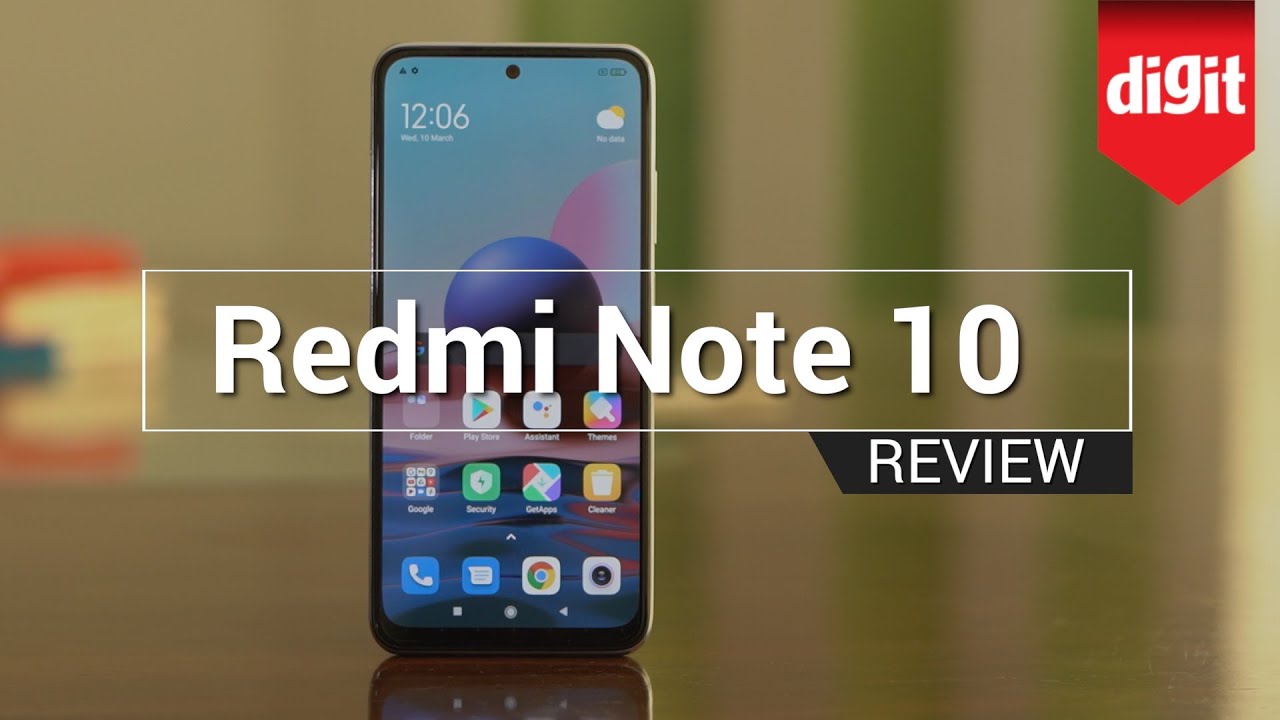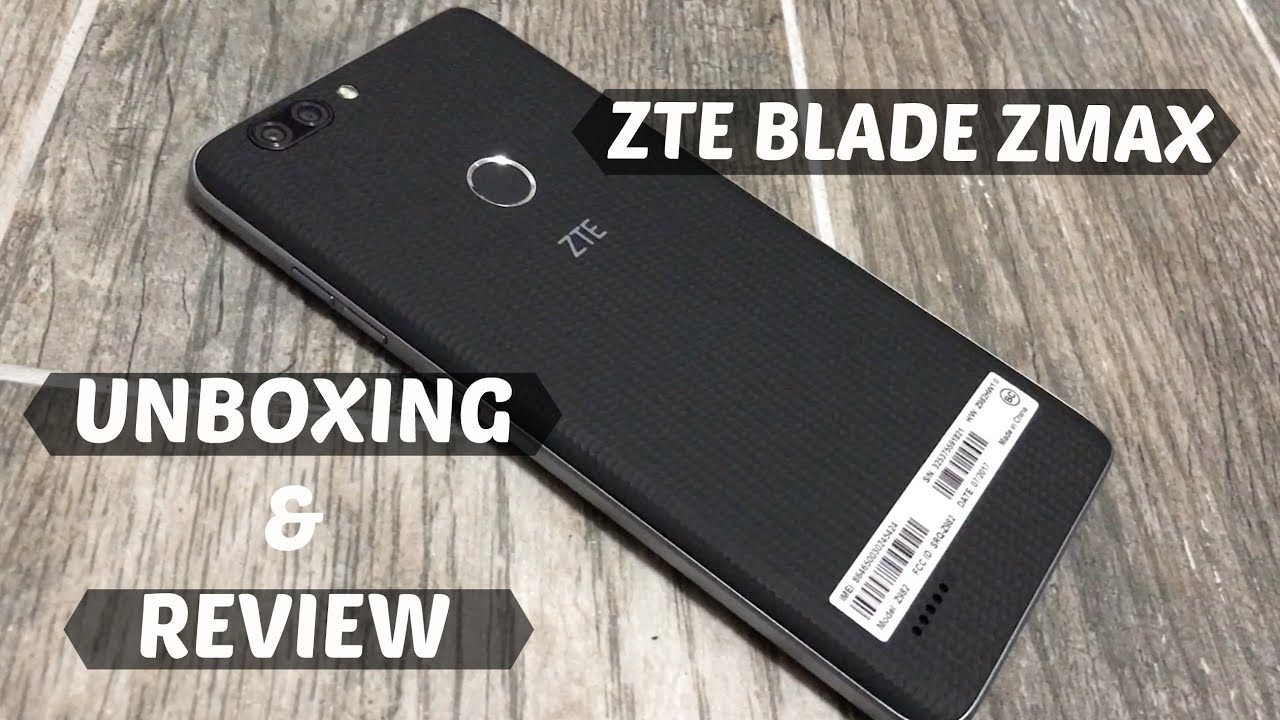How to Speed Up the Galaxy Tab 3 10.1 By The YouTube Tech Guy
Hello this is RIC KY, the android guy, hey guys. So today, I'm going to be showing you how to speed up your Galaxy Tab 3 10.1. So this is just a quick way on how to speed up your tablet. Three quick steps, the first ones by far the biggest one. So let's start first we go into settings, and then we're going to scroll all the way up and go to developer options, which is usually right here. However, developer options was taken away on every Android 4.2.2 device, which this one is, so we have to enable it now. The reason I took this way is that people usually mess up their tablets when they enable this, so be very careful by how you do this, so you don't mess anything up all right.
So first thing we're going to do is we're going to hit build number seven times, you'll see a line, come up say, hit it one more time, two more times, four more times for developer mode, so we're going to hit it, and now we have developer options right there on the bottom, and then we go to developer options. You're going to go scroll down, and you're going to go right here to animation scale, so animation scale, all these are normally set to one. Second, these are all your animations and transitions, we're going to set them all to half a second instead. So this will speed up your overall experience on your tablets, and you'll start to notice things just move a little quicker and how things progress on your tablet, and it was quicker. However, one thing still doesn't move as quick as I would like it to, and that is the home button, but until takes a second longer than I feel it should, and that is because of a built-in app called s voice.
Now, if you're like me, you like Google, now more than s voice, that's for your search, sis tent, which you can use this big Google search bar in the middle, or you can just hold down the menu button and launch Google now, but that's voice is slowing down your home screen. What we're going to do is we're going to double tap s, voice and disable that from happening again, so we're going to hit menu on that slice and go to settings and then what we're going to do is we're going to hit this button right here, open via home key double press. If you disable this now, your home key button will move much quicker as we see from there all right. So that's going to be the second thing, and the third thing is just to close certain apps that you have open. So how you do this is by holding down the home button, and then you can swipe any app that you're no longer using or if you want to close all, let me just close all and there you go three quick and easy tips on how to make your Galaxy Tab 3 10.1 faster. You have any other questions about.
This device feel free to check out all the other videos at ask the Android guy on YouTube. Thank you for watching. This has been our CKY, the android guy. You.
Source : The YouTube Tech Guy