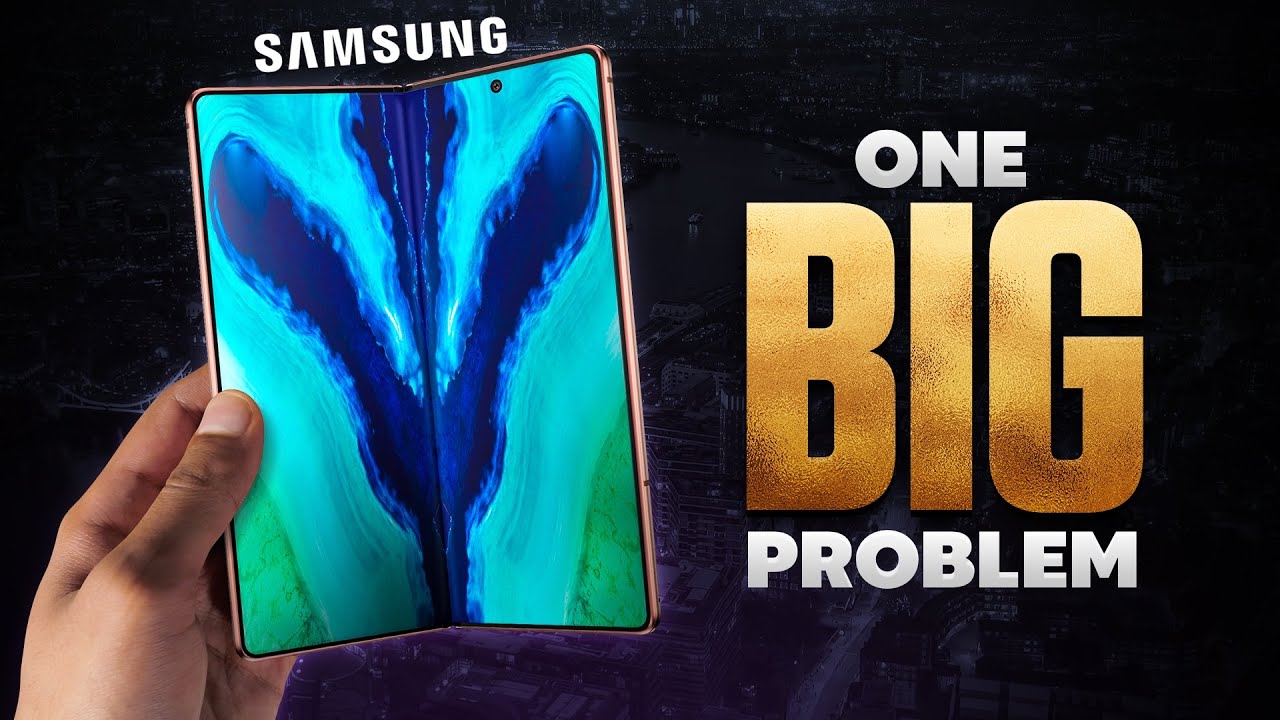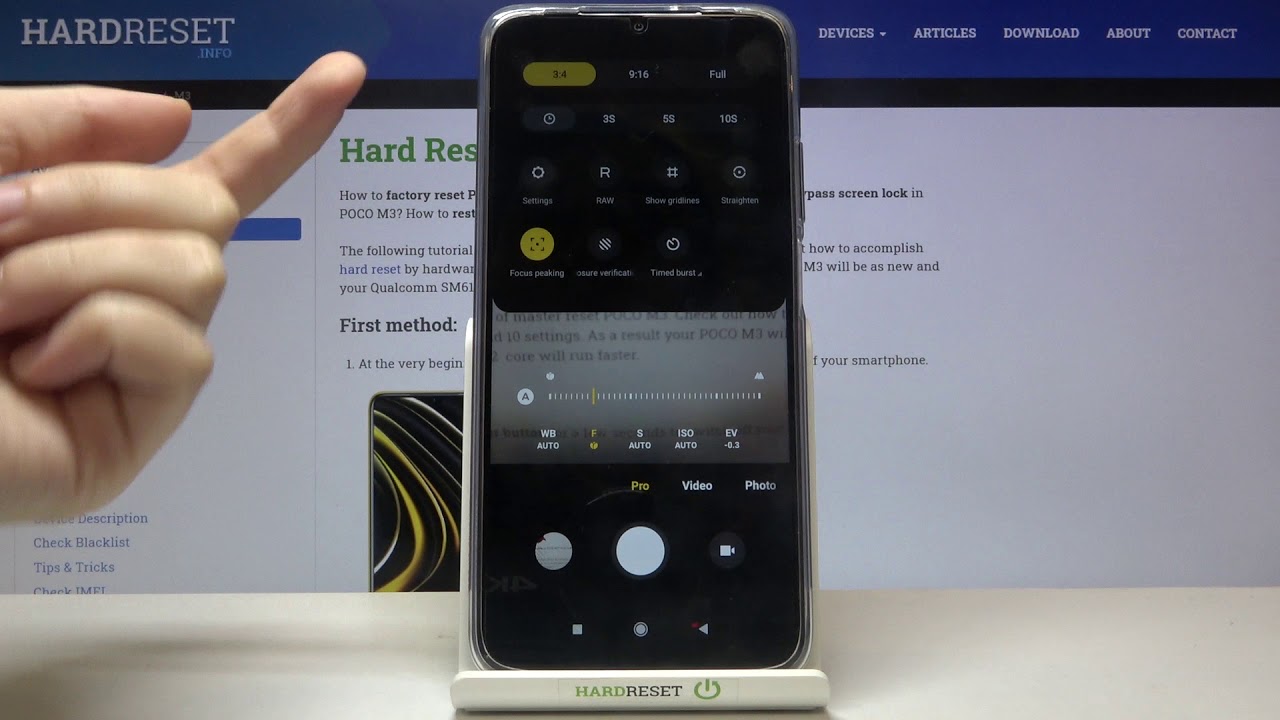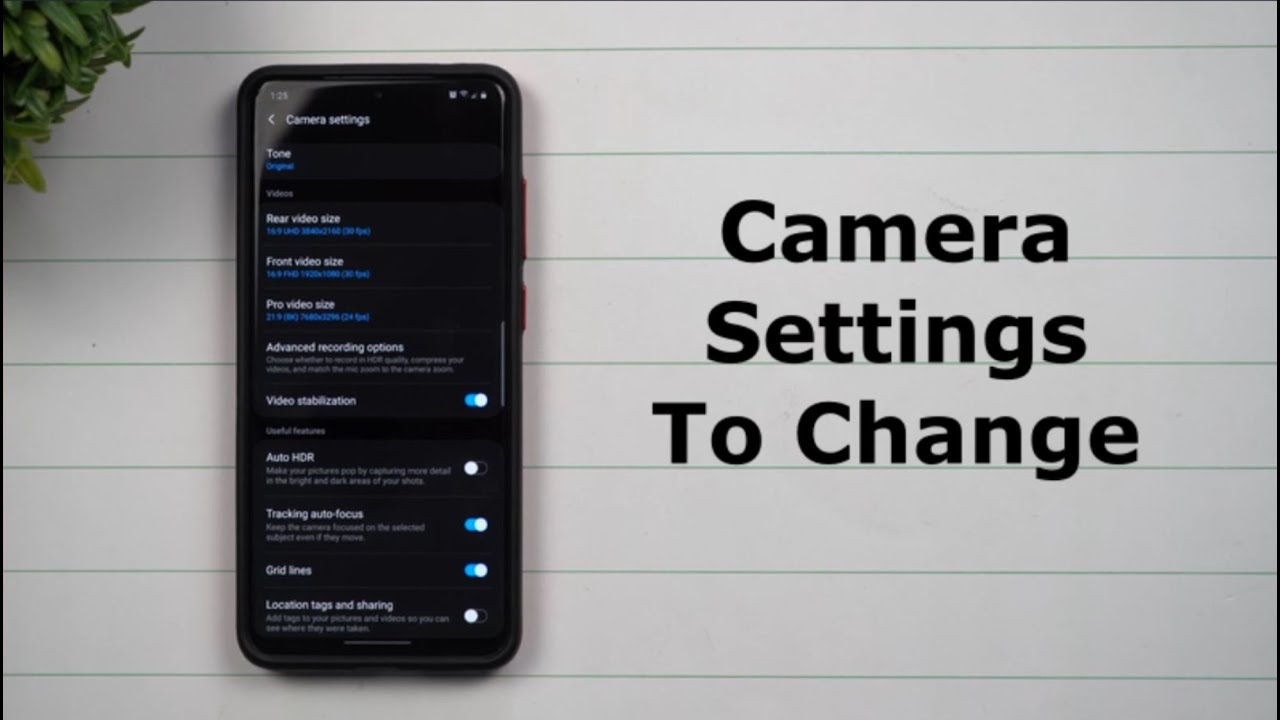Kyocera Duraforce PRO Setup steps Small By ELD Videos
This is a video for the Kyocera cell phone setup. First, you unlock the phone by swiping up. Then you pull down to menu bar hit settings scroll all the way to the bottom system update. Then you would update profile click, update profile, it'll take a minute. It has completed, so you hit okay, then you go to the next one, which is update, TRL the phone will shut off, and it will restart for you once it's back up. You start from the beginning and again scroll down for the settings.
Then you hit display, unlock the phone slow down again settings. You would go down to display and click on sleep and then bring it down to 30 minutes and once you're done with that, you go to font size and hit large hit OK and back out hit more scroll click on, say your networks, click roaming click, data roaming, then back out then turn off the NFC. Then, after that, you are a test call for the phone. I use my own personal cell phone just to see if it would call- and it does so you're all done.
Source : ELD Videos
Phones In This Article
Related Articles
Comments are disabled
Filter
-
- All Phones
- Samsung
- LG
- Motorola
- Nokia
- alcatel
- Huawei
- BLU
- ZTE
- Micromax
- HTC
- Celkon
- Philips
- Lenovo
- vivo
- Xiaomi
- Asus
- Sony Ericsson
- Oppo
- Allview
- Sony
- verykool
- Lava
- Panasonic
- Spice
- Sagem
- Honor
- Plum
- Yezz
- Acer
- Realme
- Gionee
- Siemens
- BlackBerry
- QMobile
- Apple
- Vodafone
- XOLO
- Wiko
- NEC
- Tecno
- Pantech
- Meizu
- Infinix
- Gigabyte
- Bird
- Icemobile
- Sharp
- Karbonn
- T-Mobile
- Haier
- Energizer
- Prestigio
- Amoi
- Ulefone
- O2
- Archos
- Maxwest
- HP
- Ericsson
- Coolpad
- i-mobile
- BenQ
- Toshiba
- i-mate
- OnePlus
- Maxon
- VK Mobile
- Microsoft
- Telit
- Posh
- NIU
- Unnecto
- BenQ-Siemens
- Sewon
- Mitsubishi
- Kyocera
- Amazon
- Eten
- Qtek
- BQ
- Dell
- Sendo
- TCL
- Orange
- Innostream
- Cat
- Palm
- Vertu
- Intex
- Emporia
- Sonim
- YU
- Chea
- Mitac
- Bosch
- Parla
- LeEco
- Benefon
- Modu
- Tel.Me.
- Blackview
- iNQ
- Garmin-Asus
- Casio
- MWg
- WND
- AT&T
- XCute
- Yota
- Jolla
- Neonode
- Nvidia
- Razer
- Fairphone
- Fujitsu Siemens
- Thuraya