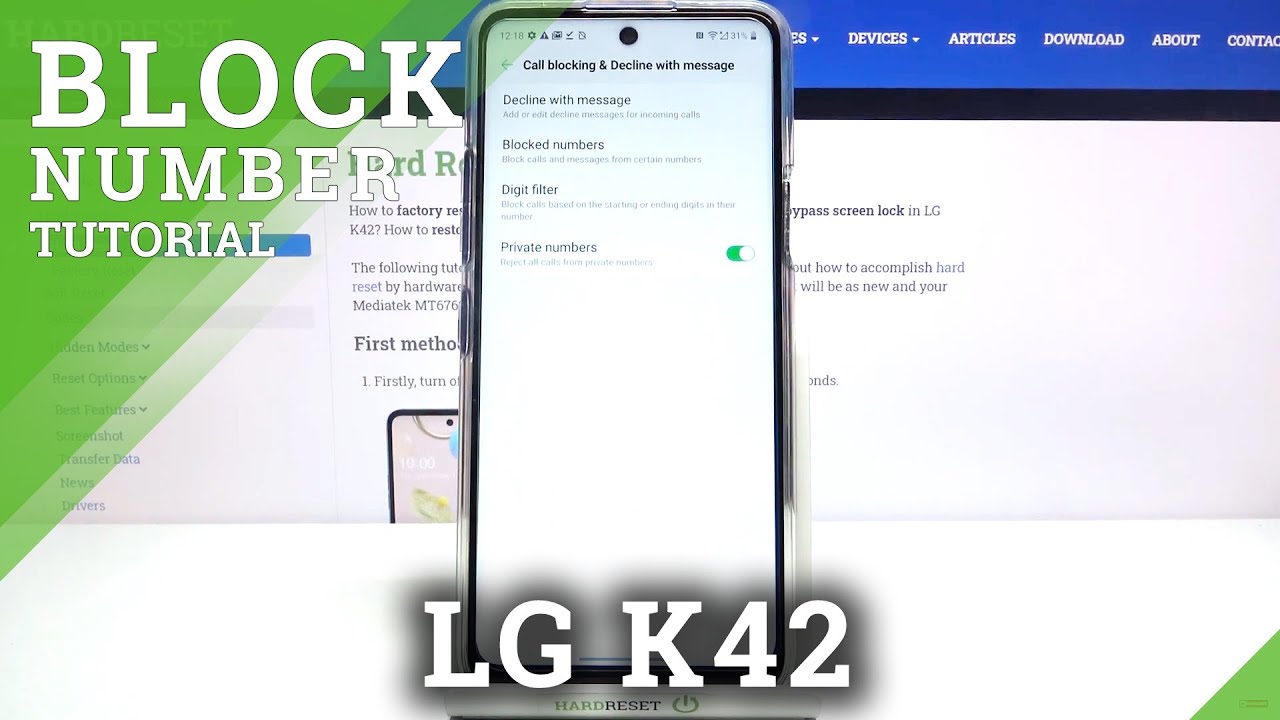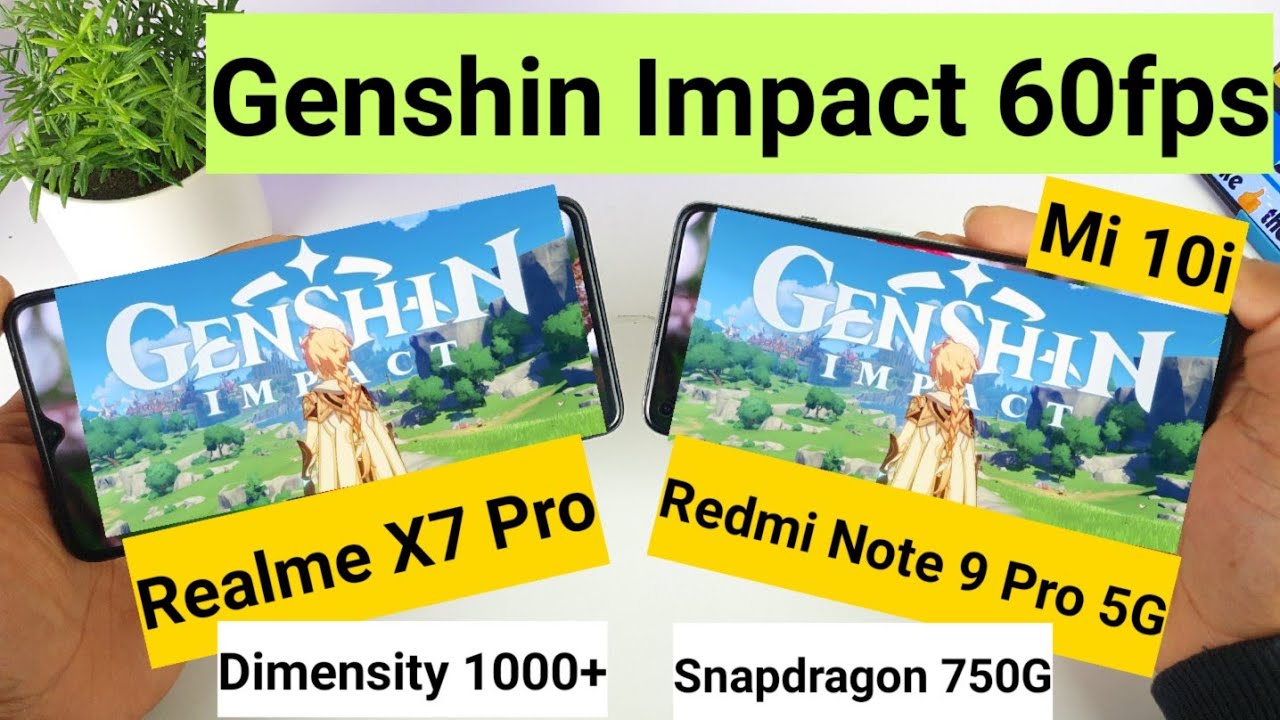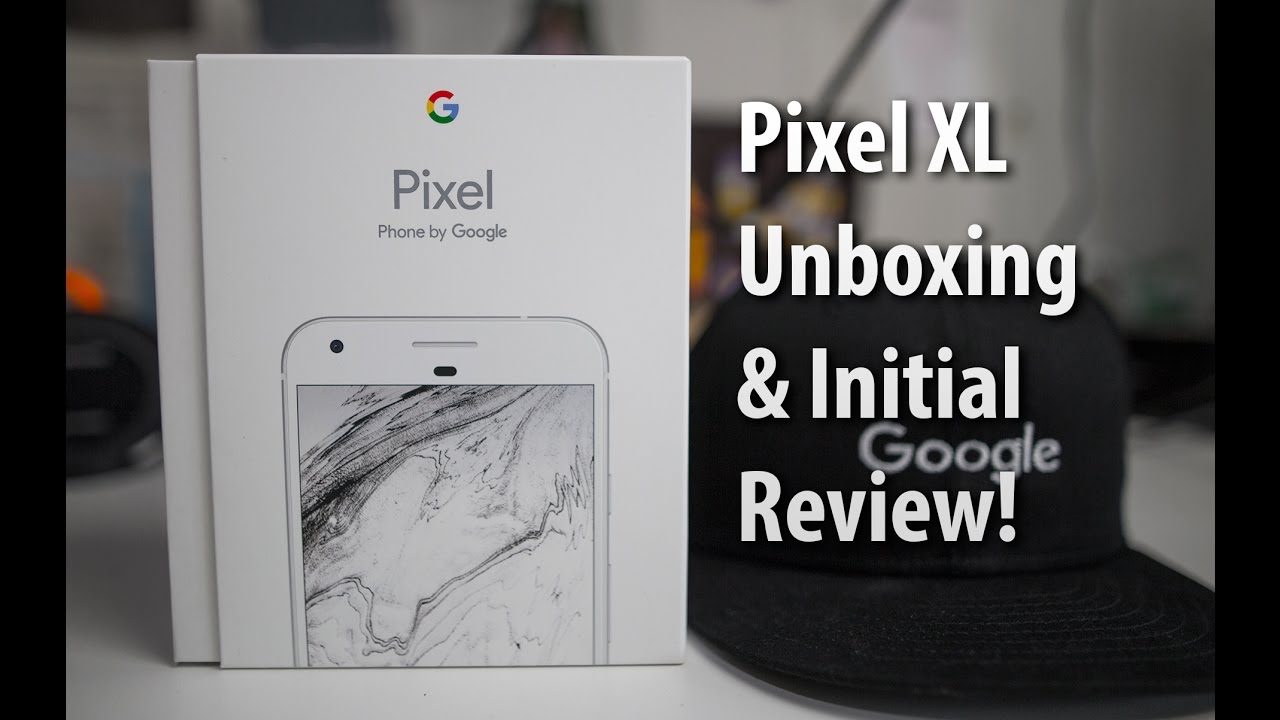How to Block Number in LG K42 – Create Blacklist / Block Calls and Messages By HardReset.Info
Hi everyone we've got lgk42 and let me show you how to block a number on this device. So, first, let's tap on the dialer, and now it doesn't really matter if you will be on your dial call logs contacts or groups. All you have to do is simply tap on this threads icon and tap on call settings on the second position. We've got call blocking and decline with message. So, let's tap on that- and here we've got actually four different options connected to the call blocking. Let me ignore the very first one, which is decline with message and let's focus on a blocked number, digit, filter and private numbers.
Let's begin with the very bottom of the list. Here, we've got the private numbers option, which is now right now turned off in order to turn it on just up on the switcher right here and from now on, your device will be able to reject all the calls from private numbers. Of course, you can turn it off by tapping on it again, but let me leave it turned on above it, we've got the digit filter, so it means that your device will block the calls from the numbers which will have the section the exact section at the start of the number or at the ending of the number. So after tapping here, you can tap on this plus icon, and here you can enter the number. So, for example, if you'd like to block the numbers with four zeros at the end simply tap four zeros and tap on match condition.
Here you can tap on ends with and, as you can see after tapping on block all the numbers with four zeros at the end will be blocked. But let me get back and now, let's tap on the blocked numbers and as you can see here, we've got our blacklist if you'd like to, which is right now empty of. Obviously, if you like to add new number, just tap on this plus icon in the right upper corner, and here you can decide from which you would like to add a number. So you can add it from your contact list call logs or add new number manually. I will show you uh two different options, for example from the contacts and in and the new number.
So let me begin with the contacts simply tap on it and, as you can see, we just got transferred to our contact list, so we can find the contacts you'd like to block simply tap on it. It is marked, so we can tap on that and, as you can see, it immediately appears on our blacklist. Now, let's add it manually just upon this plus I can tap on new number and, as you can see now we can manually add the number we want to block tap on block and, as you can see, it also immediately appears on our blacklist. Of course, you can unblock both of those numbers just by tapping on the stretch, man, icon and selecting the numbers you'd like to unblock and tap on, remove tap on, remove again and, as you can see, they immediately disappear. So it means that from now on, you will be able to receive all incoming calls and text messages from that numbers.
So actually that's all. This is how to block a number in your lgk42. Thank you so much for watching. I hope that this video was helpful and if it was please hit the subscribe button and leave the thumbs up.
Source : HardReset.Info