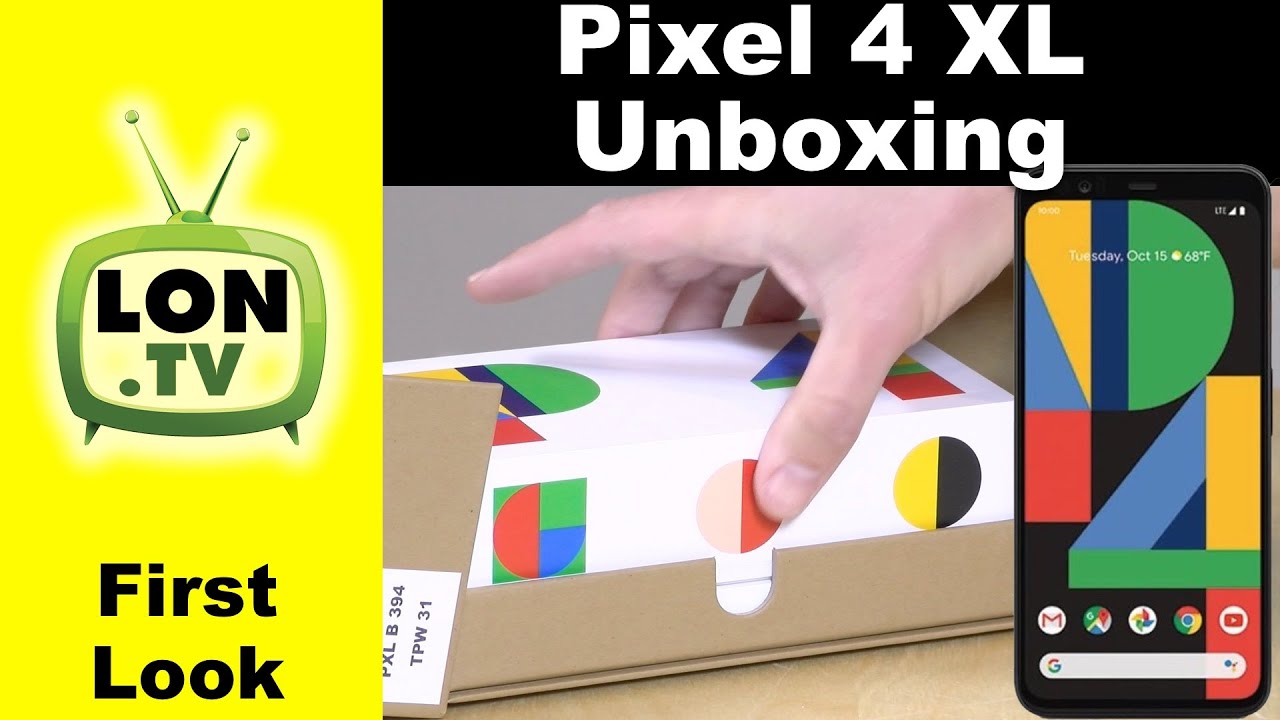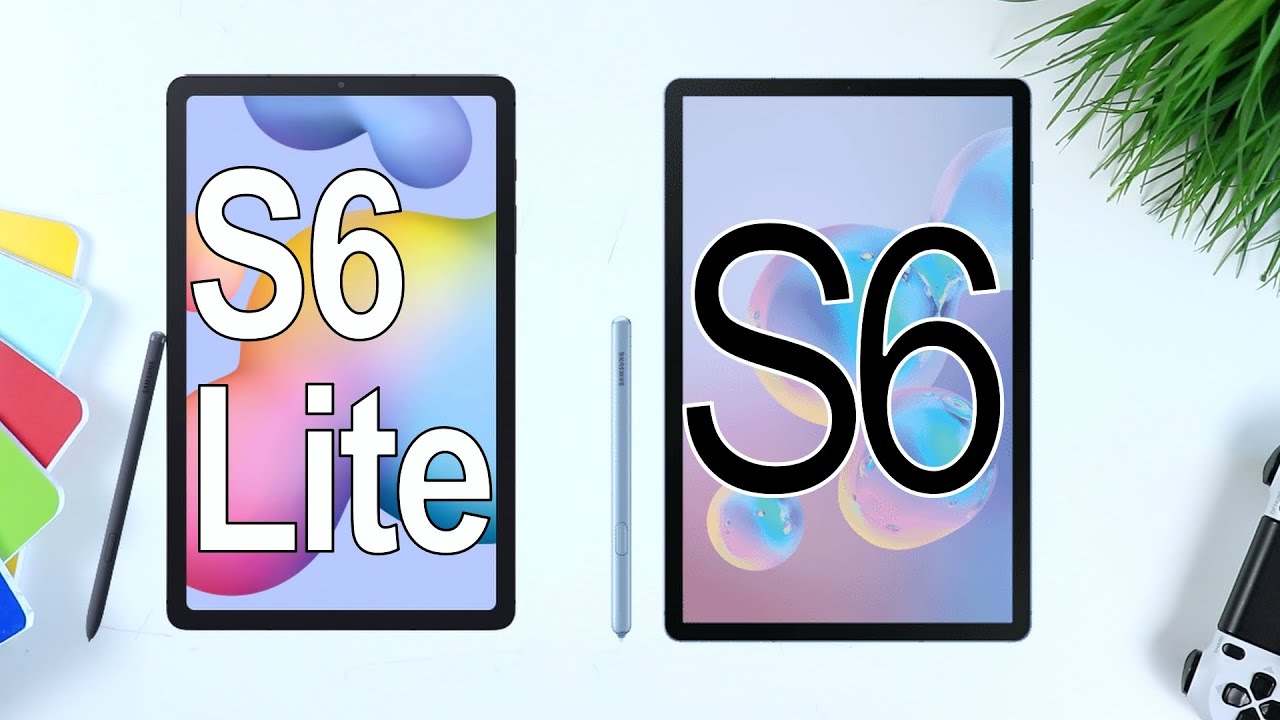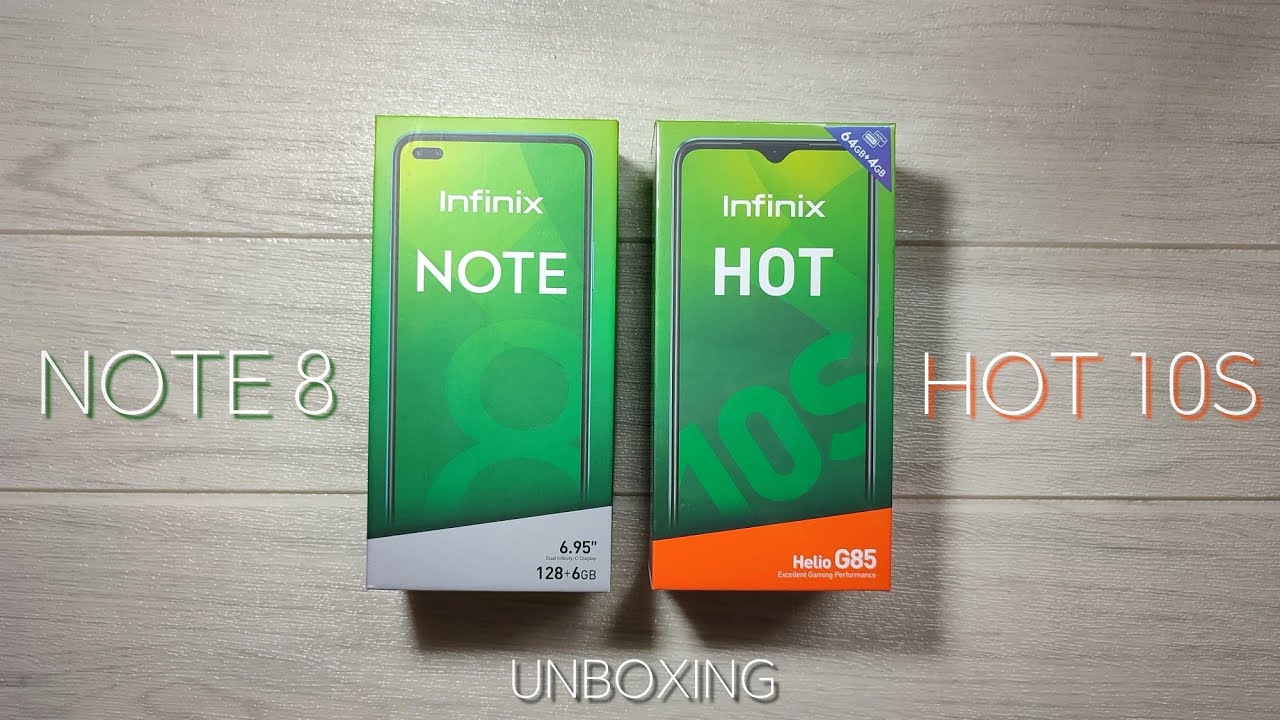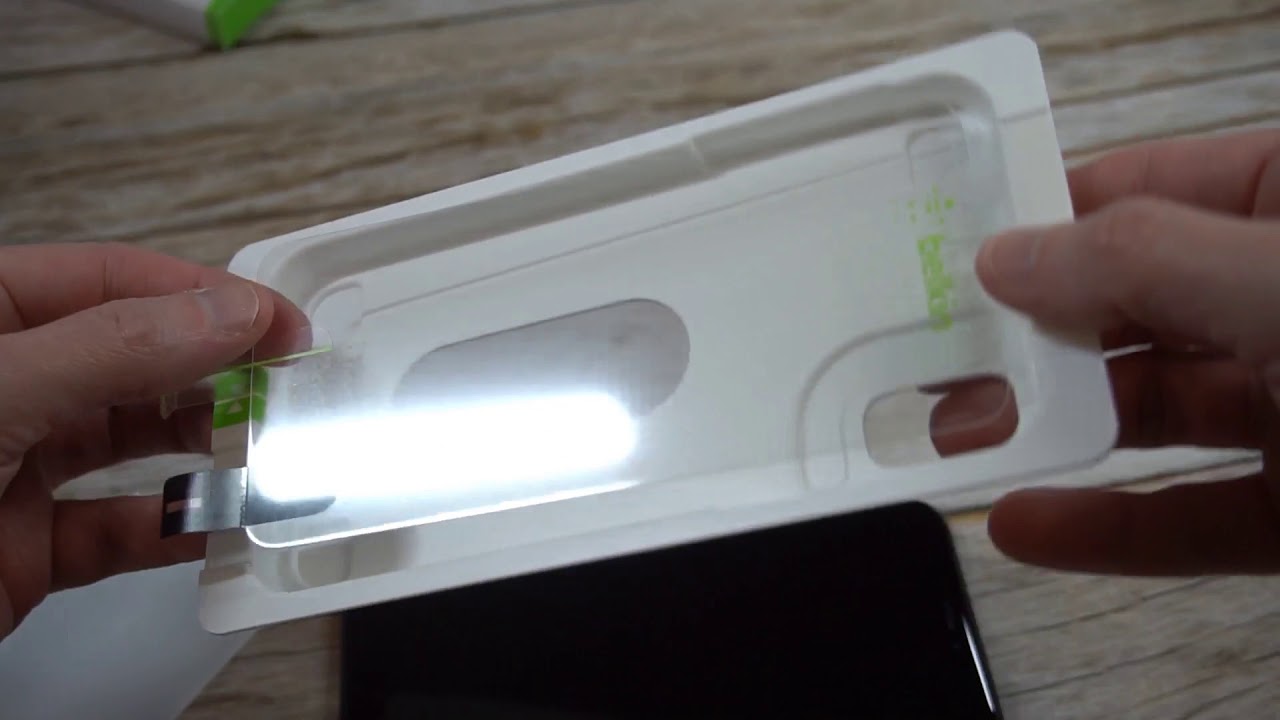Google Pixel 4 XL Unboxing and First Impressions By Lon.TV
Hey everybody, its la inside bin, and we're going to be doing something different on the channel today, which is an unboxing I. Typically do these on my extras channel, but the other day I got in the new Google Pixel 4 XL phones, it's still in the box, I haven't taken it out yet, and we're going to do is unbox it and set it up, and I'll give you my first impressions of it and then later in the week, we'll have a full review, and I'm doing this on my main channel, just because I had another video that I was going to release today, but I have to fix a couple of things in it and I thought hey. Let's just do this one on the main channel, because it'd be a great opportunity to hear some things from all of you as to what you'd like to see me test on this phone. So let me know down in the comments below now. I do want to let you know in the interest of full disclosure at this did come in free of charge from Google. However, all the opinions are about.
? here are my own: nobody is paying for this unboxing, nor is anyone reviewed it or approved it before it was uploaded. So let's get this thing out of the box, and then we'll boot it up and see how it all works. Uh. So we'll begin with the initial unboxing. This is the phone, and then they also included a case in the box as well, which is nice because I'm going to New York City for a day next week, and it'd be good to have some phone protection while I'm out there.
So we're going to pull off the little things here and get the box opened. This is the larger of the two phones and this one is starting at 899 for this size and then $7.99 for the smaller version, and I'm. Assuming they sent me, the entry-level phone with I think 64 gigs of storage. This has a Snapdragon 855 processor, but this is not the newer 855 plus, so it may not be the fastest phone out there, but certainly up there with some of the other flagships that we have seen here on this channel, and I'm sure you've seen on other channels, it looks like I got the white one here, it looks pretty nice I've got a rather large camera bump here in the back and as everyone is pointing out, this phone lacks the super wide angle lens. So it has a 28 millimeter wide lens it'll shoot at 12.2, megapixel x', with that at an F 1.7 aperture. The telephoto lens is to point four, which is a little slower than we're seeing in the iPhone that one shoots at 16 megapixels at 45 millimeters, so we'll have to see how all these pictures work out and what Google's been telling people is that this is all about computational photography.
So it's doing a lot in the background and using a lot of Google's AI and some of their expertise to enhance the photos at the time you shoot the picture, and we'll see how well that plays out with the slower lenses, at least on the telephoto one, when we do our full review I'm pretty happy, though, with the overall look and feel and the weight looks like the weight on this one is approximately 193 grams or 6.8 1 ounces. It's got glass front and back, and I'll test to see. If it can wirelessly charge, I would imagine it would bezels on it are slightly larger than what you've seen before, but they have the camera up here. The lower bezel is not too bad on there, I'm, not a big bezel guy, but it looks fine to me. The display here looks very nice.
This one is app OLED, 6.3, inches 1440 by 30 40 and that's giving you a 537 points per inch density, and it's got the gorilla 5 glass on there. So, let's see what else is in the box here, we've got a little packet with your little simpler tool for getting the sim tray open, a user guide which is very basic just enough to get your phone booted up and maybe switch over from an iPhone here. They've got some instructions as to how to do that. You got your warranty card here next to that, and then we've got some cables. The first is a USB c2 USB cable for charging.
They also include a USB c2, regular USB adapter. Here in the box. That's actually going to be helpful. If you don't have access to a USB, C charger all the time and then, of course you get your USB-C charging adapter here. This looks like it'll charge at a max of 9 volts at 2 amps.
So it's your typical fast charging, USB adapter here, and we'll take a look at its battery life in the full review. Now, let's see what the case looks like maybe the case has a little more pizzazz to it, we'll see, of course, I'm sure they'll be third party cases. Those looks nice I like this kind of zebra pattern to it kind of fabric you feel to it, not bad nice, little cushion orange thing in there to put the phone in maybe we'll pop it in there, and everybody will not be nervous about me handling the phone I'm, not sure if this pattern fits me, but it does seem to fit the phone fine, which is what you would expect out of a first party Google device. We do have our USB-C port there on the bottom. So let me get this thing set up, and I'll walk through that with you, and then we'll close it out with a few first impressions.
So the pixel four does not have a fingerprint reader, but rather it will do face unlock. It's got some kind of radar system built in here, so we're going to set that up now, I did log in with my Google account already, so I'm going to click Next here, and it's giving me some instructions about how to rotate my head. So I guess I'll just be pointing this. At my face. There we go, so I will hold okay, I rotate my head around here and with the phone closer there we go, and it's gonna fill in that I see, so it's kind of taking a face map here and I have to fill in all of these blue areas, and it looks like it's happy, so it looks good, so we'll hit done here, and then we'll continue.
The rest of the setup and I will be right back, and we'll see how does face unlock works once I get everything else installed. Alright, so the phone is ready to go. It's still downloading a few apps, so we can get started. I think, and I've just got the phone right now locked. If I push the button to unlock it, you can see how fast it recognizes my face and lets me in I am very pleased with the display.
It is really nice and sharp that 537 points per inch here is very noticeable on this large display, and usually I'm, not a big fan of these big phones, but I kind of like this one. It's not too wide. Furthermore, it actually has a good feel to it. I probably would've preferred the smaller one if I had a choice, but this one really is not bad for a big phone and looking at the specs. My only big disappointment on the camera is that it only does 4k video at 30 frames per second out of the back.
The front camera is only 1080p at 30 frames per second, so I would have liked a little better video performance, but, of course, will explore the video quality in the full review. I'm going to try now to get the hand, gestures working. So, let's find a way we can test that out all right, so I've got Google Play Music, now playing some songs and if I take my hand here and get it close to the phone and swipe to the left generally, it will switch over to the next track, as you can see here. So I can do another swipe that way and then, if I want to go back, I can swipe to the right here and get that track back there. I found it's not working consistently as I'm first playing around with it here.
So it's maybe something we'll have to explore a little more as we go, but you can just do some gestures here to usually get the tracks to progress or reverse here. So that is the gesture movement. You can, of course, just use your finger to do that. We're going to explore this feature in more detail in the full review. Now I've got a ton more stuff to play with here, but one other thing I just stumbled upon is the new recorder app check this out.
I can hit record and, as I'm recording it's going to do a live transcription, and apparently this doesn't require me to go on the internet. Apparently it's able to do a lot of this voice. Recognition within the device. I think this is a specific pixel for feature, so it may not work on older versions of the Google phones, even the pixel 3, unfortunately, but this might be really useful if you are a reporter and having a need to transcribe things as you're recording audio, and it looks like it's being relatively accurate as I'm going across here, I'm trying not to speak too slowly. If I speak at my usual cadence here, let's see how it does, it does seem to be lagging behind slightly versus what I'm saying but generally.
This is a pretty cool feature, and it looks like it's just going to keep rolling as long as I am recording if I hit pause here. Let's see if I can jump back and listen to this, let's click Save, and I'll go back into that recording here and just run with the transcript. Maybe it what I'm going to do is click on a word here and see if I can jump yep my jump right to that word, pretty cool! This is pretty good I'm, pretty impressed with that. So this is something that might actually be useful as a tool in my tool set here to have something that can record, so I'll test this out also without the internet. But my understanding is it's doing it all on device now, which I think is a pretty big development.
Google really is pushing the software here quite a bit, and this is looking pretty nice performance overall is really decent on the phone. I was surprised just by how smooth everything feels it feels a lot smoother than other devices that I've tried that are running Android, primarily because most of the Android devices we look at here on the channel are low-end phones, I, usually get in those $200 or fewer devices. This, of course, is an 8 or $900 device, so it runs a lot faster. The display, though, is running at 30.90 Hertz excuse me, which is much faster than the 60. These phones typically run at, so you've got a very nice smooth feeling display, which makes it feel faster, and everything here is I'm browsing around feels pretty decent they're, really emphasizing now.
Gesture controls as you're running from one app to the others, so those little three buttons at the bottom typically are not there. One thing I'm noticing with the Chrome browser, is that they really want you to do gestures, to navigate back and forth on webpages I'm, not seeing the ability to use my hand gestures here. So it looks like that strictly for media at the moment, but overall I am very pleased with just the overall fit and finish, and the performance here that recorder, app is pretty cool, and I've got a lot more stuff to explore now in the full review that I'll be working on throughout the weekends. So let me know again down in the comments below what you'd like to see me cover and things that you're most curious about, because I really want to differentiate my review from all the other reviews. That will be posting probably around the same time later next week.
So your input would really be helpful not only in helping the video do well, but also give you the information you're. Looking for on this new premium flagship phone I want to thank Google for giving us the opportunity to take a look at one of these things. We don't get to look at these all that often and again, let me know what you think down in the comments below I'd, also love to hear what you think about this kind of video I didn't really come in with a plan here: I just unboxed it and started playing with the phone and shared some things with you as I did it. So let me know your thoughts on that as well until next time. This is la and Simon.
Thanks for watching this channel is brought to you by the Lon TV supporters, including gold-level supporters, for guys with quarters podcast, Chris Ala, Greta, Tom, Albrecht, Brian Parker in Cali, a Kumar. If you want to help the channel you can, by contributing as little as a dollar a month head over to LAN TV, slash, support to learn more and don't forget to subscribe visit. LAN TV, slash s.
Source : Lon.TV