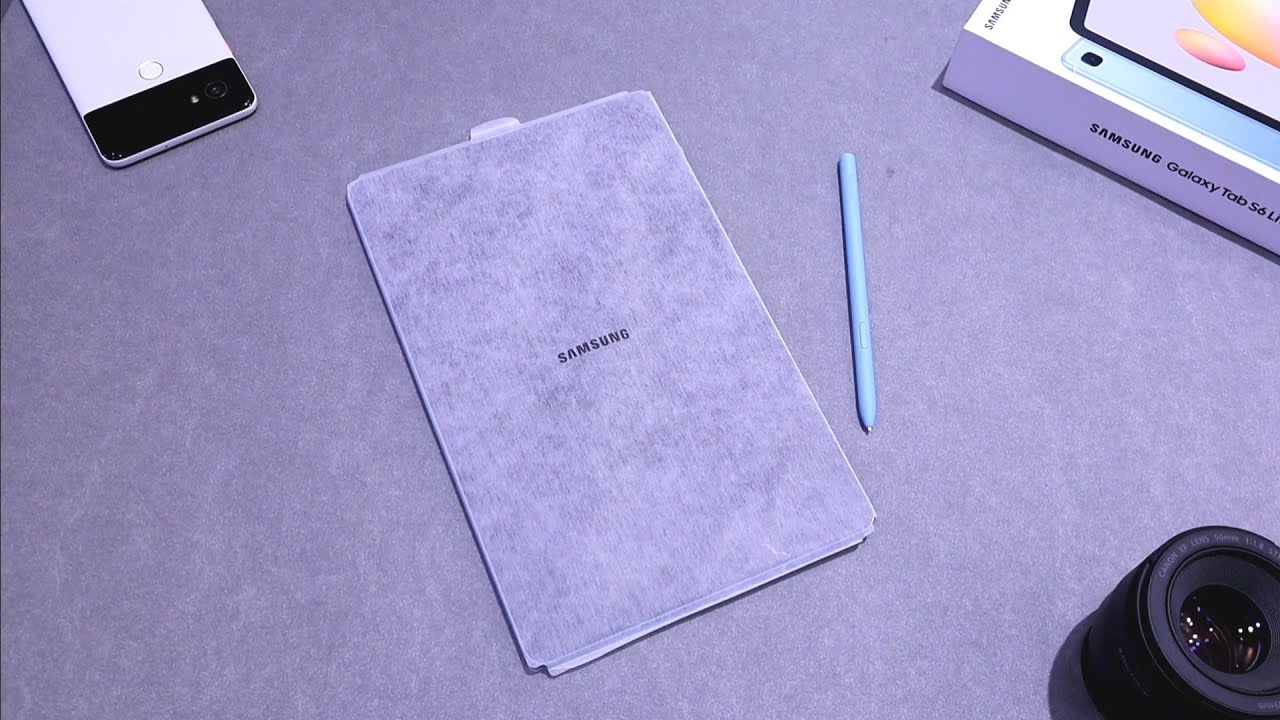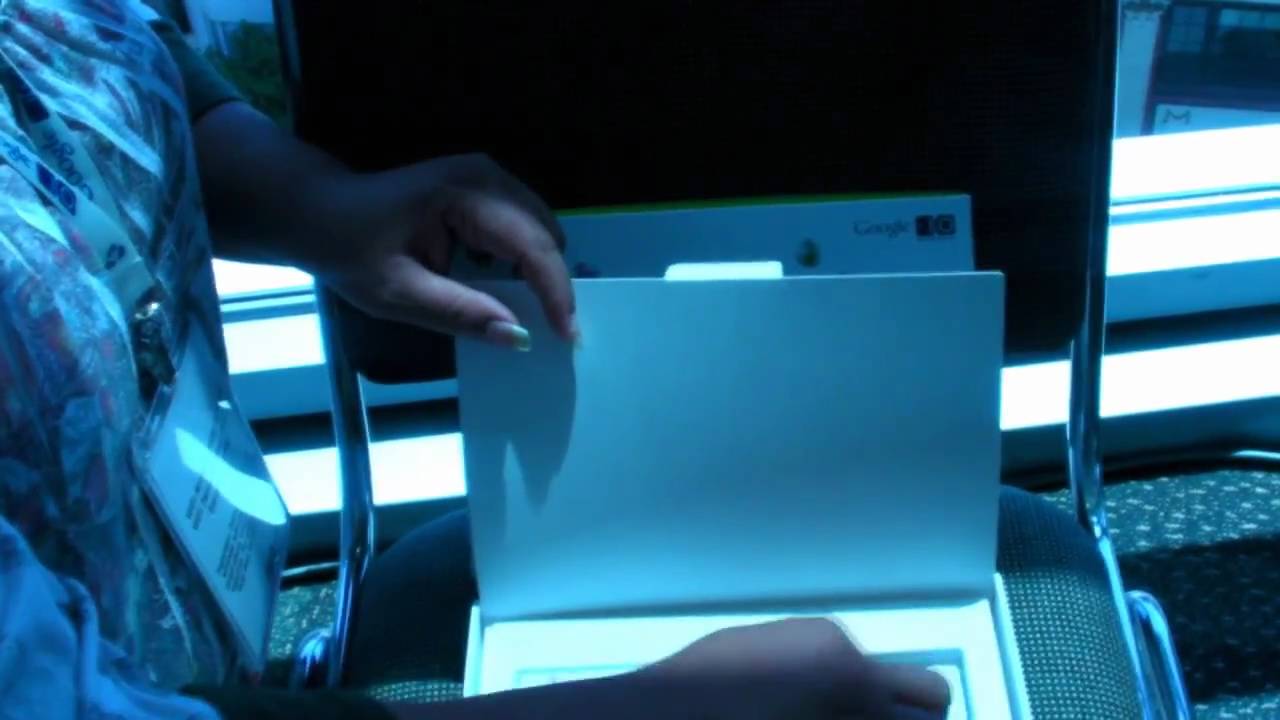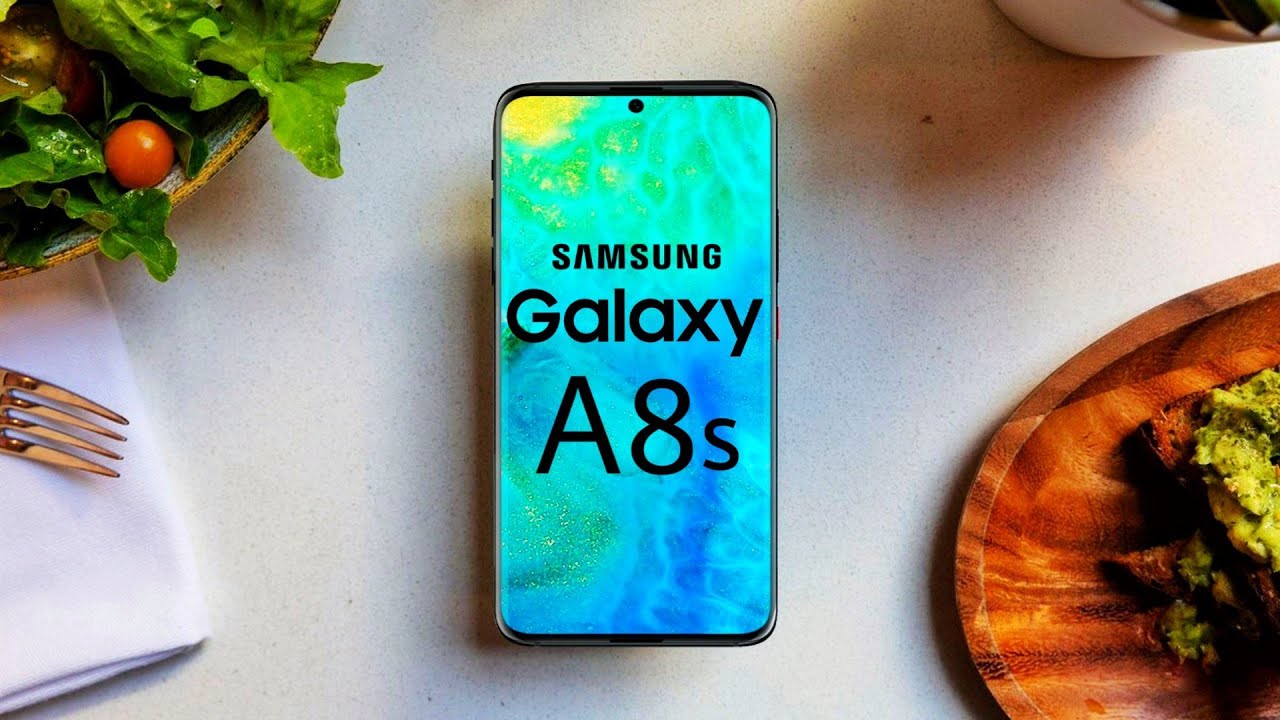Belkin InvisiGlass Ultra Screen Protection for iPhone XR Apple Store Edition Review By Big Unbox
What is up guys welcome to the big unbox, where we do that small taking today I'm back with another big on boxing for you for the iPhone 10 our, and today we got the Welkin timber glass screen protector. That I did receive off the Apple Store today. So when you get this going with the accessories, you guys know how we do it on our Channel lots of accessories, so we're going to hit it up really hard, throw the link in the video description. If you guys want to check out this one out, 39 bucks is gonna, be the price point, I believe. If you're in the Apple Store, they probably got a machine that can actually do the installation for you. So that would be my first recommendation if they can do it for free definitely want to check that out.
If you guys have to do it manually, we're going to try to do it on film as well to see if you guys have any issues with the actual installation or see if I have any issues with installation. Obviously we'll check it out together. Guy so presentation for 40 bucks looks premium enough, got the bulk and bringing up top got the crystal clear, tempered, glass screen protector and visit glass screw protector and then tells it for the iPhone, X or 10 R, and then on the backs. Pretty much going to have show you what you're going to get. This does come with the installation tray, and that makes it super easy.
So hopefully we can all do it together without any struggles, because, obviously, when you're spending that type of cash flow for a screen protector, you really want it to go on pretty quickly and then pretty nicely without any struggles. So this is the actual installations that you have a video so check that out easy Lon, so check out welkin's website. If you actually want to watch the video that'll, be my really my first thing, for you guys to do, is check out their website and watch that video. Don't just take my word for it. Because I've come to something I, don't just go for it, I'm terrible about reading directions.
My wife will tell you that all day, so here's what you're getting you got a Welkin sticker. This is the dust removal sticker that comes in very handy. We'll put that to the side you got a microfiber cloth got some bulk and branding right. There keep this around and wipe off that beautiful phone see what else we get here. This is the installation tray.
You can see the tempered glass screen protectors in there. Let's see if we get here now, I was actually pretty impressed with the Welkin, 10 or 10s max version of the tempered glass screen protector and the Welkin version for the 10. The regular 10 was a big mess, but I did like the other one. So hopefully this one is going to be a hit as well. For that our so here's the actual screen protector in there, you can see the alignment tray.
This is how you're really going to do it. The alignments really in terms of overall you can tell setting up very nicely, see what we got here. So here's the timber glass screen protector. There's to align betray you can see. You can't really tell the weight of it I'm, trying to give you guys some different angles, because this is attached for the actual installation process, but it's got a decent amount of weight to it crystal clear.
It's going to be full adhesive, so we'll check this out, we'll see if it's going to be a hit, and hopefully it's not short, it doesn't look a little narrow. Hopefully it's not short, and it doesn't cut off. We need the screen. That would be the biggest thing. So let me do this guys.
I put the video on pause, get this installation ready to go, read the instructions, and then we'll go ahead, and do this real, quick ho thank you, guys. So one thing I was hoping that they had was a wet wipe. Usually what that does be it gets off the initial layer of film and then actually hopes I was getting any type of dirt. That may be, you know, in the corners or something like that, but looks like they didn't, provide that with this one, which is kind of disappointing. You would expect that for that price point, but so we're just going to make deal with what they gave us, so we'll take the Welkin screen protector or tell dig the Welkin microfiber cloth, give it a quick wipe down.
You definitely want to do this and from some direct lighting guys, that's the most important thing to get this done right. The worst thing is getting that dust. You know dirt particles underneath the actual screen protector once you've already applied it, because it's pretty much a no-go at that point to try to get it out. You can try to get it out, but I've been very unsuccessful. Basically getting the screen protector too late right after that, if you guys try to realignment so there we go, looks pretty decent, then what I'm going to do is I'm gonna.
Take this dust removal sticker, because that's pretty much all we got keep this handy. Basically, you're going to go over the entire screen. This may sound funny, but what it does is that sticker is gonna, help remove any of the excess dirt that may be on the screen, any type of dust, any type of lint hair particles, whatever you guys may find, so it should give you get guys a nice decent starting point for the actual installation. Keep that handy. I did see a little of dust around there.
So keep that handy. When you actually do you start the installation, because you never know when you're going to get a little more dirt. So then here's the alignment tray now you can see you're in the line out up with the notch up top there's the notch and then here's the actual bottom. So what we're going to do is take the phone and put it in with the notch up top get it ready and then what I'm going to do is take this one more time go over the screen right before we actually do the installation pretty good a couple of things left on. It looks pretty good see you guys anything for me.
It looks good, but I'm, always going to miss something just beyond the camera which drives me nuts, but I'm trying to do this, for you guys, I appreciate your support. Let's try to do this right now looks pretty good. So then what we do is take the installation tray. Take this part off. This is going to be one and then should lay taking number two lay it flat, and what should happening is the adhesive should start adhering, and you can see that actually what it's doing right now is taking effect throughout the sides looks very, very nice and clean, hopefully not any type of issues.
Let me give it a quick wipe down here. Yeah. You must kind of start in the middle work. You're way outs. This does have this layer on it still.
So, if you guys need to try to get any bubbles out, you can pre be rough with it. I mean. Obviously you want to try to work out the bubbles before take that off anyways. This looks like a pretty clean installation. Try to get the sides of the corners, because that's one thing that these have a little trouble sticking is the corners I found to getting it just perfect.
It looks pretty good. Let me do this guys. I'll put the video back on pause, I'm, going to turn on the screen. That's another thing turn off the screen. When you do an installation and then what I'm going to do is check it out to see if there's any type of light lead on the size.
The season is short because, in my opinion, it does look just my first impressions, I looked a little short. If you guys could see right there I'm just wondering how if it hits to the very edge of the screen. Oh, if you're going to have some light, bleed so hold tight guys. Let me turn the phone on we'll get right to it and finish up this review whole tighten as welcome back, so we got the screen protector put on. As you can see, installation went very smooth and I have to say it was.
It was spotless all the way across the board. You can see where it actually cuts off that, so it's cut off I'm a little worried, because a little looks like a little short, but we'll check that out in a second we'll go to a web page and see if it's actually having any type of light bleed and when I say light, bleed I'm, saying light coming out of the edges of the screen, where this is comes off a little short, and I'm, not sure about that. Yet well, we'll check it out, but you can see it's very precise, cut around the notch area as I try to get this in focus, and it does have a very nice natural feel to it. It doesn't going to have any that weird feel like the not a full adhesive ones have is worth that. Has that weird nice, you know not natural touch.
This has got the glass type touch. It feels like your actual screen, and again I'm, pretty impressed with the actual quality this one. It's a little thinner than some tempered glass screen protectors, but I don't have a problem with that. If it doesn't crack anything like that, it's going to check this out check out the web page to see. If there's any type of light bleed I got this phone full brightness.
You can see just yeah, not really it's its very close, so it's cutting off at the very edge. Can you see any type of light bleed, maybe just a little, but otherwise it looks? Look that right around the edge right there of the notch very clean, very precise, cut. Let's check this out again, trying to see if there's any type of light blue. So it looks like it's good to go there. Let's check this side.
Ah, let's check it now. I think it looks pretty good. This is really close. They really cut it very close to that you can see- maybe it's still a little popping through maybe just a little short on this edge, but for the most part you can see how nice and precisely cut around all the notch area. So they did a really nice job.
With this one and I like this I'm saying this tempered glass screen protector is probably gonna. Be a hit in my book, especially if you guys can get them to install at the Apple Store. It's definitely got a natural feel to it.40 bucks is definitely pricey, but I think it actually does meet that quality for 40 bucks. Let me know what you guys think in the comments section. Is it a hit? Is it a miss hit this subscribes button we'll see you guys next time you.
Source : Big Unbox
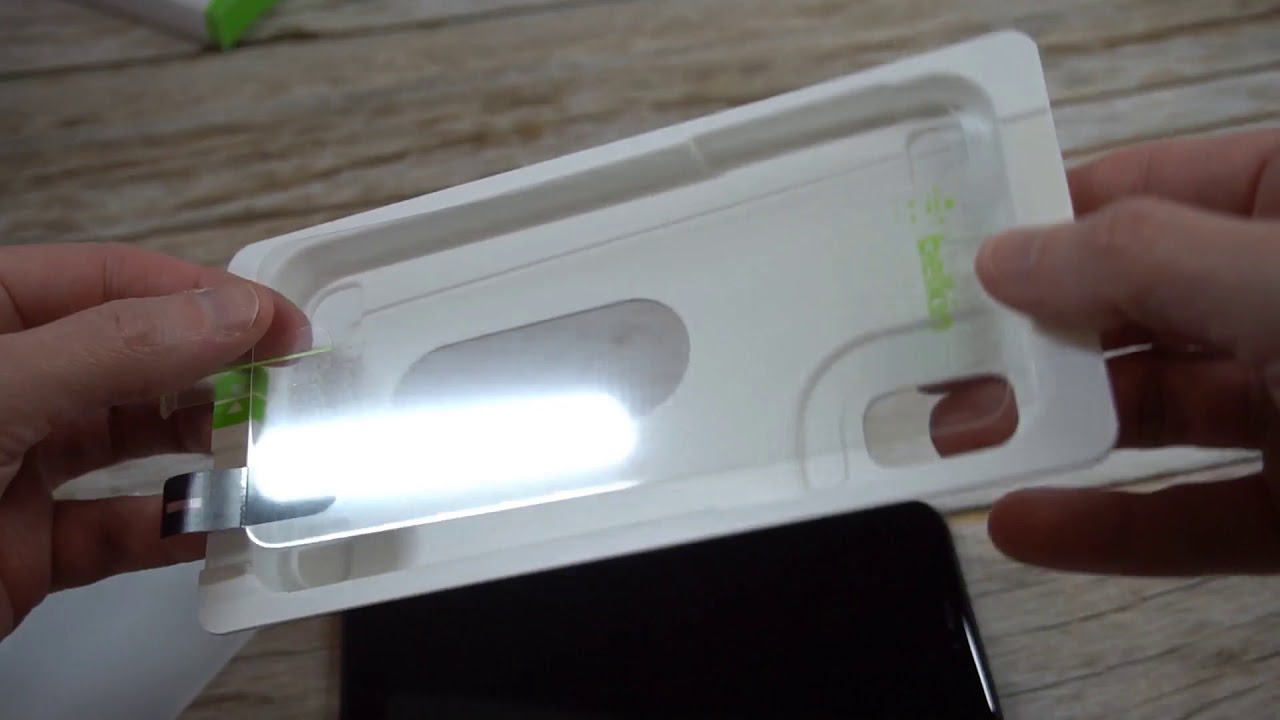


![Xiaomi Redmi Note 4 (Mediatek) vs Xiaomi Mi5 - Speed Test | Socking result! [Eng Subs]](https://img.youtube.com/vi/4NNQPbpBcGI/maxresdefault.jpg )