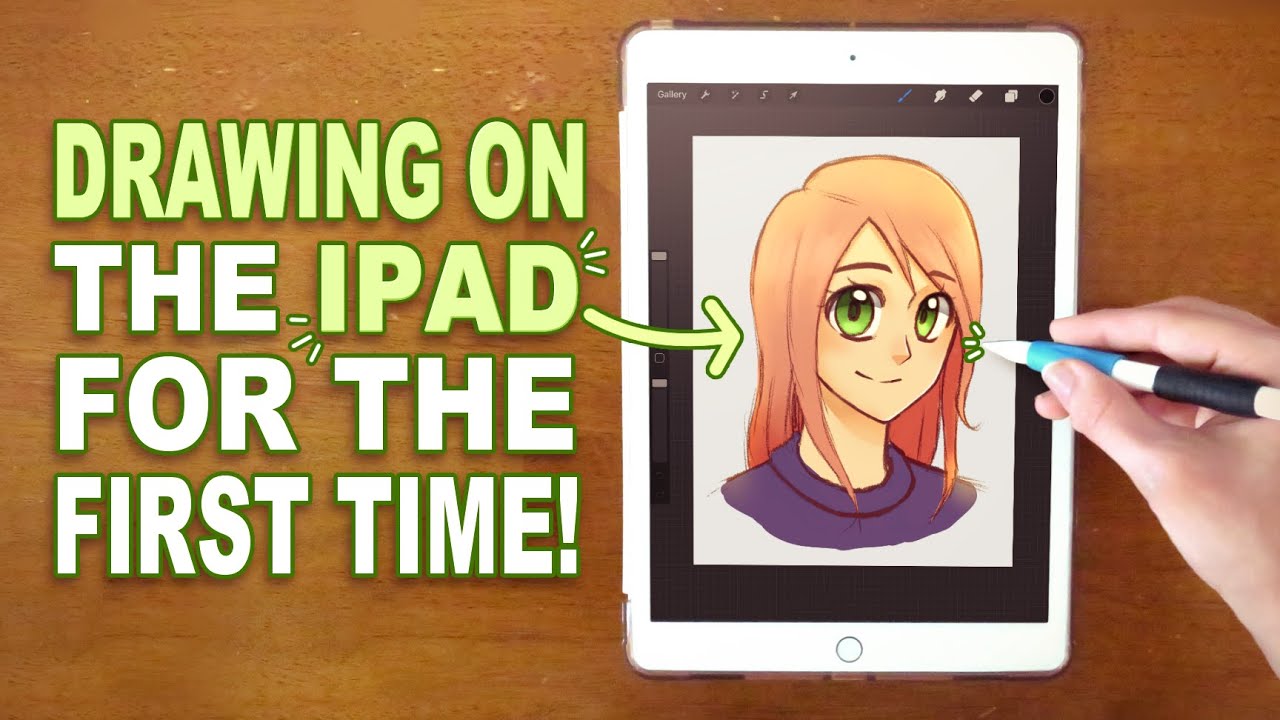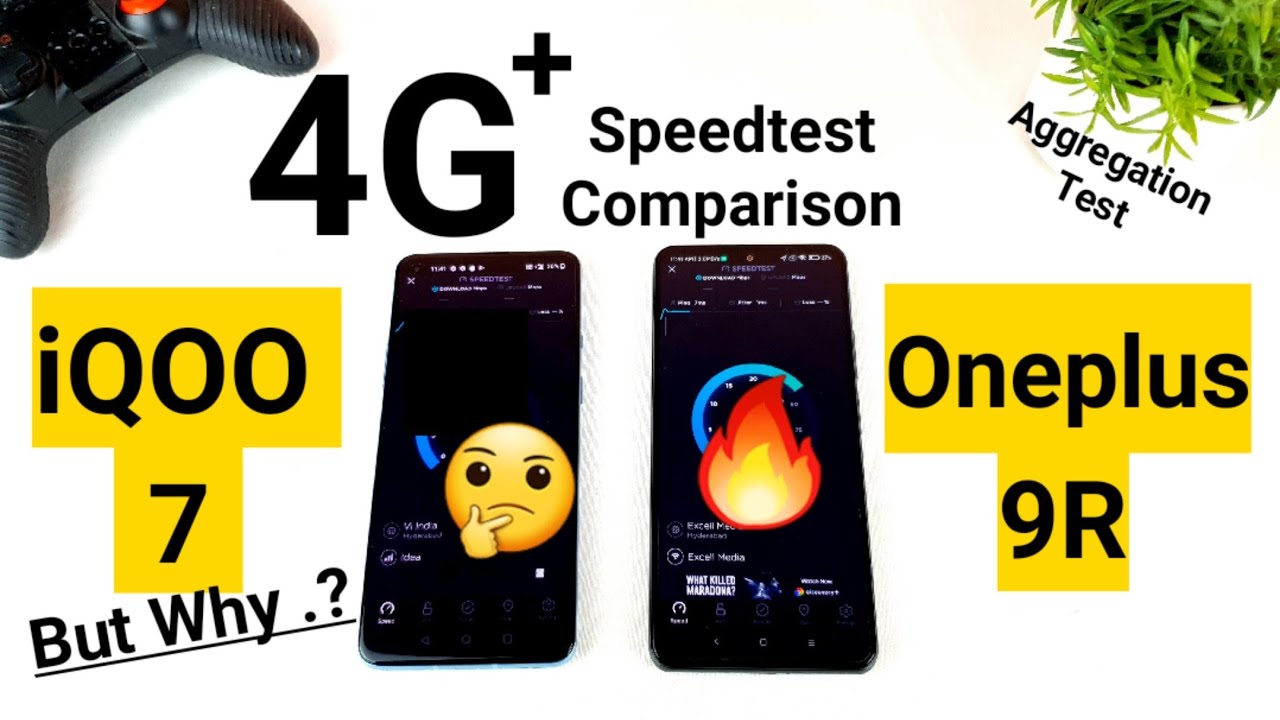Drawing on the iPad 10.2 7th Generation for the First Time! | Do I Regret Spending Money on This? By Love2DrawManga
Hello everyone in this week's video I'm going to be drawing on the iPad 10.2 7th generation for the first time. So I am a very frugal person. I do not like to spend money when I go shopping for clothes, I always go to the clearance area first and if I'm buying something like shampoo, I look for the cheapest one for a really long time. I've wanted an iPad and an Apple Pencil, so I can create digital art on the couch, instead of always needing to be sitting at my desk, because I spent a lot of time at my desk, and sometimes I want to draw digitally, but I don't want to sit on my desk anymore. So after months of going back and forth, I finally decided to buy an Apple iPad, 7th generation 10.2. At least I think that's what you call it.
I did consider buying an iPad Pro, but those are a lot of money, so I bought the one that was also a lot of money, but not as much money. I went with the color gold or rose gold Amazon has it listed as just gold, but it looks like rose gold, it's a pinky color, and it's really cute. Furthermore, I decided to go with the 128 gigabyte version instead of the 32 gigabyte version, because I don't want to have to worry about not having enough space all the time, because that can be really annoying. Furthermore, I also bought the first generation Apple Pencil. The second generation doesn't work with this kind of iPad, so you have to get the first generation I'll talk more about what I think about the pen later in the video I like how you get an extra nib.
I didn't know about that. I also didn't know you could replace the nib. So I thought, if you messed up the nib, you had to buy a completely new pencil, so I'm really glad you can replace the nibs. Lastly, I bought this case. It's the mock case in the color rose gold.
It matches the iPad. I decided to buy a case because I am very clumsy, and I also have a lot of little siblings. I like to touch my stuff like not even an hour after I bought this thing. My baby brother got a hold of the charger and chucked it into a cup of water. Thankfully, a bag of rice was able to save it, and it still works so yeah.
I definitely need the case. I decided to do all the setup off camera because it was mostly just entering personal data and stuff like that. After setting up the tablet, I needed an app for creating art for the drawing app I decided to buy procreate for 9.99. I see a lot of artists use procreate, so I thought it'd be a good app to use. I did think about recording myself using the app for the first time, but I had no idea what I was doing so before filming myself for YouTube.
Furthermore, I decided to give myself some time to get used to procreate and learn how to use it. Furthermore, I was searching stuff on Google, like every two minutes, trying to figure out how to do simple things so yeah. If I had recorded myself using it for the first time. A lot of you probably would have just gotten frustrated because I didn't know how to do anything. Oh also, one thing that's really cool about procreate is that it automatically makes these little speed paint videos.
So that's really cool. It makes it easy for me to share my drawing process on things like Instagram, so now that I kind of know what I'm doing with procreate. Let's start drawing on the iPad, I was going to talk and draw. At the same time I thought it'd be fun to give my live impressions and feedback, but that just wasn't working. I was trying to give my thoughts on the iPad and I just couldn't make a coherent sentence while drawing I couldn't draw and talk at the same time, uh so yeah, I decided to just shut my mouth and focus on drawing and do a voice over like I am right now.
I am keeping the art kind of simpler for this video. Furthermore, I'm going to be doing a full body sketch of my OC volume. He is a character from a short story project I am working on. I knew what his outfit looked like, but I never actually drew him wearing it. That sounds weird.
I changed his outfit recently, so I haven't drawn him in his new outfit and I need to get used to drawing him for the book. So I decided to draw him here. I get to have footage for this video and practice drawing take. So I get two things done. I was going to draw multiple pictures of him, but I thought you all might like seeing some more real-time footage or footage that isn't super sped up.
So I'm just going to be showing this one sketch. You probably can't tell in the video footage, but I actually have a matte screen protector on my iPad. Originally, I was drawing on this iPad with no screen protector because before buying a screen protector, I thought I'd try drawing on just the glass to see. If I like it and yeah, it's really slippery and kind of hard to draw on the pen really likes to slide around, and it feels a little hard to control. For me, anyways everyone's experiences are different.
I know there are some people that draw just on the screen, but I felt like I needed a screen protector to give me a little more grip, so I decided to buy the super shields 3 packs of matte screen protectors I was debating if I wanted a matte screen protector or a screen protector. That said, it feels like paper, but when I was watching reviews on the paper feeling screen protectors on Amazon, a lot of people said they felt like fine sandpaper, and I didn't really want that. So I decided to go with a matte screen protector instead, and this matte screen protector feels much closer to a lot of the different drawing tablets. I've used in the past- and I have to say I like this way more than just drawing on the screen. It feels a lot nicer for drawing the pen has a little of something to grip to plus my hands slide around on it nicely, and they don't get like kind of stuck to the screen.
I do notice. Sometimes, when I try to move the canvas around, it doesn't always respond right away, but I might be doing something wrong like I end up drawing, instead of doing the gesture, I'm trying to do, oh also because of the matte screen protector things aren't as crisp. They are slightly more fuzzy just a little uh. But to me, it's not a very big deal because it feels much nicer to draw on now. Oh also, you might be wondering what I did to my pen.
Well, you see when I drew on the iPad for the first time, it really hurt my wrist and forearm for some reason- and this actually made me super nervous, because I just spent all this money on the iPad, and it was causing me pain. So I thought maybe I wouldn't be able to draw on it. So I asked my followers on Twitter. If any of them had experienced this and someone suggested putting a pencil grip onto the Apple Pencil to make it easier to grip, and also, so it's a little thicker the Apple Pencil does look really cool, it's really thin and sleek uh. But it's not very comfortable to hold, in my opinion, and it's also a bit back heavy towards the back of the pencil, because the magnet and other stuff are all in the back of the pencil, so it kind of likes to tip back when I hold it and it also kind of digs into this area of my hand.
So I went around the house looking for pens that had grips on them, and thankfully I found two pens with pen grips. I put one towards the tip from where my fingers will be and one towards the middle so that the pen is more comfortable when resting on my hand. Thankfully, adding these grips and the matte screen protector helped a ton for this video I drew for close to an hour, and I wasn't experiencing any pain so yay. I think before I added the grips, I was just gripping the pencil too hard because it was kind of slippery, and I was also drawing on the glass, so I was probably gripping even harder so that I could kind of have control. But after making these changes, everything is good.
So yay. I was scared I won't be able to use the iPad for drawing take has been an original character of mine for a few years now, but his design used to be really different. His face has pretty much stayed the same over the years, but now he has a haircut. He used to have kind of a man bun and his outfit was really different. I still often imagine the old volume design in my head when I think about him for the story, so I'm trying to get my brain used to his new design uh one of the bigger changes to his outfit is the lightweight stretchy mask sweater thing that he wears it's a sweater that comes up like a turtleneck and then goes into a mask.
The fabric is lightweight and breathable, so it's not warm or hard to breathe in the mask. Part is important for volume's story, but I'm not going to go into that here. The project is going well, I'm starting to prep the panels for the art. If you don't already know I'm working on a short light novel, it's like a normal novel, but with pictures I have all the writing done so now, I'm almost to the fun part. The art, this light novel was going to be a project for a certain October, drawing challenge, but there's been some drama surrounding that drawing challenge uh.
So I don't know if I'll be taking part in that drawing challenge so yeah, but I feel maybe a little relieved because now I kind of feel like I can kind of work on the project in my own time and not have a super hard deadline. I still want to try to get it done around the same time as maybe early November or so now I'll talk a bit about procreate. Like I mentioned earlier, it was a bit tricky for me to learn at first, and I am still learning about it. One of the most confusing parts is learning all the hand, gestures also just learning about all the different pen, settings and stuff. Also, the brushes in this app are super cool and there are a ton of them.
The brushes are also super customizable, I'm still learning how to customize them and all the settings and stuff, but it's really cool. If you have any tips for procreate, I would really appreciate hearing them in the comments. They'd be a big help for a long time. I thought that if you wanted to draw on the iPad, you needed an iPad Pro a lot of times when I would watch videos comparing the iPad 10.2 and the iPad Pro. Many of them recommended getting the iPad Pro for creating art, and I just couldn't justify spending that much money on a tablet.
One of the big differences between a pro and a normal iPad is the fully laminated screen. That means there is no gap between the screen and the glass, so the pro has no gap, and this one does have a small gap in between the screen and the glass. But, to be honest, I don't notice it at all. I thought maybe it'd make things feel a little weird or inaccurate, but yeah. It feels totally fine.
I don't even notice it so yay. It does make this kind of loud hollow tapping sound when you tap the screen with the pencil. I know some people find this sound annoying. I kind of like it for some reason, what really kind of pushed me to get the iPad 10.2 was the YouTuber inspirit art she makes videos of herself drawing on the iPad. Her art and characters are super adorable at first.
I thought she was using an iPad Pro, but then I noticed she was using the 10.2, and it made me realize you can make really nice art on the 10.2 and that you don't need an iPad Pro. So do I regret buying the iPad for making art in total, I spent about 550 on the iPad, the pencil plus the accessories uh. Thankfully I do not regret buying it. I think it was a good investment and drawing on the iPad does feel really nice. Once I got the screen protector and the pen grips on the pencil, it feels really nice.
It's super responsive, and it is a lot like drawing at my computer, but I don't have to be at my computer it'll make it easier for me to work on different little ideas. I have or little projects I want to work on plus. I can also make videos on different mobile apps that you've all been wanting me to try. Furthermore, I posted on Instagram that I got an iPad, and many of my followers on there were telling me about ibis paint. Is that what it's called? I do want to try out that app, and if that is something you'd like to see me, make a video on please let me know also, let me know if you want more videos of me drawing on the iPad, it's kind of fun filming the iPad, because you get to see my hand moving like I'm drawing traditionally, but I'm drawing digitally, so it's kind of like the best of both worlds.
So that is all for this video. Thank you all so much for watching and also thank you to my wonderful patrons over on Patreon. Their support is very helpful when I want to do things like invest in new art supplies. I hope you enjoyed this video, and I'll see you all next week in my next video bye.
Source : Love2DrawManga