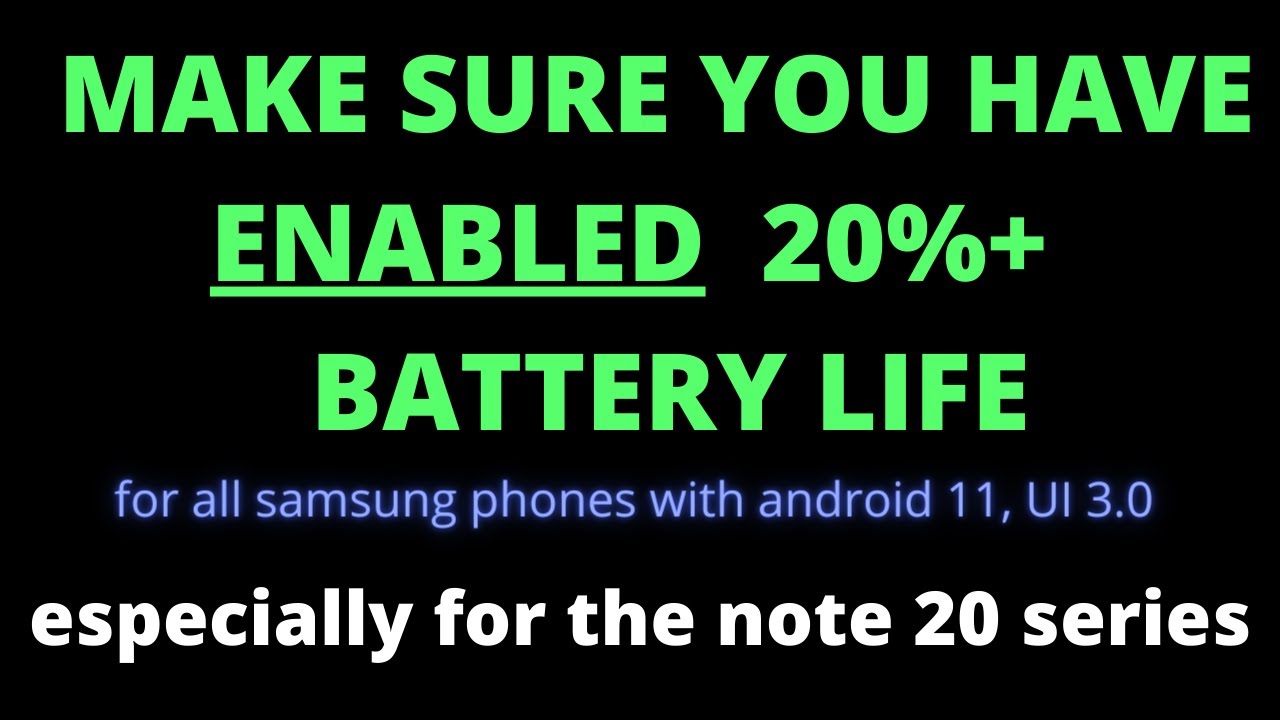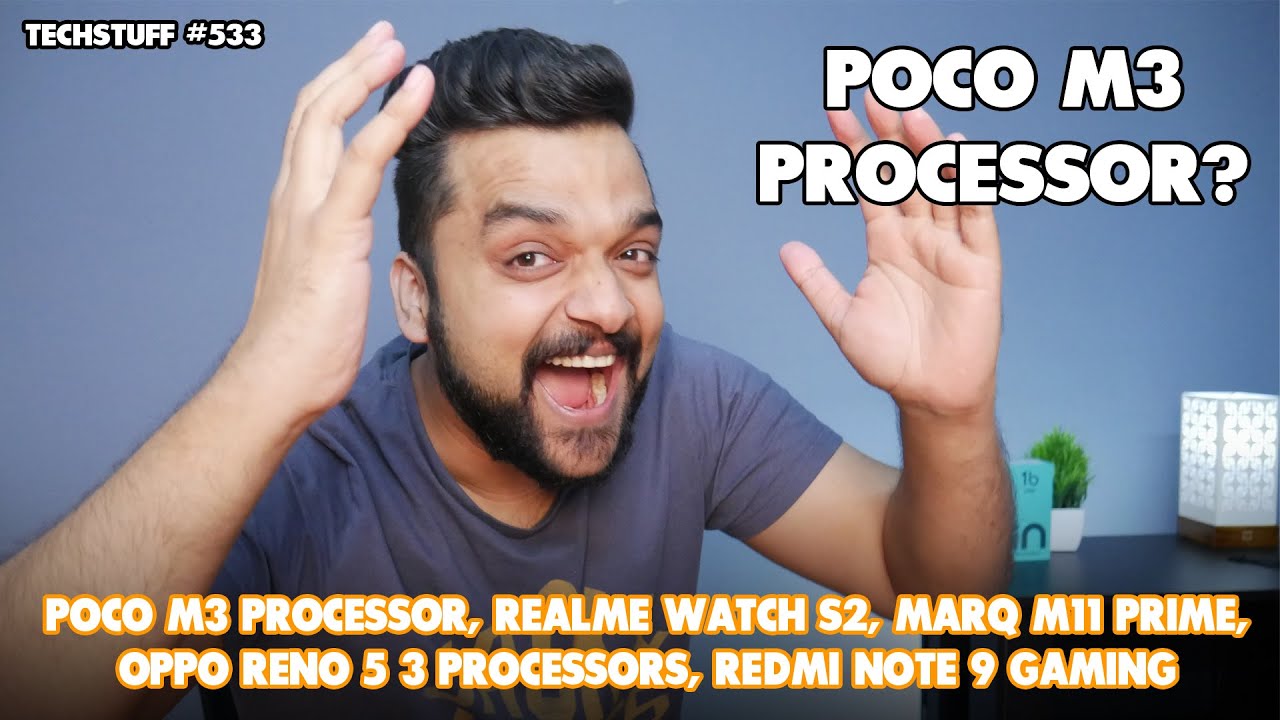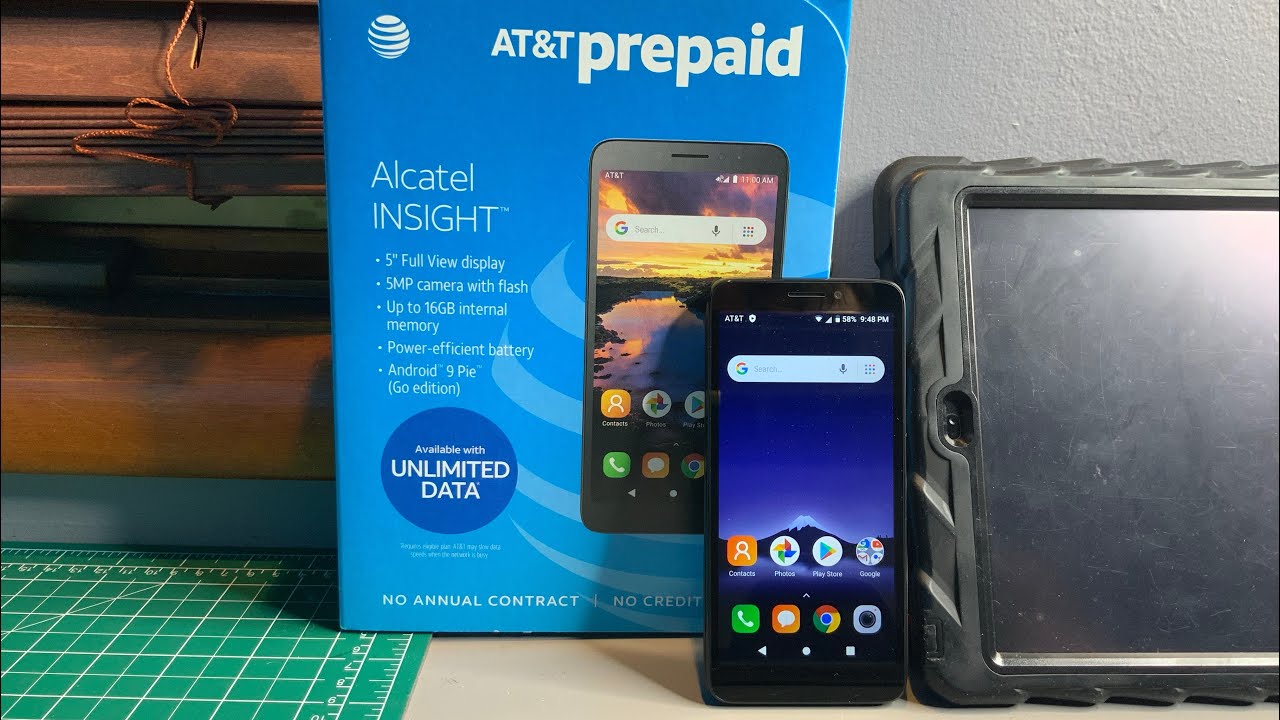Battery Removal in WIKO Pulp FAB - Open Back Cover / Frozen Phone By HardReset.Info
Like, a psychopath sovereign. Let me show you help to accomplish this of the separation of the device so how to remove a battery and the duct cover on the following phone. It's especially useful when your device is frozen or just hangs at the very beginning, called down the power key for a few seconds and tap power off as consumed to switch off your device. Afterwards, you have to find the cavity at the right edge of your phone and should use your next finger to open the whole item. Let's do it step-by-step from the bottom of your device to the top, and now you can access your battery. You can leave off the battery by using a cavity at the down edge of the item and use your next finger, one more time to remove the battery from the phone.
Let's say that you want to do it for about 5 to 10 seconds, just return your device and then put it back in the exactly same white with the characteristic stitches right here and since opposed to this battery. In that position. Excellent now, let's insert the box cover and let me switch on my device by holding the power key. Let me call a barrister, Gong excellent. Now you can use your device.
Thank you for watching. Please subscribe our channel at least once up under the video.
Source : HardReset.Info
Phones In This Article
Related Articles
Comments are disabled
Filter
-
- All Phones
- Samsung
- LG
- Motorola
- Nokia
- alcatel
- Huawei
- BLU
- ZTE
- Micromax
- HTC
- Celkon
- Philips
- Lenovo
- vivo
- Xiaomi
- Asus
- Sony Ericsson
- Oppo
- Allview
- Sony
- verykool
- Lava
- Panasonic
- Spice
- Sagem
- Honor
- Plum
- Yezz
- Acer
- Realme
- Gionee
- Siemens
- BlackBerry
- QMobile
- Apple
- Vodafone
- XOLO
- Wiko
- NEC
- Tecno
- Pantech
- Meizu
- Infinix
- Gigabyte
- Bird
- Icemobile
- Sharp
- Karbonn
- T-Mobile
- Haier
- Energizer
- Prestigio
- Amoi
- Ulefone
- O2
- Archos
- Maxwest
- HP
- Ericsson
- Coolpad
- i-mobile
- BenQ
- Toshiba
- i-mate
- OnePlus
- Maxon
- VK Mobile
- Microsoft
- Telit
- Posh
- NIU
- Unnecto
- BenQ-Siemens
- Sewon
- Mitsubishi
- Kyocera
- Amazon
- Eten
- Qtek
- BQ
- Dell
- Sendo
- TCL
- Orange
- Innostream
- Cat
- Palm
- Vertu
- Intex
- Emporia
- Sonim
- YU
- Chea
- Mitac
- Bosch
- Parla
- LeEco
- Benefon
- Modu
- Tel.Me.
- Blackview
- iNQ
- Garmin-Asus
- Casio
- MWg
- WND
- AT&T
- XCute
- Yota
- Jolla
- Neonode
- Nvidia
- Razer
- Fairphone
- Fujitsu Siemens
- Thuraya