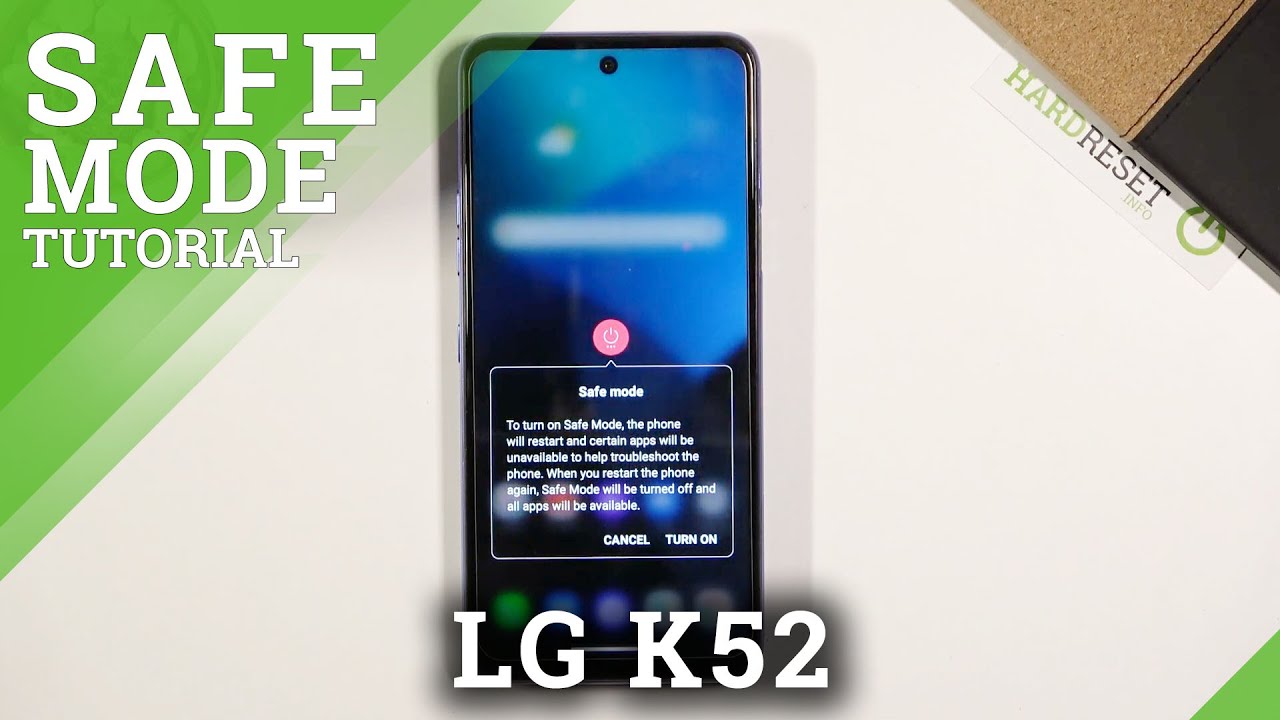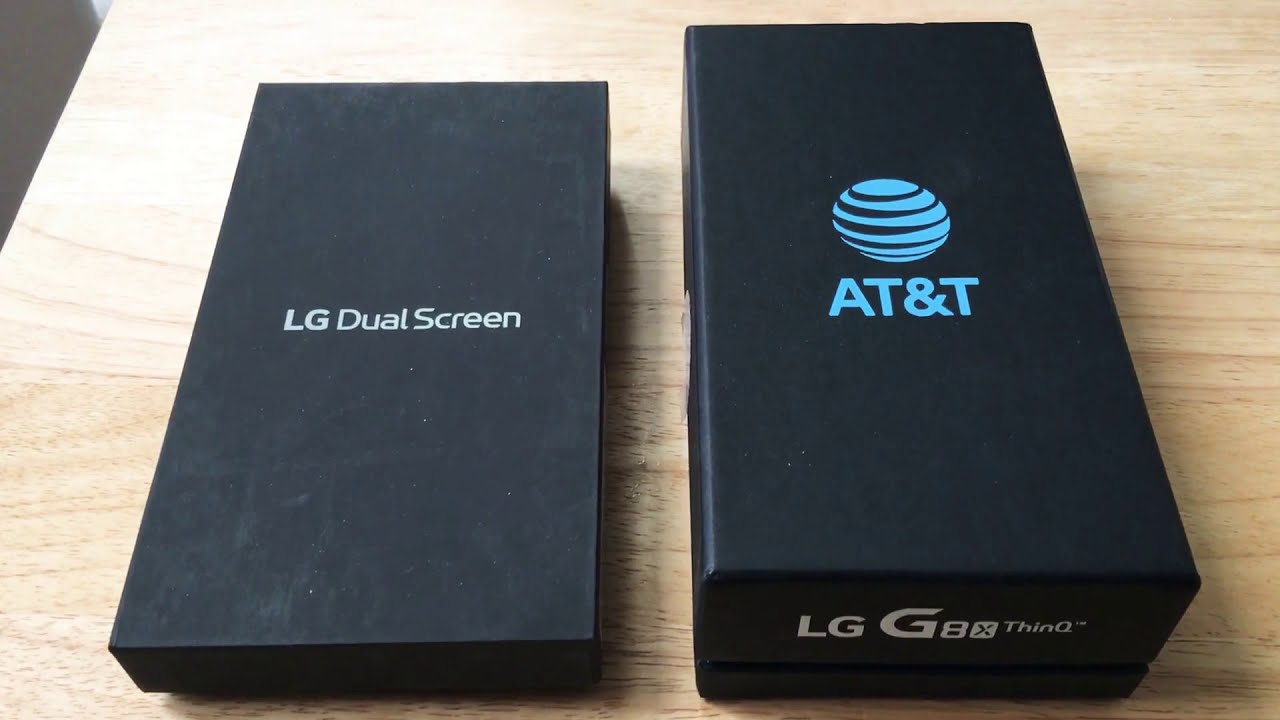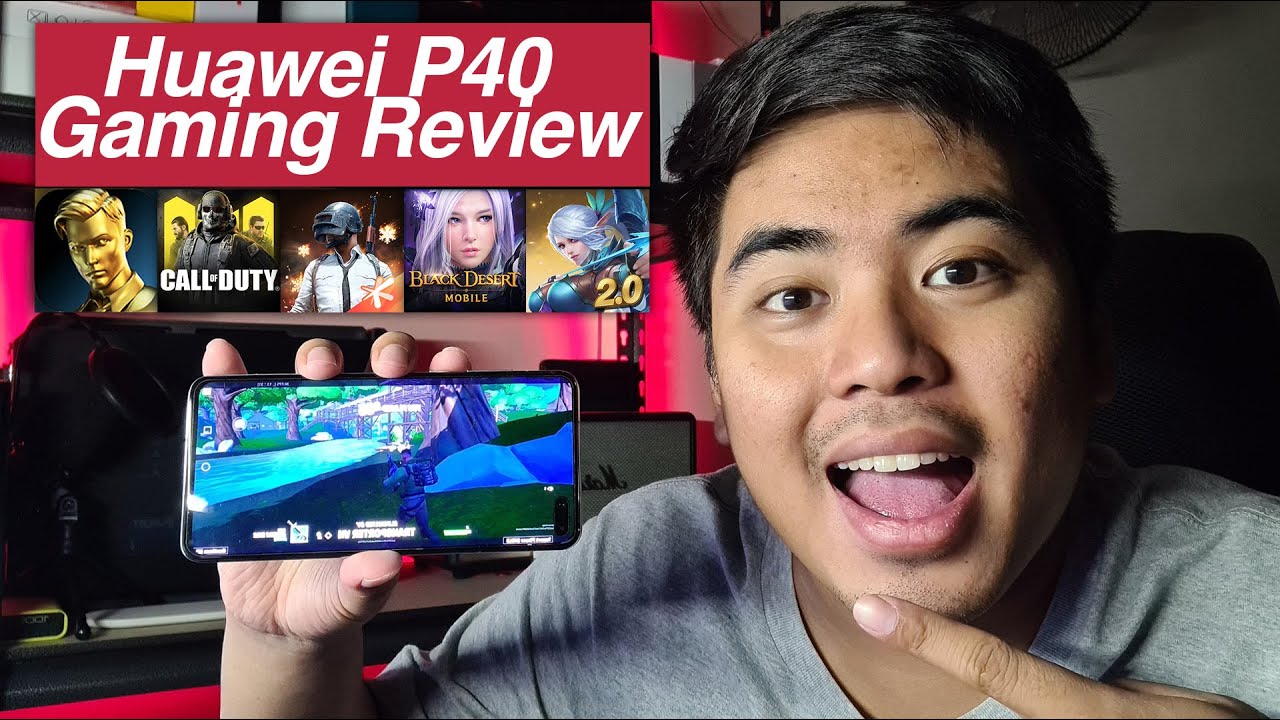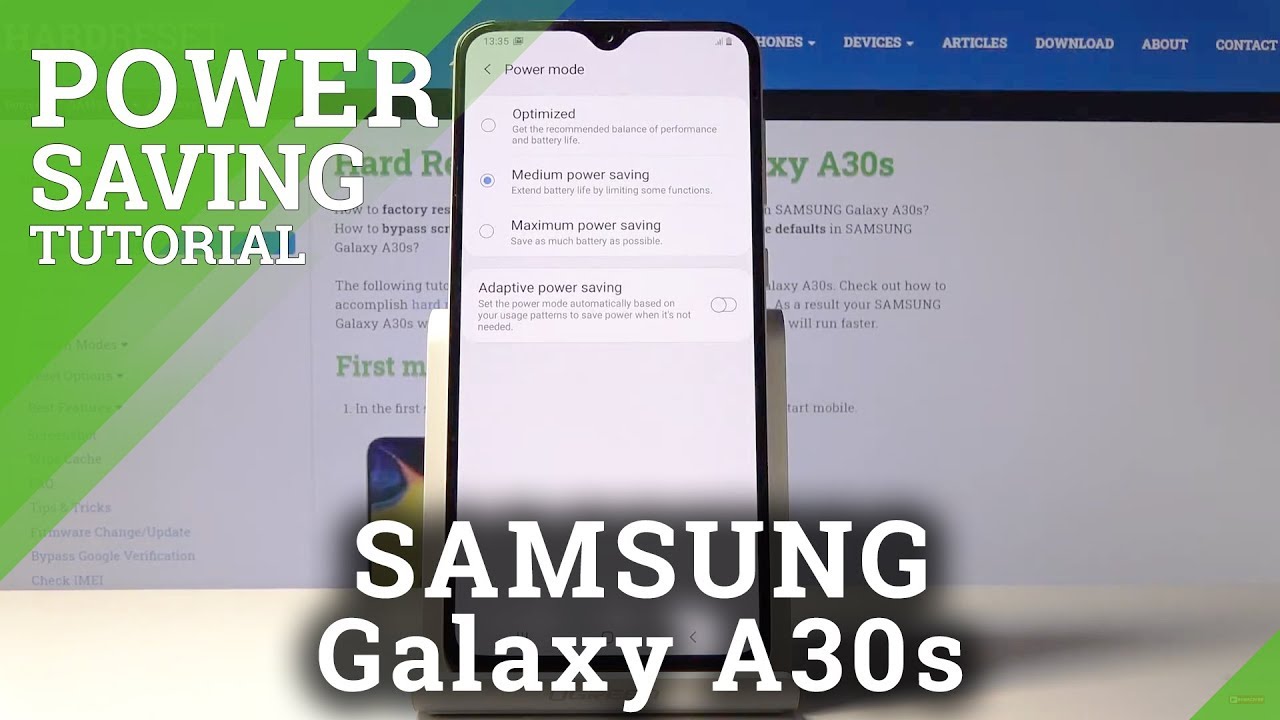Huawei MatePad 11 Review (2021 Tablet with Stylus, Keyboard and HarmonyOS 2.0) By Tablet-News.com
Hi guys this is tabionneus. com, and I'm here with something special. The Huawei mate pad 11 2021. We're dealing here with the very first device to run harmony, OS 2.0, it's not android, it's not iOS, it's harmony, OS the brand-new platform, the brand-new software from Huawei, and here you have the whole setup, the brand new m pencil from Huawei version, 2.0 and special magnetic smart keyboard, which also protects the device. I wanted to start the review by showing this to you now, I'm going to put them aside and focus on the tablet itself. The device comes in three hues.
We have here, one that seems to combine uh blue and gray. The price should be around five hundred dollars and this slate comes with a bit of a surprise. It's been a surprise ever since it was announced, I'm talking about the Qualcomm snapdragon 865 CPU. It also has a high refresh rate, quad speaker, four microphones, of course, stylus support and I think it's time to start the review now on the design front. You should know that it's 7.25 millimeters in thickness and weighs a decent 485 grams. It's clearly meant to be used with two hands like this in landscape mode, giving enough room for your fingers.
It's a bit heavy, because it's long, if you hold it with a single hand- and you may become tired, the landscape format becomes clearer when you see that the front camera the selfie camera centered and not placed in any way here or here, so definitely a landscape oriented device. Now, here on this side, we have the power button here at the top, we have the volume buttons plenty of microphones holes here. One two, three, the fourth microphone hole is here in the camera, which includes the camera and the LED this module uh. This is a soft touch, surface, it's made of plastic and the inner frame is actually a composite, an alloy of magnesium and aluminum to give birth to this device. It's solidly built, comfy and drippy.
My only gripe is the fact that the backside draws some fingerprints and that's about it, and I'll say it again. One hand usage may suffer after a while, but in general it's fine. If you hold it with two hands. I think it's time we discuss the screen, and we're dealing here with an IPS LCD with a diagonal of 10.95 inches. You may as well call it 11 inches.
The resolution is generous 2560 over 1600 pixels, basically 2k uh. We also have 120 hertz refresh rate right now. It's a two dynamic, depending on what you're, showing it may swap up to 120 hertz or drop to 60 hertz. It also has TUV Rhineland certification for low blue light protection and, as far as the video watching goes, we have this clip set up here, I'm going to turn the volume down and let's actually fire it up, so you can properly see what this panel has to offer. Now.
What we're getting here are some pretty vivid colors also accurately calibrated, not as vivid as all leads, but still looking pretty nice. The screen is bright and crisp. We have some generous looking view angles, as you can see. For yourself, the image remains visible even from the angle, and the contrast is excellent, even in a full sunlight, the device remains legible. Now, that's all I had to say.
As far as the video experience is concerned, now we did a bunch of tests and this tablet comes with a screen which offers RGB stripes pixel arrangement, and here you can see the lux meter value. We measure the brightness of 505 lux units which, if you ask me, is great very close to the number one I must admit we haven't tested as many tablets as we did before, but this one takes the cake with 505 lux it's in it's well within the margin of error enough to be almost on the first spot. So, aside from the nexus 7 from eight years ago, it beats Galaxy Tab, s6 models, s7 models, s4 models and all other devices, including the Huawei Mate pad pro. Now, if you want to tweak your experience, of course, the visual one you go here, you got your brightness. You got your dark mode, comfort, eye comfort.
We also have e-book mode text, size display, size, sleep and color. Here you can set a natural tone or color mode and temperature, depending on what your needs are now, if you go back, smart resolution will automatically stop the resolution depending on your content needs, and here we have the screen refresh rate, which can be set to dynamic, high or standard okay. So that's about it an excellent screen, and now I think it's time we showed you inert of the tablet without dissecting it, okay. So, let's see what's inside the tablet. First, we have the Qualcomm snapdragon 865 processors, which was found on all the flagship phones which mattered from 2020, and it's a pretty impressive choice here, uh, and it's also one of the few times when we're going to see snapdragon on Huawei over the last years.
It's a trend we're going to see that more often, it's accompanied by six gigs of ram and 128 gigabytes of storage. We also have micros going up to um one terabyte, keep in mind. It's not NATO SD, it's micro, SD they've, made a compromise this time. As far as the benchmarks are concerned, things are pretty impressive. I'm just going to show you one or two, and then we'll talk about other things.
So enough, two to eight is number one beating Galaxy Tab, s6, s7 and so forth. It's actually a pretty impressive score. If you ask me um, it even beats the galaxy s20 ultra if you're, comparing it with phones, which is a bit odd, but I'm doing it and with this score in geek bench, 5, multicore 3168, it's also rather impressive. Uh. This one beats once again all the other models, and even the five nanometer CPU based Huawei Mate 40 pro even more impressive, is the graphical benchmark.3D mark scene shot extreme, yes, 3.1 a huge score, and this one also once again takes the cake, and if this were a phone, it will become the fifth place from the 500 phones, we've tested so far, which makes things even more impressive. This comes with the cost of a temperature bump.
Uh 40 degrees Celsius are achieved when doing benchmarks, but luckily, when you're gaming, there are zero problems with overheating. That will not be an instance now, as far as the battery is concerned, this device you can see here opts for 7250 William hour lithium polymer unit, which charges at 22.5 watts and using its USB port here does a reverse charging at 5 watts on paper. Huawei is promising us that we're going to get 12 hours of video, playback and 12 hours of productivity. We put that to the test and let's see what came out of that, and when I say what came out of that, we have our own tests here. So, first, we have one which relates to video playback.
Basically I'm setting a video to play on this device, and it keeps playing it in a loop with Wi-Fi on, let's just maybe bump up the brightness a tad okay. So, as you can see here in the video playback department, we achieved 12 hours and 36 minutes we're on the fifth spot, we're only beaten by a few Galaxy Tab models like um, for example, the Galaxy Tab, s6 and tab s5e, but we're definitely beating the Galaxy Tab, s6 lite and the iPad Air 2 and the Huawei Mate pad pro a pretty solid result for binge watchers and continuous usage. Things are all the more impressive with 12 hours and 24 minutes. This one was tested with the PCM app. We only got beaten by the Galaxy Tab, a 9.7 which is a bit of a powerhouse in continuous usage. Aside from that, as you can see, we're beating all the other tablets we've ever tested charging requires a bit under two hours.
Basically one hour and forty excuse me 55 minutes, which is actually not bad as far as tablets go nowadays, even though they have evolved, we're used to seeing three or four hours even on Samsung or iPads. So that's rather, okay, 30 minutes is 35. One hour of charging is 63. I would say we're doing. Fine.
Also, fine is the promise of you can see it here. Hangman carbon they've handled the tuning of the quad speakers, one two, three four, so quad speakers on board or tablet no audio jack and also four microphones, which you've seen before. I think it's time we put the acoustics to the test. Okay, so check this out. There will be plenty of bass, so you best be prepared.
Okay, so my neighbors are probably not very pleased with this. From these few seconds, you heard uh, I'm sure, you're, pretty much blown away the same as I was what's there to say here, some of the best speakers which I have ever tested on a tablet for sure excellent volume, a lot, a ton of bass, a lot of personality, lots of highs- you can really hear the highs and the voices were fine in the songs with voices. Podcasts were fine. Movies were excellent, a lot of gravity to the voices we heard in the podcasts and movies. So some of the best speakers around- and you don't have to take my word for it- we've done tests with acoustic tools and let's see what that panned out.
Now when it comes to the power of the volume here, you can see you achieve 90.1 decibels at the bottom and 90.9 decibels at the top, the bottom being here and the top being here with an acoustic sample, which means we're doing fine, we're beating the Galaxy Tab, s6 and tab s5v we're staying below the Galaxy Tab, s7 plus 5g and the whole mate pad pro on the gaming front, uh, not as impressive 96.8 decibels, but in real life. Your neighbors will complain if you're very close to the wall which uh separates. You believe me. I heard complaints uh, it's above galaxy, tab, six, iPad, 9.7, 2018 below how Huawei mate pad pro and tab s7, plus 5g, but definitely no slouch when it comes to acoustics, pretty potent device in the camera front. As usual, I'm not a big fan of using such a big device to test the camera.
This is an eight megapixel shooter, and you go to the back side. We have a LED flash based, 13 megapixel camera, which does 4k video capture, not many options, to be honest, expected slightly more, but I'm also not bummed about it. It's a tablet. After all, now these are the shots. I've taken most of them taken on the balcony, flowers and whatnot.
I would say it's doing fine, something like between the Huawei, p30 light and p40 light. Furthermore, I would place it there at most, not very good when you go really up close and personal with the close-ups of flowers, but it cannot. It can do its job for sure, if you're, only taking photos which aren't professional they're not made to produce money or influencer stuff keep in mind. These photos are taken with the tablets, so they're fine. For that now the selfie camera um.
I feel like it's a bit of a bummer there's a lot of noise here and fixed focus, not the best in the world. Uh, maybe expected more from it. The eyes are pretty expressive, but, aside from that, uh definitely not a champion, especially in the details and the focus thing so selfie camera should be better, and it's important for the video calls which actually look a bit clearer than these selfies. Here, I think we're done with the camera. We can talk about connectivity.
I've already covered the port in case you're wondering it's an USB c 3.0 with OTG, and if you want to talk about other options of connectivity, I'm going to start with Wi-Fi, it's actually Wi-Fi six pretty fast and snappy. We got GPS glass and uh bayou and Galileo for global positioning. We also have Bluetooth 5.1 with BLE SBC, AHC and DAC all the nifty codecs. Furthermore, we have four microphones here and a special system which cancels the noise which is made by the wind and also by the surrounding keyboard to create better video calls and calls in general. Aside from that, there should also be a 4g versus the device.
This one, I feel like it's a dummy section. It doesn't have an actual sim card, but it's sort of a placeholder for the 4g version of the tablet, and we did a bunch of speed tests and let's see what came out of that quite a few screenshots. If I'm being honest, these are the speed tests, and they're pretty impressive. This is mega per second 724 mega per second in download and 690 mega per second in upload in case you're wondering where do those high speeds come from Romania, one of the local providers Wi-Fi six okay, so I think we have finally reached the core point of the review and the thing which many people tuned in for its harmony, OS 2.0. So, first, I'm going to split this section in a few other things we're going to cover the accessories and all that from the time I received the tablet.
A week ago, till now I've received one update for harmony, OS 2.0. This was announced in 2019. It was version 1.0. Then it's version 2.0 right now. It's supposed to be the third big OS after android and iOS, and it basically feels a lot like android, with emotion, UI on top now before we get further into this.
Let's talk about the accessories. This is the second generation of m pencil and in some countries it gets bundled with a tablet which is actually not bad. You can see it has a transparent tip. This time around. You can see its inert.
It comes with two replacement tips in the box, and it's able to attach magnetically to the device which also charges it as shown on screen right now, it's at 100 percent. It connects via Bluetooth and offers you a variety of features. Input latency goes as low as 2 milliseconds, it's comfy, it's responsive, and I think it's time I actually showed you what it can do. So I'm going to put the tablet here, snap it onto its case and, of course, the core app you're going to be using is definitely a notepad I've already doodled on it, as you can see for yourself, not the best drawer in the world and definitely not the best handwriting in the world. I have a drawing here childish anyway, and here it is, as I said before you can draw, you can write, there's handwriting recognition and more.
This is the note section and I think I can write something like well. Let's see, there's a palette here, I'm sure you can see it. This palette proposes you various tips. So there's a marker tip, there's a painting, there's a pencil tip, hi guys, and you can definitely write more. You can draw.
You can choose the colors. Furthermore, you can invoke the keyboard and write stuff once again, there's text recognition which is triggered, and you can also draw all shapes and sizes you can do mathematical. Calculus is an app for that. You can go here. This one is called Nero for Huawei.
This is actually kind of cool, so you write something by hand, and it will automatically convert digital text. Something like my handwriting is horrible. So let's actually delete this and start again. Okay, so writing clearly is important. Hope you got that.
Of course, you can choose colors and do a variety of things. I also mentioned calculus before there's an app here. My script calculator. So here we go: 3 plus 1, plus square root, actually wrote 49, but it's okay. So once again, 49 plus 23 plus 65 plus square root, 49 once again 55.
So my 49 is horrible. Uh definitely need to work on my handwriting and drawing skills, but there's a lot you can do here, and this stylus is pretty responsive and pretty comfy. It hasn't skipped a bit or missed a bit compared to its competition. That's what I feel I'm talking about the Apple Pencil and the Samsung s pen. It weighs 16 grams.
It has a length of 160 millimeters. So there's a lot you can do. Basically it has 4096 levels of pressure and attaches magnetically to the top side, and there are other ways it can work. One of the most interesting features is the fact that you can write anywhere wherever there's a window which accepts text you can write. So if I want to write here and maybe start searching for something, I can write the let's write tablet.
Well that one was perceived so basically any window. You can imagine, including a browser one. You can write into now enough about the stylus. Let's talk about the Huawei smart magnetic keyboard, this new version for this tablet. It has five rows of keys, and you can also see here.
We have a function key which you can combine with these options here, so we can set it to mute. You can also tweak other features. Of course, we can also protect the device like this when you close it up uh once again- and just like I mentioned for the mate pad pro this magnetic area here is not very strong. The bottom one is a bit stronger and there are two angles here: 55 degrees and 65 degrees, where we can attach your tablet and open it up like this. It can recognize your face by the way.
Now the keyboard has soft keys like laptops. Do itbe pretty well spaced, actually, generously, space, there's a lot of space between those keys and, let's put it to the test, maybe write our website name. The keys are a bit small, but they're also rounded and quite comfy. So that's that's a pretty nifty experience. If you ask me all in all so five rows, I'm writing pretty fast in an excellent manner.
We have an escape button here. We have page up and page down, and this shift button is actually interesting because it ties in nifty with the thing. I want to show you right now. So this is my good old Huawei p40 pro, and if I touch the shift key, you can do a bit of mirroring and that's only one of the examples of what we can do here on this device when it comes to productivity and connectivity, the devices are connected, and I'm basically mirroring the phone on the tablet right now I can take calls from it and I can do a lot of other things. I can drag and drop content without a problem.
So that's one aspect of the device collaboration and, of course, when I'm done, I can close it up. There's the aspect as well of using the tablet as a monitor for a PC and also continuing where you left off. That's another feature so start something on the phone continue on the tablet and then continue on the hallway Matebook laptop for security. We have the face recognition via this camera. I would have preferred a fingerprint scanner, but we don't have that, and I think it's time we ditched all the accessories and focused on harmony OS just for a bit so harmony, OS 2.0, let's face it, looks like android feels like android and have here the leftmost side, a sort of feed which includes your news taken from petal and also a bunch of useful shortcuts and widgets recommendations of app to install and other things. This is the main home screen area.
It includes apps and two dock bars. One shows the frequently used apps and one shows the recently used apps. Of course, you can invoke widgets if you want to so. Let's pinch the screen, these are the widgets similar to the android ones. You can resize them.
Obviously we have an app drawer, that's optional, actually activated. Initially, all the apps were on the home screens. If you swipe from the left side, you can see the notification area. If you swipe from the right side, you can see the control center, which feels familiar, looks like the iOS one. We have a dark mode.
We have an e-book mode, auto, rotate, Huawei, share and so forth, including screen record and wireless projection. You can project your screen wirelessly to another screen connectivity options. Of course, super device. Actually one of the cool features of harmony OS. You can basically seamlessly link with other Huawei devices.
Speakers headphones TV sets and well laptops, so you start something on one device, and then you send it even a game to another device like a TV or things like that. This is the connection area. You have four way share available here. This is the sounds department. This is the biometrics with your face recognition, security, there's also privacy, with the permission manager, digital balance, which shows you the screen time.
Whole assistant is Celia, and we have quite a few more now. If you want to install apps you're going to use the Huawei app gallery, which is becoming more and more populated and has a pretty nicely spaced interface, it's splitting apps games in my very own section now, aside from this, you also have petal, which, aside from being a search engine which shows you useful stuff and news and sports and business, you can also get and find apps here. This is the petals section which basically shows your needed stuff, your, I would say the weather, what to watch basically a set of recommendations. This is the reasons things you search for recently. This is my own profile with search history, downloads and more so, that's petal.
Another source of apps there's also petal maps from Huawei, and this is what it looks like it's arrival for Google Maps, it's still in its infancy, but it's starting to look pretty well. We have directions. We have my own profile saved places and the core features are here, including a satellite view. I feel like I'm forgetting something. What I'm not forgetting, is the gesture control so swipes to the side.
Of course, if you're in an app- and you do a swipe like this- it's bad- it's excuse me it's home, so this is home, swipe up and the same swipe as I like to call it or the swipe in an l shape. This is the multitasking area where you can see the apps and, if you're inside an apps like file, for example, if you keep pressed from the side and trigger it, you can do the split screen thingy, but also the floating window thingy. So you can have two apps in split screen and an extra one floating above them. For example, let's maybe pull the notepad here or maybe have multiple floating apps. It all depends on what you want to have.
This is the browser, for example, and the selection goes on and on this is the calculator, so you can keep doing what you're doing on one thing on one app and on the other one. You can split it like this. You should also be able to enlarge it if you want to use the other one like this. It's actually a bit counterintuitive, because I want to split the screen right now. I'm not very sure how to do it.
There should be definitely an option here for that, oh, that's it keeping it pressed now. This is what I was talking about splitting the screen in two, so you can work at two apps at the same time. Okay, so that's navigation! Of course, we don't have Google services and google apps we're only using Huawei stuff. So there's that, of course among them is the browser. This is the whole web browser and by the way, one of the core things.
If you need to remember anything from this review, remember that this OS accepts APKs, the android APKs are available to install here we have an optimizer here which does the cleanup viral scanning and optimizes the resources on your device, and I think this is pretty much it. As far as the experience is concerned, using email, you can actually hook up your Gmail account. So that's nice! These are the tools. These are the stylus tools you saw. This is WPS Office and flora go which actually accepts you writing with the stylus on top of videos and adding cool effects and pre-installed apps.
Well, we got books, I'm actually impressed by the variety of choices we have here for Huawei books, including audiobooks. Quite a few of them they're, also offering you their own video store and are also offering you their own music store. Okay, so that's pretty much. It there's also a game center for gamers, with special offers and benefits. This is the health section which is synced to your bracelet and watch.
It shows you calories and whatnot and sleep uh. This is the notepad you saw before, and I think we addressed everything if I forgot something be assured that you're going to see in the text review now as we proceed to the end, the end of the review, I'm going to play a bit of asphalt for you, and I'm going to give the device some conclusions and marks okay. So it's time for the verdict. On the pro side, we have a comfy tablet, especially when held with two hands. It's very well-built at the same time, has a bright screen with 120 hertz refresh rate.
It's got a very powerful CPU. I can totally attest to that and games. Look wonderful on it, as you can see here, beautiful lighting effects by the way, uh good battery life and not too shabby charging compared to what's out there fast, wi-fi six in this case uh, I would say it's an okay camera, especially when filming in 4k the results are quite decent and also the photos. I'm talking about the back camera pretty loudspeakers and a very, very satisfying bass actually blew me away above expectations that base also the collaboration features are nice to have and to see on this device, I'm actually pretty impressed by harmony OS for operating system announced only two years ago. It's come a long way and I look forward to seeing version 3.0 and the stylus and keyboard are great, especially if you're getting them in a bundle in the debut of the tablet as well special offer. Those are the pros uh and on the con side now the device can get smudged easily at the backside, especially uh.
There's no fingerprint scanner to keep things more safe and um. The selfie capture isn't pretty impressive. There are also no google services or google apps available. The magnet of the case, like I said, for the Huawei Mate pad pro review, isn't very strong and there's no audio jack, there's a drawback, which I think that it's not exactly a problem. So that's pretty much it as you can see not many cones here.
So I would say it's a pretty solid device for around five hundred dollars and if one performance, it's excellent, if productivity is also excellent, and if you want the strongest bass on a tablet and an excellent screen, I can also easily recommend it. Basically, the only hesitation will be the software which will autocorrect itself as time goes by. So this is excellent in three areas: productivity, gaming and media, and can easily fight the iPads and Samsung tablets out there, provided you can get accustomed to harmony OS, which shouldn't require too much time. This is from tableau, news. com hope you enjoyed this lengthy review.
We have a lot to tell you and even more soon, bye.
Source : Tablet-News.com