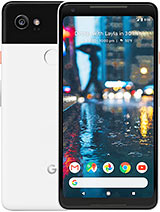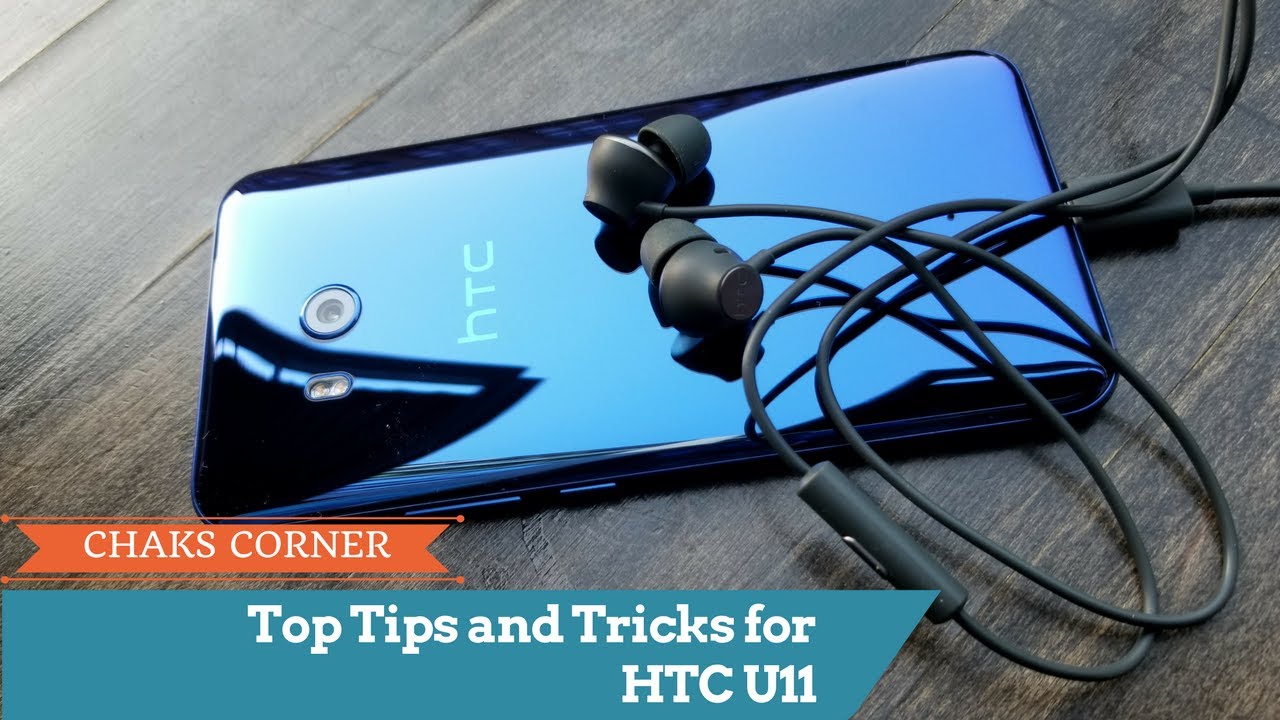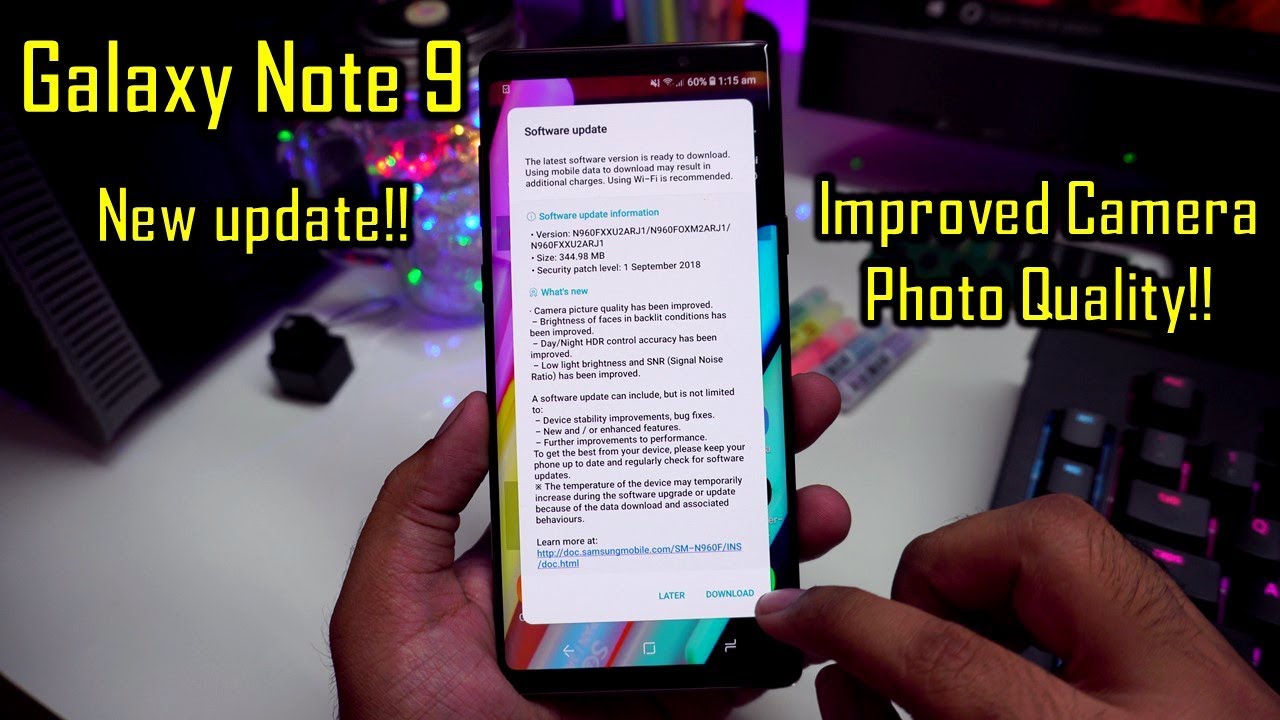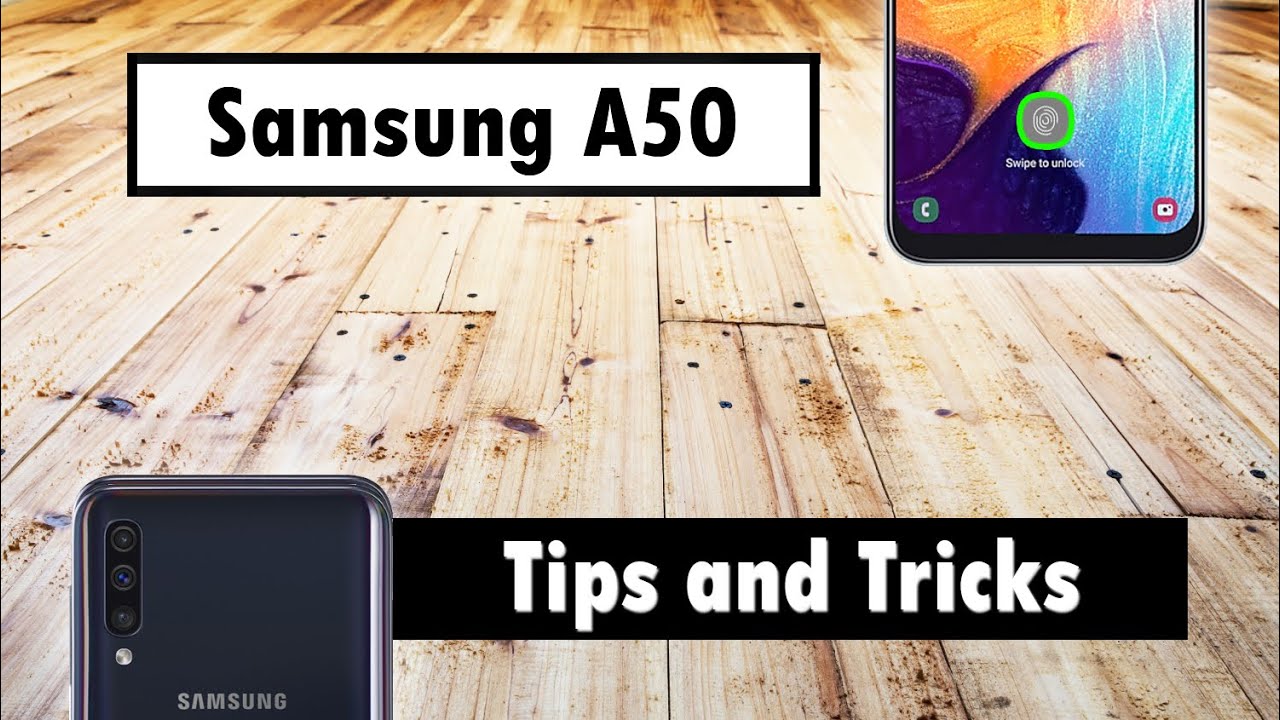OnePlus 5T VS Pixel 2 XL - SPEED TEST By Redskull
What's happening everyone, my name is Alex and welcome back to a new speed test cool, a speed test. I have the 1 plus 5t and the Google Pixel to excel. So throughout this video, we are gonna check out the speeds for the fingerprint scanners. We are also gonna check out the benchmark results for both devices, and then we're gonna start opening the exact same absolutely exact same time. Once that's done. We are also gonna check out the RAM management for both devices, so see what happened to all those apps running.
In the background, the 1 + 5 t it's using the snapdragon 835. We have 6 gigs of ram and 64 gigs of internal storage, and the device is also running android 8. Aside from that, we have a 6-inch screen that has a 1080p resolution, the pixel to excel it's using the same CPU sold snapdragon 835, but we have 4 gigs of ram and 64 gigs of internal storage. The screen resolution it's also higher on this device. So we have a resolution of 2880 by 1440 and the device is running Android 8.1, and we are moving to the benchmark results. So here the 1 + 5 t gets a higher score on the an tutu benchmark and a higher score on the geek bench.
For, however, the difference isn't as big as we've seen with other devices in the past, and we are moving on to the fingerprint scanner test. So both devices have the fingerprint scanner on the back, so it's going to be easy to touch down on at the exact same time, so I have the screens locked on both of them, and I'm gonna. Try touching them at the exact same time. Let me slow that down for you, and it looks like the 1 plus 5t was faster just to make sure that I've done it to write up the first time, I'm gonna, lock the screens once again, and I'm going to try touching the fingerprint scanners at the same time, one more time. So let me slow that down for you, and it looks like the 1 plus 5t was faster once again, and we are moving on to our next test.
So here we're gonna start opening the exact same app. So the exact same time, so first I'm going to show you that I don't have any apps running in the background for either device, and we are gonna start by opening Chrome on both of them so very similar opening times what I believe that the pixel was slightly faster. Next, we are going to open GTA San Andreas, so it was faster on the 1 + 5 t for that one we'll just give it a second till the game starts, and we're going to start the game as well. We'll just wait till the game starts and the whole live the game running in the background, so it looks like the 1 + 5 t is a bit faster, just a tiny bit faster. So let's keep this and leave the game running in the background.
Next we have Google photos on both so very similar our opening times. For that, and let's just stop on one picture on both- we leave that one running in the background. Next, we have Twitter on both so once again, very similar times, but I believe the dumb one plus 50 was a bit faster at loading. So, let's just talk form a post here, I guess: let's go here: let's just open a picture here. So let's leave that running in the background.
Next we have Instagram so once again, I believe that the 1 plus 5 team was faster at loading up the content. So let's open a picture on both of them. Let's open this one, so a bit faster on the pixel to excel. For that one. Next we have traffic Rider on both, so it was fast around the 1 plus 50.
For that one and let's start the game and once again, I've been so kind of in the same time, I think so. We're going to leave the game running in the background. Once again. Next we have Temple Run 2 on both. So once again, it was a bit faster on the 1 + 5 t, but this one isn't um that far behind either.
So we are going to start this game as well and of course you leave the game running in the background as well. So leave that in the background next we have the Google Play Store, so the 1 + 5 t was a bit faster and for that one next we have the YouTube app and once again the 1 + 50 was a bit faster. We'll just start this video on ball, so I think the pixel to Excel was a bit faster at starting that video. Next we have this app and once again the 1 + 5 t was a bit faster, so kind of in the same time, and I'll leave that picture running in the background and the last one. It snaps it.
So, let's just open a picture here. Let's just open this picture, I guess so leave that picture running. In the background there now I want to see what happened to all those apps running in the background. So, let's start with Chrome, so the pixel to Excel had to reload that, unfortunately next is GTA San Andreas. So once again the pixel to Excel had to reload that one as well Google photos so that one, it's still running in the background, I'm, not sure if I open the Facebook app before I think I skipped it.
So, let's just skip it anyways. We have Twitter so at the same place where we left them Instagram. So this one had to reload the picture and from the looks of it next we have traffic Rider. So once again the pixel 2xl had done to reload that we have Temple Run 2, so the pixel to excel once again had to reload that the Play Store in the same spot, the YouTube app this one had to reload whew this one. We can just press play, so we'll leave that running the background.
Let's check out this one so once again the pixel to Excel had them to reload and the last one is the Snap seed app and this one. Now it's in the same spot. So it looks like the six gigs of RAM that we have for the 1 + 5 t really helps for our multitasking. What I guy hopefully enjoyed this video? If you did like it and press that, like button, don't forget, subscribe, and I'll see you in the next one thanks for watching.
Source : Redskull