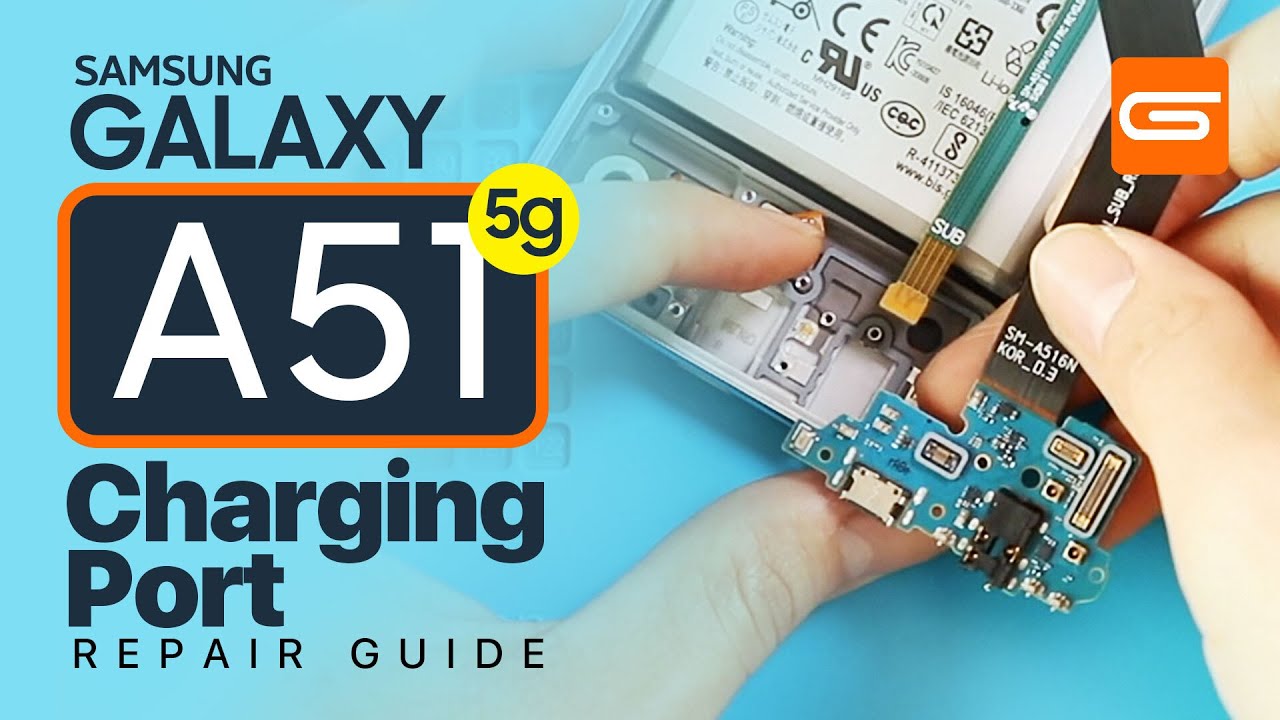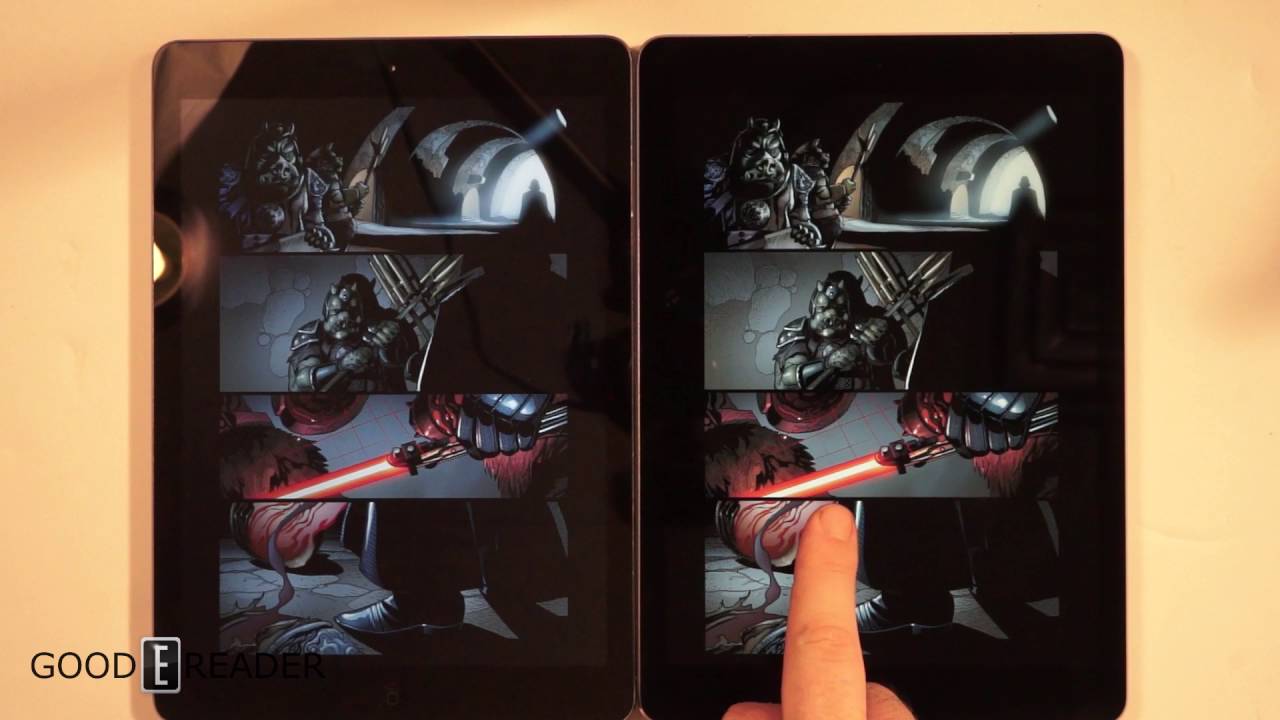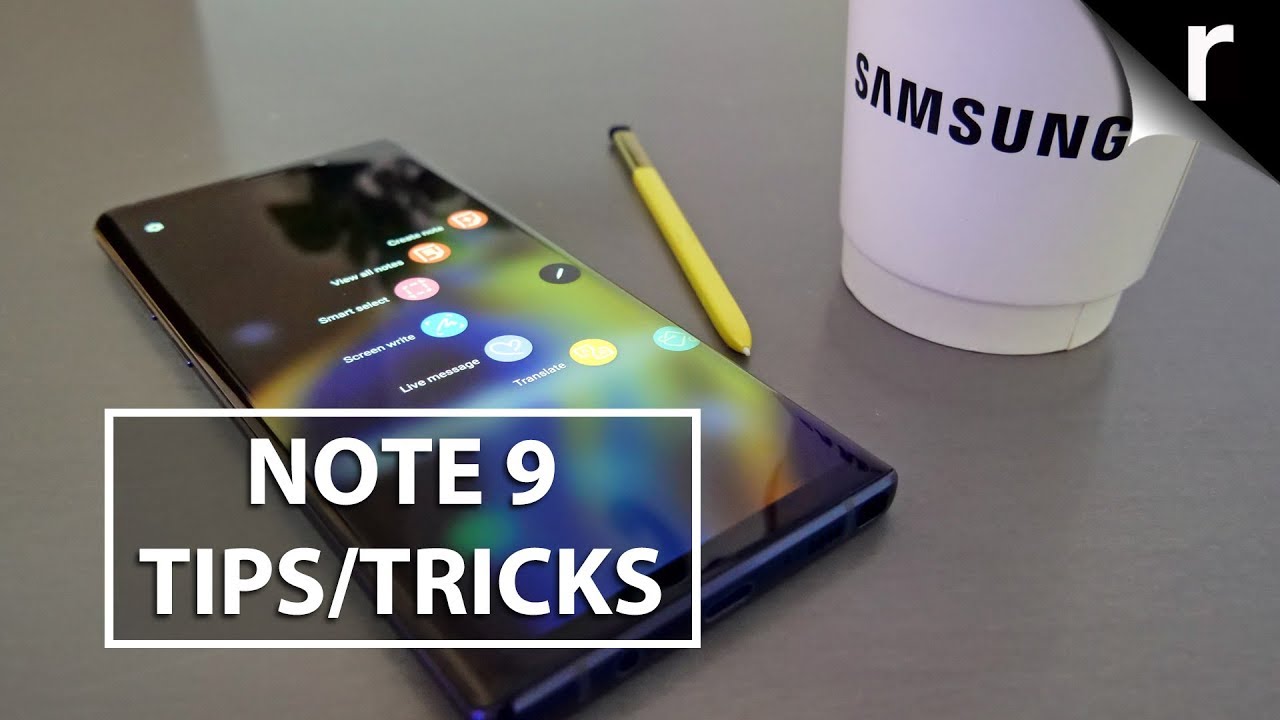Best Budget TV for Xbox Series X under $1000!? - TCL R635 TESTED! By Chringy Tech Talk
So, what's the best option for a TV that cost under 1 000 for the Xbox Series X today we're going to be taking a look at what I picked for me. Hey guys, welcome back to cringy tech talk. My name is Chris. If you're new here then welcome. This is a channel where we talk about all things: tech with focus on gaming and streaming for both consoles and PCs. If that's something that you're interested in then please consider subscribing and hitting the bell.
So you can get notifications when I make my next video, so before we get started, I just want to say that there are a lot of options in this range, and this video is specifically talking about what I picked for me. We'll look in detail at what specific features I was looking for in my TV and I hope, that'll help. You make a little more of an informed decision when you're making your purchase for next gen. So without further ado, let's take a look at the TCL r635. I don't know what that was sorry, let's look at it all right.
Let's start off with the build quality, this TV is solid. I picked it up from Best Buy for 899 about two months ago, and I've had no issues with it. So far I have it mounted on my wall, as you can see from the clips there. It has a nice brushed, aluminum bezel and a really thin bezel. So it looks really great on the wall.
It's a 300 by 300 VESA mount and I haven't had any issues pulling it all the way out and doing all the tilts and swivels everything is really sturdy and solid. Before I mounted it on the wall, I did use the feet that it comes with for a little, and they were sturdy. There was no real wobble to the TV which I found was great. There's also for the 65 inch, there are two different locations that you can put the feet, so you can either do it wider or narrower, which is great because, depending on the entertainment stand that you're putting it on uh, it gives you options. This TV really looks like you could have spent twice as much money as it actually cost, and I think that's a good thing all right.
So, let's talk about the high level specs before we get into the details about how this TV works with the Xbox Series X. Alright, so this is a 4k led mini led, VA type panel has 120 hertz, refresh rate uh, however, that is locked to 1440p and not at 4k, because it is HDMI 2.0 monitor it does. Support variable refresh rate has thanks certified game mode, which is something that really factored into my decision to purchase this TV, and we're going to talk in detail about that. Coming up has a fantastic contrast ratio due to the full array. Local dimming, especially combine that with the mini led technology, which gives you a lot more local dimming zones.
Uh has fantastic HDR, brightness, 869 nits in the real scene and then also in a 10 window. The peak brightness is over 1000, which is just really great, really brings out the highlights. This TV supports hdr10 and Dolby Vision, both of which are supported by the Xbox which look great, and this is also a Roku smart TV, so you're going to get all the apps that come with the Roku platform. So TCL has done something really cool. With this TV, they've incorporated every feature that comes with HDMI 2.1, aside from 4k 120 hertz, so you're going to get auto low, latency mode, uh you're going to get her and all of those features that come along with HDMI 2.1, even though this is a HDMI 2.0 panel. So I want to talk about the gaming features and specifically how this TV performs with the Xbox Series X.
What can you expect if you decide to purchase this TV? For starters, when you go to the Xbox video settings, you're going to get green check boxes on everything, except for 4k 120 hertz, which we're going to discuss during the compromises section, you are going to get full support for any HDR content, including Dolby Vision, and you're, going to be able to pass Dolby Atmos sound, like I'm doing to my receiver through the e-arc feature, you're going to be able to get 4k, 60 hertz with var and HDR all the same time, or you're going to be able to get 1440p at 120 hertz with var enabled and once Microsoft fixes the issue with HDR at 1440p native content, then you'll be able to get that and experience that as well. So the TV is going to upscale any 1440p signal to 4k, which means that you are able to get an upscaled 4k image at 120 hertz with var enabled and honestly. For me, I leave it at 4k 60, with all the features turned on for the most part, because either the games I'm playing right now, don't support 120 frames, or they're slower type games like RPGs and whatnot. However, if I do want to play a competitive game say at 120 fps, then it's always an option to go ahead and set it down to 1440p ramp up that frame rate to 120 and enjoy that, and the picture quality is still fantastic in that mode. So that brings us to thanks certified game mode, which was really my driving factor behind purchasing this TV over some of the other ones that I tried out.
It sounds like a bunch of marketing gibberish, but it's not so thanks certified game mode is new to the industry and, honestly, I think it's pretty awesome. I I I thought it was marketing gimmick at first, but after comparing a bunch of TVs, we're I'm gonna, I'm going to explain the difference here. So, first off it's a preset, that's actually built into the display that will show up uh in your menu options as you're selecting your picture profiles and the key here is, it says: uh, you get the fast responsiveness that serious gamers demand, but you also reveal all the vivid detail you expect, which is key, and I just want to go through some of these things. So they have these. This is on the thanks website.
Here, thanks game mode ensures picture settings are carefully adjusted to deliver vibrant colors. Any thanks game mode is required to have a refresh rate of 120 hertz, so the speed input lag is a big one, so thanks TVs have low latency to ensure the image and controllers are in sync, so players can see and react to the action instantly with minimal lag. Check thanks game mode ensures that this immediacy and switches off any unnecessary video processing- and this is key- that we're going to talk about at when I'm done looking here, I just want to point that out. Thanks also ensures low, dark to light rise time transitions, which is really important, especially for playing uh HDR games. You want to make sure that you're not getting into that black smearing, and this is big thanks TV will automatically switch to TX thanks game mode with any compatible consoles and PCs.
So this uh Xbox will automatically turn on thanks game mode. Using the auto low latency feature uh. When you actually launch a game which is pretty awesome, you don't have to worry about if you accidentally, uh left, left it off or not, but wait, wait Chris! I have a game mode. On my TV too. Yes, you do and that's my point.
I tested out the Samsung q8t and the Sony 900h and when you turn on the standard game mode that they have, and it turns off all the visual fidelity features, you're left with a bland looking image, even in HDR. It just doesn't look that good and with this TCL I'm telling you like the game. The thanks certified game mode looks amazing, like you're, not gonna, get the absolute lowest input lag that you're gonna, get on like a Samsung TV but at the same time Samsung's turning off everything that makes the picture look pretty in order to get that lowest industry standard for input lag and if you're like me, I wanted to have the best of both worlds. I wanted to have input lag that I could not notice, and I also wanted to have a picture that was pleasant to look at. So, let's take a look at some comparisons and take the TCL and stack it up against some similarly priced 120 hertz panels that are currently available today.
So I'm going to throw up a chart here, and we're going to take a look at the TCL compared to some of the most popular options before we start, I just want to have a disclaimer that says all of these. All of these TVs are good options. You can't go wrong, but I just want to help explain why I picked what I picked so on this chart. I took a look at the categories that I felt were most important to me. Contrast ratio, HDR peak brightness: did it support var? What was the input lag, and what was the price? Ultimately, as you can see, aside from the Vizio p series, which is 600 more than the TCL, the contrast ratio on the TCL is great, and now that's not the native contrast ratio just, but this is the contrast ratio that you're going to experience with the full array.
Local dimming. It also has the highest HDR peak brightness, out of uh three of the four options once again, Vizio being a little higher. The reason I decided not to go with Vizio is number one. Is six hundred dollars number two uh it's having a lot of issues with this firmware right now, I'm sure it'll get worked out but uh according to ratings and some of the other reviews that I've looked at, I couldn't get var to work. There was a lot of artifacts and whatnot, so I just veered away from that from an input lag.
This goes back to what I was saying earlier. You can see the input lags are all within uh, 10, milliseconds of each other, and honestly you're not going to really notice that uh for your normal gaming and the fact that you still get to maintain a high fidelity picture with the TCL is one of my main reasons that contrast ratio, especially in my dark room, is just really amazing. I tried out the Sony x900h and the Samsung q8t and both the pictures just look really washed out in the game mode, and once you start fiddling around and adding back in some of that visual fidelity you're going to be increasing your input lag when you do that, so I'm sure there's a way you can. You can work it to make it look good for you, and I'm sure, there's plenty of people that are completely happy with that TV. But I was really, really happy with the picture that I was able to get out of the TCL, and that brings us to the second to last category, which is compromises.
What are the compromises? If you decide to go with this TV? The main thing you're you're, just not going to get 4k at 120 hertz, because this does not support HDMI 2.1. That's really the only compromise that I can think of some people, including ratings, and some other reviews have said that there's been a lot of blooming with this model, but I must have won the panel lottery because I don't have any blooming around subtitles. Not any more than you would notice on another LED TV, just do the technology, but it looks great on my TV. So I can't comment on that. If you have had blooming issues in with your TCL, then please, let me know in the comments I'm curious and to be honest, this is just a really strange time to be buying a new TV because we're on the precipice or the edge of a new technology being HDMI 2.1, and I had a ancient TV. It was old Sony 1080p because I was still playing on the original Xbox One launch console.
So what really made sense for me was to go ahead and get a TV that supports the games that I play right now. There's not many games running at 4k, 120 hertz anyways get a TV that has a fantastic picture. That's a decent budget price and honestly, a few years down the road once 4k 120 is a thing everywhere, then yeah. I might upgrade and sell this one and go from there, but for right now I didn't want to drop 1800 on a new TV for like the lg cx, or something like that, because you know later on down the road next year and beyond. All the TV manufacturers are going to start making this the new standard uh for HDMI 2.1, and then the prices are going to come down all right. So my final thoughts, the CLR 635, is a great option for under 1 000 in today's market.
You can't beat the picture quality for this price. You can get the 65 65 inch model for 899 dollars. Furthermore, you can get the 55-inch model. I think for like 650 now, maybe even cheaper on Black Friday you're going to get excellent image. You're still going to be able to do 120 fps gaming at the 1440p, then it'll just upscale the image and still look great so for competitive gamers.
You can still have that super low and super smooth, uh movement and aiming and honestly for the next best TV which I would probably get, which is the lg cx. Furthermore, you could buy. Two of these, so for me, it made sense to go ahead and grab it, thanks. So much guys for joining in. If you like this video, please consider, subscribing and hitting that like button, if you have any questions, feel free to leave a comment below I'd love to talk and interact in the comments.
So any questions about the TV or anything else then hit me up and let's talk about it, you guys have a good one.
Source : Chringy Tech Talk