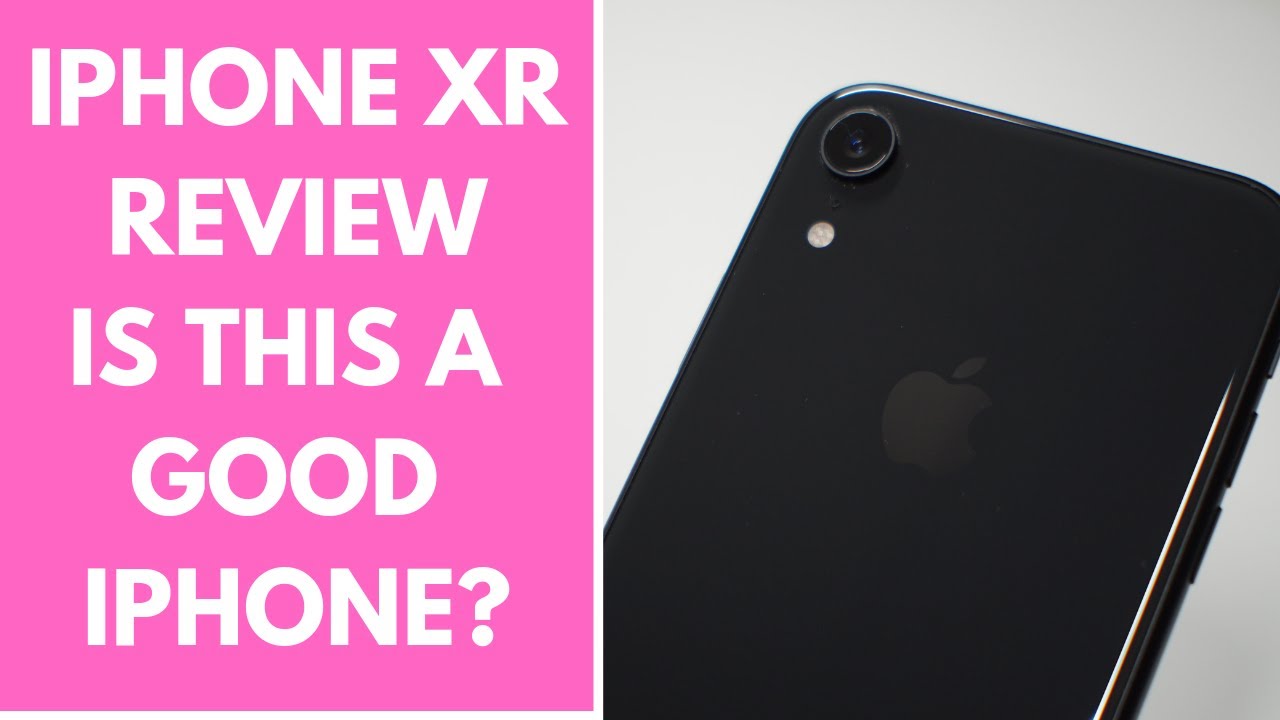Acer C7 VS. Samsung Chromebook By GMapper14
Hello gang this is going to be my comparison between the Acer c720 I. Don't entirely know if there's like a model number to it, but this is the $250 one. So I guess you could say the Samsung Chromebook 250, but so we're going to compare the c7 to the 250 today, and these are both amazing machines. You can see my separate reviews for each of them, so this I did some first, so I did a lot of information about Chrome OS and this one then I came to this one, and I didn't want to repeat myself. So this is a little shorter, but here's my comparison of the two so first off the bat Chromebooks are unique machines: they're, not computers, and they're. Not you know, tablet interfaces like which are limited, and they're not full on computers can do everything they're, not even in the middle they're, completely above it all or below it all.
Whatever you want to choose with that wording, they're a completely different breed of machine, so I'm, sorry, if I'm a little out of it today, uh-huh what kind of sick so, but I really want to do this and my grandma's taking a Chromebook out of town in a few days. So I was like get this out of the way. Oh, you know, I love doing it so off the bat you have to similar looking machines, the Samsung on the Left, obviously because of the branding- and although you might not see it here, it is, and the Acer and the Samsung the Acer is obviously heavier because if you do know here's some differences first off the Acer has an HDD, which is a hard disk drive. The Samsung and almost every other I would say. Actually every other Chromebook has an SSD, solid state drive hard disk drive needs a fan, and it's constantly running.
So you can actually hear this a little. It's really silent! You can hear one really humming quietly on the fan on the inside cooling you down. This also makes it heavier and thicker. So this is the only Chromebook it's cheaper, it's $200, so that they can put the hard disk since SSDs are more expensive. But enough about that.
Oh, well! Actually, not enough! This says it has a hard disk drive the $200 tablet. It has 300 over 300 gigs of internal storage, which on which doesn't really make sense, which I will get into that. But each of these also come with I. Think every Chromebook you buy comes with 100 gigs, a free google cloud storage for two years so also right here, the Samsung Chromebook. This has 16 gigs of an internal storage, and these both have two gigs of ram.
Now, a little confusing you pay $50 more for the Samsung, yet it has way less storage. This is what I think I've want to see a cloud machine, 16 Jesus orbs. What in the world right? You don't need any space, its Chromebook, it's a window to the cloud unless you going to be watching movies on it all the time and listen me a bunch of music offline. Both of these are offline. You're going to need a lot of space, but other than that assistant.
Gigs is way over the limit of what you can live with. One of these is zero. It's one, gig I would say, because the apps take up nothing, and you're, not really using it for offline, but I will also get in more into the offline in a little. Okay, interesting thing to note the side of the Samsung, everything is mostly empty on the front. You have this thin beautiful, slim profile, really thin.
Actually I'd say it's a little bigger than my pointer finger. So that's amazing. The Acer on the other side, on the other hand, excuse me, is heavier because it has a hard disk drive. It's got has to be thicker for these vents for the fan to cool the hard disk drive, and here you have more ports that are on this, which is pretty cool I'll get into that also, and if you this is thicker heavier and yeah, it's being that it's a hard disk drive, it's going to be heavier, so I'll show you be thinness next to them, each other. If you can see this I'll put them right next to each other right there.
You can see that the Acer on the right is obviously thicker each other, and you can very much see the battery takes that most that in the back, but in the front you can also see is still thicker, then the Samsung Chromebook alrighty on the Acer. Let's look at some ports, you have a VGA out port. You have an Ethernet cable port. You have an HDMI port and a 2.0 USB 2.0 port right there on the front. Furthermore, you have two lights, one for battery and one for indicating that the device is on it will flash randomly it's in sleep mode right now and when it's on it's blue and then, if it's low on battery, it will be flashing.
Another light over there that you cannot see at the moment on this side, you see a slot or a full size, SD card. If you have a converter, you can also put a micro SD in there. That is good for viewing pictures. Get into that. Also, later I say that a lot, but I do get into it over.
Here you have two more USB ports. One of them is being used by a wireless mouse which I mentioned in this review. For my grandma and my mom also has one and then over here you have a headphone and microphone jack one jack for both. Then you have the power cable, and you have the security thing and on the back, you have nothing because. The battery will pop in- and this is me already getting tired holding this.
So you have one two, three, four, five, six, six, seven, seven ports I'm sure on the Acer tablet. Now a lighter but still hard to hold with two hands like this Samsung device has the mic headphone jack. It has one SD port which is not pop out. It is a closed flap to keep that Sun. Look! Even when the thing is, you have an HDMI port.
You have a 2.0 port which is being with the wireless mouse, a 3.0 port power and the GSM slot for a SIM card and nothing on the side. So you have 1 2, 3, 4, 5 q, 5 ports on here versus the 7 ports on here. So you have, let's see on the sir, you have 1 2, 3, 3, USB ports, so 3 USB on here and 2 on this device, one of them being 3.0. This has no 3.0 support, but stranger than have something don't worry about 3.0, it's a little weird. This has one HDMI port on the Acer, and this has one HDMI.
But here is the kicker. The Acer has a VGA port, but for 50 dollars more you get this product which does not have a VGA port. So if you do need to be doing a projector style with that, do not support HDMI or plug it into a monitor that does not support. HDMI you're going to have to go with the Acer, because the Acer is the only one out of these 2 that supports VGA. Unless you have HDMI support, then you're pretty much doomed when it comes to screen sharing like that anyways Ellis's.
Yes, where did you mine, so in terms of processing power? Let's open them both up on build quality. This is the Acer feels heavier. Therefore, it may seem more, it may seem well-built compared to this one. Let me turn brightness high on balloon: okay, so Samsung really smooth fast when you're holding it and going around messing it's so light. It feels like a cloud, so it's aptly named for its out sharing it such but our performance they're, both perfect, see.
I doubt this will show anything, but let us put the mouse mics each of these and that might have not shown you think I might've been a little delay, but let me try it one more time to see if we can gauge the reaction time so they both did about the same time. So you can't really tell the screen. Quality is definitely brighter and better on the Samsung Misty's office, more he's going to get probably better quality for you, but they both have multi gesture touchpads, for you know, gestures like going up and down with two fingers and swiping left to right. The trackpad is bigger on the Samsung, then it is on the Acer, something to think about I love to the trackpad. My family does not, so it's up to you.
Wireless mice, Mice are supported. So, let's pop open Chrome on both of them at the same time and see there we go, so it seems that this is faster in some cases, I've noticed the Acer is so that's up to you. You know not even really that big of a difference but like I, said and screen quality. This is a really clear screen so and this is brighter and more color saturation. So it's all up to you completely.
If you're going based on the screen quality, they both have webcams up top the screen sizes are both the same. It's just you know 50 dollars, more you're going to get a little nicer. Looking machine, thinner, lighter less space, both of them play really well with speakers. Let me pop open some music on this one and test it out. Actually, I, don't think this one will have to see my mom doesn't listen music, but my grandma does so.
Both this one looks a lot crisper and cleaner. Just so you know if you can see the clear between the thing and up here, it's a little more foggy looking. So if you're going for looks and impressing people I definitely go with this I actually prefer this, where it's lighter, if you could bring the speed and quality of internals to this, with keeping the SSD drive, I would definitely go with this one. Okay, it looks like there's no music on there so off to start on here, and we'll play a little song you'll be here and find something if you listen to, so we can compare the sound of these speakers. Let me turn the bottom up, so decent volume I'm not really expecting off too much, but these speakers actually better than my surface tablet, which is a thousand dollars, so speakers are not going with price just so you know there, let's see on this one by Wilcox best band ever, so the value is pretty good on there.
Let's take a look at it over on the Samsung, see how the volume performs- and this is on YouTube too. So you know up to you. Yeah, YouTube! works fine on both all the way to the loudest. It can be- let's hope it doesn't blow your ears off or mine, since I'm more risk than that than you do. Okay, definitely deeper volume on this.
If you can hear that seems a little muffled Lucy why? Okay speakers are both right there. The sound sounds fuller on here, and that makes it a little louder, sound, but I think, so they are covered, and they may be muffled and then over here. The speakers are also on the bottom, both right there and right there. So this one's a lifted up, it's got more space loose. This one is pretty much flush with the table with little bitty things, keeping it up.
So that may be the problem, but the Samsung's being muffled yeah. Let me go and try to see play both the same time with you. A good telling you different. It's just for my own benefit, probably won't affect anything so, like I, said offline use with these things, you're not going to really be expecting a lot from these devices. My grandmother who's.
This is her right here. This is her first computer in general. She owns only had a Kindle Fire and a regular computer is her first laptop per se, and she really likes it. So there'll be a review of her opinion on this and a little. So, let's get started okay, you can tell in here it's lighter, sounding and lower seeming.
Oh, it's not all the way. So on this one. It's lighter sounding, but on here you have more rich full volume, and they're kind of muffled, like I said so. Going to sit up and even sounds better, so with speakers I would definitely go with this one. The quality is definitely better, so all in all I definitely go with.
If you're going on looks and main, you know how it looks out yeah if you're going with that, then I would definitely go this. But if you're going with hard drive space and a little extra weight definitely go with this. So it's up to you in the end, if you can spend extra 50 bucks and don't mind losing some hard drive, space definitely go with this, but if you want to have a lot of offline use, I would go with the 37, so I hope you enjoyed this review. If you have any questions, please send me a comment and please, like this video.
Source : GMapper14



![SAMSUNG GALAXY A72 REVIEW [PROS & CONS]](https://img.youtube.com/vi/DR2d1RHJuvM/maxresdefault.jpg )