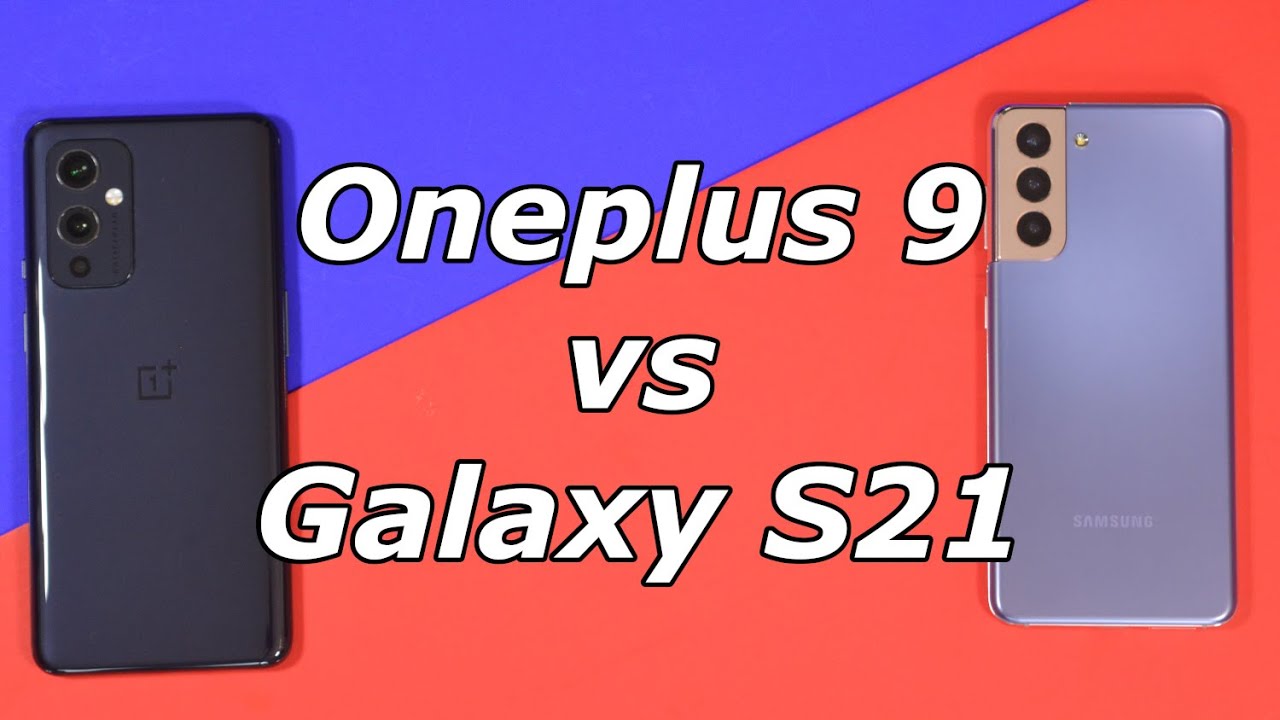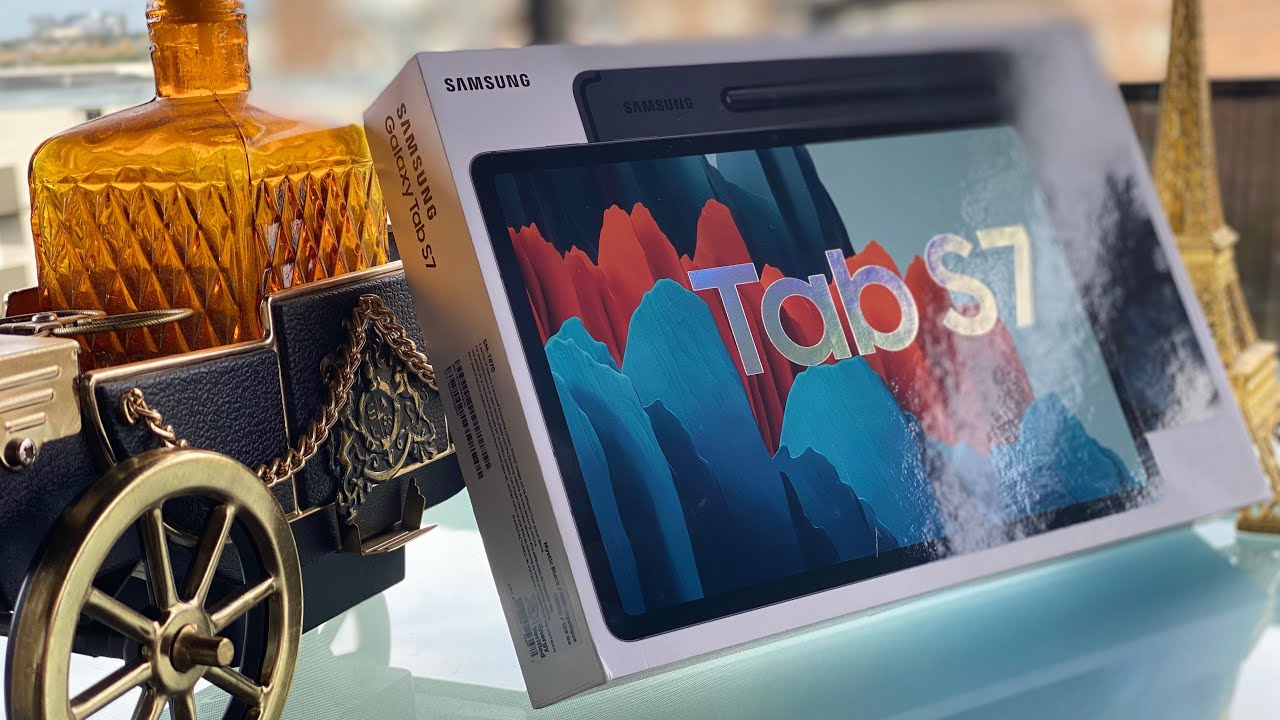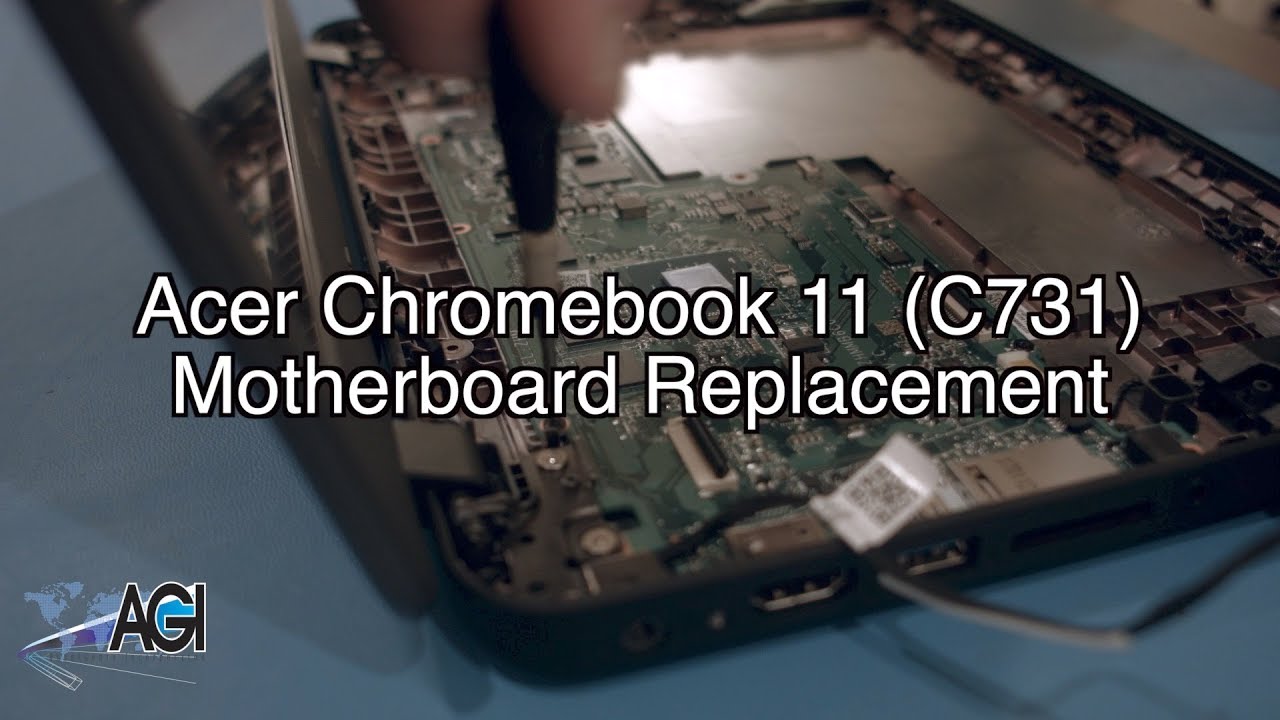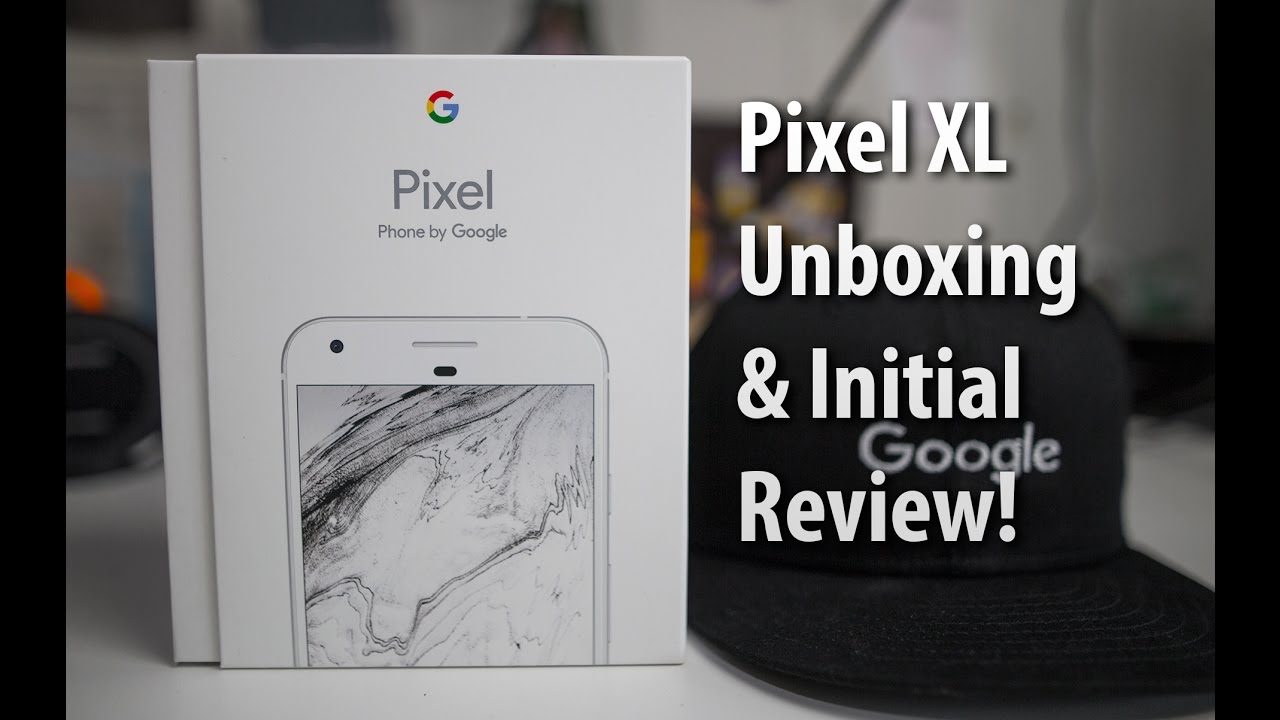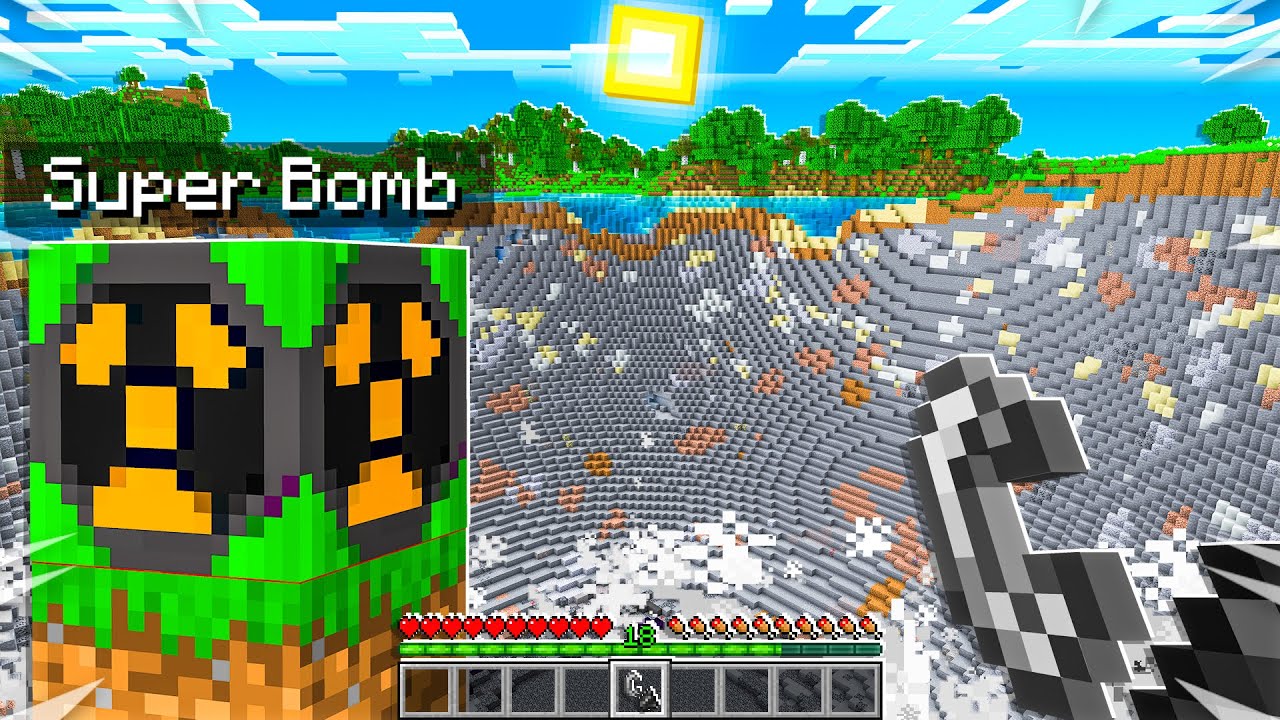How to Test WiFi speed using smartphone app SpeedTest and Traffic Monitor Cool android Apps By EducateTube.com
Welcome back to educate, tube common insects, Shoe's today, I'll be showing you how to test the speed of your Wi-Fi through your smartphone. You need to download two apps once called speed test app. The other one is called traffic monitor. Both are pretty good. Now. There's this.
There is a discrepancy in terms of you know how they go about testing it because it doesn't seem to be consistent in both of the app, but we'll have to look at again. So let's have a look, so I'll show you also how where to get it on Google Play. So, let's start with the speed test. Click on that okay, so there we go. Okay, note that both the speed test and the traffic monitor does not work on a 2g or slow 3G network.
For some reason it can't test for it. Okay. So let's test my Wi-Fi there, we go see how fast it is. Okay, it's going to do a ping to test how fast it is so 327 milliseconds the loading of my network. My download speed on Rogers is I.
Have a Rogers Network is about 2.9 or 2.88 megabits per second or 2884 kilo bits per second okay and upload. Speed is 337. I bet slow. Let's, let's test it again, just to make sure that this is not an anomaly. Okay, so we'll see so 294 milliseconds and the download speed.
It's still around hovering almost 3 megabits per second all right. Actually, it's showing a 3.2 8 megabits per second or 3,000 ? and 82 kilo bits per second and the upload speed same as before, around 330 kilo bits per second all right now, let's try the other app, ok traffic, monitor and see if there is a discrepancy in their testing the speed. Okay. Last time, I did see the difference. I don't know whether maybe somebody is running on my network I'm, not sure, let's give it a try.
So let's try the speed and let's click on test and see. Ok, so it's going through the download speed- and in this case the traffic model is showing 2000 969 kilo bits per second or 2.97 megabits per second, so pretty much the same rating as speed test app. They, the ping, is uh testing at 271, millisecond or kilo bits per second upload. Sorry, the upload speed is 271 kilo bits per second and the ping is about three hundred and something okay. I didn't look at it anyway.
Let me show you how to go about look finding and getting these two apps or traffic monitor and speed test to test your Wi-Fi speed. So what we want to do is go to play, store, clean there. It is and search for speed, test, speed and Tess, and there it is, it's called speediest. net I already installed it. That's why it looks like this.
It looks something like this: it speediest. net by Ocala, that's the company, I! Guess, let's look at the other one called traffic monitor he's trying to sick -. There we go and that's what it looks like it looked like an infinite symbol. It used and that's what it looks like. The company is called radio op GmbH the company I already installed it, but I.
Don't know why I say I need to install again. It is a new version of it yeah. So if you want to know how to check the speed of your Wi-Fi through your smartphone, that's how you go about doing it. Pretty cool at YouTube. com.
Source : EducateTube.com