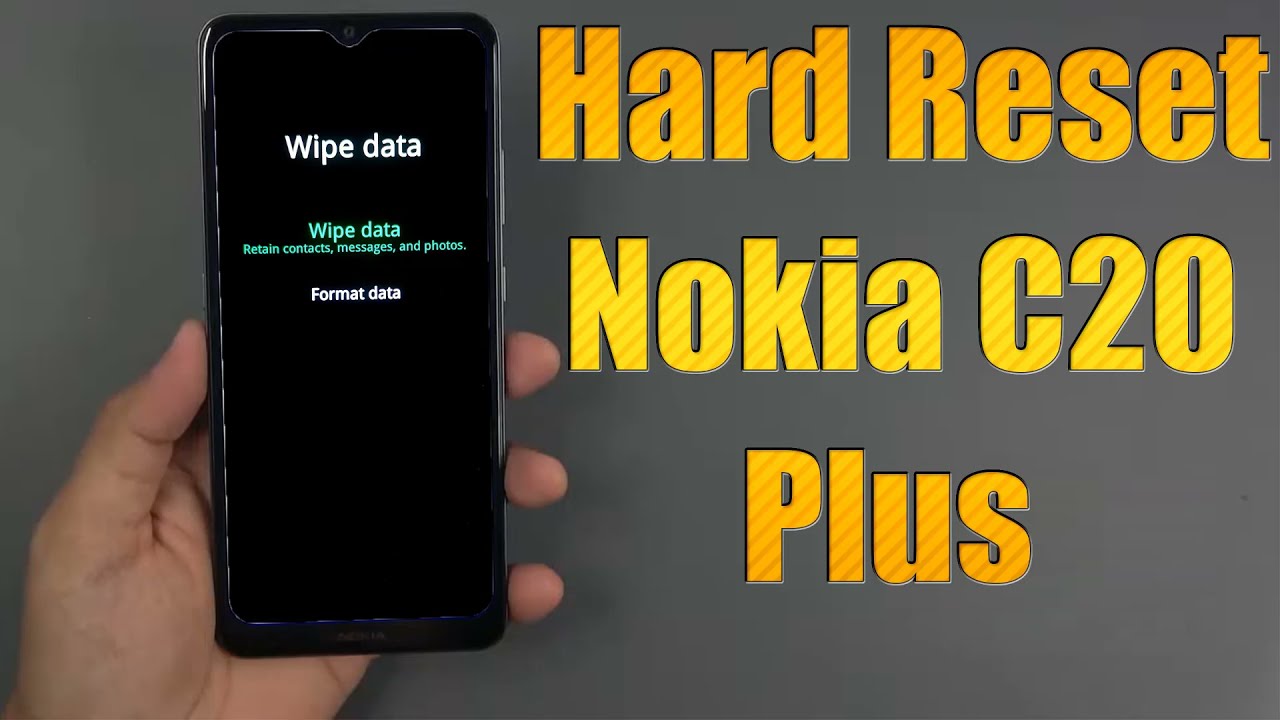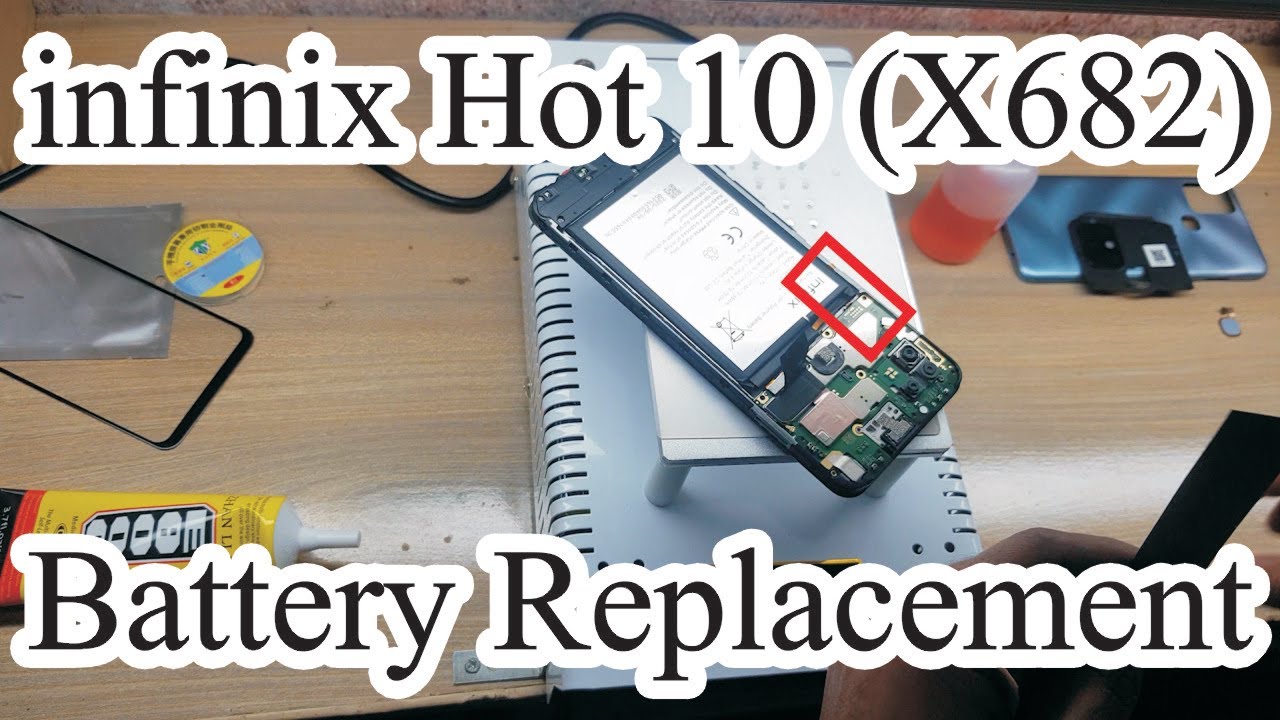Xiaomi Mi Band 3 Unboxing & Review - Best Fitness Tracker?? By Gadget Gig
Hello everyone- this is a note from gadget cake after the success of me ban and me ban too few weeks back, Xiaomi announced the ban 3 and today in this video we will show you the unboxing and overview of this new fitness tracker from Xiaomi. So let's start me, Gantry is launched in China only at the moment, and if you don't want to wait right now, then you can also order one from banggood. com. The price of the smart band is approximately forty US dollar, which is somewhere around twenty-seven hundred rupees and if you like it and wants to buy, one then check the by link in the description below. So here is the box. It's a transparent box.
Where you see the fitness tracker on the top. At the back of the box, we have the specification of the smart band and the main features: 110 million power battery NO 580 m waterproof. So let's open the box and see the content now, so first we have the fitness tracker here, which looks totally different from its predecessor. Let's keep it aside for some time and see what else we have hear hear. We have the band for the watch, a manual which is in Chinese as it's the Chinese version and a USB charging cable to charge the fitness tracker.
Now, let's see the fitness tracker closely, the build quality is perfect. Like other made bands we have seen- and we also have this curved glass this time- and this tracker also has a bigger 0.78 inch, OLED display and for the first time this smart band support that gestures, which I will show you in a moment. At the back of the tracker, we have the heart rate sensor in the logo below it. On the top. We have the single button which is now merged with the screen about the bandits CPU and made up of skin friendly materials.
The build quality of both the tracker and the band are really very good. The band of the watch is similar to what we have seen in the previous models and to tie the smart band. You have disturbed with snaps in the hole. Now, let's insert the tracker into the band, the tracker goes from the back, and you just have to adjust and press little, and it fits right in place. Comparing it side by side with the band —, we have similar band with the more adjustable levels and also the front class of the tracker is curved.
Unlike the flat class of the band —, in order to use it with your phone, you would need to download the fit app. The app is available for both Android and iOS. We have installed the app and sign it to army account. Now, let's pair it, pairing is really easy, and we just have to go to the payer section and select the band, and then it will automatically start looking for the nearby bands and once it is found, you will get a notification on the smart band and by pressing the button it will be paired with your phone, so our band is paired with the phone, but immediately we got the firmware update. Meanwhile, it is updating the firmware.
Let me show you how the smart band looks on my wrist. It's really lightweight and comfortable to wear and I, really like the overall design and the look and feel of the smart band. The firmware is updated and on the app it's showing us all, these new gestures which this band supports. So first, let me show you the options and gestures we have on demand, as I mentioned earlier, that it is in the Chinese language at the moment, but we can change it to English, firmware very easily I've already done it, and if you're looking to change the language of your Mid Gantry then do check the tutorial link in the description below the first thing on the smart band you will see is the date and time you can access the menu by swiping, up and down, and also right and left swiping up will show you the step counts. And now, if you swipe to the left, you can see the distance covered calorie burned in the available battery level and about the battery Xiaomi says that it should give you 20 days of standby time and to go back.
If you press the button once it will go back to the main menu screen and then pressing it again, it will take you back to the clock face talking about more options. If you swipe up again, you have the heart rate monitoring and to start measuring the heart rate. You need to press and hold the button on the screen. Heart rate monitoring on B band 3 is accurate and very quick swiping up again on the smart band. We have the weather, where it shows the 3 days of weather forecast, and then we have the notification option when it shows you the history of the notification.
It shows you the number of notifications you have received, and you can go through the notifications by swiping left. Then we have the MOL menu where we have the stopwatch, which you can start by long pressing on the screen button. The next option allows you to silent your phone from the watch itself. We also have this new option of fine device where it will start running your pear phone and then the last option we have is the watch faces. This time we have three new watch faces and to apply one.
You just need to touch on the screen. Apart from the app notifications, you will also be able to see the call notification. You can silent the call by pressing the button once and if you long press the button it will reject the call. So that's all the options we have in the band and about the app I have to tell you guys that I have tested. So many smartwatches in the past and I still believe that the fit app is one of the best smartphones' companion app.
So when you open the app, it will automatically start the same process, and here on the home page, you can see the today's step count last night's sleep details, and then we have the option to see your last activity and the last measure heart rate. You can also see the historical data by going through one of the category, I have only uses what for a day at the moment, I will use it more and let you guys know about how I create a data we get from this watch. Coming back to the app in the second page of the app we have the activity section where you can start your workout activity, such as outdoor running treadmill, cycling and walking, and in the profile page you have here every step count of the day. Kilometers you have covered with the band and how many times you have achieved your goal below it. We can see the current connected device, which is the band 3, and when we tap on it, we can see the remaining battery of the smart band and then below it.
We have the notification option where we have the incoming call, alert, alarm and app alerts, and here you can select the app for which you want to receive the notification on the smart band, and then we have the idle alert and the call alert and about the go Leonard the absent, an alert on the band. When you achieve your daily cold target, you can also set they do not disturb time in which you don't want to receive the notifications on the smart band. Apart from that, we have the other general settings, such as band location, lift wrist to view info, which means race to wake, and here you can enable or disable it. You also have the heart rate detection, which by default, is off but again set it to continuous heart rate monitoring, which will give you more accurate data, but it will consume more battery, and then we have the lock settings and once you enable it, you have to swipe up to unlock the smart band in order to access the menu and then finally, we have the display settings, and here you can select the items which you want to hide or show on the smart band, and you can also rearrange the order from here. So that's all we have in the app and, according to me, this app does offer detailed information of a daily fitness activities.
So, to sum it up me, band 3 has all new design and features the design is attractive. It's lightweight and comfortable to wear and, most importantly, it is packed with a lot of new features. Me band 3 is waterproof up to 50 meters and offers 20 days of standby time and keeping in mind all that. We definitely recommend this band and, if you like it and wants to buy one, do check the by link in the description below. So that's it guys.
This was the unboxing and overview of the band 3. Let us know if you like this smart band and also, if you're already using a fitness tracker, tell us what feature you like most on your Smartwatch in the comment section below and if you like this video, please press the like button and subscribe to our channel gadget geek for more videos like this. Once again, this is a note. Signing off, and I'll see you in the next one.
Source : Gadget Gig


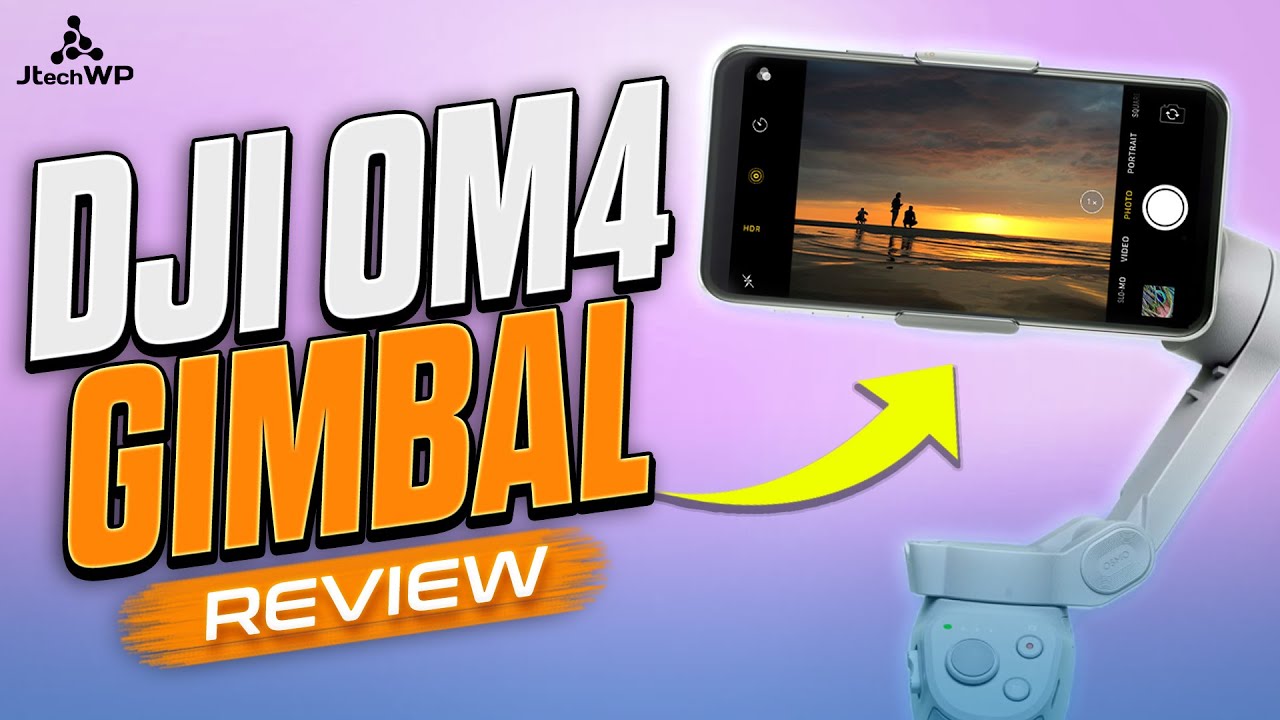
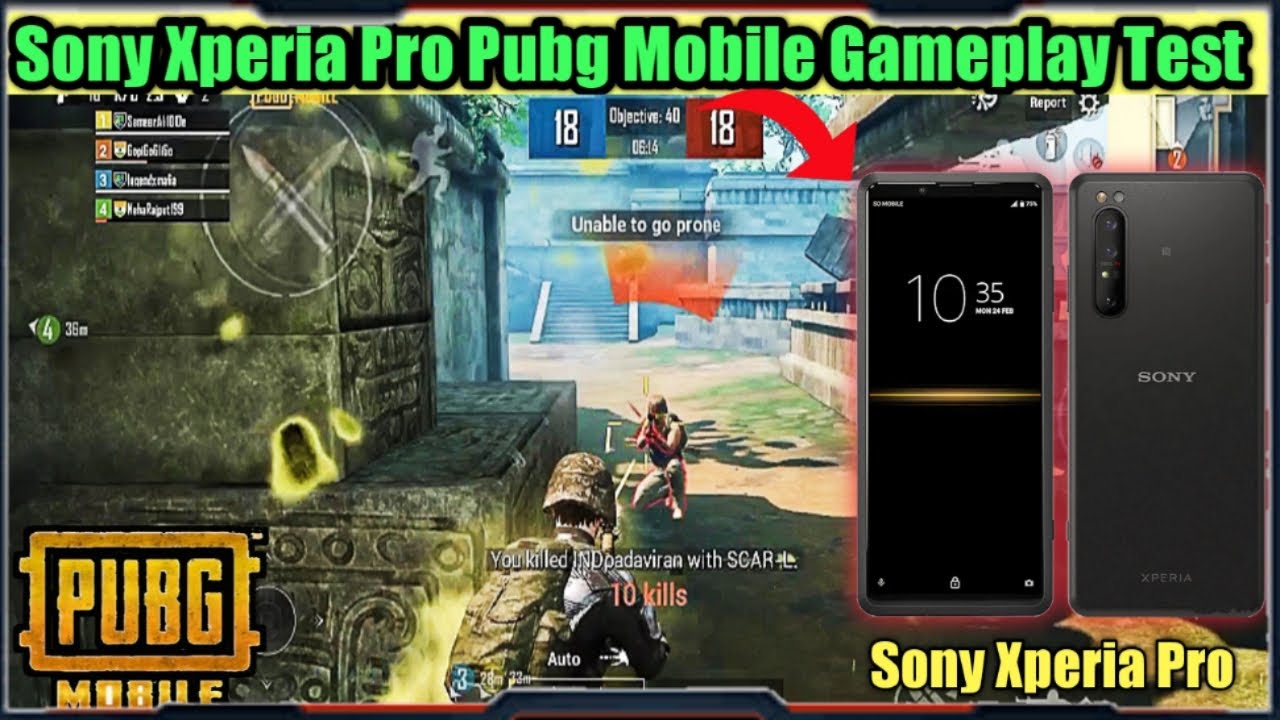

![The BEST Phone Under Php 10,000? [Xiaomi Redmi Note 10 Unboxing]](https://img.youtube.com/vi/2Ip54mnvaZs/maxresdefault.jpg )