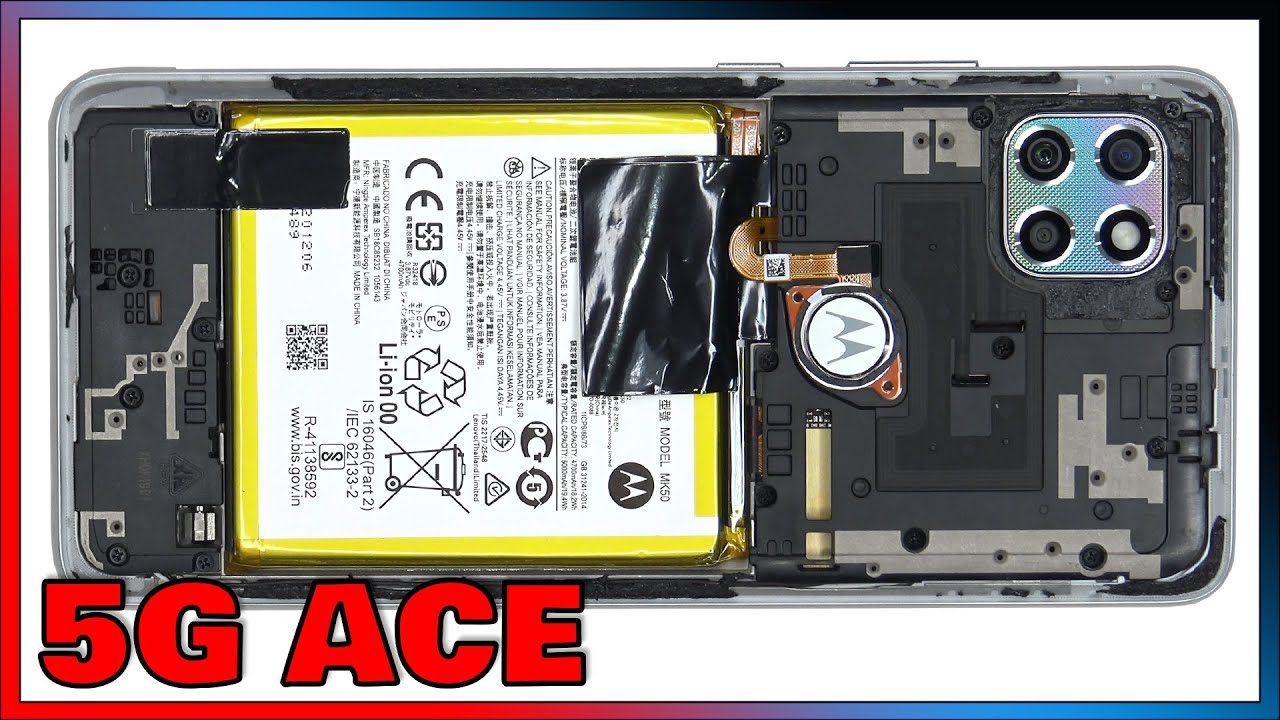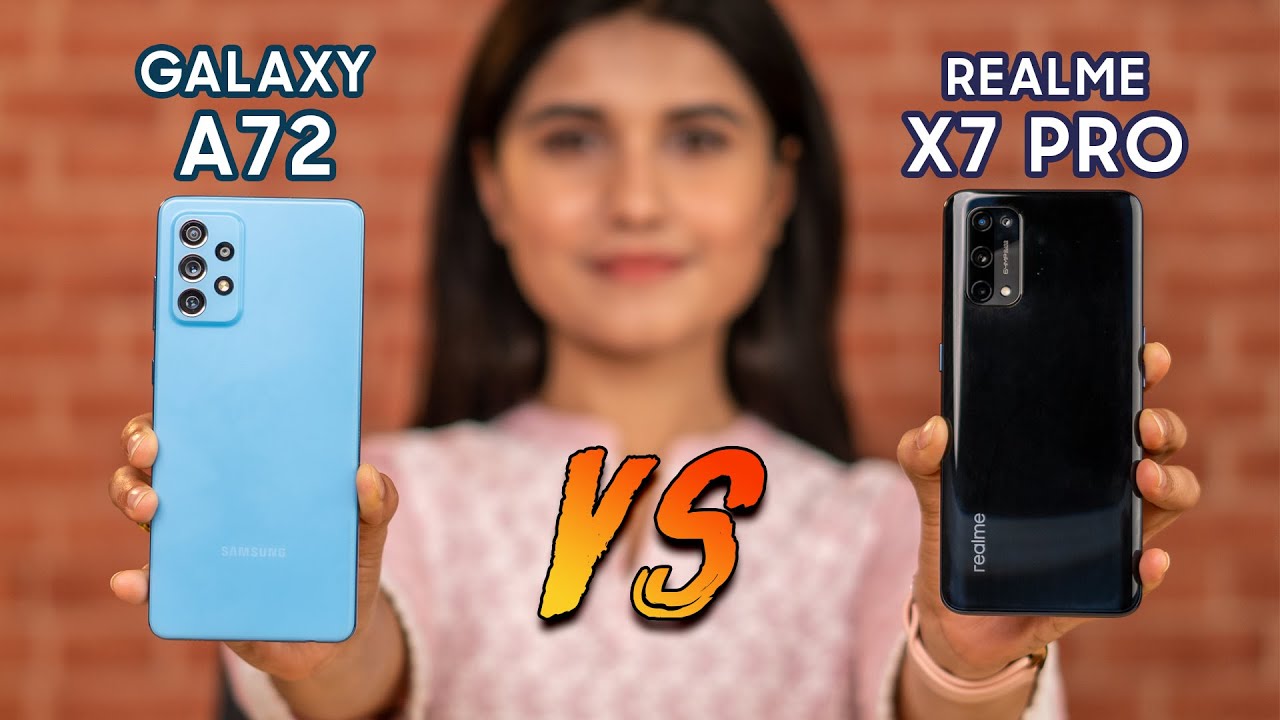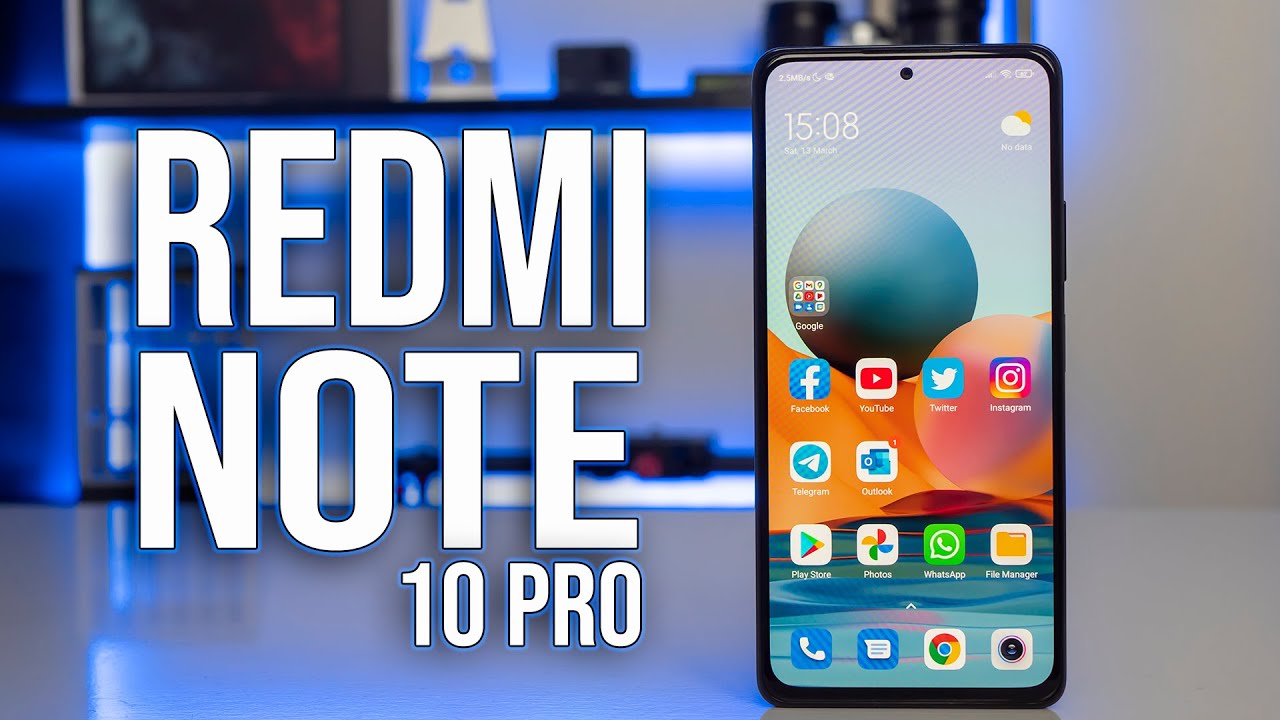What you NEED to know about iPhone 8 "Water Resistance" By Mrwhosetheboss
So, the iPhone 8 has been graced with an ip67 water resistance rating and in this video, we're actually going to tell you what that implies for the water resistance of the smartphone and how you can actually use it and I have to say with the iPhone 8. There are some very interesting implications to it: okay, first things: first, what is ip67 actually imply or according to the official board, that means complete resistance against dust to the point where you pretty much, don't need to worry about it at all and that the phone can be submerged in water up to one meters up to 30 minutes now. One thing you might have noticed is that most competing Android devices that are supposedly water resistant actually have an IP 68 rating, and what that means is that you can submerge the phone further I can also withstand higher water pressure. Now, as I said earlier, I spent a good two to three hours, dunking, this phone and water. Just to see what happens, and the first thing I noticed. My first real observation was that that number is very conservative.
When I tried to hold the phone for 10 minutes at a depth of 1.5 meters, it actually wasn't a problem at all. That's not to say, I recommend it, but if you ever did want to dive a little deeper for a short period of time, I doubt it'll be a problem. One other thing, I noticed almost straightaway is that when you dunk the iPhones display in water, whilst you can completely view it head on trying to view it from any angle- and it looks almost completely black, so essentially, water makes the iPhone 8 viewing angles completely. Ridiculous I tried comparing it to a bunch of Android phones with AMOLED panels, and none of those seem to have the same issue. One thing I did think was particularly good about the iPhone in this category, though, is the ability to charge after being wet so, whereas, with my Galaxy Note 8 after being wet for the next two to three hours, it'd be showing a notification saying there is moisture in the port, and you cannot charge with the iPhone hours closer to ten minutes now, also because the iPhone, 8 and 8 plus finally support wireless charging.
If you wanted to forego that 10 minutes, you can do that as well, because that works even when the phone is wet. Another important question to answer is: how well does it work in the shower? Can you watch videos on it? Can you listen to music while you're in the shower? Well, it's a bit of a mixed bag. First, when water hits the display, the phone completely loses the plot. It essentially acts as if a thousand fingers were touching it at once, and you can end up accidentally emergency dialing, someone. Having said that, the second you take the iPhone 8 out of a stream of water.
The water essentially forms these small, isolated droplets and rolls off by itself it's quite a nice efficient coating. That's on the smartphone to do this, and it works pretty well so seconds after taking it out. You can completely use the device, and it doesn't seem to matter too much if you have wet fingers. Luckily, for some, though, all hopes of watching videos underwater aren't lost. If, for example, you enjoy watching films while you're in the shower, you can do that because in iOS there is a special setting heading over to accessibility and then guided access.
You can select a portion of display that no longer responds to touch, and until you next enter your PIN, this will effectively remove that effect of the water on the display, and you can happily watch content any trace of water. Both speakers go a little haywire too, to start making this kind of concerning cracking sound, but every time I tried and left them for a little. They returned to normal afterwards, now I'm sure. As you probably know, there is no headphone jack on the smartphone, so you can't plug in a wide pair of headphones, but what you can do is use Wireless, so the Bluetooth capability on the iPhone is more than capable of, while being wet still streaming to a portable Bluetooth, speaker or a portable pair of headphones. Interestingly enough, though, the provided air pods are not certified for water usage.
A lot of people were also asking me about how the front and rear cameras perform underwater because to be honest, who wouldn't love a phone where you can just dive underwater and carry on the same over water? Photography experience and, to be honest, the video works. Absolutely fine and, to be honest, the image gets less cloudy than I've seen with other smartphones when they're underwater, but unfortunately because the screen completely stops working. You can't click the shutter button. However, while that sounds like a complete disaster, all the physical buttons, the hardware keys, work completely fine, so you can actually press the volume down to act as a shutter and there's no problem whatsoever. Now, if you did want to use the iPhone 8 as an underwater camera, there are two things to bear in mind.
First, you can't take it very deep and not for very long, because this is only an ip67 water resistance rating here, but also because, when you're doing this, the displays in direct contact with water, so every now and again not too often it will accidentally start or stop your video recording or take an extra photo or two. So there we go. That is a comprehensive guide of what you can do and what you can't do with the iPhone 8 when it comes to water. Now, essentially, it is a pretty similar functionality to tour you'll, see almost ip68 devices they're, simply stepping with a little more caution until off for watching guys, I missed the boss, and I'll catch you in the next one.
Source : Mrwhosetheboss