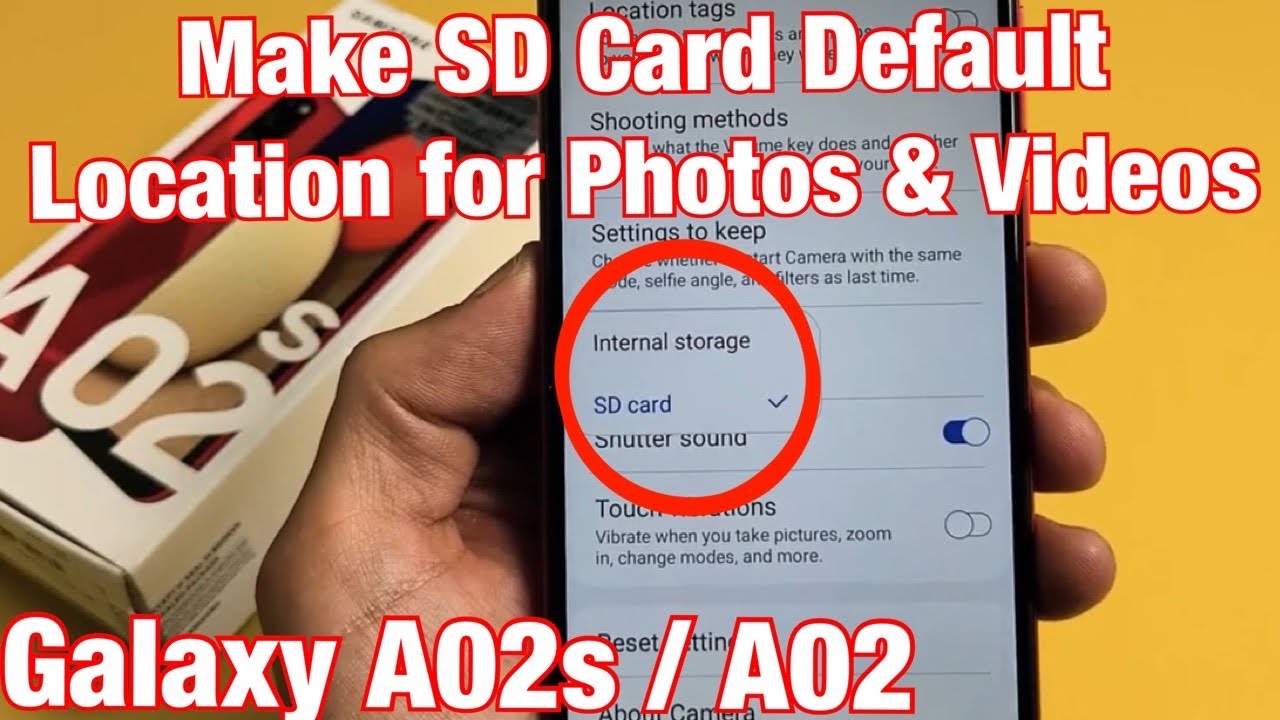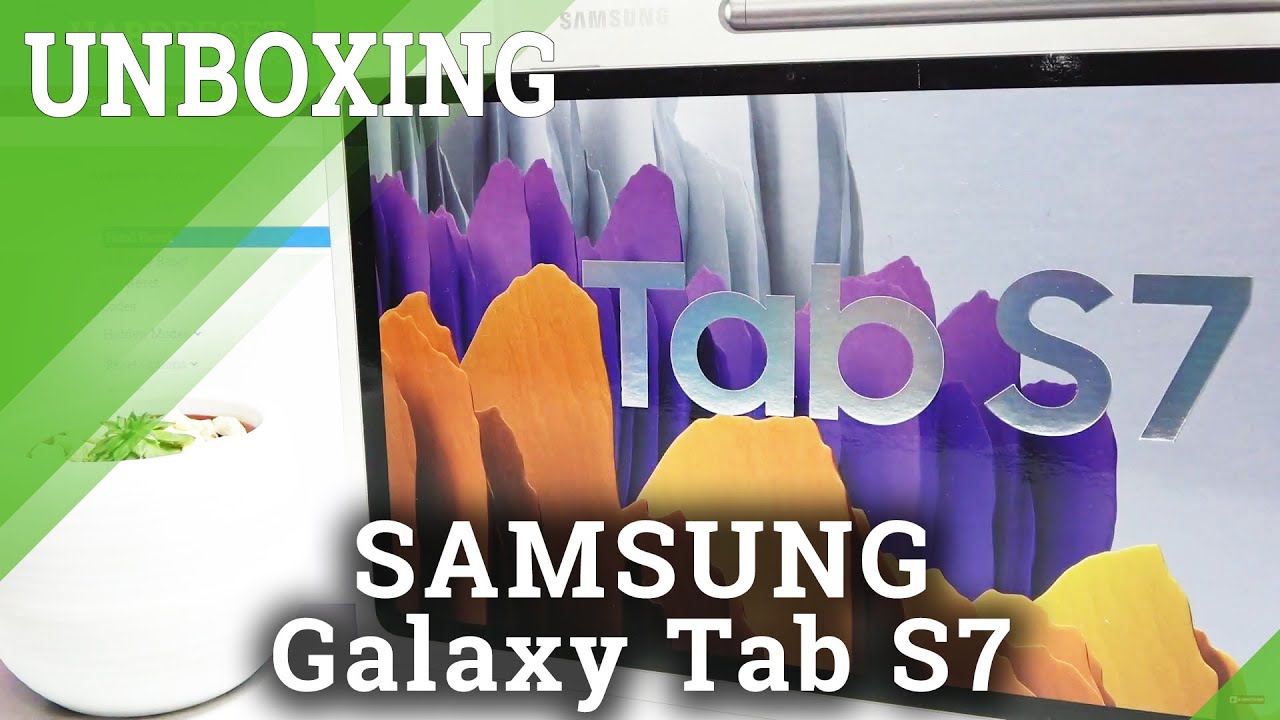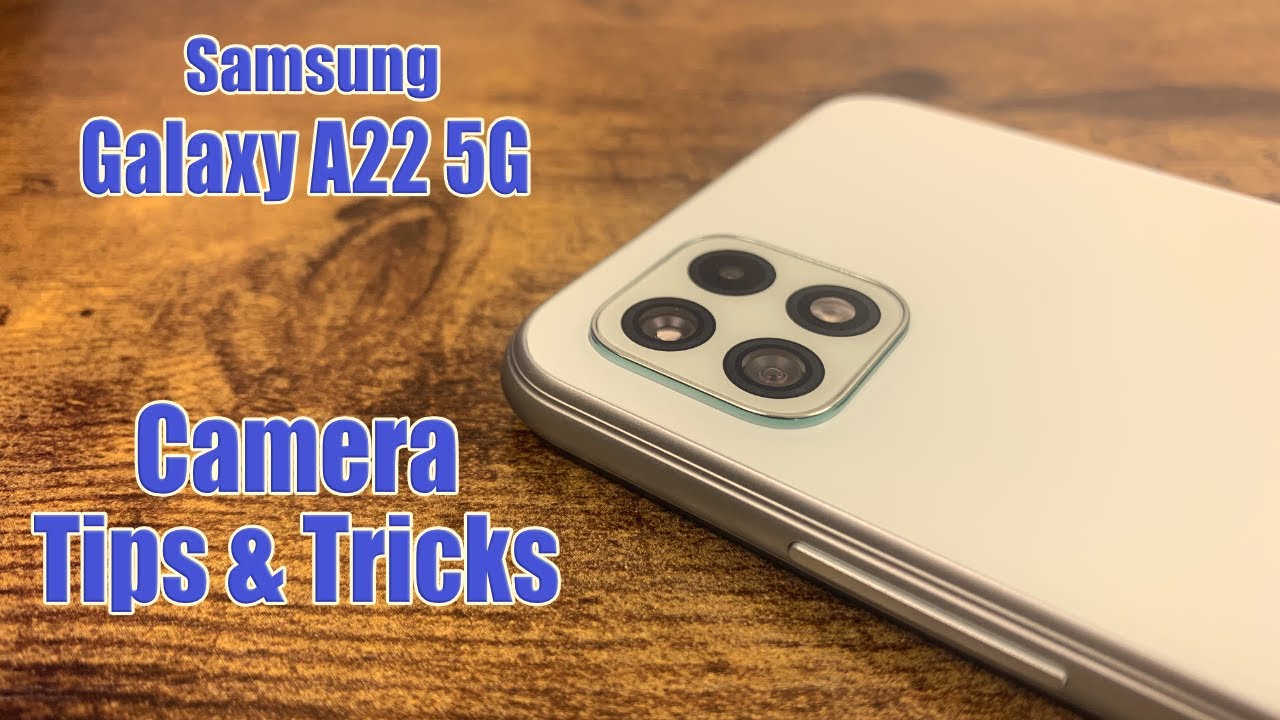Unboxing of my 256GB iPad Air 4 2020 in Sky Blue By Stefan Svartling
Okay, so here is my iPad Air 4, 20 20. , it's in sky blue and also have 256 gigabytes of storage, the fourth generation iPad Air, and it's the Wi-Fi version only so it's no LTE in this one, because I want to use the internet hotspot from my iPhone instead, so let's unbox this and see what's in the box, it's always nice to unbox an apple product really nice, so the magic unboxing from apple, not so magic. This time, I guess so here is the iPad itself gorgeous looking in sky blue. But let's check that out later, let's see what's more in the box, we have the documentations, but I want to see if I get two stickers apple stickers. So let's check that out here we have some guide. This is the guy that leaked early on before it was released.
I did a blog post about that, and we should have some stickers somewhere. I am sure of that there they are two apple stickers, as you can see, nice really, nice. So what's more in the box here we have a 20 watt, fast charger, apple original, fast charger, 20 watt. So that's nice use PC. I like that we get a charger in the box.
I think it's a terrible idea to don't have a charger in the box for the iPhone and Apple Watch, but in this one we get a 20 watt charger. That's perfect, and here we have an USB-C to use PC cable to charge it. Of course, I will see how long it is because they usually are quite short, and this one is also short one meter, so I have better cables than this, but it's good to have and that's what's in the box. So let's see the iPad Air itself. This is a real pleasure to do every time like so feels good to do this on an apple product, nice- and here it is- looks really nice.
I love that, and you see it in sky, blue, it's blue in song, lightning, but most of the time I think it's still blue more than sky blue. I, like the color, a lot. Furthermore, I couldn't decide between the green one or the sky blue, but I choose the sky blue after a while. But the green looks really awesome too in the videos I've seen so the Apple logo, as you can see, and the iPad logo down below, looks nice. Now I have some fingerprints on the screen already but um.
Let's see the volume rocker, and here we have for the Apple Pencil. I don't use pencils. I don't want to buy an Apple Pencil, probably because I can't scribble or anything with a pencil. So that's for the Apple Pencil on this side. We don't have anything and at the bottom we have stereo speakers, and they use PC pouch.
I will use the USB port also for hard drives and SSD drives, and so that's about it here. We have two steer speakers too, but when you have the iPad in landscape mode, you will have stereo speakers from the top speakers, and you don't have four speakers at the same time. But if you hold your hands for the speakers like this by mistake, you get still get sound from the other speaker holes. So that's a feature from apple, and here we have. The new fingerprint sensor on the power button feels nice.
If he's like glass above it feels nice, I like that a lot because I think face ID is awesome to have, but I think one on eye, but I think the fingerprint reader could be perfect to have in the power button and I think next year we will have that on the iPhones too, because then they can have the notch on the iPhones smaller if they remove the face ID and put a fingerprint sensor on the power button instead. So let's power it up like so seems to work, and I don't care about 120 hertz, update frequency on the if pad and so on. I don't need that because I don't see many difference between 60hz 120 arch. So that's about it. For this video I will do a video for the setup and so on too, so you will see that on my YouTube channel later on.
So please subscribe to my YouTube channel to see my setup, video and so on. This iPad will have some main computer now and use it for everything, video, editing and so on. It will be great to have, and later on, I will probably buy the magic keyboard and so on for it. Okay, bye.
Source : Stefan Svartling