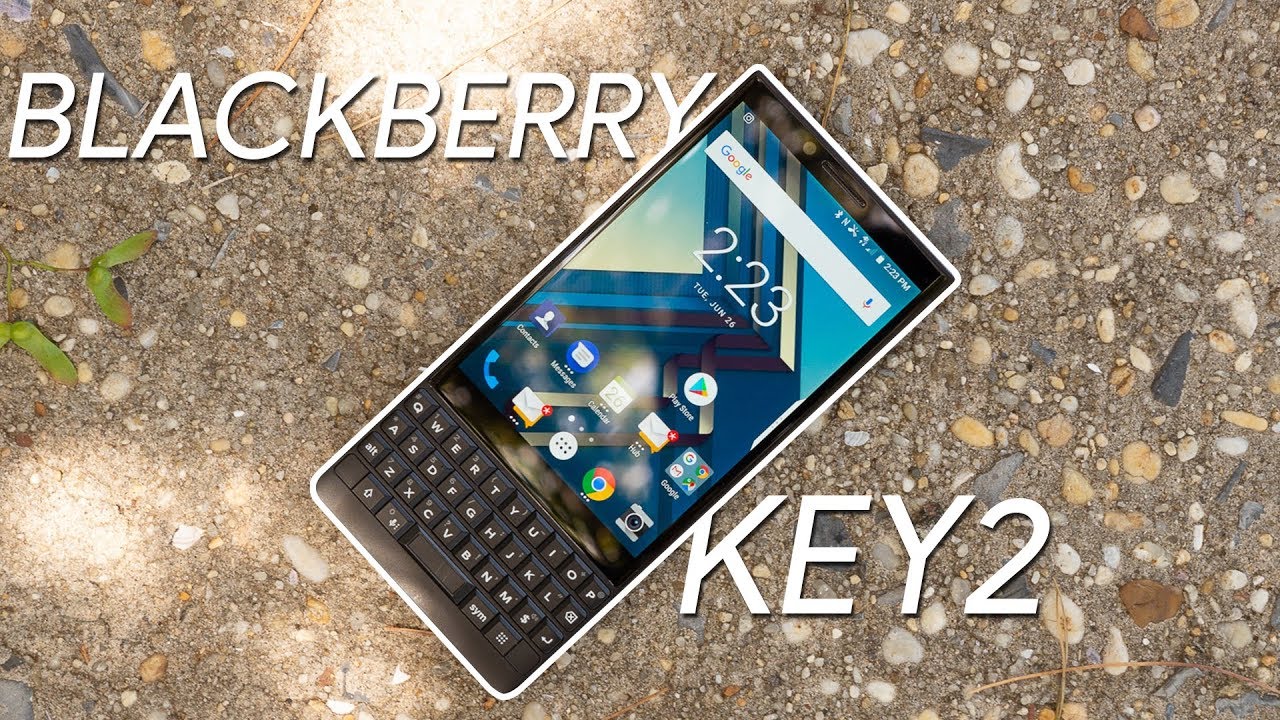how to Improve POCO M3 camera quality using GCAM! This will make your selfie camera look better By CLOWREAD TECH
Hey everyone in this video you will learn how to improve your front and back gun using g-com watch the wool video to see the differences between stock camera versus g-com I'll also show you which app you should download and how to fix green images' problem in the app. So, let's start first, let's download the application I'll provide the link in the description box down below click. This link to start downloading Guam, wait for the download to finish and then install it after installation. Look for the camera icon that looks similar from stack camera and then open it. Now that you have already installed Guam, let's go ahead and fix some issue. You will encounter later on, as you use it to fix this green tint problem.
All you have to do is turn on Google AWB and that's it here are some samples of stock. com vs Guam, that is the stock camera, while the right is from Guam. Is this a huge improvement for you guys? Let me know in the comment section and if you want to see the gaming capabilities of this phone subscribe now and go to my channel and check the gaming test using this mobile, that's all for today's video guys. Don't forget to give this video a thumbs up. You.
Source : CLOWREAD TECH
Phones In This Article
Related Articles
Comments are disabled
Filter
-
- All Phones
- Samsung
- LG
- Motorola
- Nokia
- alcatel
- Huawei
- BLU
- ZTE
- Micromax
- HTC
- Celkon
- Philips
- Lenovo
- vivo
- Xiaomi
- Asus
- Sony Ericsson
- Oppo
- Allview
- Sony
- verykool
- Lava
- Panasonic
- Spice
- Sagem
- Honor
- Plum
- Yezz
- Acer
- Realme
- Gionee
- Siemens
- BlackBerry
- QMobile
- Apple
- Vodafone
- XOLO
- Wiko
- NEC
- Tecno
- Pantech
- Meizu
- Infinix
- Gigabyte
- Bird
- Icemobile
- Sharp
- Karbonn
- T-Mobile
- Haier
- Energizer
- Prestigio
- Amoi
- Ulefone
- O2
- Archos
- Maxwest
- HP
- Ericsson
- Coolpad
- i-mobile
- BenQ
- Toshiba
- i-mate
- OnePlus
- Maxon
- VK Mobile
- Microsoft
- Telit
- Posh
- NIU
- Unnecto
- BenQ-Siemens
- Sewon
- Mitsubishi
- Kyocera
- Amazon
- Eten
- Qtek
- BQ
- Dell
- Sendo
- TCL
- Orange
- Innostream
- Cat
- Palm
- Vertu
- Intex
- Emporia
- Sonim
- YU
- Chea
- Mitac
- Bosch
- Parla
- LeEco
- Benefon
- Modu
- Tel.Me.
- Blackview
- iNQ
- Garmin-Asus
- Casio
- MWg
- WND
- AT&T
- XCute
- Yota
- Jolla
- Neonode
- Nvidia
- Razer
- Fairphone
- Fujitsu Siemens
- Thuraya