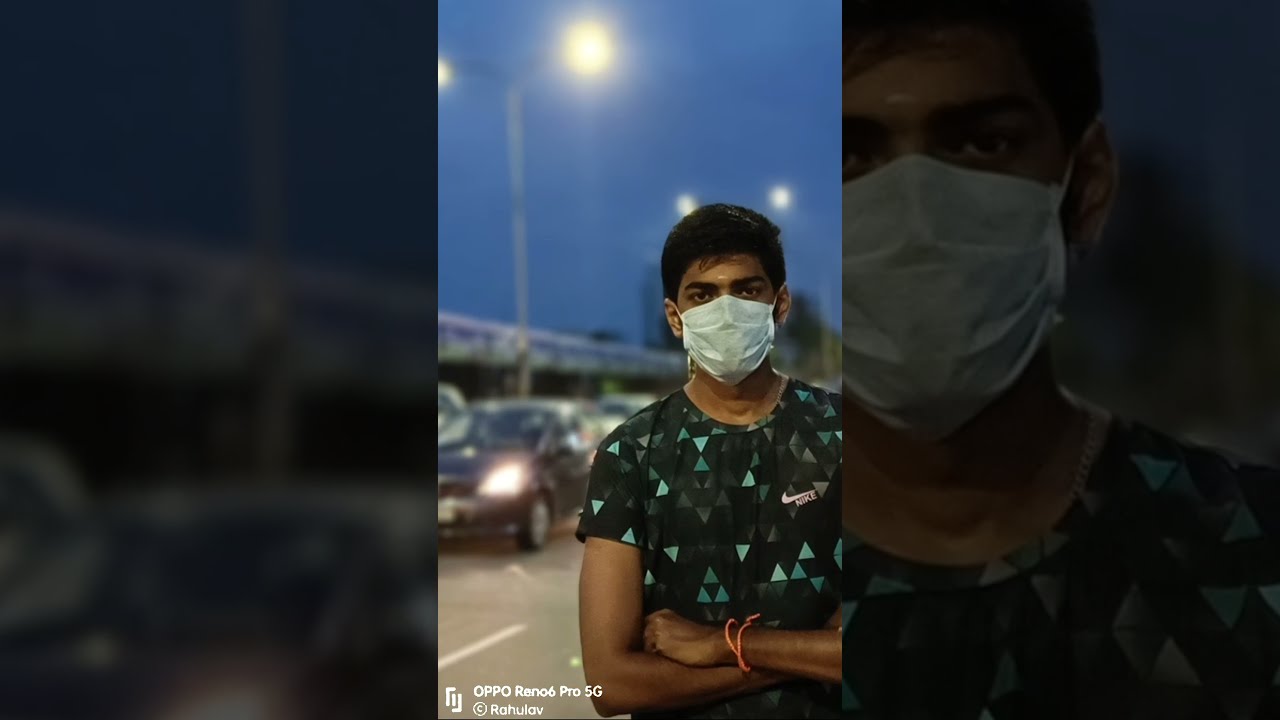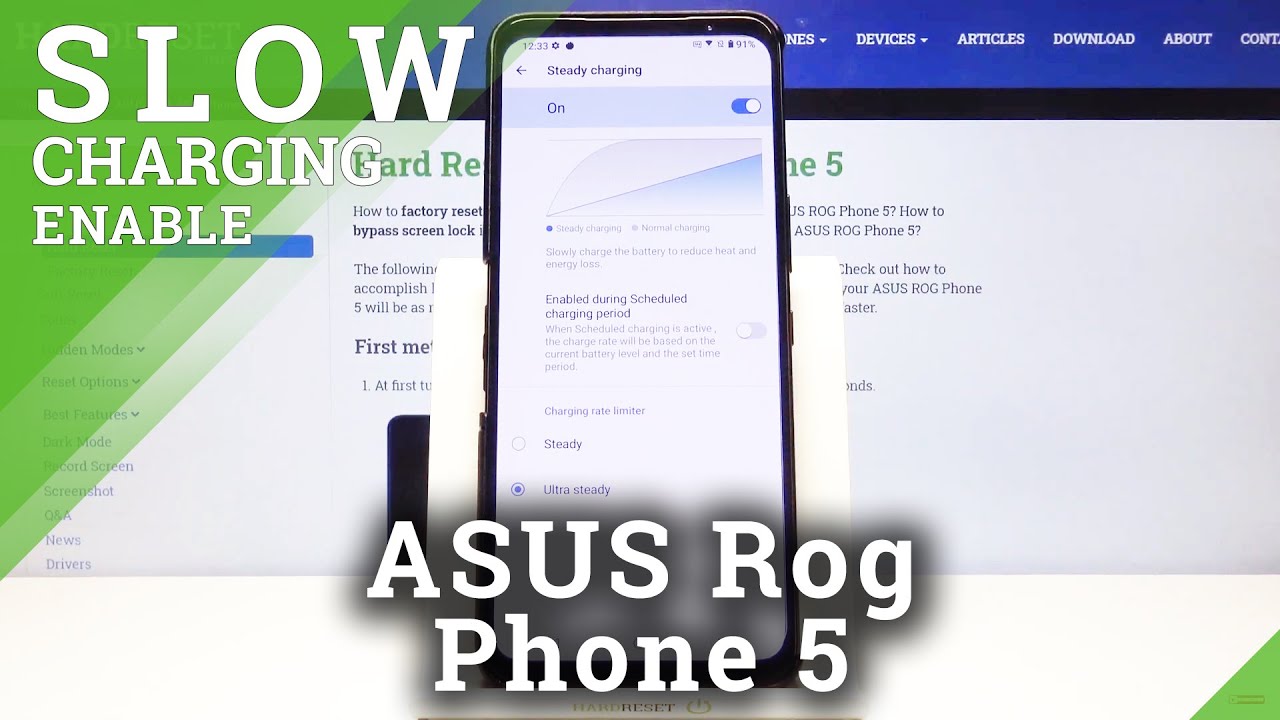Top 10 iPad Pro Accessories 2020 By Average Tech Guy
What's going on average tech guy here today we are back with more tech and more reviews, and this time we're going to be looking at 10 of my favorite or 10 of my best accessories for the iPad Pro in 2020. So far, I've done the beginning of the year, the middle of the year, and now this is my final one for end of the year. Let's check out these top ten, so the first item on my list would be the magic keyboard. Now magic keyboard is going to come in at 349 bucks. You can probably find it on sale from now to the end of the year, but basically this is what you're going to get you're going to get this super sturdy keyboard. It has multiple standing angles due to the floating hinge, and it connects through the three pin connector on the back.
Has a nice slot for the camera, also on the back, and the keys have backlight as well as a trackpad and nice key travel. Now. The only thing missing on this is a full, dedicated shortcut row which a lot of people actually griped about. It didn't bother me that much at first but moving forward using this device, I actually got a little irked because I did not have that shortcut row, and it just made it a lot harder to kind of do some of the things that you normally would do with that shortcut row, but other than that. It's a great sturdy keyboard hard on the bottom hard on the back has a floating hinge.
Furthermore, it allows your device to charge through the port on the side as well. What more can you ask for magic keyboard coming in at about 350 bucks? Next up we have the crown jewel of the iPad, because this is probably one of the best accessories uh like the number one accessory. This is the one that everybody wants to get their hands on. Is the Apple Pencil. It's going to run you about 130 bucks.
You probably can get it for right now, 99 bucks or so it's normally on sale until the beginning of the year. This is it. The Apple Pencil is probably one of the most versatile devices that you can actually pick up for the iPad Pro in 2020. It sticks to the top, and it also charges magnetically across the top when it is docked on the iPad itself. With the introduction of our new iOS, you can take full advantage of scribble as well as the drawing of shapes, and they actually look like the shape that you drew.
So you got tons of different features with this pencil. You have a screenshot method that you can use. This is one of my favorite things to do when I'm, when I need a screenshot and basically the bloodless of this pencil, the pressure sensitivity of this pencil- it just works, it's they should have called it the magic pencil, because it's one of the best uh devices that you can pick up for this iPad Pro in 2020 and for most people. This is probably the must-have item to go for next up everybody's, not going out spending that 349 bucks on a magic keyboard. So you got to pick up a case and my go-to case of the year is going to be the Zulu alpha.
Now this comes in five separate colors, but this executive brown is my favorite. It has hard edges around the sides. It protects your iPad all the way around front as well as back your pencil is still able to connect up top magnetically, and it's still able to charge. If you don't want to leave it there, you can always store it in the pouch. That's right on the back side of it, as mentioned magnet, is super strong, super sturdy, and you're gonna.
Have these nine different standing angles, so you can enjoy anywhere from creativity, mode to entertainment, mode and all in between this is the executive brown Zulu alpha case for your iPad Pro. So next up is productivity, because we only have one USB type-c slot on this device. You got to have something: that's going to get you productive, and this is the device for that. This is the base us hub. Now this is going to run you about 60, bucks or so, but I think it's well worth it now.
The baseless hub comes with a detachable piece in the middle. You can slide that out and if you have the smart keyboard folio, you can just slide that right over both the iPad and that keyboard, if you're, just using the iPad by itself, you're going to want to leave that piece in because it will stick to the side, and you won't have any issues when you do that. This device is actually a six in one hub. It comes with a 3.5 millimeter, headphone adapter. It comes with USB type-c power pass-through up to 60 watts.
Furthermore, it also comes with SD card and micro SD card slot HDMI, and it has an USB type an if you notice on the bottom. You still get a cutout for your speaker, grille that, so you're not going to lose any of that volume from that speaker on the bottom, and it actually is a great device. Now we know that our iPad is not going to output in the full scale on our screen, but still it's a good little thing to have. If you have those thumb drives lying around SD cards micro, SD cards- you can just pop these in and transfer your data as much as you need transfer is not that slow, it's actually pretty stable, and I haven't had any corruption. While I've been transferring my data back and forth from my SSD to my iPad throughout this whole time, and also think about this, if you're not buying a magic keyboard, if you're not buying a Hugo alpha, sometimes you may need for that iPad to stand up, so this device really comes in handy.
This is the subcase. Multi-Angle stand I've, ranted and raved about this thing. For about the past two years, very sturdy stand tons of standing angles. It's not going to fall over! It's super pocketable. You may not want to put it in your pocket, but it does fold down really flat, and you can put it in just about any bag and take it anywhere and wherever you have a desk, you can have your desktop set up.
Just drop this down. Put your iPad. There bring a keyboard in a mouse in, and you're good to go. There are no issues with this, and you have tons of versatility while using the subcase a multi-angle stand now. This next device is not for the faint of heart.
This thing costs about 250 bucks, but I will tell you it is extremely worth it. This is the vendor super tank pro. It is a 26 000, yes, 26 800 William hour portable battery, that has four USB type-c slots on the front, an OLED display, and it actually tells you what percentage you're charging at, how many watts you're putting out per device, and you can plug up four things at once. So in theory, this thing can charge your computer, your tablet, your phone, your Nintendo, switch all. At the same time.
It's really worth it one thing to charge everything in my book. This thing is what they say: the super tank. It's super portable, it's not too heavy, but you will notice it when you put it in your bag. But I say that to say this: when you get to where you're going and everybody needs that juice, and you pull this out and everybody's able to connect and hook up you're going to be the savior of the day. This is the super tank pro by vendor step.
A lot of people ask me about my screen cover now. I in no way work for this company and they do not pay me, but I use this on every device that I own. This is the icier's screen protector. Now you get two of these for about 10 bucks, and I say that it is really worth it because this is a matte light screen protector that allows you to draw and write like you were normally doing on a piece of paper. I've had no issues out of this.
I've had no bubbling. Furthermore, I've had no um pinching bending on the sides, no nothing. This has been the perfect matte screen protector all while I've had this iPad- and you guys know from my videos that you see this every day on a daily basis. When I post a video about my iPad, I rock with this. This is probably one of the best, and it's awesome you get two for ten dollars.
I mean you can't beat it. This is the icier screen protector. You should go check it out and one of the biggest things about this device when they actually announced Apple Arcade, was the ability to connect your controllers from your Xbox and your PlayStation to this device. So Xbox controllers have been my go-to now the PlayStation does work, but Xbox has been it. The controls are nice and fluid.
You don't have any lag when you're transmitting and the setup is really simple, you're, basically just going to connect it like you would connect it to your Xbox, but it's a dope combination. You don't have to plug anything in you. Just press your x button. It works, hands down one of the best mobile gaming experiences you can have and with the addition of Apple Arcade, it makes it just that much more fun to use your Xbox controller on your iPad and the newest item to my list would have to be these. These are the AirPods max now these just came out they're going to run you about 549 bucks, but let me show you exactly what you're going to get you're going to get this weird looking case number one: that's like the craziest thing ever, but when you put them in here you go into this low latency mode, then, when you get ready to take them out boom they're, going to automatically sense that iPad they're going to connect no issues whatsoever, you don't have to fumble around with touching buttons, pushing things it's just going to automatically work apple, AirPods max I've done a full review.
They sound great. The weight is good. The build is awesome. Only thing I ever worry about is this mesh piece up here, but other than that, it's perfect you're, going to be able to remove these cups and replace them if anything happens to them. So after using these for about a week or so, I can kind of justify the price, because we know that apple's price tags are always going to be a little higher than other companies.
But if you want to play, you got to pay. So these are some of the best earphones that you can actually get to link up with your iPad. They're simple they're convenient once you open them up, they automatically pair, you don't have to fidget with buttons and things everything just works, and that's why these are on this list and if you want to use storage, so you got USB type-c, connector um. You got to have something that's good to go with this, so the Samsung t7 touch is probably one of the most uh comparable one of the most protective uh SSD that you can actually get nowadays. This thing has a fingerprint scanner on it: you're not going to be able to get into it unless you put that fingerprint in no matter what is on there.
So it's perfect, really protective, and it has password protection. Now, password protection has to be set up on a Mac or either a PC, but the fingerprint scanner can be used across the board, whether its android windows or your Apple devices, so a great device that you can pick up anywhere from about 129 bucks to 3.99. You can catch it on sale. Right now, though, but it's a great device, if you want to keep everything safe and secure, the only person that can get in here is the person whose fingerprint has been encoded into that fingerprint scanner. So that has been it.
These are my top 10 end of the year. I've done a lot of reviews on a lot of techs and a lot of different accessories, and I want to thank all of you guys for supporting my channel throughout this year. Couldn't have done it without you. Let me know your comments down below. What do you want to see going into 2021, and do you want to know more about this iPad? I know there may be a new one coming out very shortly, and we are hearing rumors of m1 chips inside iPads, which I'm hoping that that is true.
But let me know in the comments down below what you think: what are your favorite accessories and tell me what you think about these that I picked. Hopefully 2021 will bring very great things to this channel. I'm hoping to do some giveaways, some bigger giveaways this coming year, so stay tuned, be sure to hit that subscribe button. Please continue to give me a big thumbs up, and please continue to stay safe average tech guy out peace.
Source : Average Tech Guy


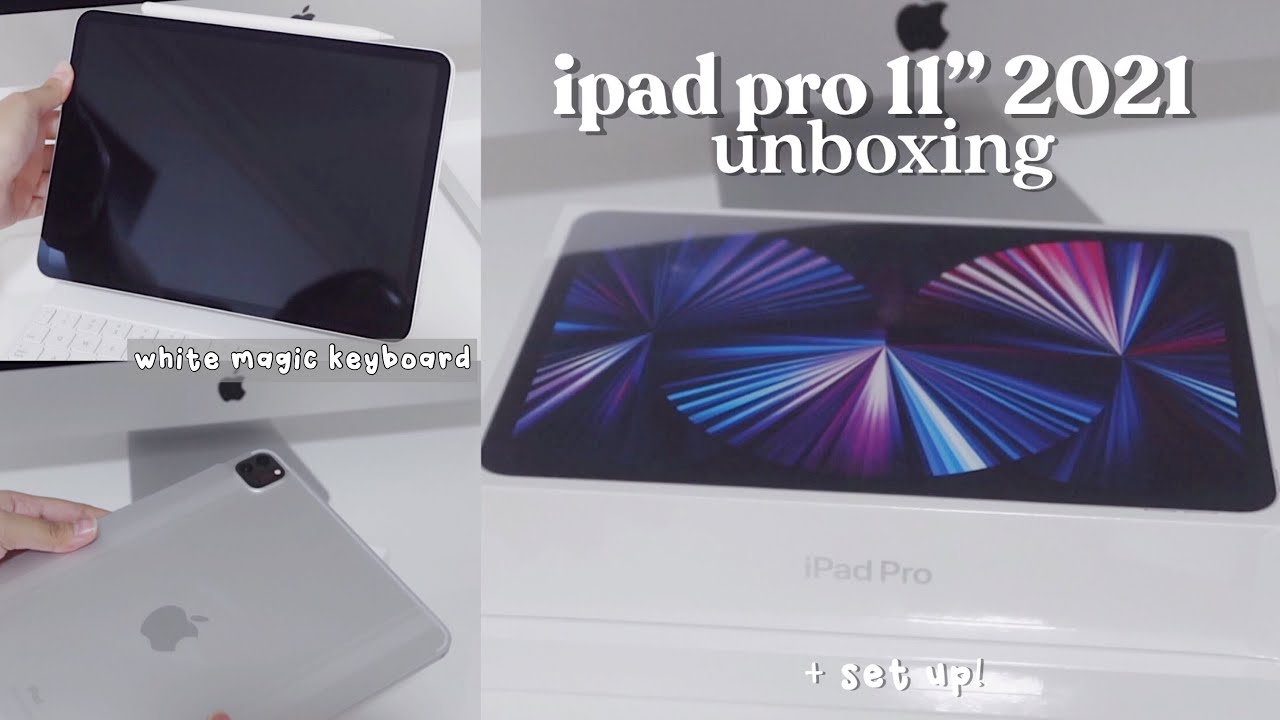



![Xiaomi Mi11x vs OnePlus Nord Speedtest [SD870 vs SD765G]](https://img.youtube.com/vi/G4FN80iLqj4/maxresdefault.jpg )