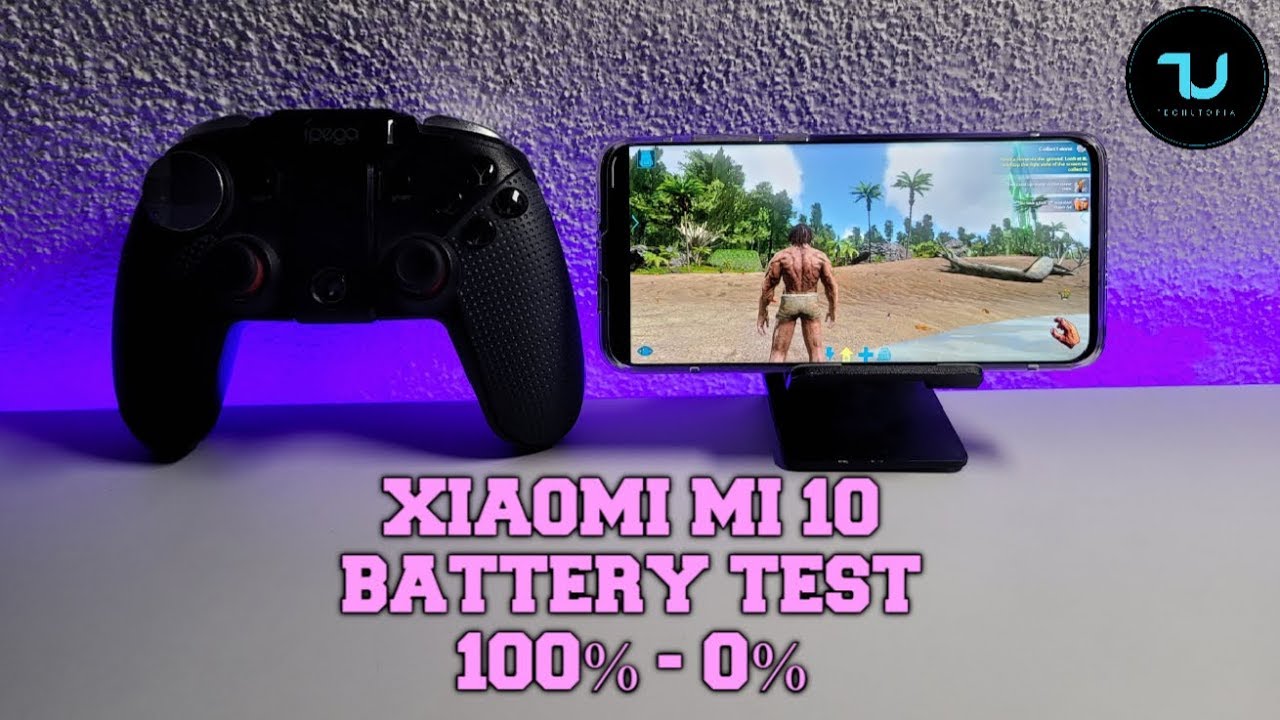The Best Emulators for Android By Mr. Sujano
Hey everyone, Mr. Suva, no here in today's video I'm, going over my picks for the best emulator apps on Android in 2020. Let's get started so why did this video just a few years back and things have changed considerably since then, I'll leave a link to this video in the description below. If you do want to check it out now there are a ton of different emulator apps available on the Google Play Store when it comes down to it. At the end of the day, it's going to be your own personal preference. That dictates which one you use.
There is really no real wrong answer. If you really like a certain emulator, that is absolutely fine. Now one of the biggest changes since the last video that I did is that the good emulators now the would say the cream of the crop emulators the best ones available. You have to pay for they're, no longer all free, for example, my boy is no longer a free app now. Yes, this app is only $5 but, for example, if you are purchasing well I, don't know, maybe 10 different apps for ten different systems.
It's going to run you at $5 a piece. It's going to run you 50 bucks. Now, if you want to spend the money and purchase all the best apps you can, that is absolutely no problem, but I will say just because you purchased, it doesn't mean it's going to be the best app out there forever. Something else may come along and may do something better now, with the state of emulation on Android, things are always getting better. Things are always improving.
It's really, really fascinating, because things don't necessarily get stale, there's, always some sort of improvement that comes along. If you are looking for the best free emulator, the best free app overall I would highly highly highly recommend retroarch. This one is a little confusing to set up I used to not recommend it, because it was confusing. It does take a little of effort, but they have made some very big strides in the past few years and have made this considerably more user-friendly. On top of that, retroarch can emulate almost any system you want to on Android any system, that's available to be emulated on Android retroarch probably has if it's truly an all-in-one solution, and it's very, very good.
I can't recommend this enough. I do have a video on how to initially set this I will leave a link to that in the description below, but I will be coming out with a video to make it even easier, I highly recommend trying this out and giving it a whirl, because it's free- and it works very well. On top of that, there is a 64 bit version. If you have a 64 bit phone that you can try out as well. Another big selling feature of retroarch is the fact that Bluetooth controllers work incredibly well with some apps Bluetooth controllers can lag a little.
Retroarch does an incredible job at handling that Bluetooth connection. Now, if, for some reason, your dead set against using retroarch, that's absolutely fine, it's your own personal preference, and if you want to use standalone apps, you can, and they are available. So I will start with the handheld systems. If you're looking at emulating the Game, Boy I'd recommend Pizza boy, it is a Game Boy, Color, emulator, absolutely free. If you want some more options, there is a paid version of this app that does Game Boy and Game Boy Color, and that is sitting at four dollars and fifty cents.
So it's piece of boy Pro, it's the paid version. It unlocks a few more features now continuing on with a Nintendo theme here for Game Boy, Advance I would recommend pizza boy, GBA free, it's absolutely free. There is a paid version of this app as well, and it is four dollars and fifty cents now by upgrading to the paid version. You do unlock some additional features, which is great, but at the same time you can get away with just using the free version. It's really up to you if you like the free version and want to upgrade that's fine.
If you like the free version and just want to stick with it, that's fine too. It's four dollars and fifty cents to upgrade. It's not a lot. But if you are upgrading all of these systems to the premium version, they do add up now for a Nintendo DS. This emulator is very, very good, and that is drastic.
So this is a five dollar emulator, but well worth it. If you are into emulating Nintendo DS, it's extremely easy to use. It works on a lot of different devices, and it works very, very well. I do have a video on how to set this up and how to get going with it and I will leave a link to that in the description below for Nintendo, 3ds I would recommend Ciara. It's actually I think the only one available out there right now, it's currently in beta form, and we'll be coming to the Google Play store.
Eventually, the Ciara team is hard at work and making an official version of this. But right now there is a free version. I'll leave a link to that in the description below I also did a video on how to set this one up. If you're interested in emulating the Neo Geo pocket, then NG P mu is the emulator for you, it's a very good emulator, and it's listed at 5 bucks. Now, if you want to emulate the old game gear on Android, you can.
Is this the best system, absolutely not, not by a wide margin, but at the same time, if you're a fan of the game gear, then you can emulate it. I'd recommend using master gear. So it's for Master, System and Game Gear. It is listed at $4.99. It's a pretty good app now, if you're into emulating PSP.
Well, there is an app for you for that. Pass is very, very good at emulating, PSP games and I really like it. It is absolutely free. There are no ads. It's an amazing app.
If you do want to pay, there is a paid version for $4.99 and that is pass gold. The difference between the two, nothing there is no difference between the two, the $4.99 for the paid version just goes towards the developer. So if you really like the app- and you want to support the developer, you can there is that option. Otherwise, you can just try it out for free and see if you like it for the Atari 2600 2600. Emu is probably your best bet outside retroarch, and it's listed at $3 for any other version of the Atari stick with retroarch.
Now for the ColecoVision. There are two versions of this app: a free version with ads and a paid version. I'd recommend picking up the free version first and seeing if you like it, if you do, you can spring for the paid version which is ad free at $4.99. Now, for you, turbo, graphics, 16 and PC engine fans, PC EMU is the emulator for you. It's listed at 3 dollars and 99 cents for the turbo graphics.
There aren't really a lot of great options out there. Retroarch does a fantastic job, but if you don't want to use retroarch try PC EMU for the original Nintendo. There are two apps that I'd recommend outside retroarch, and that is nostalgia NEW. If you're looking for a free version, there are in this version, but it runs fairly well if you're looking for a paid version for the better version, that is any SMU, and it's listed at four dollars now for SNES I'd recommend snes9x ax+. This is a great emulator.
I mentioned this emulator on my emulator Awards of 2019 I'll leave a link to that in the description below as well. It is a very, very good emulator for the n64 I would recommend em, 64 plus I've, said or FC if you're in the States. This is a very, very good emulator. There are two versions: a free and paid version, so you can check it out for the free version, or you can pay 399 for the paid version. This does a great job with the n64, and it's very easy to use.
Now, if you want to emulate the Nintendo Gamete on Android, you can heck. If you wanted to try to emulate a Nintendo Wii with very little success. Probably you can as well using this emulator. So this is dolphin emulator. It is absolutely free.
It's a hundred percent free, and it's very good. You will need a very powerful Android device in order to run this well, but it does run Gamete games. The emulator is in beta form and the team does a great job to continually make improvements. So if this does not work well on your phone now, either a pickup a better phone or be wait some time, because this emulator gets better with time for the Sega Genesis, the Sega Mega drive, the Sega CD and the Sega Master System I would recommend MDM you. This is a very good emulator.
It's listed at $5 and if you can see the theme here, dot emu there all done by Robert Prague Lea, who also did snes9x ex +, which is also a very good emulator I, would say. Generally you can't go wrong when you're choosing one of these, they will add up in price, but at the same time they generally work pretty good for the Sega Saturn I'd recommend ABBA Sanskrit. Now there is a free and paid version of this app. The free version does contain ads. The paid version of this app is called leaves and shirt pro, and it's a little more expensive than others listed at 5 dollars and 60 cents for the Sega dream cast.
The undisputed king outside retroarch is read reams, so this emulator is free to download on the Google Play Store, but it will cost you six dollars. This app has a great interface, it's very intuitive. It looks nice. It runs very well, and it's easy to use for the original PlayStation, the PSX RPS one I'd recommend EPS X II, it's a very good emulator. Furthermore, it's listed at $3.75, but anyways. That's all I've got for today.
I did try to hit all the major systems. I might have missed one or two I hope I didn't. If I did. Let me know in the comments below, and I'll try to comment back with an emulator that I do recommend at the end of the day, I do recommend retroarch above everything. This is the one-stop shop that I would recommend trying out first.
So if you like, this, video leave a like, if you didn't like this video leave a like hit that subscribe button check out my other videos. Let me know what emulators you like in the comments below. Thank you. Everyone takes care. You.
Source : Mr. Sujano