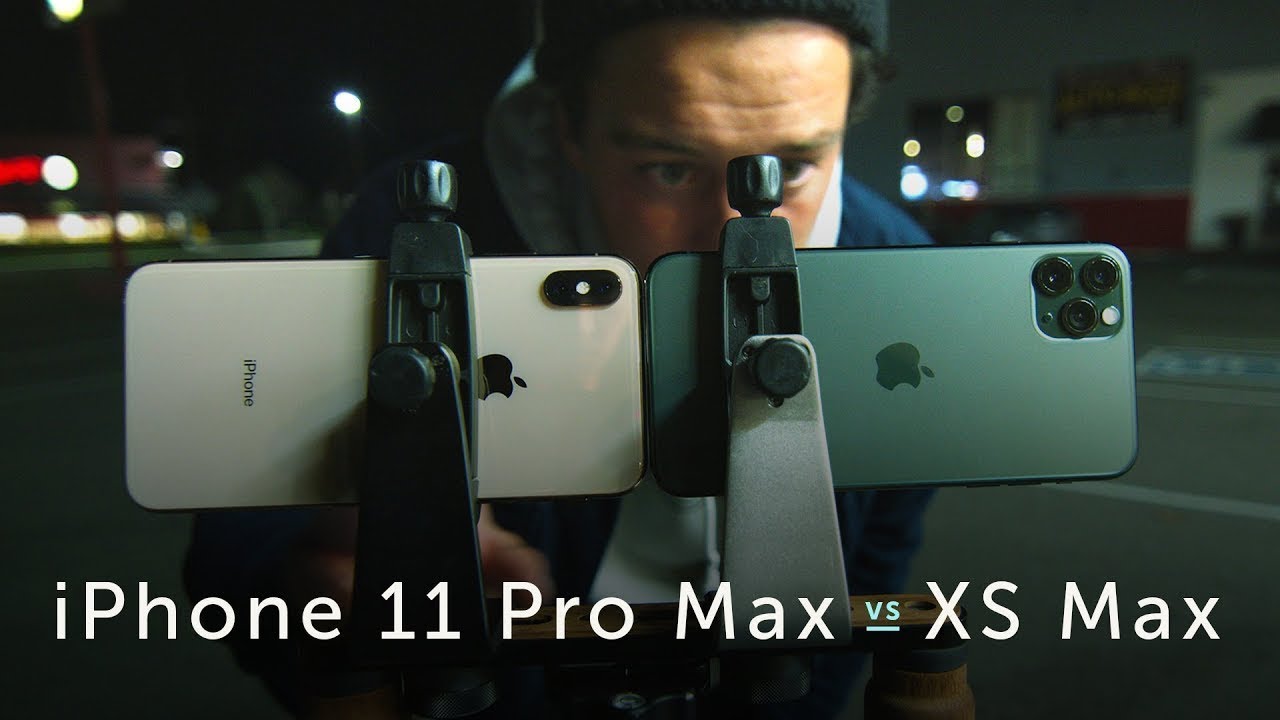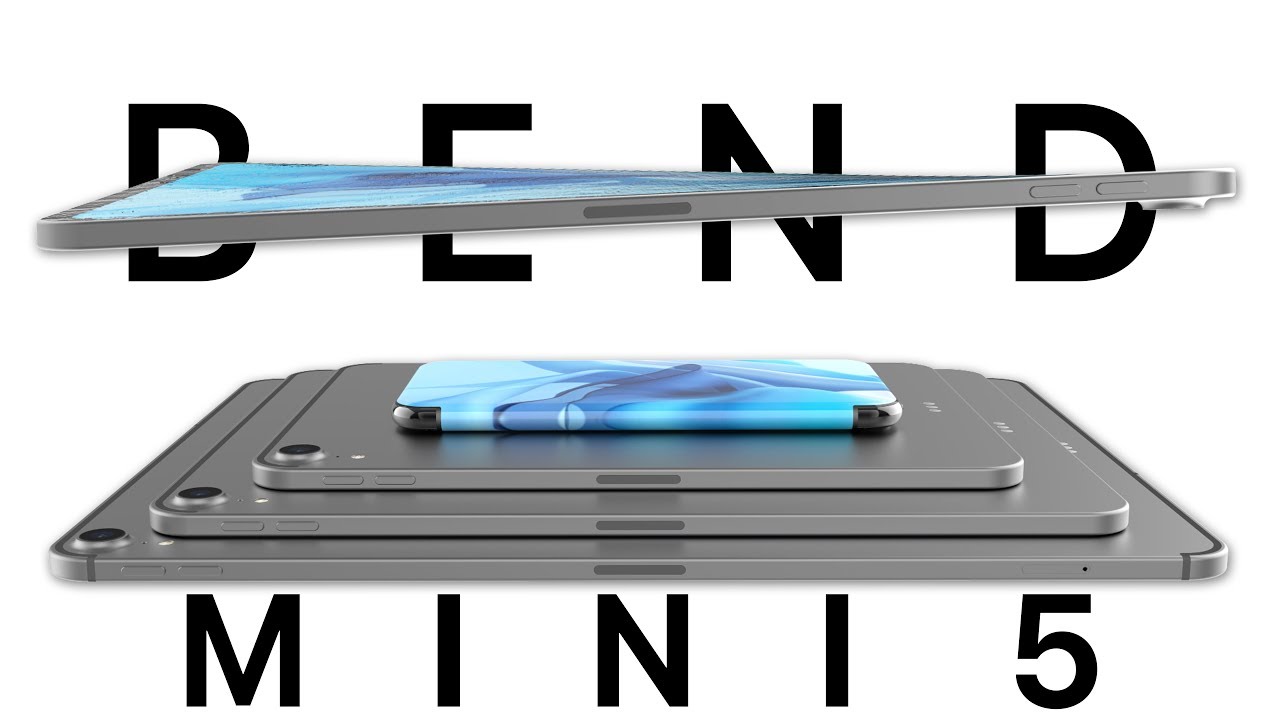Android Tablet Won't Turn On FIX!! By TipsNNTricks
It was going on guys today's video I'm going to be showing you how to start or turn on your Android tablet if it is not. Turning on this is a known problem. Unfortunately, if you run your battery dry completely killing the battery source, leaving it for a couple of days, some older Android devices, some new ones as well. This affects it. The easiest number one solution for you guys is try this first. What you're going to do here is located the power button.
This particular model of tablet is the LG G Slate, v 909, but again this works on all Android tablets. So my power button is right here. My volume buttons are right on the side right here we have up and down here. So what you want to do at the same exact time you want to hold down the volume up and the power button. At the same time, one two three press, both of them down, and you're gonna, hold it for about 15 seconds.10 seconds, keep holding it. If you don't see anything after about 20 seconds, and that should work for you, that's the number one fix for you now, the next one is you want to go ahead and charge the tablet for about 4 hours, make sure you get a good charge in there and then do that same thing again: power and volume up button at the same time, pressing them down at the same time holding it for about 15-20 seconds.
It should fire up now. Here's the third option- and this is what worked for me, especially with this LG V 909 tablets, I, actually had to take the back off those first two options: I was telling you about, did not work for this particular tablet, so I actually had to locate the reset button on the tablet which most these Android tablets do have reset buttons, some of them, it's a simple hole on the outside edge, just slip in like one of these little iPhone pins here, SIM card PIN like on a Samsung, galaxy, etc. , but in this case I actually had to take the tablet back off. Pretty simple. This was sitting here like this, and this piece right here was sitting on here like this.
This simply, you just use two hands this shoots up like this. That comes out very easily, but you do then have to remove one two and three little tiny screws, and then you have to get a little Jimmy rig tool. Guitar pick Flathead, very small, screwdriver or a plastic I would recommend plastic, so you don't chip your side edge. That removes all around they're held on by these little tabs right here and there. So you just work your way around.
Remove that back cover there and this particular model. The reset button is right there. So again, what worked for me is I actually was using my charging port, which this is just a sub, very charging port right here. This isn't the main one, but I plugged in a microUSB cable into this slot right here into a wall plug and at the same time came over here with my pin tool and I just held in one two. Three four five push that in, and you probably only need three seconds it pops in pops out and then well.
My micro, USB, cable is still inside getting power from an electrical source. Then, once again, power button volume up button, 15 seconds boom, finally worked for me and just show you guys again now I'm up and running, but it was completely blank was not powering on so hopefully out of those options that I've just told you about it will work for you. You guys have an awesome day subscribe to the channel. Look around I got a lot of fixes for many things. It's a cool channel check it out and consider subscribing.
You guys have an awesome rest of your week and weekend ahead. Take care and you.
Source : TipsNNTricks