Samsung Galaxy Tab S7+ vs Tab S6 By Gareth Myles
Top, seven plus versus tab six go okay, here's a little comparison that I've been looking to do for quite some time and never quite got around to it, but I'm here now to look at the Samsung Galaxy tab, s6 versus the Samsung Galaxy tab, s7 plus now. The reason why I'm going for the plus is because that's what I have the other reason is that the tab s7 is great and all, but it lacks some of the premium features that you get in the 7 plus, so essentially for the generational gap. These are the two top Samsung tablets that they have released in the last couple of years. The s6 I used for a year before feeling compelled to upgrade to the s7 plus and for those of you who are looking to go down the same track that I have just gone down in the last six months. I'm going to detail some of my findings, uh between the s6 and the s7 plus. So I did pay the full amount for this.
Whenever it first came out um, I think I sold my s4 and purchased the s6 uh with a little extra money for the for what I got for the s4 didn't do that this time around, I got a decent enough discount on the s7 plus, so my wife needed a tablet, so it made sense for me to pass this on to her. That's the current situation. So if you see anything on this tablet, it's all wideness, whereas that is all my stuff. The first place to start I guess, is and now this is going to be somewhat critical uh, and I'm going to be criticizing the s plus quite a bit um, because it's its a difficult change to make um going from what is still quite actually whenever you see it beside the s7 plus. This is a smaller tablet, but it's still quite a large tablet.
It's a 10-inch tablet, but it's dwarfed by its bigger brother, that's sitting in the background um finding. This is not quite as cumbersome as the s4, because it's a lot uh, sleeker and nimbler. The s10 is a lot easier to use in hand that straight up, it's uh, it's very, very palm friendly um whenever you're using the s7 plus it's a lot heavier. It's a lot more difficult to work with and have to rotate in your hand, to sit with for long periods of time in your hand, as you would like to when holding a tablet. You know this because it has a full metal.
Design still is quite heavy, and it does get sore on the wrist, but obviously the official book cover from Samsung alleviates that a great deal, and that is something that I'm going to move into, because the official book covers are where I've I've been keeping my Samsung tablets uh. For the majority of the time. I have a couple of other tablets for the s7 plus that I haven't even bothered to use, because this is just so simple and sleek, as is this, that everything pales in comparison. So this is easier to use in the hand, because it's smaller- and it's lighter that- that's that's very simple. You can't really argue with that and you're getting into that.
You should know that from the word go that the s7 plus is a much bigger tablet and much better for desktop or laptop style usage sitting, holding it in one hand on the train or something like that, you're going to get sore after a while. So it's it would be more designed for someone who has a larger phone or is happier using their phone on the go and for this to be some sort of log gable, whereas this is something that you can, I wouldn't say fit in your pocket, but you can whip out and use for severely fewer periods of time than this in a more portable fashion. So that is to be taken into account. As a result, I would actually say that for portability wise, this is still the better option. Um- and this would be a better option if you have an if you have a need for a lug gable, so you could actually have the two working independently where you have a phone and then this size of tablet for commuting, and then this size of tablet for desktop, which is three.
I knew that sounds ludicrous, but an argument could be made for having all three devices because of their physical size. Now, with the s7 line, there is obviously the s7 standard version, not the plus, which is a wee bit more in the same size category as this. However, it lacks the premium features, and you can't pick the premium features for it. So you will be sitting there, knowing that you're, not using the flagship, Samsung tablet and that that would be off-putting for some people myself included. I would know that there's a better tablet out there, and I would rather have that tablet, but that's just me being greedy and foolish, you see people with the s7, and they're they're happy with the size they're happy with the specifications that are inside so that'll bring me to the performance, and I have trouble working out whether this is worth the price increase over this.
I know this has a much faster processor inside it uh, and this has a slower processor inside it. However, whenever I do some of the tasks that I used to do on this, I feel that this doesn't run quite as fast as what I was used to with this. Now a year has happened, uh apps and operating systems have evolved and things might be slightly more demanding on the system on chip inside the two tablets- and I haven't used this in six months to do some say: image, manipulation, video editing that I used to do between the two of them. I have noticed that this takes longer to do stuff and that bothers me a good bit, and I feel that the performance I had on this has not been replicated on that where I might have about 800 images in the gallery. Sifting through those, I noticed there is a good bit of a delay in updating the images as you, zip down them, because I work with images day and day doing it on this.
I never noticed that delay. Not people could say it's because it's got a bigger screen. It's got more display on the screen at any one time and that can have an impact on the processor, but to the point where I've all I've. I felt in the back of my head that this is slower than that and whenever it comes to deleting removing say, 800 images from this, I feel it takes a lot longer than it did from this, and I've checked into micros cards and things like that and tried doing it over that, and I just feel that this doesn't quite keep up with the speed that I was used to on this and that that bothers me a good bit. It's going to be very difficult for me to replicate here for you, because you have to wait.
Maybe two minutes for this to delete seven 800 images, whereas this may take one minute and 45 seconds, so there might only be 15 seconds in it, and people would criticize and say. Well you know that that's that's standard, but it's just something that you notice that you may be used to on that, and it's just it could be seen as something of a rather silly thing to market down for because there's a lot more hardware here, but it's just the daily things. I've noticed this is a wee bit slower. Everything else runs fine running games, and I'm watching movies and things all run fine on this and that's ground, but I just always wish that I could go back to the that little of extra speed that I got out of this one. I can't because I've given it to my wife, and she loves it very, very much now I want to pay a bit of attention to the s pens uh, the s4 pen, which was a bit more like this.
I suppose it was. It was a larger bulkier unit that you didn't take with you, or you had to plan ahead to take it with you. Um was superseded by this, and it was great. This really was a nice s pen. It could be a bit confusing if you're, using it in the dark, trying to work out, which is the right side to be able to get the button and to make sure that you were lodging it correctly.
On the back of the tablet, this s pen was a notable upgrade because of the shape of it. You have the flat side here and then the button is on the alternate side, the rounded side, and it is, it feels much more like a normal pen. I find this to be a much better s pen than this. The storage method, however, is nowhere near as good um. Whilst they have retained the uh magnetic placement points, I think it has to go that way around on this, and you can put that whatever way you want to store it on the tablet uh up on the side, placing it on the back uh.
This is always exposed and that's a problem with the case. I know you can get cases that um. I know you can get cases that do what this one does and has a little port for you to place the s pen into, but this allows you to throw the case around a good bit more now, Samsung whacked in the area down in below, for you to store the s pen in. However, it gets in the way whenever you want to fold it open um to use it uh in portrait mode. If you have it like that, and you're holding it, the s pen is under here, and I frequently knocked it down.
You also have a continual nag of have you got your s pen every time you open up the tablet, because it's been disconnected from the tablet and there is no uh NFC kind of proximity sensor to tell you that, yes, it is within reach of the tablet, and it is its just one of those things that you constantly have to be concerned about on this one. It's in there, it's nicely sheltered from the elements and sheltered from fumble fingers, and you're not going to lose it quite as easily and then, whenever you are using it, you can stick it to. I think one of the sides, as well as the top which they have retained on this, which is really nice, but it's just the initial storage of it that the s pen does get in the way. Now it's worth mentioning that the s4 pen was the biggest pin in the butt uh, because you couldn't put it anywhere, and you always had to store it somewhere yourself. They made a big step with this, but they kind of lost it a wee bit with this, and whilst they provide more areas for you to put it and the last reason for people to complain, they've, actually I find it to be harder to deal with uh with this than I did with this, but that that breaks down to the book cover being uh problematic, as opposed to the tablet being problematic, but then you're not going to get a book cover.
That is as nice as this uh from anyone else anywhere else in the world, and because this book cover is fantastic. It really is its lovely, as was this as well. I won't say it's worth the money that you have to pay to get it but it, but you do feel that you have got the premium option whenever you have one of these so size-wise. This is still an awful lot better and because the book cover makes this a good bit more adjustable and set up able you, you have other options that you can play with this, and I do prefer this book cover a great deal. Whilst I remember unboxing this and saying the book cover looks lovely.
I do love that that look to it where it's just that you know. No one knows what else is going on there. It feels that they, they kind of skimped a wee bit and uh and decided to play around. It would be nice if they had another option where you could buy one with a little uh storage area for the s pen that that would be great so down to the hardware. There are a few things on the s7 that really do bother me.
This just doesn't feel flush. It does here absolutely feel gorgeously flash. You cannot touch that at all here. I can get that with my finger and no matter how much I push it. It doesn't go in fully.
It is it's still very well-made. Don't get me wrong? There aren't any gaps anywhere, but that draws my finger to it when I'm concentrating or fiddling, because it is just ever so slightly raised, and I can get it with my nail um, and it makes me think that they didn't quite get the measurements just right on this, or perhaps it's just my model, but I have. I saw on Reddit someone complaining about it as well. They're also complaining about that they're developing gaps around the edges here too, which um thankfully I haven't had that issue speakers are absolutely tip-top um. They are better than the speakers on here and I, I think they're both tuned by AKG, but uh they've beefed up these speakers and to me, they do sound a good bit better.
However, as you're probably holding the tablet like this, it still encounters the same problem that uh you cover up the speakers with your fingers, but there's no sensible way around other than having speaker here and here a bit like the old was the nexus 9 had front firing. Speakers which you know didn't get covered up, but that's not always the best solution. For everyone, although I would say for most people having front firing, speakers would be better all around using a case like this. You do have the speakers uh broadcasting out and if you had front facing speakers with this case on it, it would make a big difference. It's a very small issue that I point out but uh.
It is something that bothers me when you're sitting there trying to enjoy something, and you've got to watch where your fingers are, and that also brings us to back to the book cover of whenever you're sitting watching something you're more inclined to put it the other way around. I basically go by the webcam, even though you're not using the camera on the front having the tablet like this just doesn't feel right because it's down there, so you tend to watch things like this with the are supposed a bit like little feet. Maybe I guess this gets in the way, so you obviously have to take that out and move it up there, which is another thing that you have to do, because the s pen just gets in the way. If you were to keep the s pen on the back, you then have the cover coming up like that and it is can't close over, because the s pen is in the way. You don't tend to mind this much because it doesn't happen with this one.
You can. Furthermore, you can have it like that if you need to, but no one really ever uses it like that they click the stand in like that, and this becomes your feet now. That is a problem in that you know dust and things like that can settle in here and then become attached to the screen, and it's not quite as clean, and this doesn't have that issue at all. Unless you were to fully set it down like that which people don't tend to do on a desk, they will probably have it open like that and then, whenever you come to set it up like that, the screen doesn't touch anything that is on the table, because this is the inner side again that's banging on about the cover. Sorry use the use of the tablet.
I can't say I can fault it other than the speed issue that I pointed out. Uh one UI is terrific, it's got so many features it's daunting and they share them all the features that are in this are phenomenal, and I can sometimes be a bit daunting, for example, um, if I'm rendering a video- and I close the tablet and walk away from it. It's it goes into a low power mode, and it doesn't continue to render the video at a high speed. So I can come back about two hours later, and it'll still only be maybe about 30 percent. On from where I left it, which is a bit of a pain, whereas that one whatever way I had the settings um, I could come back to it, and it would have rendered.
I would not defer to worry about it, so I'll open this back up and go. I can't use it yet because it's still rendering, so there's some setting somewhere in the settings that I have set to go into a low power mode. Whenever the cover is closed, and I can't work out exactly where that is- and I don't want to have to take the five minutes that it might take to delve into the settings to find those power settings that are causing problems, uh Samsung need to clean up their settings, menus to be honest and make them a lot easier to navigate. I know you can search for them and things like that, but turning one thing on can cause other problems. Battery life appears to be a little lesser on the bigger device because it has a bigger screen.
It has a faster processor. It has more systems going in it. This battery, I never had an issue. I always have it set to the 80 battery protector mode. I've put that on this and uh during a full day.
Furthermore, I am seeing about whenever I'm putting it on charge in the evening, maybe about 30 percent, and whilst I don't charge it every day, I maybe charge it every other day. Uh this I was able to go, maybe for the best part of a week before having to charge it. So I guess that brings us down to the price. You know this is still an awesome tablet for the price. I have seen this being listed between 400 and 500 points, which some people will maybe scoff out saying its last year's tech, but it's still excellent for that money, and it's such a decent size uh with the s pen as well it is really makes for a great package.
You have decks on here too, so you can have that HDMI and a full computer system on the go. This has it too, but you're paying a premium for it, and it generally retails for about 700 pounds, but I've seen it much more than that, and I've seen it a bit less than that, and I can't say that I would recommend this to it because to people who, who are upgrading from this I'd say hang on to this for a wee while because the premium you're, but you're paying for this, just introduces a new selection of little giggly problems that I shouldn't really complain about, because I've got a pretty awesome tablet here. I think I was happier with this. I do I think life was a lot easier. Furthermore, I was able to use any bag that I wanted to throw this in this one I have to.
Furthermore, I have to think ahead. Does do this fit in the bag that I'm going to take with me. If I produce this on the train or on a bus when doing a commute, am I going to have the space to be able to use this, or is the person beside me going to go? Crikey, look at the size of that tablet. It's a bit cumbersome, and you have to you, take up more area uh. You aren't able to.
You know plunk it down in your knee as easily as you were with this and holding it coupling it like that with your headphones on, it's just an easier affair. This is more laptop territory. It really is- and this is this- is your travel buddy for jumping on a plane and flying somewhere, and I would recommend this more so over this. I'm talking myself out of having this, and I would like to go back to this, I'm even looking at the side. You know this has the kind of brushed steel look at the side, and this has smooth the lines on this are just nicer.
This isn't quite as nice that feels ugly. Compared to this. This is a still a wee bit thicker, whilst it's its very, very thin and narrow and long. This just feels more solid. It feels like uh, you know it's not going to bend as easily, obviously because it's smaller this does feel like it would bend and then, whenever you carry it, I tend to put this up into my armpit, like a folder like a file that you're taking with you, whereas this one you just tend to carry in your hand like a phone not coupled like that, but you can grab it.
The little for the s pen gives you a little of extra security when you're when you're carrying it that you're not gonna, drop it, and it just feels better in hand. And then, if you drop this, I don't reckon it'll survive anywhere near as much as what this would, because it's so much smaller and robust. I don't want to say, buy this over that, because this is the newer one. That's the older one. I don't want to say buy this over that, because this is more expensive and that that's a cheaper option, but I do want to say I prefer this for me today.
This would be the better option for me running around time: uh jumping on trains jumping into the car going here there and everywhere. This is just a good pocketable friend the upgrades that you're getting with the s7 plus don't really bleed through the extra horsepower. That's in there the larger battery the nicer screen, I don't notice it anywhere near enough to be able to warrant spending the extra money on the s7 plus, I hate to say it, but I think the s 6 is the better option and I would like to know from the folks out there is there? Do you own these? Have you done the same? Upgrade path as me. Do you regret this, or are you every day? Do you look at this and think? Oh, I'm so much better off with this than that. Let me know in the comments box down below what you think, because, right here right now, I'm I'm I'm wishing to go back to this account.
I can sell that and buy another one of these. I suppose, but I think I will move around with this and keep using it because it's here I've got I've bought a few uh cases and things for it, and I I do like it. Furthermore, I would say it's eight out of ten, whereas this is nine out of ten. It's not kind of yeah we're we're getting there. It is.
Furthermore, it is from Russia with love and gold finger. You know uh they're interchangeable. They are the best in their field uh, but one may be slightly better than the other, depending on which day of the week it is, and whilst I've made notes beforehand of things to talk about, I don't feel that those notes are making any sense, because whenever I've, whenever I wrote them, I was looking for reasons to say that this was better than that, and I was looking to sit here and say: well, you know we're running this. On that is better than that, but I can't, it's its impossible for me to say that, and I haven't you touched this or or or felt it or played around with it in a good few weeks and not since my wife needed something done and every time I do pick this up. I just think this is great.
This is cumbersome, but then I will be doing my podcast, the tech addicts podcast on a weekly basis, every Sunday, and I'll have this set up beside me, and I'll be able to hit the button on my keyboard and jump over to the Bluetooth connection for this, and this is a whole second computer. This is a smaller thing. That's set beside me, I'm I've never done that with this, because it's a smaller screen. This is felt more like a proper computer right beside me, and it is that next step away from having a full laptop with you- and you can add things to it in order to get that full laptop experience, and that was one of the big things that I wanted to outline, and perhaps I've maybe drifted away from in my nostalgic ramblings about this uh s. Six.
So if you're looking at both of these wondering whether you should buy it and there's, of course, the s7 that that would be it'd be great if it was sitting in the middle here. I would strongly encourage you to look at this first and then decide if you absolutely need the larger screen, because it is an optional extra that some people will get benefits out of if they need a laptop replacement. That has portability options. This is a portable tablet. The way we love tablets, it's bigger than your phone, so you're going to be able to do more on the go, but it's not going to sit on a desktop with a keyboard connected to it quite as easily as this.
The 12 inches really helps, and for those of you wanting to see which variants these could possibly be. I believe they only come in one variant which is snapdragon. This has the snapdragon 855. This has the snapdragon 865, and I'm going to run the benchmark on both of them, and now that that's run, you can see that the single core on this is 944 and the multi-core of 2915 versus 523 cent core and 245 on multi-core. The that you know, that's almost double when it comes to single core, there's not much in it when it comes to multi-core, but there's a considerable difference.
Uh on the whole for the results there uh. This is the faster tablet, and these are both working tablets. There 's's stuff on them, so there is stuff running in the background, or indeed Samsung sometimes do have particular settings and things that detect whether you're running a benchmark, so we'll flip over to uh. I have I installed mark as well. Okay, so doing another obligatory benchmark.
We have the wildlife test from 3d mark here, and you can see that's 4203 versus 2584. That's what you kind of expect with your score versus this model, so it was 95 better than other Samsung Galaxy tab, sixes, okay, and just because it was there. I did the slingshot one. This one says it's maxed out, so it can't really test it very well because it's too powerful this one does it in 5 246, which does seem to be quite a considerable step up from 307 on the original tab s. This is the 8.4 by the way uh. So it's its a wee bit faster than this and that's a wee bit faster than this too, but I figured that would be a nice kind of uh check.
As you can see here, you can get about two frames per second on that graphical test. Uh 10 years ago I supposed to 35 here and then 54 over here, so uh truth be told um in the pudding. This is the faster. This is second, and this would be third, it's better than six percent wow. Oh, this is the Enos version as well.
So I know that I've I've been hard on the s7 plus, and I said that from the outset it's the one that you're going to spend the most money on. So you would expect the most from uh. I focused a lot on the book cover being imperfect and both of them are imperfect, but it might be easier to look at these tablets as a range. You have the big boy, the s7 plus, which is the top of the range one. And then you take a step-down to go to the s7, and then you take a further step down to go to the s6 and then below that you have things like the s6 light.
Whenever it arrives, the s5 light as well that you can move to, depending on how much you want to be spending on an android experience in tablet form the s7 plus is not flawless, but it's its very, very good. I would say that the s6 is less flawless. It was a better flagship in the day that it came out and anyone who's looking to buy one should start there and decide what they want from it and if, if they need that bigger real estate, and they, if they need that better screen, then they move to the s7 plus or the s7. So let me know if you have any thoughts or any questions in the comments box down below hit that subscribe button and turn on those notifications. There are links to find out about the tech addicts podcast over in tech, Alex dot, UK and also remember, to tune in to talks board on a Wednesday morning at half past midnight for inspect your gadget with me and other than that.
Take care. You.
Source : Gareth Myles
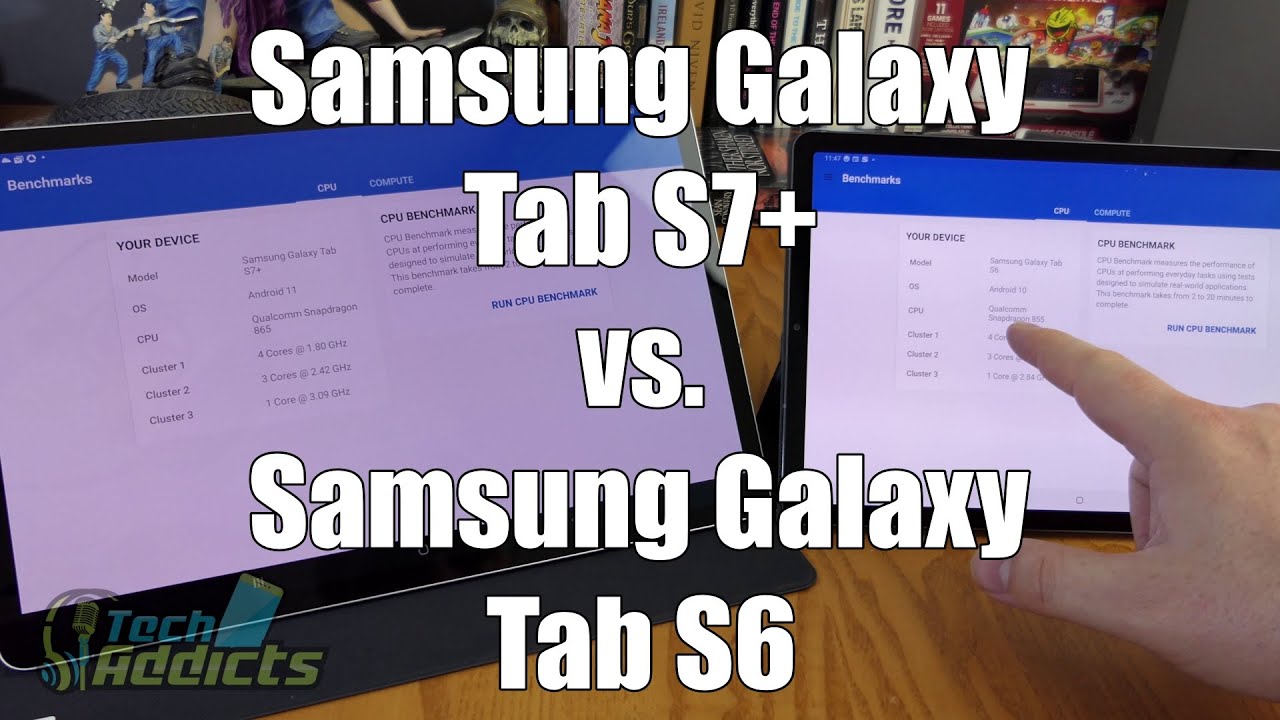








![Google Pixel 2 Review: Solid Foundation [4K]](https://img.youtube.com/vi/nLF8FHHh4vQ/maxresdefault.jpg )















