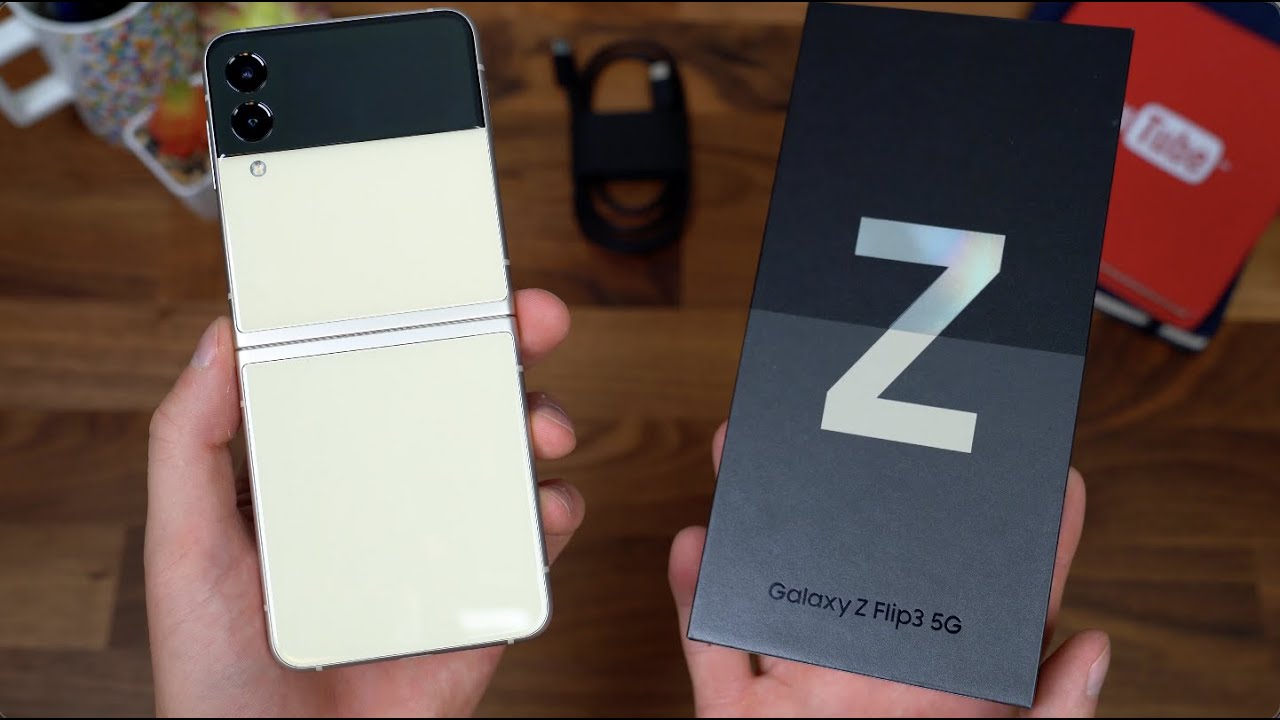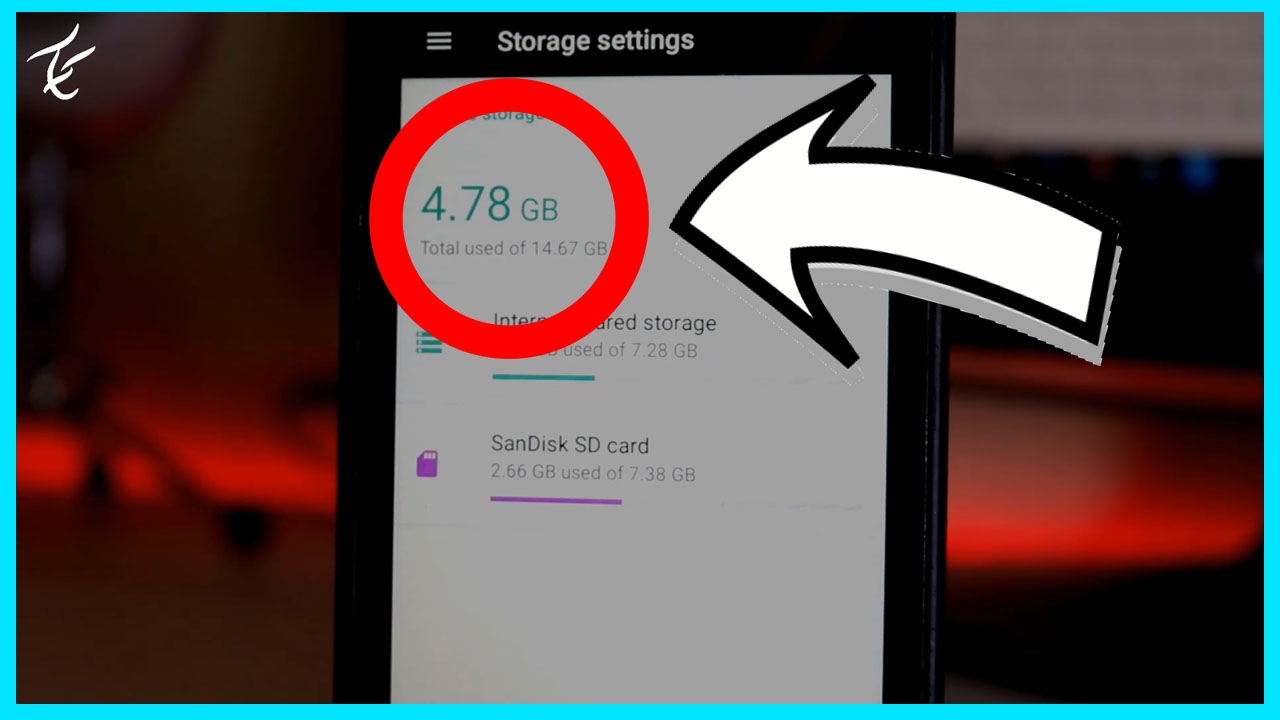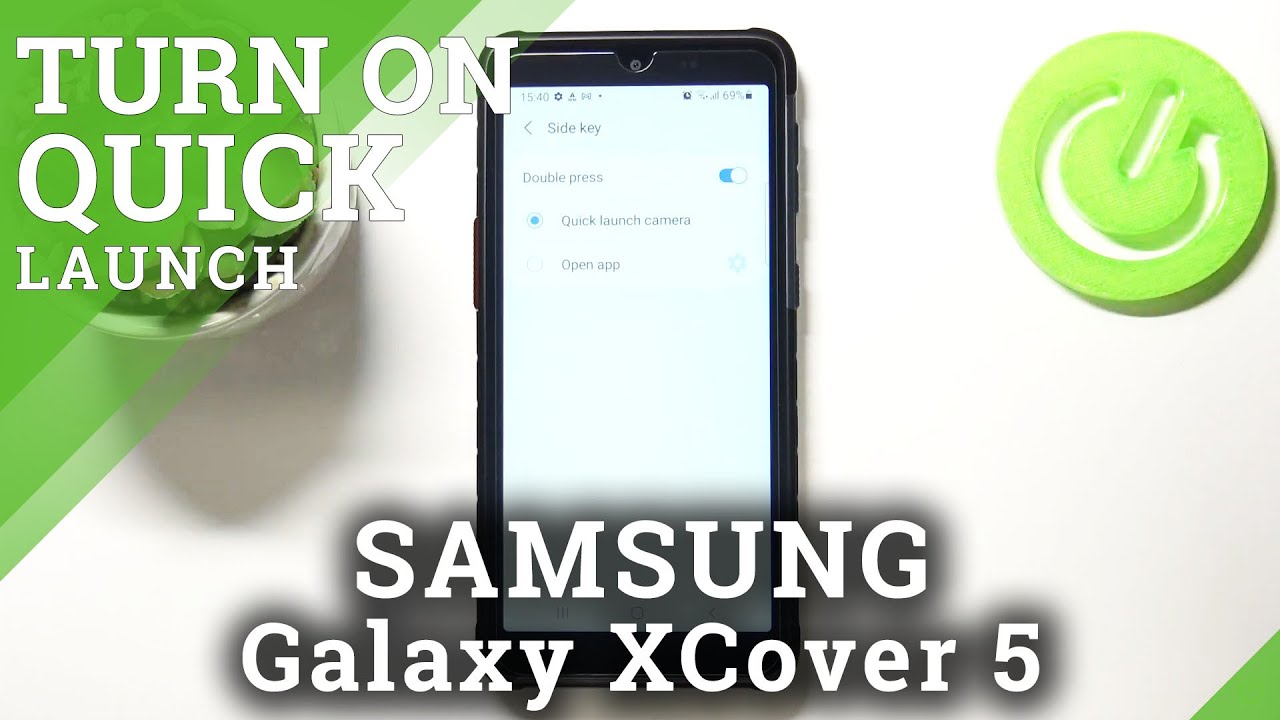Samsung Galaxy Tab S6 Review By MobileTechReview
This was Lisa from mobile tech review and look-sees is an Android tablet. We just don't see so many of those any more Wow, but this isn't just any tablet. This is the Samsung Galaxy Tab s 6. So this is the premium tablet on the market. You know Samsung Galaxy products. They still do make the Tab A, which is more affordable, and there is the tab 5e, which is the kind of mid-range tablet.
So this one replaces the Tab s for which they marketed mostly to businesses like that Best Buy didn't even carry a consumer places so much, maybe because of the expensive price tag and the Samsung decks feature, which kind of turns it into a desktop window. The kind of experience but running on Android we're gonna, look at it now so think of it as a really super giant, Samsung, Galaxy, Note, n plus right. No, not so much. Obviously it's not a phone right now there are Wi-Fi only models on the market, I'm sure we'll see LTE models sold through carriers later on. This is not a cheap tablet.
$649 is a starting price that gets you a 100, 120 8, gigs of storage and 6 gigs of ram, so RAM is up from last generation. That's nice spend $80 more. If you want a gig, a ram and 256 gigs of storage, it does have a micro SD card slot. So you don't worry too much about the storage. You can always put fast micros card in there and boom you got more storage.6 gigs of ram is a pretty good amount. You know, even if you're multitasking so yeah and the keyboard cover is a hundred and seventy-nine dollars.
I have a redesigned one that finally has the trackpad we're gonna. Take a look at that later. So, just like the note and like many other Samsung products, we have the s-pen, which is Anna, welcome EMR pen, which is an excellent technology for pens. You know, I love, that if you watch my tablets for artists review that are palm rejection, really silky nice inking and all that sort of thing for note-taking. This is a dream for art.
It could be a dream, but the selection of Android art programs is not super robust right now. There's no appropriate, for example, and some of those other programs and Adobe fresco is going to be available on iOS. First eventually, it should come to Android, but the pen experience itself is nice. The Pens are pretty sighs on this too, and a little click button and of course it does all the air command things which is handy and has Bluetooth. So you can use it for those weird gestures, just like the Galaxy Note n.
So if you want to remotely use it as a shutter control for the camera swipe screens or something like that, you can do that so the pen now this is new, attaches to the back magnetically and that allows them to give you something other than those toothpick II little s, pens that we used to see and still have it have a home with the tab. That's for, for example, you had to use a little holder on the keyboard cover. There was no insecurity. The bad news is its on the back. It's just kind of weird: they flattened out the pen, which means it feels a little less comfortable and ergonomic I wouldn't roll around on the table or skate too much, but it doesn't really feel great when you're picking up the tablet, it's easy to accidentally pull it off.
That is what it is by the way other Wacom EMR tablet. PC pens still do work, and so does the Marne step their pencil that they made for a couple of generations ago, Galaxy, Note and tablets, — you're thinking about upgrading from the tab. S4 there's, certainly a CPU jump. Here we have two Snapdragon 855, which is good to see because one of the things that Android tablets often did wrong was even for the flagship the highest end models. Sometimes they were like a CPU generation back from the current phones.
So this time we have the same snapdragon 855 me to get my Galaxy S, Tanner and Galaxy Note phone good times, so a lot better than the Snapdragon 835 in the tab. S4. If you do on a tab as for it, it's up to you. Do you feel, like your tablet's, too slow? If so, this could be of interest to you if it performs just fine, then well never mind the lovely Super AMOLED display, which is Samsung's branding of all and is still here, 10.5 inches 16 by 10 aspect ratio. So that's 2560 by 1600, and it's about 287 PPI.
You have natural, and you have vivid mode it's a little more toned down a little more color accurate than the tab. S4 is displays with it's, certainly very nice, and it has the blue light, filter mode or nighttime mode, which I like a lot, because the whites are still awful. Dingy, white and OLED displays have whites that kind of do Siri I'm, it's also quite bright, certainly, no complaints. It's a lovely display. It's one of the biggest selling points, probably that it's one of the biggest OLED tablets on the market.
You had for AKG branded speakers, it's stereo pair. You know competing with the iPad Pro. That does the same thing there, and you have Dolby Atmos software sounds pretty good for such a super-thin and like tablet and 5.7 millimeters I mean this thing is so skinny. We also get an in display fingerprint scanner. It doesn't work as well as the note tens does.
It works sort of like the Galaxy S ten does, which means hidden this for me, and I've, been trying for a week now within rain rolling the thing to save a finger over and over again to try to help it just recognize one finger, I'm rolling, a bunch of fingers. Furthermore, it's not my favorite thing. Furthermore, it doesn't facial recognition as a speedier way to log in just like the Galaxy S ten and no phones have it's not particularly secure method of doing face. I'd, it's not doing a 3d, you anything like that. So you know for Samsung pay.
You can't use that, but just for a general, hey, I'm at home, and it's safe anyway unlock my tablet more quickly. That does work pretty well other than fact. It is a tablet which you may have at. You know funny angles and all that sort of thing the camera might be a little off to bottom. If you have it the keyboard, cover or off to the side but yeah, so the keyboard cover installed separately.
It's a hundred and seventy-nine dollars for a launch. They have a little deal going. If you buy the tablet six, you can get the keyboard cover for half price. It's a nice sort of pseudo fabric, ease sort of feeling thing, that's the kind of thing you can clean right here. Obviously we have our camera cutouts and there's this little flip down door.
So you can access the pen, isn't that clever. So that seems good now, I'm going to tell you that I hope we have an effective one, because this does not stay on at all. The magnet is incredibly weak on this, so I've had it fall down several times, and this is what this looks like. This is kind of a soft touch sort of material over here and so not very drippy. It's a little drippy, but it goes on, but it doesn't really stay on it.
Also, it's been tipping over, but let's pretend that this one is defective. I, don't really know the nice thing. Is this very stiff, adjustable hinge kind of thing here, so you can use this in a variety of angles: you're not stuck with one angle and of course, on the front side we have our a pin connected keyboard. This is not backlit, but other than that. It's pretty nice.
It's nice, normal tactile, feel I'm holding it up because I don't trust that back cover. So the keys have pretty good travel, but the most exciting thing is look. Now they have a trackpad. Now you might say that it clicks. You might even hear that, and why would you want a trackpad because of Samsung decks, and we're going to take a look at that in a minute and that's their desktop sort of experience on a tablet, and one thing it always needed was a pointing device, because your finger and the pen sometimes are not just the first thing that you're going to want to use with this and yeah.
You know the carry a mouse anymore. So that's nice. This attaches reasonably firmly yeah yeah, not super firmly to be honest, either, but probably that's adequate. It runs Android, 9.0 Pi, with Samsung's one UI I have no complaints about Samsung's user interface. These days, I think they're doing a fairly good job, and it's pretty feature feature-rich.
You do have the side launcher. If you swipe in from the side. Bad news is, you have Bigamy sorry I'm, just not a big speed fan. If you swipe from the left, you can have a big speed screen and just like with a note n, they did the same thing. They commandeered the power button by default.
If you hit the power button, it launches Bixby. Happily, there's a control panel setting or Android setting. So you can disable that and have the power button be itself the power button, and you can set the double press to do whatever you want, like I assigned it to the camera. For example, speaking of camera, as much as people make fun of tablet, cameras I said hey as long as you're, not the one who's blocking my view of the NBA Finals, the courtside, or something like that. Would your big old tablet I? Don't care you have a 13, megapixel main camera, and you have a 5, megapixel wide-angle camera added on now as well.
So that's pretty nice. Usually tablets are the redheaded stepchildren when it comes to cameras. So that's a fairly confident pair of cameras. You've got on board and there's an 8 megapixel front facing camera, and the photo quality is actually pretty good in the video quality on this front and rear as well, and even the low-light isn't too bad. So yeah they're doing a pretty good job with that stuff.
It has a seven thousand and forty William battery, which they say is good for up to 15 minutes and streaming. Video god bless you. You really are binge-watching if you're going to hit 15 hour mark, but you know I can't say that they're wrong and setting the brightness at about 40% with auto-brightness active in an indoor location. This thing just goes and goes and goes, and that's even with playing a little of pub G here and doing a little photo editing all that sort of stuff. You know, tablets generally have pretty good run time, so not surprised there, and I would be surprised if the L team might have slightly lowed battery life, but it shouldn't make so much of a difference.
It does support fast charging by the way, not as super Super-duper fast as the note n family, but it's pretty fast. So this versus the iPad Pro well other than those of you have very, very strong feelings about which operating system you use. Obviously, still the iPad has a much wider range of tablets, apps available that are optimized. It looks good now going to the Google Play Store, and you see that not optimized for your device kind of thing. That is what it is.
It depends on how much of an app junkie you are, and all that sort of thing — if you're buying this just for productivity as a window, replacement, kind of thing to do office sort of work, then sure I think it does actually just as well as the iPad does. The keyboard in terms of the keys I actually find this keyboard more comfortable than Apple's weirdo keyboard. Of course, being the fact that Apple has a huge ecosystem, there are third-party alternatives to iPad keyboards, but they're. Yes, if you're buying this mostly for recreational use- and you are open to both operating systems, I would still say that there are more games as more tablet, optimized apps for the iPad that helps it and if you're looking at this for it much as I love, Wacom EMR and the S Pen, you don't have programs like procreate and other perfect art programs that are available on the iPad. So undoubtedly, what sets the tab s6 apart and also with the tab s4, it is decks, and you've heard of decks as an application.
You can run it on your PC, Windows or Mac and yeah. Now we have decks directly on the device. It makes a lot of sense here. It turns it into a kind of window, desktop mode you're still running Android here, but this overlay gives you floating windows that are resizable. Now every application might not be compatible with this, but it kind of works.
So we have Samsung's the internet browser going right here. I've got Google, Maps I have YouTube playing right here. Yes, a play, that'll even go full screen if we want it to like, so you get the idea. So this is pretty neat stuff right here, and you've got a handy-dandy app launcher. It's pretty fast too.
As you can see, you've got a quick launch icons over here to some applications you might want to use. You still have your notifications available a lot in Android over here and all your other sorts of settings, so pretty neat stuff there and there's a deck setting, but largely it's the same thing as the Android system settings. So you can have decks run automatically when you attach the keyboard which it does by default, or you can turn that off. If you don't want to do that and that's what your basic desktop looks like, and you've got the files' app, which is Samsung standard file manager right here, so it feels sort of more obviously productivity oriented, and you can see why Samsung marketed the tab s4 before it Maura businesses. Because of this feature now it does this replace windows obvious! Oh you're, not you're, not running Windows programs.
Here you know better than me as to what you need if you really need full fridge windows programs or if you can make do with the Android equivalent. Certainly this is more useful than just using this as everyday Android tablet, since, as we know, the Android tablet ecosystem is not that rich and vibrant. Now, when you exit decks, you'll see a black screen and the Samsung logo, and basically it usually closes out all the running applications. So you're not going to have boomed a very seamless experience but then kind of how would you add for floating application windows, and how would that translate into Android land anyway? So that's the Samsung Galaxy Tab s 6. You know some people say it's the hardware you want, but with the OS that you don't that there is anything wrong with Android, but Android and tablets just really hasn't become a thing.
There's just not a super great selection of applications to choose from in the store, for example, the hardware on this is really lovely. I mean super thin 5.7 millimeters of psycho, with a nice rigid metal and glass design, I liked it as metal, not glass like they toyed with for a while this. This pen thing right here, not really a big fan of what they did, and we'll see. If that comes next generation, if you'd like Samsung decks, and you're looking for something that's sort of like a Productivity desktop experience, but you don't want to go with Windows because we win those headaches whatever other programs are expensive. I could see using this.
This certainly can do your basic office stuff. It can do Skype. It can certainly keep you entertained at the same time. You know if it's still not really super marketed to consumers, that Super AMOLED display video playing all that stuff. Really nice quad stereo speakers.
So there it is its the nicest Android tablet you can by amazing for mobile tech review, be sure to subscribe to our YouTube channel for more cool tech, videos and, after you subscribe, be sure to hit the notification bell. So you know where we post a video.
Source : MobileTechReview