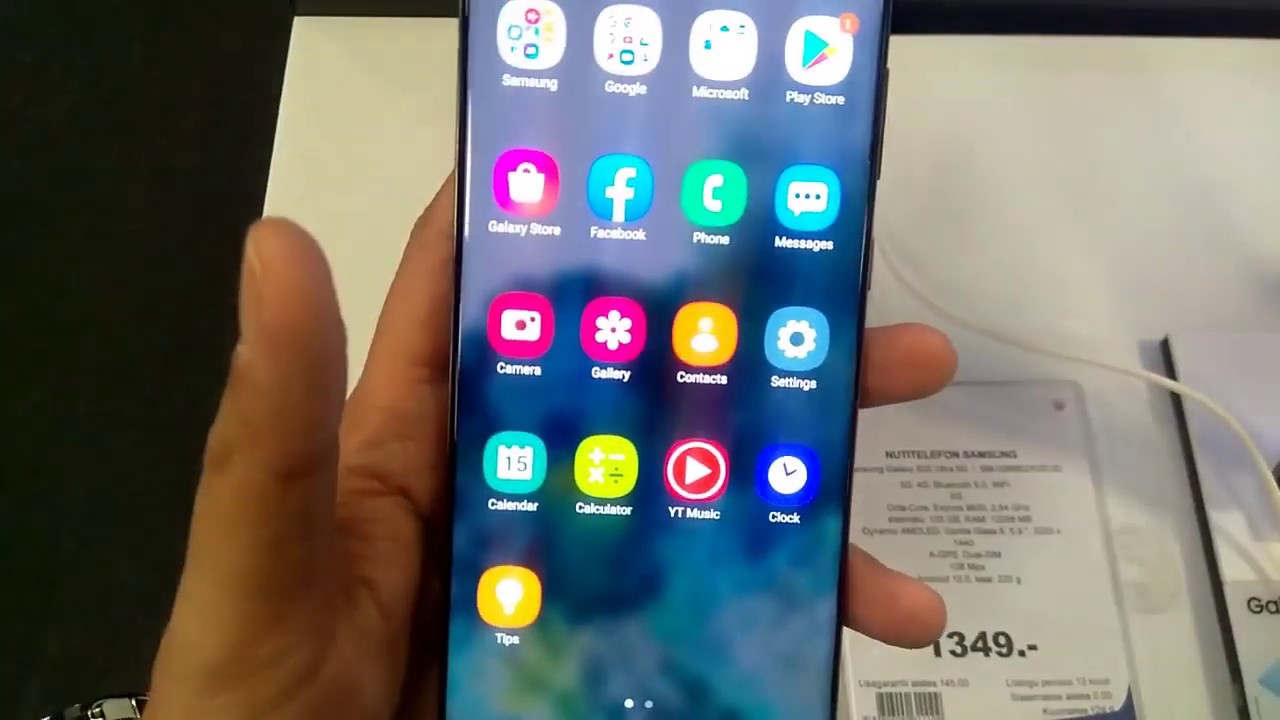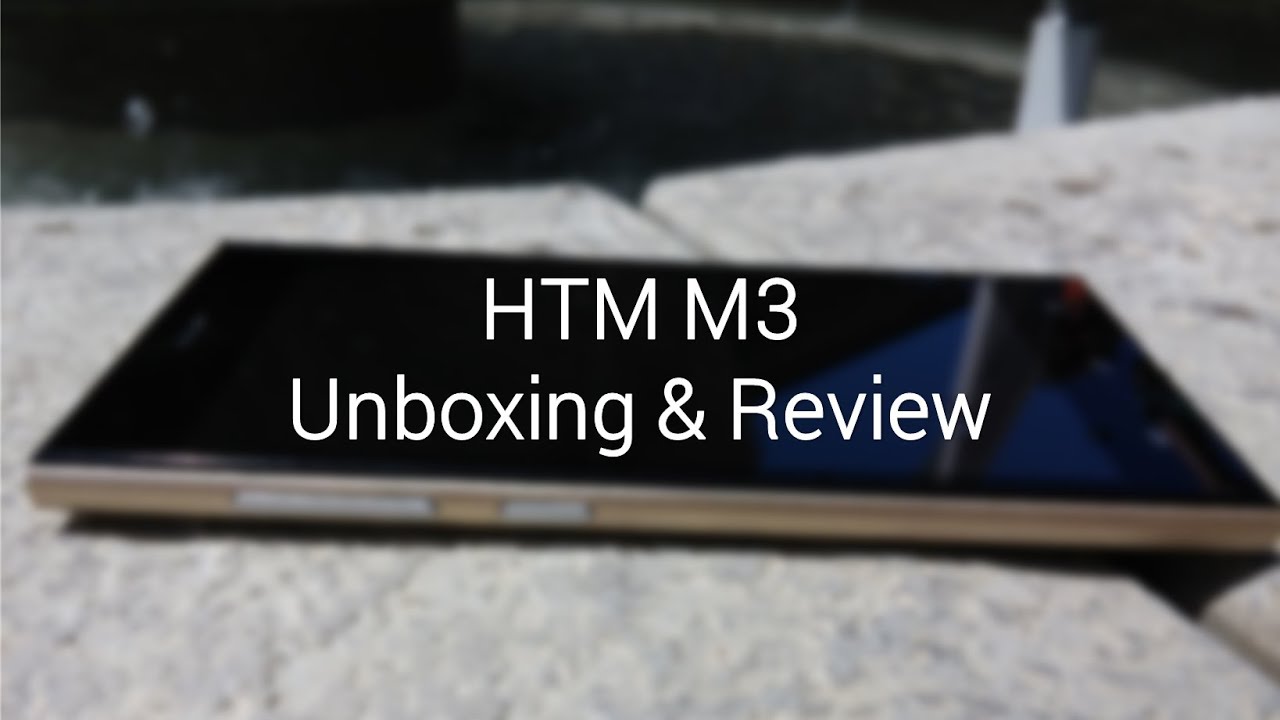Samsung Galaxy Tab S7 FE 5G review By Expansys APAC
This is the Galaxy S7 Fe. This guy is meant to take the place of a notebook and a laptop. At the same time, it was launched in June 2021, it uses Samsung's s pen, and it has a keyboard support through these little pins on the bottom. The s pen, which comes with this tablet, does not need charging, which I think is quite useful. This thing also has a DEX mode, which makes it look like a windows operating environment. So if you need to write essays or reports dispute mad handy because the tablet does come pre-installed with Microsoft Office, so with the intro out of the way we're going to talk about three things, we have a design, the specs and the user experience, starting with the design.
First thing that comes to mind is all metal construction, and it's a nice slim profile. Look at this uh on the top. Here we have a power button and a volume rocker. On this side we have a speaker, grille and some screws. Basically, that's it on the bottom.
Here we have a connector for the keyboard and the Samsung folder thing that you pop it in to turn it into a laptop on this side. We have an USB port and another speaker grille and going back around to the top. This is where you put your sim card, because this tab is also 5g capable. So you can get your fast connections when that thing eventually comes out. One thing I dig about this tablet are these bezels: they are quite thin, but at the same time, they're thick enough, so that you can hold it with one hand, and you're not actually touching any of the screen.
It's not useful for watching YouTube videos or Netflix and stuff. I really like the sharp corners and the all metal construction makes it feel very premium, and even the back, it's all aluminum. So on the top of this tab is a magnet to put your s pen, you have to it's a bit finicky to get in the right spot. It's where it sticks. It takes a bit of practice, but you can get it and, as you notice, there is no headphone jack on it, which kind of disappoints me, because I really do like to have my big over ear headphones, which never run out of battery to say great, it's time for us to talk about the specs first spec.
Obviously, on this device is the display. This is a 1600 by 2560 display runs at 60 hertz um, it's using the TFT technology, which is kind of like an older display technology. So the contrast and the brightness are not as high as, for example, an AMOLED screen, but it's still plenty bright and is very viewable. I cannot complain about this at all. Let's talk about the processing power inside this guy is a snapdragon 750 g chipset, the snapdragon 750 g processor gets a great c in terms of processor rankings, meaning it's not the most powerful so to really test the processor.
I edited a short video of the unboxing of this tablet on this tablet, and I'm going to say the processor. It does the job, but it's not super smooth talking about ram. This one has six gigs, that's plenty for, basically anything that you would ever need to run on a tablet and the storage is 128 gigs, which is expandable to one terabyte with a little SD card. The rear camera is an 8 megapixel camera. It can do 1080p, video in 30 frames per second, so it's raining outside today.
So here's a video of my cat, so you can see how the video looks like from the camera and here's a picture of the same cat doing cat things. Whatever cats do sleep like 20 hours a day. I think I really appreciate here is the selfie camera on top dead center of the screen right there. A lot of us are doing Zoom calls and meetings, and I think a tablet sitting on the table like this. It's pretty handy so good thinking there Samson second last spec inside here is a 1090 William hour battery, which gives it enough power to use for a full day, and it'll charge in about three hours.
Last spec I want to talk about is this: are these uh dual speakers here which I'm actually really impressed by they're made by AKG? They use Dolby Atmos technology. Basically, it sounds like this. Excuse me shivers men, shivers awesome. Oh my goodness, this is actually really impressive. I did not expect it to have that much bass, firstly and uh.
Honestly, it's loud enough to make my fingers tingle after this, after holding it while watching, so it shakes the whole tablet moving swiftly on to the last section of our video, the user experience. Let's talk about what it's like to use. Firstly, the s pen experience number one does not need charging nice number. Two, the tab comes with a little app called the pen up and pinup actually teaches you how to draw pictures, so, if you're not really used to drawing, then this will help. But for someone who needs to draw a lot like myself, I really don't like the Samsung's app because there's a pen noise.
It goes, so I downloaded Autodesk's sketchbook and that's plenty for my job. I'm just going to use this. How does it compare to the iPad Pro? Personally, I, like the s pen more for one simple reason so, like this tip here is made of rubber, so it gives like quite a good a bit of resistance on the glass surface, whereas the apple one is like plastic, and it slides around too easily. So it kind of confuses my lines a little more about the pen. So on the right here you have a lot of s pens, specific features.
You can select uh clippings from like articles and newspapers. If you need to put together a research report, you can create notes during class, and you can write on the screen. So, lastly, talking about DEX mode, you can connect a mouse to it. It looks like a normal desktop with just android apps, and I'm quite a big fan of that. I feel like if I needed to write a report on this tab.
I had a keyboard and a mouse that I wouldn't have any issues so a couple of closing thoughts on this tab. Furthermore, I like the DEX mode and I like the drawing experience. On the other hand, other hand, the Samsung experience where you have to sign up separately for Google, and then you have to sign up for Samsung account, and then you have to update it's just like the growing pains of a new tab, but it really messes with the user experience. In my opinion, overall I'd say this is perfect. If you need a tablet for university or going to work where you need to take lots of notes when you want to watch a few YouTube videos with your buddies, but the limitation of the processor means it's not a full laptop replacement.
Quite yet. So now that you know the pros and cons and if you feel like this is the right tablet for you, you can find a link in the description which will bring you to expenses web store where you can buy one if you so choose. Thank you so much for watching I've been tab. You've been awesome. Please hit the like button.
If you think this review was useful, and I'll see you in the next one.
Source : Expansys APAC