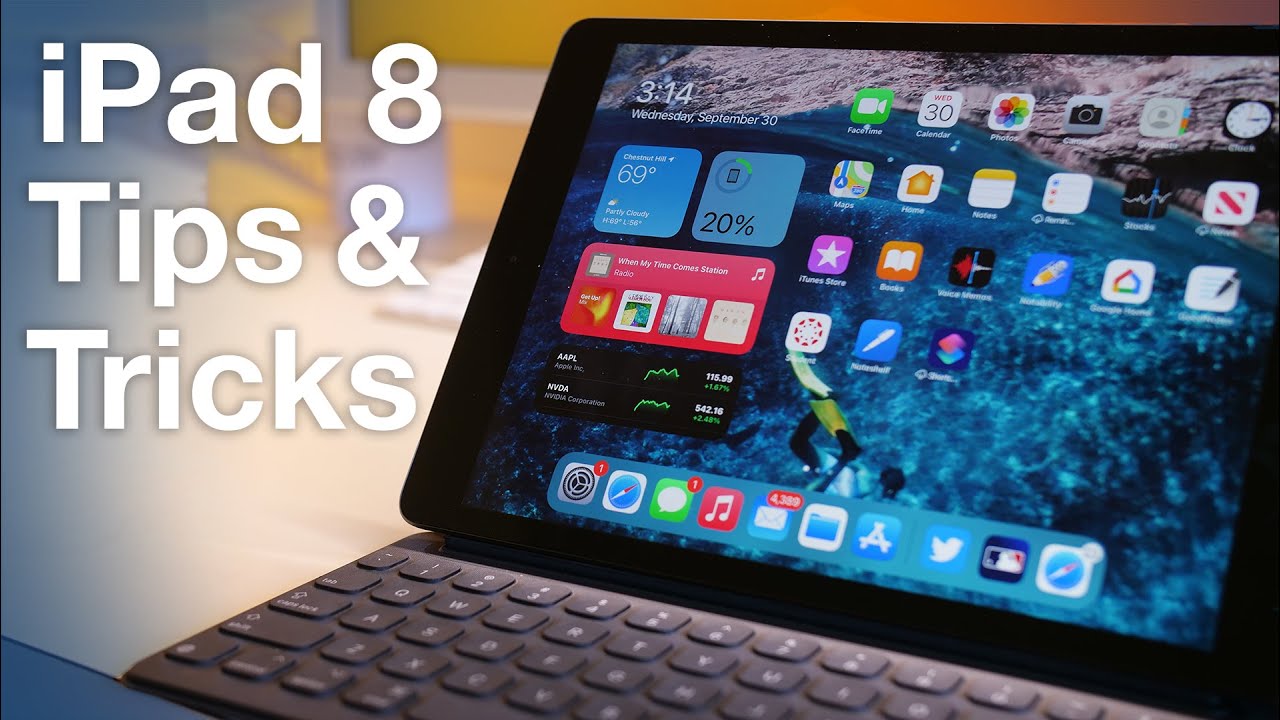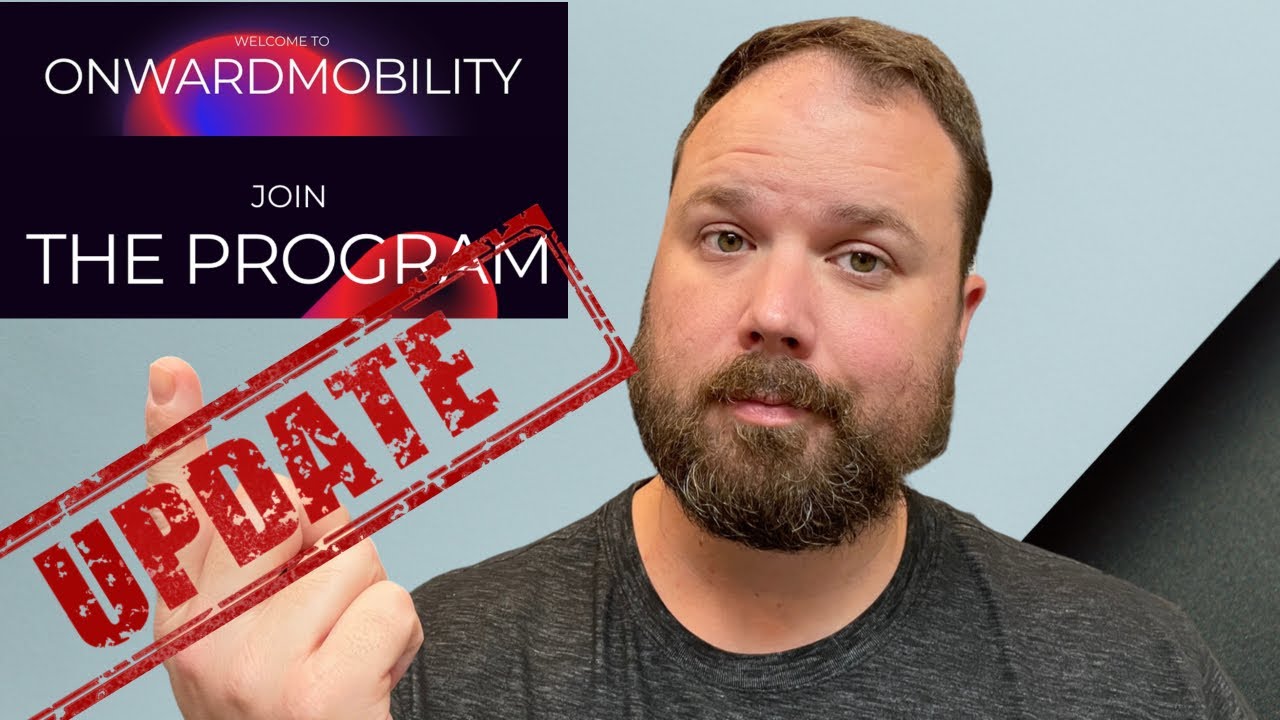Samsung Galaxy S21 Ultra Review - The BIG One By Soldier Knows Best
Okay, so this new Samsung Galaxy s21 ultra, is trying to set the bar from Samsung this year, and I think they've done that. So this is a powerhouse of a phone and on the surface level it might not seem. You know that drastically different from the galaxy s20 from last year and to be honest with you, that is the case mostly for day-to-day use, but this phone is all about power, and even if you don't use this power every single day, Samsung is betting, that this is the phone that you might want to have in your pocket for when that time arises, and we'll see about that in this review. But one of the best improvements of this phone over the galaxy s20 ultra from last year deals with the display. So the screen is great. It's one of the best, if not the best screens, on the smartphone right now that you can get and Samsung has not only made the contrast ratio better, but they've also made this screen 25 percent brighter than the s20 ultra, and that really comes into play.
If you're walking outside got the sun beaming down on you, you will be able to see the screen with no issues. So I had no issues using this outdoors and then also to one of the best parts of the s10 ultra was the fact that the screen could run at 120 hertz for the refresh rate. But the bad part was that you couldn't run it at the maximum resolution. So on the s20 ultra, you can only run it at 120 hertz at 2400, by 1080, but on this s21 ultra, you can bump that thing up to 3200 by 1440 hit apply and then now you can go to the motion smoothness, and you can see that it can still adapt from 10 hertz all the way up to 120 hertz. Now the refresh rate being able to go from 10 hertz to 120 hertz is important because, if you're just like reading an article on a website, it may bump that down, maybe somewhere around 10 hertz to save battery life, because the higher the refresh rate, the more your battery, is going to drain.
So that range is actually perfect for a smartphone from 10 to 120 hertz and just using that with the 5000mah battery inside this phone, I typically keep the screen resolution at maximum and maybe the brightness around like 70. Throughout the day I was still able to get through an entire day of just normal use for me games. You know some YouTube videos, or maybe some movies and stuff, and I still had maybe around like 15 left on my phone at the end of the day. So I'm totally happy with the batter of life and now, when I think about it, it would have been nice to see and 144hz refresh rate option on this phone, and you do find that on phones like the ASUS ROG phone 3, so this s21 ultra definitely has the power to do that, and I would have been fine if Samsung limited it to the lower resolutions like they did 120 hertz last year and for my Galaxy Note fans out there. This phone now is gaining s pen support, so you will be able to use any of the s pens that have come with any of the previous galaxy notes.
If you have one lying around, or you can buy the new redesigned, s-pen, that's launching alongside this phone, so you can buy that separately, or it can come bundled with a carrying case, and the case itself is actually perfect. So I do recommend the case just for protection, but it has a little slot there for the s-pen, so you can put it in there when you're not using, and this s pen is bigger because it doesn't have to worry about being stored inside a phone. So it's a better writing or drawing experience because you have more to hold on to, and now you know what one of my favorite improvements of the screen actually lives underneath it and that's the ultrasonic fingerprint scanner, and that is 1.5 times bigger than far as the surface area this year, so you definitely have a little more forgiveness. As far as missing the mark and honestly most of the days I've been using this phone, I didn't have one time when I actually had to go and redo my fingerprint and the times that I did. It was just me like being way off because I was rushing around or something and compared to the s20 ultra.
I felt that this s21 ultra was a tad bit faster when it came to the unlocking sequence and okay, so this phone is running Samsung's, one UI 3.1 software on top of android 11 and the performance is stellar no issues. On my end and over the past couple of iterations of one UI Samsung has really done a good job at tidying up the notification panel, so they have different grouping for your notifications. That looks perfect. The volume controls look perfect too, and they're very useful kind of very straight to the point, and then also you can even add a video to an incoming phone call if you wanted to. But what might be my favorite software feature out of the bunch? Is this object eraser tool so to enable it? You just need to go to edit the photo and then hit these three dots at the top go to labs, and then you turn it on and then now you have a section here that you can just tap on and then now you can just choose to remove something like this penguin.
I can tap on him or her hit a race and then now that penguin is going to be gone. So this will work on people too, and let me get rid of this other penguin here boom they're gone and let me see this third one they're gone as well now, with the snapdragon 888 Samsung, really utilizes the power that it has with the cameras on this phone, and I know everybody wants to know how the cameras are on this phone. So let's take a look at them and so on the back of this phone. You do have four cameras this year, so you have the main 108 megapixels, wide angle, camera which Samsung says is improved because you can take 12-bit HDR photos which should give you around 64 times richer color data. Now that's straight from Samsung, so you can take a look at these photos compared to some other flagships out right now and, as you can see in these photos that this phone still sometimes puts that Samsung flavor onto the photos where it really boosts the colors and adds a little more processing that other phones might not do, and sometimes that doesn't really work well.
But I found that, for the most part, the photos were really consistent on this phone and personally, I don't mind the way they look, and then we still have a 12 megapixel ultra-wide camera with a 120 degrees field of view, and this camera is not only good for taking ultra wires, but also too. If you want to get close up to your subject, you can take some pretty decent macro shots with this camera as well. So I'm glad that this camera does double duty instead of Samsung, just throwing a macro camera on this thing, but what they did do with the extra space that they have on this camera module is that you have not one but two telephoto cameras this year and so on the s20 ultra last year you only had one telephoto camera that got you up to five times optical zoom, but now this year on the s21 ultra, you have one telephoto camera that gets you up to three times optical zoom and then the other one gets you up to 10 times optical zoom. So simply in most cases you want to use optical zoom as much as possible, because it's going to give you better results than using kind of the artificial zoom which is digital, zoom, and so now, with this up to 10 times, you're going to be able to get some really, really good, looking photos, and it's going to make it seem like you actually are moving forward yourself, instead of just using the zoom on the phone now, this doesn't mean that digital zoom is all bad, because this phone still does take advantage of that 100 times. Space zoom that Samsung introduced last year, and so this feature is only made possible by using digital zoom as well.
So, basically, this year, Samsung has made it better, and they're, basically trying to get it away from the gimmicky type of feature where they're trying to actually make it usable because they have this new zoom lock feature that takes advantage of the dual telephoto lenses. So, basically, when you start to get really close up to your subject, 30 times zoom and up to 100 times zoom, the phone can actually kind of hold itself in place. So you can activate this just by holding the phone steady for like a few seconds, and then it will activate, or you can actually tap on the little box on the screen to activate it. But now because you are zoomed in, and maybe you're not on a tripod. This is going to allow your photo to have a better chance to come out better because it's not going to be really shaky, and so look I'm still not at the point where I'm going to be using 100 times zoom every single day.
But I like the fact that Samsung is sticking with this and making it better slowly but surely and really the sweet spot of this phone is still going to be around 30 times zoom. The quality is still there, you're still getting up and close um, but yeah the hundred times space zoom is for me right now is more out of that gimmicky category than it was last year, and I can't wait to see what they do with it next year and for selfies this year you can control the default color tone so typically on Samsung phones, you find, when you do take a selfie. They brighten it up, as you can see here, but now you can choose to go to a natural tone, so this will turn down that brightness just a little. So here's the difference between brights and then also going to natural, and I tend to keep it on natural, and I do like the way selfie photos look coming off this phone. They have perfect quality, but I do know mostly that's because of my beautiful face and big head of course, but anyway, yeah selfie photos good to go alright.
So now, let's talk about the video recording real quick, so I'm recording this video on the front facing camera at 4k at 60 frames per second. So the good thing about this phone is that every single camera can record 4k up to 60 frames per second, so the two telephotos on the back, the ultra-wide the wide angle and, of course, this front facing camera, have you covered, and the quality is pretty good. So it's definitely not as good as the iPhone 12 Pro that I've been mostly using this year as far as recording video, that has that Dolby Vision, recording capabilities, but the video quality coming from this phone is still in that elite group of smartphones as far as just the overall quality, and then you still have those unique features like the super, steady mode. So if you're running behind your ROG or your kid, you can turn that mode on and things will be a lot more stable, and this phone is one of the few phones out there that can record AK video up to 24 frames per second. So I wish that was 30 frames per second, but it is AK video and then also too, if you do want to take a snapshot of a still frame in the AK.
Video, the quality is going to be better this year, and then you know what I still personally like the live focus video mode, which they now call the portrait video mode, and I am using the built-in microphones on this phone as well. So you can get an idea about how those sound but yeah this uh portrait mode, video mode that really blurs out that background, but keeps you in focus. I think it looks pretty good, and it's an underrated feature. This s21 ultra also has, in my opinion, the best pro video mode. So it gives you a lot of control over your video, and you still have the ability to be able to record audio from a pair of Bluetooth earbuds, like the galaxy pros that I have in right now.
So I can be really far away from my phone and still picking up decent audio and new. This year is that you can choose to record the audio from a pair of Bluetooth earbuds and still use the built-in microphones on the phone to record audio at the same time. So if you want to pick up some ambient sound now you have that option and then there's the director's view which allows you to see the thumbnail previews of all the cameras. So you can kind of see what the shot is going to look like before you switch over to a particular camera and then also they have this vloggers view where you can have the front facing and rear facing camera recording at the same time now real talk. I can't believe that I went this long without talking about how good this phone looks.
It's just a great looking phone and the one thing I really like is that it does have gorilla glass on the back, but Samsung has gotten rid of that glossy look with the s20 ultra. They went with a matte finish on it, and they have their phantom series of colors. So you have phantom black like this one, and then you also have phantom silver and then on Samsung's website. They have some exclusive colors that you can only get on their website, which are phantom, titanium, navy and brown, and those colorways do have the camera module itself. They have a nice little kind of different touch to them outside the standard ones, but this phantom black is definitely my favorite.
I mean it's just a simple, simple, clean: look, you don't get a lot of fingerprints on it, just a great color, and then this phone doesn't have this contour cut. You know camera module here, so basically it kind of blends in with the frame of the phone and so look. I said a lot of great things about this phone today and I think Samsung has a winner on their hands, but I do wish that it had one feature that really stood out from the rest of the pack of smartphones. You know something that had the whole world talking and maybe that could have been the front-facing camera that is able to kind of hide and go transparent, underneath the display that would have been cool to see this year. But again, if Samsung felt that it wasn't ready- and maybe you got a loss in quality with using that type of technology, I understand that, but I wish something like that was on this phone, because this is a phone that can do so much, but I wanted something where it made iPhone users talk about it.
It made other android users talk about it and I don't think it has that one single feature that I think Samsung is capable of making inside this phone this year and so look. What I just said is really the worst thing about this phone that I could say about it. So that's not really a bad thing on Samsung's part, because this phone does have other stuff. It does have ultra-wide band support inside it. So in some point in the future they will be working with other car manufacturers.
So you can use this phone to unlock your car and then also does have support for Wi-Fi 6e, which is going to be the new hot standard this year and where, if you do get one of the new routers out there, you can be able to have some really, really good fast speeds. Great bandwidth, support on this phone with Wi-Fi 6e, and you do want to pay attention to storage, because Samsung got rid of the micro SD card slot on this phone. So you can't do it manually. The only way you can upgrade your storage is at the time of purchase and so yeah. The price of this phone does start to creep up there when you start to look at it, but either way, if you do decide to get this phone, it's a perfect, solid phone, great phone, all around couple of things that could be better, but for the most part, I'm really satisfied with it.
But what do you think about this phone leave your comment down below subscribe to this channel and like this video, if you want to, but like always, I do want to thank you for watching this video and I will catch you later. Peace.
Source : Soldier Knows Best