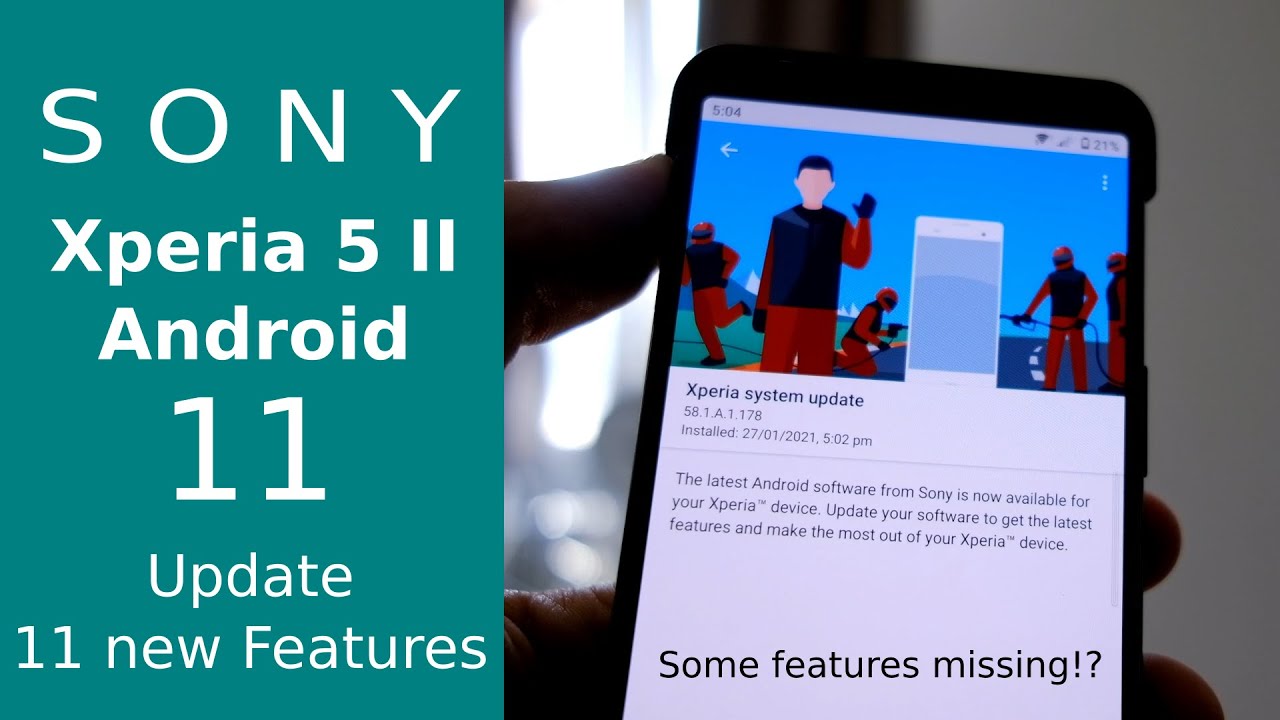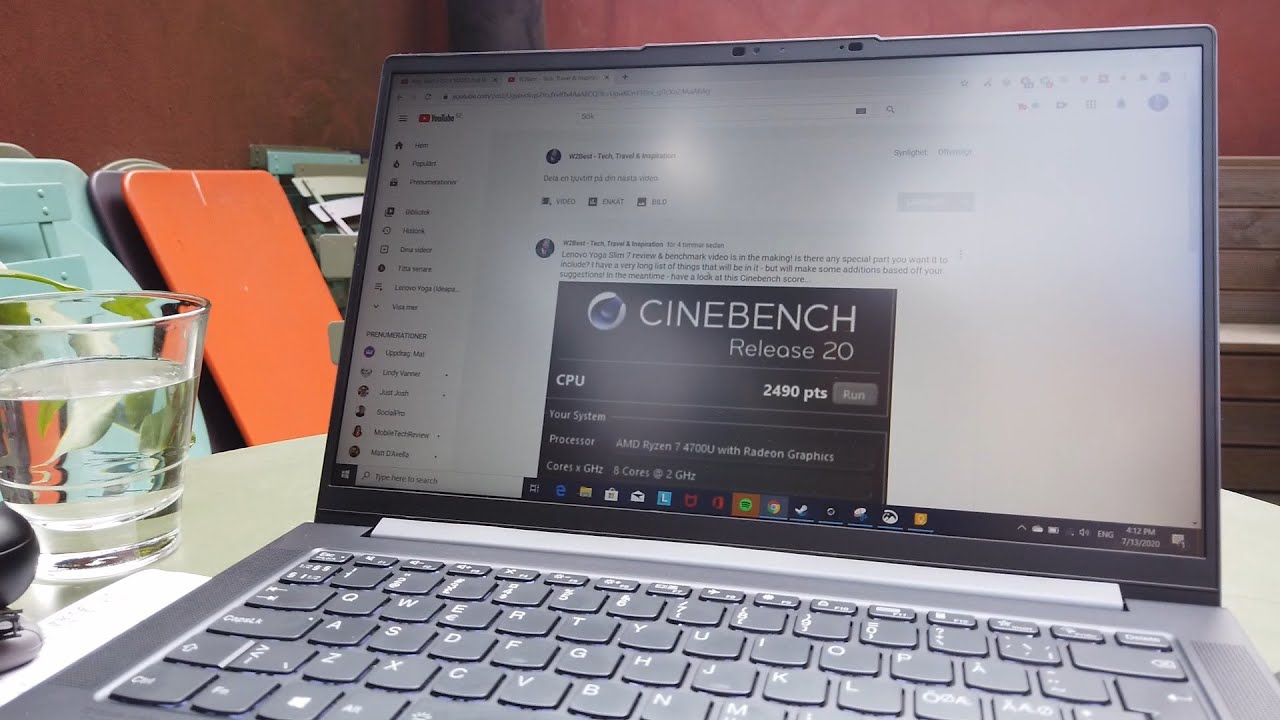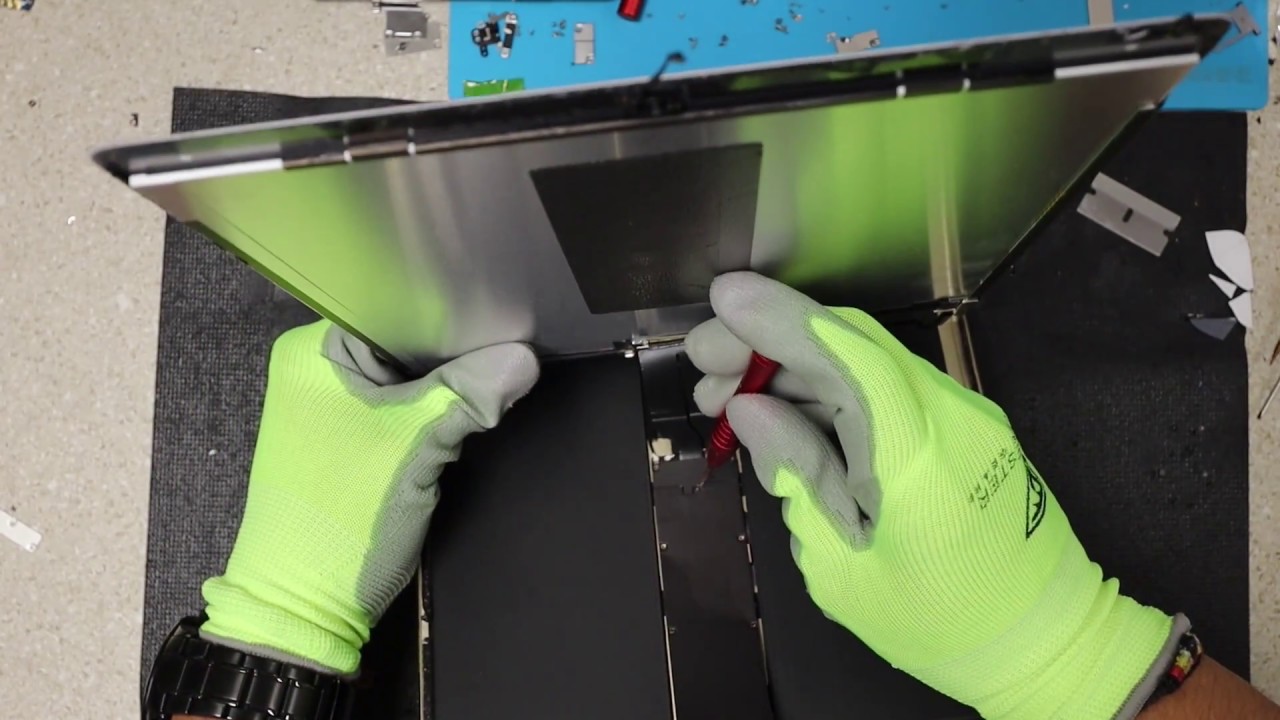Samsung Galaxy Note 10+ Review By Brad Colbow
This video is sponsored by Squarespace, the Galaxy Note 10.1, crammed it all into one phone, no compromises, one of the things it literally crams into this phone is the s-pen and that's why I wanted to check it out hello. My name is Brad and I review tech for creative professionals, illustrators designers, that guy who spray-painted a duck on the side of the Holiday Inn by my house, scale practices, body, I'm interested in what the Galaxy Note 10.1 photo features the overall user experience stuff like that. So if I don't talk about how many nits are infesting the AMOLED display or how it's powered by snapping dragons, it's not that I, don't know that stuff. It's that I, don't care. What I do care about is how this phone works. Out-Of-The-Box phone looks great comes with the charger cable for the charger, some extra nibs for the s-pen, a USB adapter and a set of headphones that plug directly into the USB port along the bottom of the phone.
This is the first note that doesn't have a headphone jack, so there has been a fair amount of noise around this, probably because it was Samsung who was slamming Apple a couple of years back for doing the same exact thing me personally, I'm on team met, it is what it is. I got the aura glow color, which is a mirror light color reflecting surface that Samsung has been putting in all its promotional videos and photos. And yes, the rumors are true: the back collects fingerprints, the way I collect old cords. There are two more boxes of these in the basement. This is my first experience with a screen that wraps around the edges so sing it up close like this makes.
The screen feel a lot wider than many of the other phones that I've used. It's its a neat effect and I should also point out. I've never been a fan of notches Hey. It's not you Apple! It's me, it's its! Well! Maybe it's you I, think the whole punch on the note 10 is a good compromise. If you're going to be putting it somewhere, just make it as small as you can I, also like that it's centered the Galaxy S ten that came out earlier this year, has it more off to the side.
This is a more balanced look, so I like the design of the phone. My only quibble with the design is that the chin is slightly taller than the head just slightly just a little. I wish they were the same height, even if that meant making the head just a little taller. I wish it was symmetrical. That's the designer in me, talking years of nudging up something one pixel, so it lines at the element.
Next to it, that's my jam. Man I thought the rainbow back might be a little much, but it's more subtle in real life than it appears in videos and photos. The more light that hits the back of this thing. The more cool color effects, you're gonna, get out of it. A big overhead light, I use for product shots, really enhance the rain.
Boeing you're, ruining everything, Steve, yeah, yeah I, know I named all my gear. The ten plus his name is Kanye, because it's always interrupting me. I'm still fine-tuning the notifications. The cameras are great, I, don't know if this is the best camera on a phone out there, probably not, but it is danged good and if you're upgrading from a phone from like three or four years ago, you are gonna, be blown away by how far phone cameras have come. The nighttime and low-light photos are just downright fun to take when you're setting up for those nighttime shots.
You do have to hold still for a couple seconds, while the camera is pulling it as much information as it can. But the results really impressed me I thought they might kind of be blurry if I shook too much, but now they look. Good disclaimer I am NOT a professional photographer by any stretch of the imagination. I, don't really even enjoy photography, but here I find myself looking for excuses to take pictures. It's fun.
I was taking pictures of sunsets that actually looked like sunsets. You know what I'm talking about where you take a picture of a Sun setting you're like that looks nothing like the sky. Video got a good boost with this release to the rear cameras lets you take video, that's up to 4k and one of the new features Samsung's been hyping is video stabilization to test it out. I went running into a flock of seagulls, which is a perfect idea until and in my time, with the camera, just kind of doing some product shots, and things like that, I'm pretty happy with the results that I'm getting they've, also added. This both effect to video that blurs the background.
A little I've seen this on phone cameras before, but I've never played around with it in video mode. Before, as you get more intense, it can look a little fake here and there, but adding just a little of blur in a video looks pretty tight. I mentioned the false touches a little earlier, I think where I noticed them the most is when I was taking photos. I would go to zoom in a little, and it just wouldn't work, and then I'd realize. Oh, my thumb.
It's on the edge of the screen. I am getting a case for this thing, which should cut down on that, but that doesn't arrive for another two weeks. So we should be lucked in the meantime, because butter mix, licks fingers does not have a good track record with glass phones, just as Nicolas Cage I'm going to be using this phone to create things that I want to show off to the world and the most professional way to do that is to have your own website. Today's sponsor Squarespace will help you do exactly that. I took it for a spin and built a portfolio to showcase my illustration work.
They have some really nice templates, they're, just easy to customize portfolio templates, ecommerce templates, blog templates, that's just scratching the surface. All of these templates are a great starting point for whatever you want to create and as a former web designer I like to fiddle, so I like that, I could jump in and get really granular with the design. If you're, showing off your work to potential clients, or you're looking to land a full-time job, these templates look really professional, and if you want to take your website to the next level, you can set up your own domain or transfer one. You already have head to squarespace. com for a free trial when you're ready to launch go to squarespace.
com, slash, Brad Solo to save 10% off your first purchase of a website or domain Samsung uses Wacom's tech under the hood for all their styluses. This is a good thing, means that you're getting a perfect, drawing stylus, no crazy line. Jitter no funky pen pressure glitches, it's just a solid, well performing pen. How does it compare to the Apple Pencil shockingly well actually to anybody who's been looking at Penn tech for a while. This is not shocking at all.
We all knew that Wacom was good and that carries on here as well. One area where Wacom stack doesn't stand up quite as well to the Apple Pencil is in palm rejection. It works, but not as well. I do get the occasional Paul marks on my canvas when I'm drawing since the phone is a pretty small drawing area. To begin with, that doesn't happen as much as it does on say a tablet.
The phone is just too small to actually rest. My palm on I, don't like drawing on slick glass that much and that's what you're doing here. It's harder to get straighter lines. The S Pen tries to offset this with a soft rubbery tip, and that does help. I think this is just the way it has to be.
I would prefer to have a phone with a slick, nice glass screen, as opposed to a matte finish screen, even though that matte finished screen would feel better to draw on a matte protector makes sense for my iPad, because I spend half my time on my iPad drawing on my phone, maybe 5% of my time is going to be spent drawing and the other 95% of my time is going to be spent farting around in the Internet so smooth last screen. It is what makes the s-pen special is that in recent years, they've been adding Bluetooth features, and this year, they've added even more the ability to use the s-pen as a camera. Remote returns again this year, they've also popped an accelerometer, accelerometer. There's a thing that tells what angle your pens that okay, accelerometer accelerometer accelerometer did I get it right. Oh I, get a cookie I'm getting a cookie.
The accelerometer a'mm ado opens up a whole world of motion controls. You can control the picture gallery, turn volume up and down flip between the front and back cameras on the phone you twist, the stylus to zoom in and out on the camera, if you're controlling your phone remotely. These are nice to have. But if you're controlling the phone right in front of you takes a second half a second to actually register these motions- and you can't just do little motions, you have to swing the thing like a tennis racket. If the phone is sitting in your hand, it's just going to be easier to swipe or tap on it.
When you pull the S Pen out a bunch of pens, centric options pop up on the screen, taking notes drawing on screenshots, the new AR pen features I'm, mostly interested in drawing so fortunately, I can turn these popups off in the settings. One thing I've always said whenever I compare an Android tablet to the iPad is that the iPad app ecosystem is so much stronger, but when we take that to the phone, my opinions here change quite a bit we're still using the same apps on Android, but the iPhone is not that much fun to draw on from a hardware standpoint, the note doesn't have much competition, it has none on the iPhone side of things. So here is a list of my favorite Android drawing tablets. As of September 2019 number one is art flow. Currently, at the top of my list.
You can download it for free, but it has in-app purchases number two affinity painter. This is probably second used to be number one, but our flow is overtaking it with some of their most recent updates, but it's still pretty darn good number: three Autodesk Sketchbook old, faithful, a great app works on multiple platforms. It's not my personal favorite, but still is rock-solid a lot of people love it number. Four. Many bangs can do everything, and you can download it anywhere great little.
Open-Source app totally free, I, best paint ex a fan, favorite worthy of being on this list. There's some nice inking tools here, there's a lot of brushes. If you watch an ad, you can unlock them, use them for 18 hours, or you can pay and unlock the whole app any one of these apps can make great art and drawing what the S Pen is pretty good, the one downside being that the glass screen is so smooth that I had a hard time getting really straight lines. I will say that the S Pen itself is pretty skinny I mean it has to fit in the phone. So, of course it is, it can be hard on your hand if you plan on sitting down and drawing for an extended period of time, but for short, bursts or some practice.
When you have a couple of minutes to kill here and there it is great. The other cool thing about the S Pen is there's a bunch of them out there, not just these skinny ones that come with the phones, the wider ones that come with the tabs, much more comfortable to hold those work. Great here won't fit your phone of course, unless you really are dedicated to getting it in there, but it's much more comfortable for those longer drawing sessions. One catch is when the S Pen is inside your phone. Other styluses will not work on the screen, but like most things on this phone, there is a setting that lets you toggle that off and allows you to keep the S Pen in your phone and draw with another stylus.
At the same time. One thing it does warn you: this causes a fair amount of battery drain, so just so you know might want to toggle it off when not you all right we're on to the lightning round so much to talk about so little time fast, charging, it's a thing, conductive charging not as fast, but it's a thing. I got a pair of Galaxy Buds only to learn they're, not an exotic flower, but a pair of wireless headphones. They can charge while sitting on top of the phone I thought that was pretty cool, sound quality, wise they're kind of, but they work. Bixby's sounds like the name of a dog.
Also. Some reviewers have noted that the on/off button is toggled to big speed by default. Sounds like Samsung changed that before they start shipping phones, because mine is not fingerprint reader, it's under the glass. It's superfast. There I'm peptic feedback, one of those little things, but it's a user experience thing.
Then, when you get it right, and they did feel so good you another thing: when you write a note, it has a paper scratching sound I want that on every drawing app ever going forward, most of the pros I think up to this point, I've covered this is a great fall and I would say my least favorite part of the phone and something I haven't really covered up to this point was Samsung's software I got spoiled last year, the pixel SL running bare-bones Android turns out I love, just basic Android without anything laying on top of it. First, you get this beautiful phone, and you turn it on, and it's like Samsung everything all the apps, all the icons. It's not hard to change from most of these apps are mediocre at best, and the crazy thing is that the apps they're making are competing head-to-head with Google, and they're competing with Google and things that Google does ridiculously well. It would be one thing if Samsung was improving on Android in some way shape or form, but they're, not Samsung cloud Samsung pay, Samsung internet Bixby's Samsung's photo gallery app. There are for email, apps installed on this phone, Samsung email, Gmail, Microsoft Outlook, and let me check my notes here: yahoo, mail and all the icons for these look like something you'd find on a free font website.
You know the fonts that come with free, spyware. My point is: is I'm coming at this from the point of view of a user experience designer and when I first set up an iPhone or I first set up a Google Pixel phone I'm, just blown away by the experience from beginning to end, but my first impression when I toggle on this phone is me, the phone leaves an amazing second impression. It's that first impression that they really kind of screw up. There are a couple exceptions: the Notes app some of the software they have built in to take advantage of the pen, things that take advantage of their specific hardware tend to be pretty good anything that they're creating just to replicate what androids already doing what Google is already doing, not so much at the end of the day. All that isn't it picking like I said this is a phenomenal phone once you take the time to set it up, it is great from head to toe video photo drawing experience, everything that I have ever wanted in a phone and which Apple would make something like this.
They probably never will, but until then I'm gonna really enjoy using this phone over the next couple of years. If you have any comments or questions, let me know down below in the comment section also like subscribe, you made it to the end of the video you might as well. Thank you guys for watching, and I'll see and a couple of days.
Source : Brad Colbow