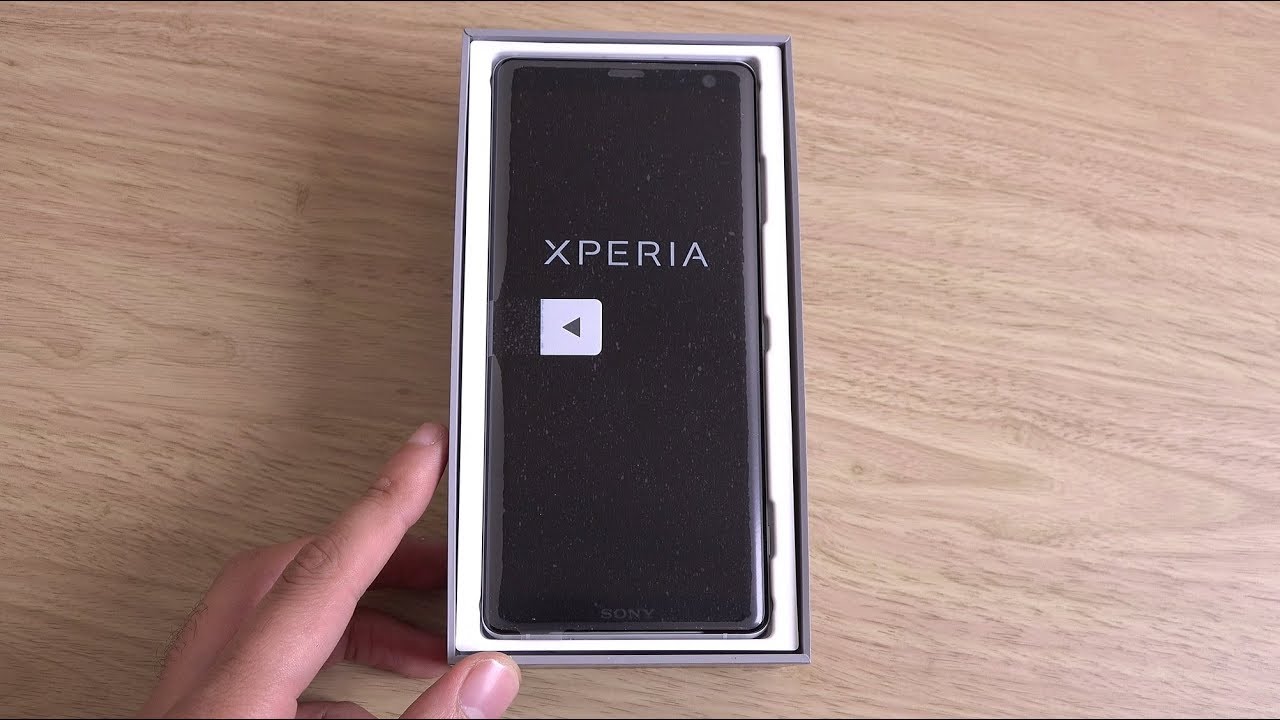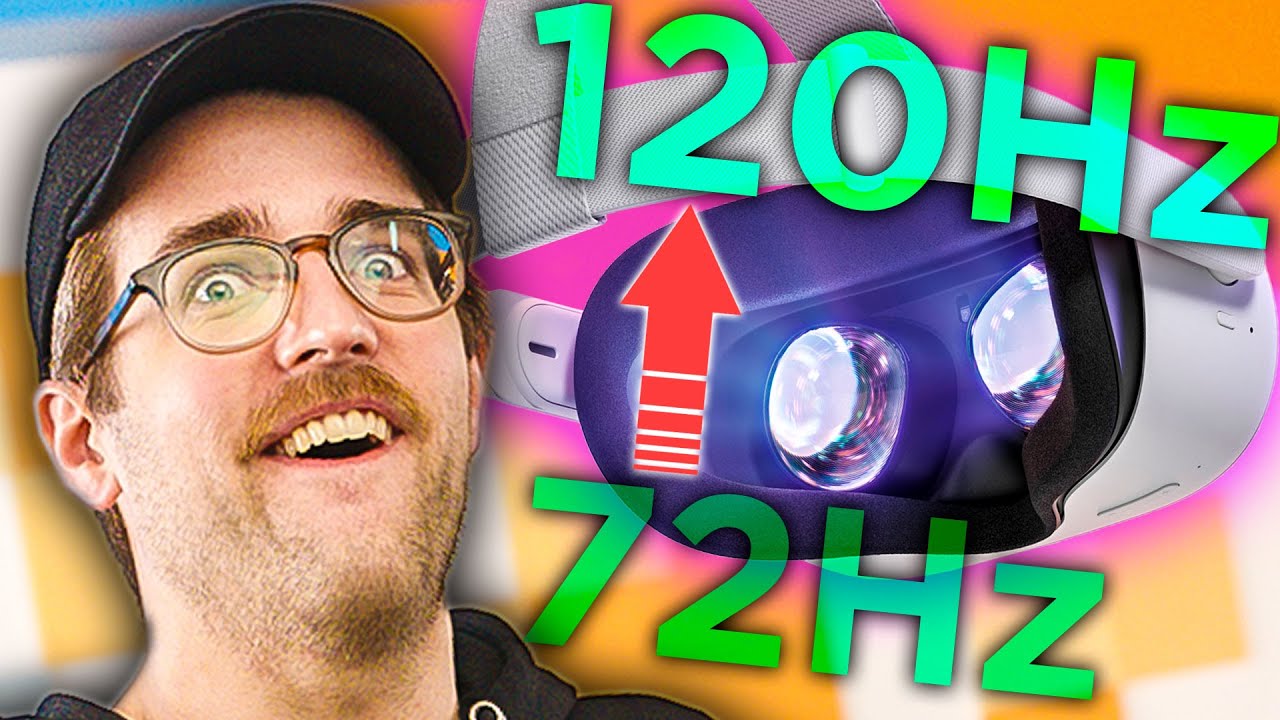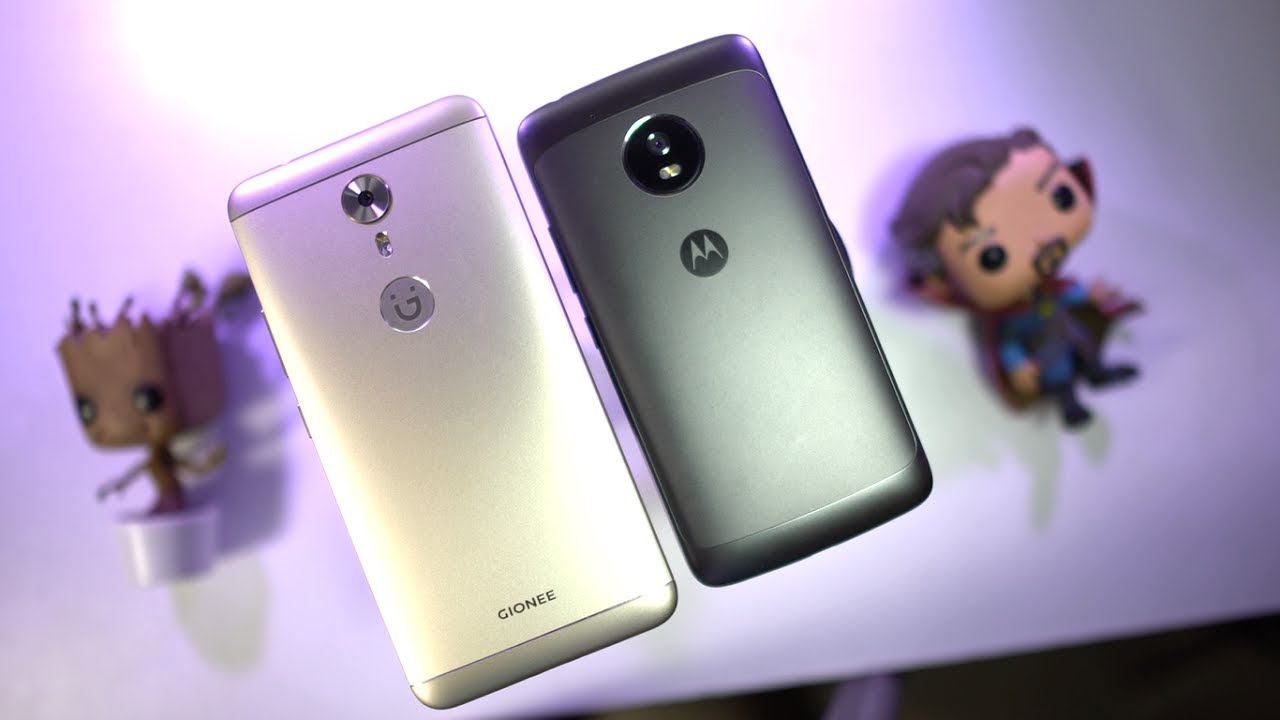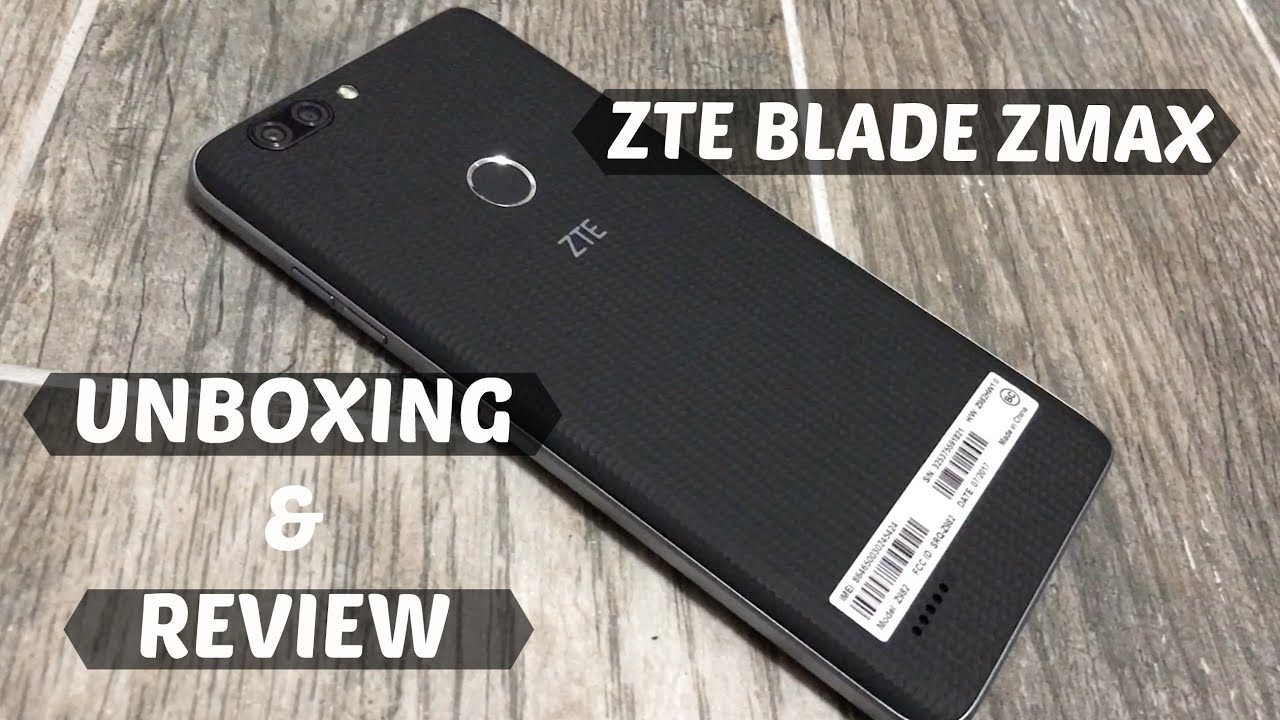What to do if your Apple iPhone XR, XS or XS Max won't turn on By The Cell Guide
What to do if your iPhone 10, our 10s or 10s max, won't turn on unless your iPhone has obvious signs of physical damage. This problem is all in the firmware, and it's actually pretty easy to fix. Most of the time, it's just due to a firmware crash that often result to an unresponsive device. All you need to do is press the volume up and volume down buttons and then press and hold the power key to force, restart your device watch. This press and release the volume up key and immediately press and release the volume down key and then press and hold the power key until the Apple logo shows on the screen. If successful, your iPhone will continue to boot up into the lock or home screen.
However, if your iPhone is still not responding after this, then you should try. This one connect your iPhone to its charger, that's plugged into a working wall outlet, regardless whether the device shows the charging symbol or not, leave it connected to the charger for at least 10 minutes. While it's still connected to the charger do the same procedure, you did in the previous step to try and make your iPhone respond again. I hope that this short video has helped you one way or the other. If you found this helpful, please support us by subscribing to our channel, as we will publish more useful videos for you.
Source : The Cell Guide
Phones In This Article
Related Articles
Comments are disabled
Filter
-
- All Phones
- Samsung
- LG
- Motorola
- Nokia
- alcatel
- Huawei
- BLU
- ZTE
- Micromax
- HTC
- Celkon
- Philips
- Lenovo
- vivo
- Xiaomi
- Asus
- Sony Ericsson
- Oppo
- Allview
- Sony
- verykool
- Lava
- Panasonic
- Spice
- Sagem
- Honor
- Plum
- Yezz
- Acer
- Realme
- Gionee
- Siemens
- BlackBerry
- QMobile
- Apple
- Vodafone
- XOLO
- Wiko
- NEC
- Tecno
- Pantech
- Meizu
- Infinix
- Gigabyte
- Bird
- Icemobile
- Sharp
- Karbonn
- T-Mobile
- Haier
- Energizer
- Prestigio
- Amoi
- Ulefone
- O2
- Archos
- Maxwest
- HP
- Ericsson
- Coolpad
- i-mobile
- BenQ
- Toshiba
- i-mate
- OnePlus
- Maxon
- VK Mobile
- Microsoft
- Telit
- Posh
- NIU
- Unnecto
- BenQ-Siemens
- Sewon
- Mitsubishi
- Kyocera
- Amazon
- Eten
- Qtek
- BQ
- Dell
- Sendo
- TCL
- Orange
- Innostream
- Cat
- Palm
- Vertu
- Intex
- Emporia
- Sonim
- YU
- Chea
- Mitac
- Bosch
- Parla
- LeEco
- Benefon
- Modu
- Tel.Me.
- Blackview
- iNQ
- Garmin-Asus
- Casio
- MWg
- WND
- AT&T
- XCute
- Yota
- Jolla
- Neonode
- Nvidia
- Razer
- Fairphone
- Fujitsu Siemens
- Thuraya