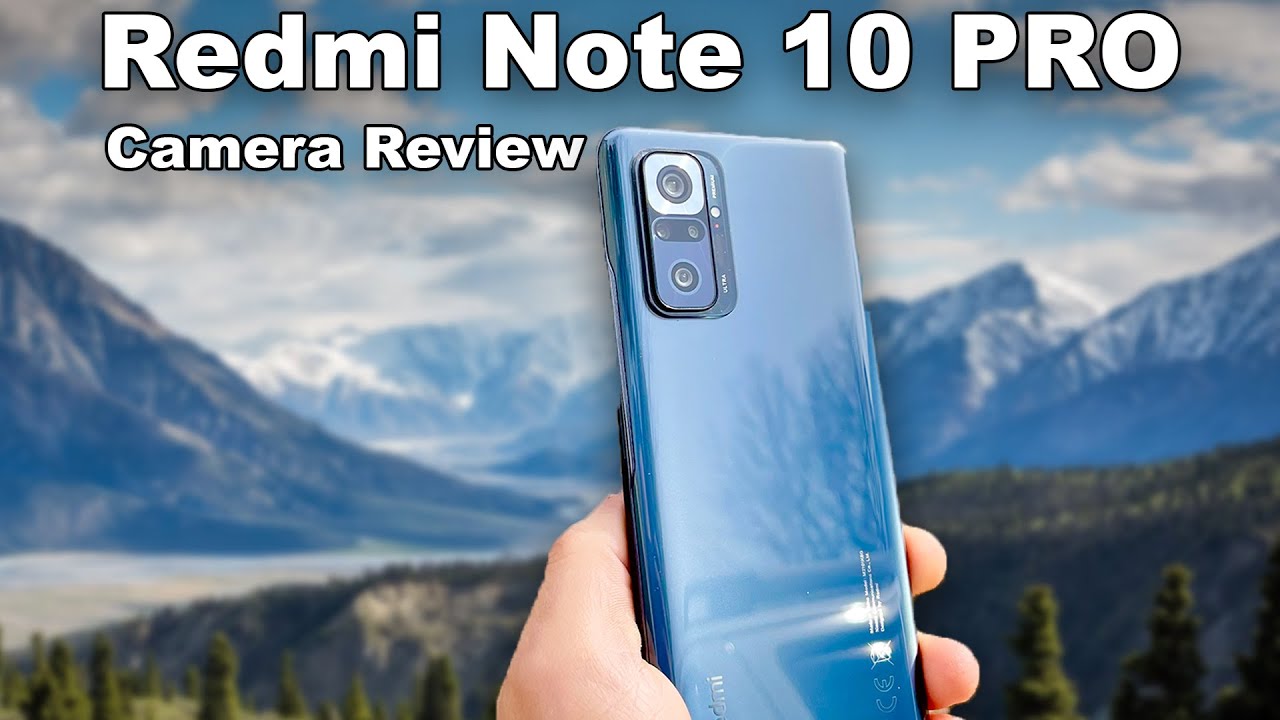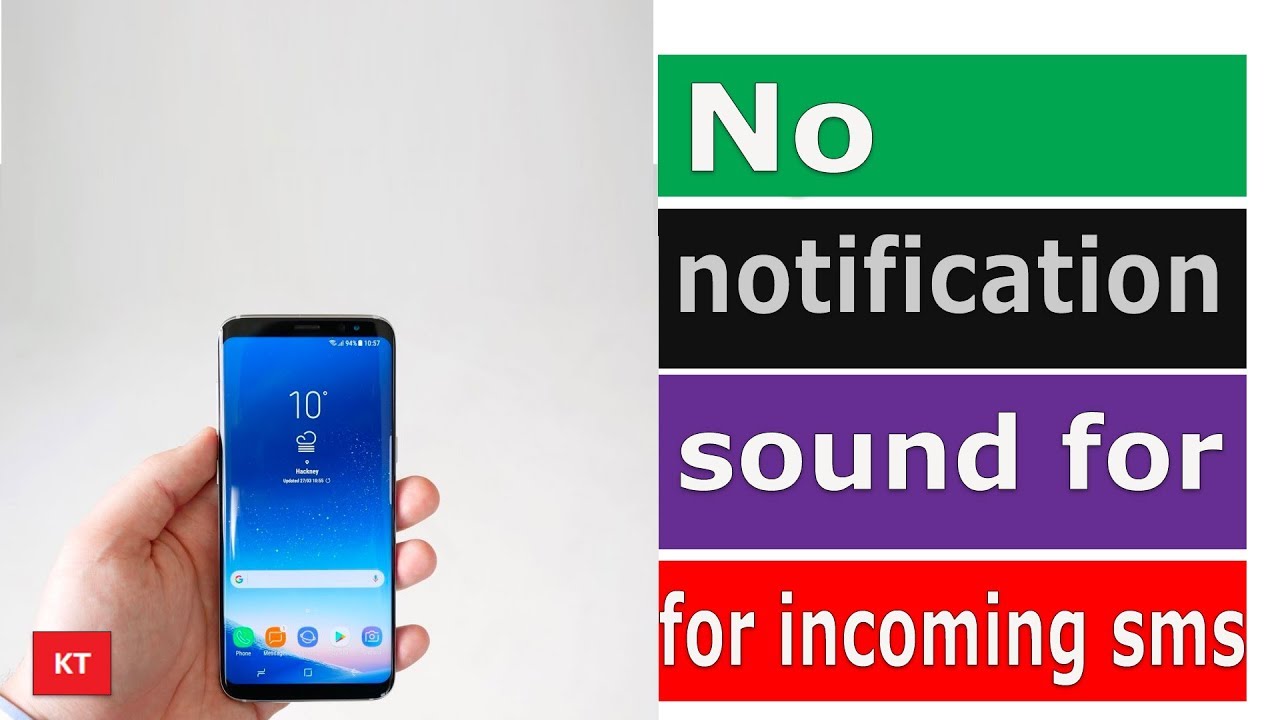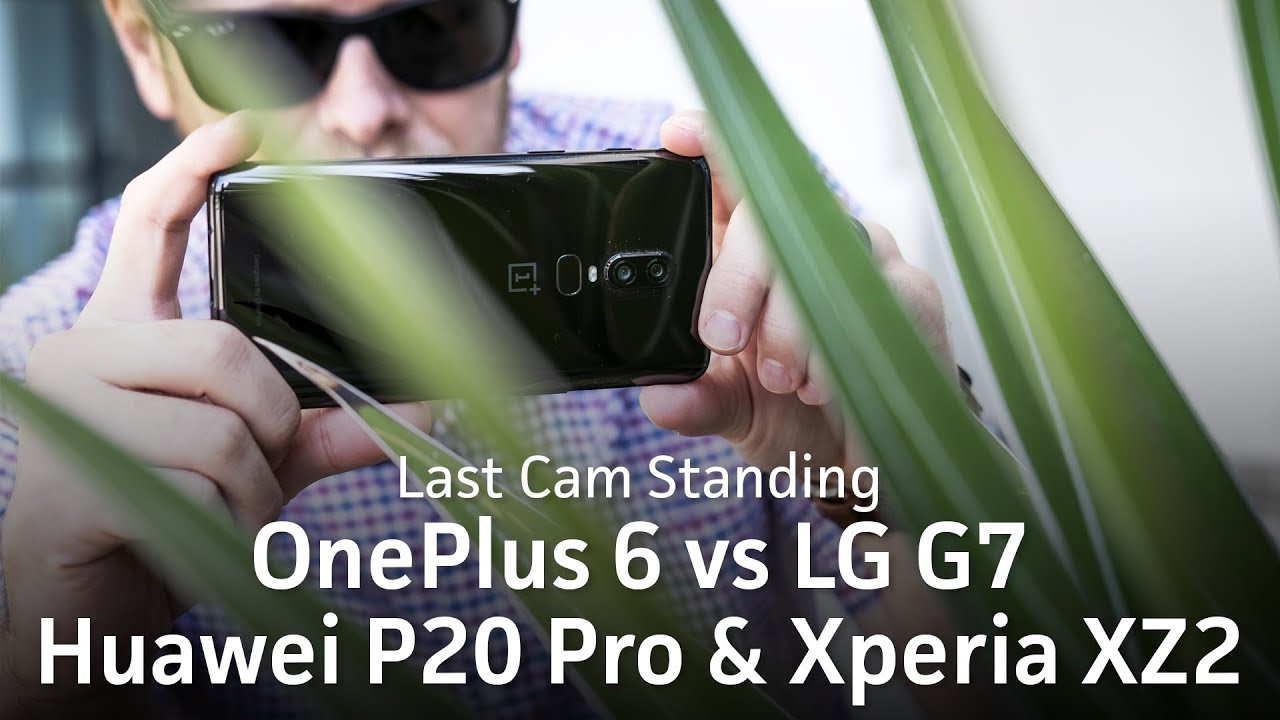Samsung Galaxy Note 10 Plus VS Google Pixel 4 XL SPEED TEST!! By Josh Quinonez
Hey, what's going on everybody Josh quinones here, and today we're going to be doing a speed test between the Samsung Galaxy Note 10.1 is of the fastest. Now they are both running the snapdragon, a 55 processor. The note 10 plus, does have 12 gigabytes of ram, while the pixel for Excel has 6 gigabytes of ram, but the 4x out does run the new android 10 updates, while the note 10 plus does not, so we're going to see if that is actually going to make a difference in this speed test, or now we're going to be testing out things like how fast they both open up apps, which ones open up the fastest I, did record a one minute, 4k video on both, so we're gonna, see which one will render that the fastest will also test out games, we're going to test out the facial unlock as well. Although the note 10 plus does have an N display fingerprint sensor, the pixel for Excel has no fingerprint sensor at all on it, which is why we are going the route of the facial recognition to see which one will open the device fastest. Now it is said that the Google Pixel for X out does have the fastest facial recognition on a device right now. So, like I, said we're going to be testing it out to see if that is true or not against the Galaxy Note temp Plus.
So what we're going to do to start this test off is do a little boot up test. So let me go ahead and power both of these devices off alright, so I got both phones off here. So let's go ahead and start up this boot up test in three two one, and they are off. The screen did turn on. First on the Galaxy Note 10.1 have to wait and see what the results are. Now.
This is the T-Mobile variant, so we might get that T-Mobile boot up screen. Oh wow, the Google Pixel for HIX I'll, actually boot it up. First, that was actually really fast. The Galaxy Note m+ is steel. Booted up there like I, said we're going to get that T-Mobile boot up screen, but either way, even if that didn't show up the pixel 4x out did win at that test.
So let me go ahead and get into both devices here. Alright, so both phones are open and ready to start this speed test. Both phones actually run really, really smooth. We do have the 90 Hertz display on the Google Pixel 4 XL, while the note n+ does not, but either way. This is a beautiful looking screen.
Both very snappy devices I have not come with either one, but the only thing that I wish the pixel for had been a brighter screen. When it comes to the display I wish it did get a little brighter. The note M plus, actually gets really, really bright, but as far as smoothness goes, you're not going to have a problem with either. One of these both running really, really smooth like I mentioned earlier. The pixel for Excel is running the new Android 10 software, so it is going to have the new gestures as well.
While the note n plus is running the Samsung's 1 UI, which is actually runs really smooth I have no complaints with it whatsoever, but, aside from them both being smooth and a snappy, we got to check out that facial recognition. First, so I'm going to go ahead and turn both of the displays off here now. I do have the lift to wake option on both of them. So, let's see if they can both catch my face here we go 3 2 1 and that was actually faster on the pixel 4x all. Let's try it again lift awake, 3, 2 1, and that was actually about the same now.
The screen on the pixel 4 X out did turn on first, but it was on the lock screen. It actually unlocked about the same time as the Galaxy Note. In there we go. Let me power that off alright. Here we go 3, 2 1 and both about the same.
Like I said this does show up the lock screen first and then goes into the phone about the same time as this I'm going to have to go back and look at the footage just to be sure but you all. Let me know what you think down in the comments below alright, so this time, I'm actually going to do it from the lock screen itself to see if that will make any type of difference. Now, if you'll notice on the pixel for Excel, you can actually see the radars up there trying to work, because it does sense that the device is in my hand, it's already looking for my face to unlock this device. So it's kind of hard to do this behind the camera. But let me go ahead and try this I'm gonna.
Do it the best I can hear we go 3 2 1, and that was faster on the note 10 plus. Let's try it again here we go 3 2, 1, again, just a little faster on the note, 10 plus, let's go ahead: do it one more time, 3 ? one, and that was actually the same, but it does look like the note n, plus one two of those rounds out of the three either way, both very fast facial-recognition. So, let's go I didn't start with the rest of the speed test. I went ahead and set up a separate page for all the apps that we are going to be testing out. Let me go ahead and put both of these phones down and get ready to do this speed test.
All right, so both phones are all set up and ready to go, as you can see here, both are running on the same Wi-Fi network. So we can keep this as fair as possible. Now. The first thing I want to do is make sure there are no apps running in the background, we're good with the note 10 plus- and we are good with the pixel for Excel. Now we're going to go ahead and start this speed test off simple opening up the clock, the camera calculator see which phone will open those apps up the fastest, and then we're going to move into some gaming.
I got four games right here then we'll move over to Twitter YouTube, and then I got a one-minute 4k video on each of these. We're going to go into PowerDirector and see which phone will render that one-minute 4k video the fastest and then. Lastly, we will go into the Chrome browser and then, after that, we will check out Ram management. So let's go ahead and start this speed test with the clock in three two one, and it looks like it was just a little faster on the note 10 plus, but pretty much almost both the same. So let's go ahead and go into the stopwatch here, we'll go ahead and start them.
At the same time. There we go, and we'll leave those running in the background, and then we're going to go into the camera, see which device will open it up. First in three, two one and that actually looked like it was a bit faster on the pixel 4x else. So let's go ahead and go home. Now, let's go into the calculator three two one and a little faster on the note 10 plus now I could be wrong.
You all. Let me know in the comments down below and let you be the judge of which device you think was the fastest it's kind of hard seeing which one was faster than the other here behind the camera, but at least from what I saw from this test. It was the note 10 plus, so let's go ahead and do 3, plus 4 equals 7 3 plus 4 equals 7. We'll leave that in the background now, let's go ahead and go into the gaming. So for our first game we have subway surfers.
So let's do this in three two one, and they are off. Let's see which one will come out on top, and it looks like the pickle wow, the Google Pixel 4x out actually finished. First opened the game a couple seconds faster than the Galaxy Note 10 to +10 and go back home leave these running. In the background. Now we are going to go into a little more of a heavy game here, pub G Mobile.
So let's do this in three two one, and they are off. Let's see if the pixel for Excel ends up opening this game faster once again, but it looks like the note 10 plus is actually a little ahead. Let's see and almost there and yes, the note n+ did open it up a bit faster. Now we do have this little ad right here. Just go ahead and cancel out of that, so both are ready to go and start playing I'm, not sure why this one looks dark.
The way it does right there, but we'll go ahead and go home, leave those running in the background all right now. The next game we have up is Temple Run 2. So let's go ahead and go into this three two one and that they are off. It looks like the note 10 plus is ahead by a little and yes, the note n plus it did win that test. Let's go ahead and let them start up here, so we can be able to press play and there we go, so I'm going to go ahead and press play on that one.
So it does look like the note. M plus did win that test. Okay on to the next game, we have Angry Birds too. So here we go three two one, and they are off Wow. The note M plus is actually going pretty quick, but the pixel for Excel not too far behind and the Galaxy Note n plus did finish that up faster.
So let me go ahead and go into a game here: let's go ahead and start this game right here. Go ahead and press play on both of these, and then we're going to go ahead and leave them plain in the background. So let me go ahead and go back home here. Let me go ahead and go back home there, so those running in the background. Now next we have Twitter.
So let's do this in three two one and wow. They actually looked like they finish at exactly the same time. So pretty impressive scrolling is very smooth on both of these. Let me go ahead and press home on both of them, so you can see they're looking good, go ahead and leave it there all righty, let's go to the next one, which is YouTube in three two one, and they are off, and it looks like actually the pixel for Excel finished. First, as you can see, the video is playing here first before the note M plus, but not by a lot.
It just barely beats the note 10 plus. So let's go ahead and go back home, and then we got the power director next, where it. Actually, this is my video editing app that I use like I, said: I filmed a one-minute 4k video on both of these devices, so we're going to go ahead and go into this app and render that video, but first, let's go ahead and see which device will open up this editor first. Here we go three two one, and they are off Wow. The note M plus open that up really fast.
Alright, here we go. This is my one-minute 4k video, so we're going to go ahead and go into produce video. Let's go ahead and check out the settings both at Ultra, HD 4k, as you can see there, let's go into the settings here, make sure they're both the same nitrate is that better quality 30 frames per second, better quality 30 frames per second. Alright, that looks good now we're going to go ahead and produce in three two one, and they are off. Let's see, let's see well, the note m+ is going really fast, we're already at 25%, barely getting at 20% here on the pixel.
For Excel, but you know what the pixel for Excel is actually doing a lot better than the one plus seven Pros did. If I remember correctly. I did this test between the Galaxy Note m+ and the one plus seven Pro and the Galaxy Note templates just blew it out of the water. The one for some reason, the one plus seven pearl just went a lot slower and the pixel for us out is actually doing pretty good, but it's still going a lot slower than what the note 10 plus did. As you can see.
It is all red finished over here, almost done about two more percent and there we go. It is complete, so I'm going to go ahead and go home here, let's go home right, there go home and then lastly, we have the Chrome browser. So here we go three two one and okay that actually opened up. First on the Google Pixel for Excel. These are the screens that come with the browser.
I didn't change anything, so this is just by default. So let's go ahead and go into a website. Let's see we will do. Let's just do T-Mobile comm team mobile comm, we'll do the same thing on this side. Let's see T-Mobile dot-com.
Alright, there we go okay, let's do it in three two one, but on top, let's see, let's see and still loading over here and actually the Google Pixel for X I'll finish that first, just by a little well, but actually I'm really not sure, because this little feedback thing popped up first over here before I did on the 4x I. Don't know you guys. Let me know what you think down in the comments below both scrolling very smoothly, as you can see, they're running perfect. Let's go ahead and go into a link here. Let's see we'll click on these right here to see plans, let's see which one will load up that new page first, and it looks like it finished first on the pixel 4x, so not doing too bad right there, let's go ahead and go back home, both performing very good.
So, as you can see, it was kind of back and forth the note 10 +1 a lot of the rounds, but the pixel 4x I'll also want a couple of the round so but pretty much neck-and-neck right behind one another, so both doing very good. Ok, so my camera actually ran out of memory, which is why there was a little cut in the video, but now I got it all set in taken care of. So now what we are going to do is go ahead and check out Ram and management. So, let's go in to the recent apps' drawer here, let's check out the clock to see if it is still running in the background and yes, it is still running in the background. Looking good, let's go ahead and go back home, let's go back in to the recent apps drawer and what we are going to do next, checkout camera.
Obviously it's going to look the same. We didn't really do anything there, let's go back in to the drawer, and then we'll go ahead and check out the calculator still giving us the answer to our problem. Looking good so far for both of these devices, let's see what's next: next, we got subway surfers here we go and Wow okay, so on the pixel for Excel, it actually has to refresh to play it again. While on the note n plus, we can easily just resume it going right back in so yeah kind of bummer. On that one, the Galaxy Note M plus, did win that one.
So let's go ahead and go back home into the recent app store once again. Next is pub G mobile. Now this is a bit of a bigger game. So, let's see how well both of these devices did here we go, and it actually did pretty good here, open it right back up where we left off and look at this. It is refreshing again on a d-- pixel for Excel.
Now. I did hear stories that the RAM management wasn't too good. On the pixel 4x out, you can only run a few apps at a time before they start refreshing. When you go back into them, and it looks like it is true. This is actually my first time running this many apps on this device right here, so not looking too good when it comes to RAM management, unless you're someone- that's not going to be using so many apps at once, then you'll be alright, but like look at all these apps that we did open up here, okay, so next, what we got going on here is Temple Run 2.
Let's go ahead and check that out and okay all right. It's doing good, kept it open up here and kept it over and over here as well. We can resume both games on both the devices. So that's looking good, let's go ahead and go in it to the next one. Let's see next, we got Angry Birds too.
So, let's check that out, and we are able to resume on both devices. So it was really just that one game subway surfers that we had to refresh on the pixel 4x out of other than that it seems like it's doing pretty good with the RAM management. Let's go ahead and check out Twitter there. We go looking good right where we left off to go ahead and go home, looking perfect, still able to scroll really smoothly through the app alright. Next up is YouTube.
Alright, let's check that out picked up right where we left off still playing that same video, so not doing too bad. Although the note templates did open that up just a little faster than the pixel for Excel. Alright, let's see what we got next up is the power director both still right, where we left off looking good, still looking good, alright, what's next after that is the Chrome browser, I think I exited out of it on this Oh? Oh, there we go still save the right where we left off. Look at that, even though I exited out of it, it still showed up right where we left off. So looking perfect for the note m+, but, as you can see here, for the pixel for Excel, looking good as well was able to remember to keep it where we left off.
So when it comes to RAM management, the note 10 plus actually did perfect the pixel forex out. The only one that it had to refresh was a subway surfer for some reason, and it's not even as big of a game as Pusey mobile, so I kind of wonder why we had to refresh that game, but other than that both devices did very good on the speed test, no matter which device you get both are going to run super smooth snappy. Look at this, as you can see here, running super smooth and snappy, no matter what device you get, even though the note m+ doesn't have that 90 Hertz display it's still a very smooth device to use when scrolling from screen to screen going in and out of apps and the same for the pixel for Excel. Even if it didn't have the 90 Hertz display I do have it. Forced at 90 hurts right now, but when it was off, it was still working, smooth and silky.
So I have no complaints at all whatsoever. With these devices now, with my pixel for review will be coming soon here. So make sure you do stay tuned for that, because there is a couple of things that I'd like to mention that I wish it did have or that I wish was just a little different, so make sure you stay tuned for that full review, but you all. Let me know your thoughts down in the comment sections below I'm going to. Let you all be the judge of this speed test, which device do you think actually came out on top the Samsung Galaxy Note template or the pixel for Excel either way.
I'm happy with both of these devices and I look forward to using the pixel 4x out a lot more to see what it can really do throughout its time, but for now thanks so much for watching. If you did like this video make sure to give it a huge thumbs up, don't forget to subscribe and hit that notification about, so you don't miss out on any other future videos to come. Thank you all again for watching this is Josh. Diana's I will see you on the next one. Peace out.
Source : Josh Quinonez