No notification sound for incoming message event hough sound turned on By Kundan Bhattarai
If you cannot hear the notification sound for an SMS received from a contact in your Android device even though the notification sound is turned on then let us see how to fix this issue. Now the first thing is to check is it that you don't hear the notification sound for SMS received from one contact only or is it for all of the contact. Suppose it is only for single contact then what we will do is we will go to this message application. Suppose if this is the contact whose notification sound I cannot hear then I will open the message for this contact here then I will tap on this three dotted menu. Then at the bottom if you see there is this bell icon. Make sure that it is not disabled.
If it is disabled that means you have silenced this contact. So I will just disable the silence button and then next time when this contact sends an SMS I should be able to hear the notification sound now. If it is for all of the contact what we will do is we will go to settings here. We will go to notifications. Make sure that do not disturb mode is disabled.
Then we will go back again inside the settings. We will go to apps. We will scroll down and then we have to look for messages application. Open it. Then we will go to notifications.
Make sure that this show notifications it is allowed and we will go to general notifications. We will go to notification style and make sure that it is sound and pop up it's not silent. If it's silent makes your sound and pop-up also. If you go to new messages here make sure to select sound and pop-up. After you do this one we will again go back to settings here.
We will go to sounds and vibration. We will go to volume and make sure that notification sound it is not minimum it is maximum. Now the last thing what we will do is if nothing works we will go to settings. Here we will go to general management. we will go to reset here and you will select reset network settings.
So this will reset all the settings related to Wi-Fi bluetooth and the cellular data and check if this will fix this issue. Thank you for watching this video. Please like and share this video if you found it helpful. Also click on the subscribe button and hit on the bell icon to get the notification of our latest videos for free.
Source : Kundan Bhattarai
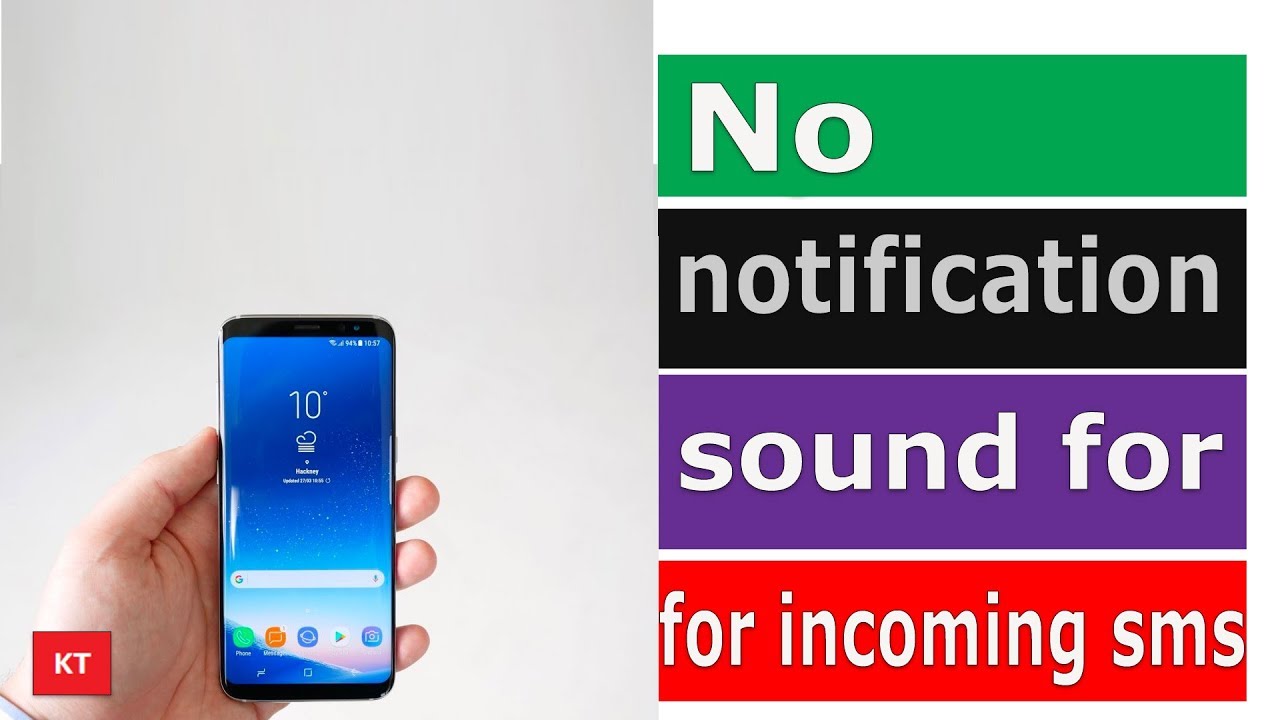






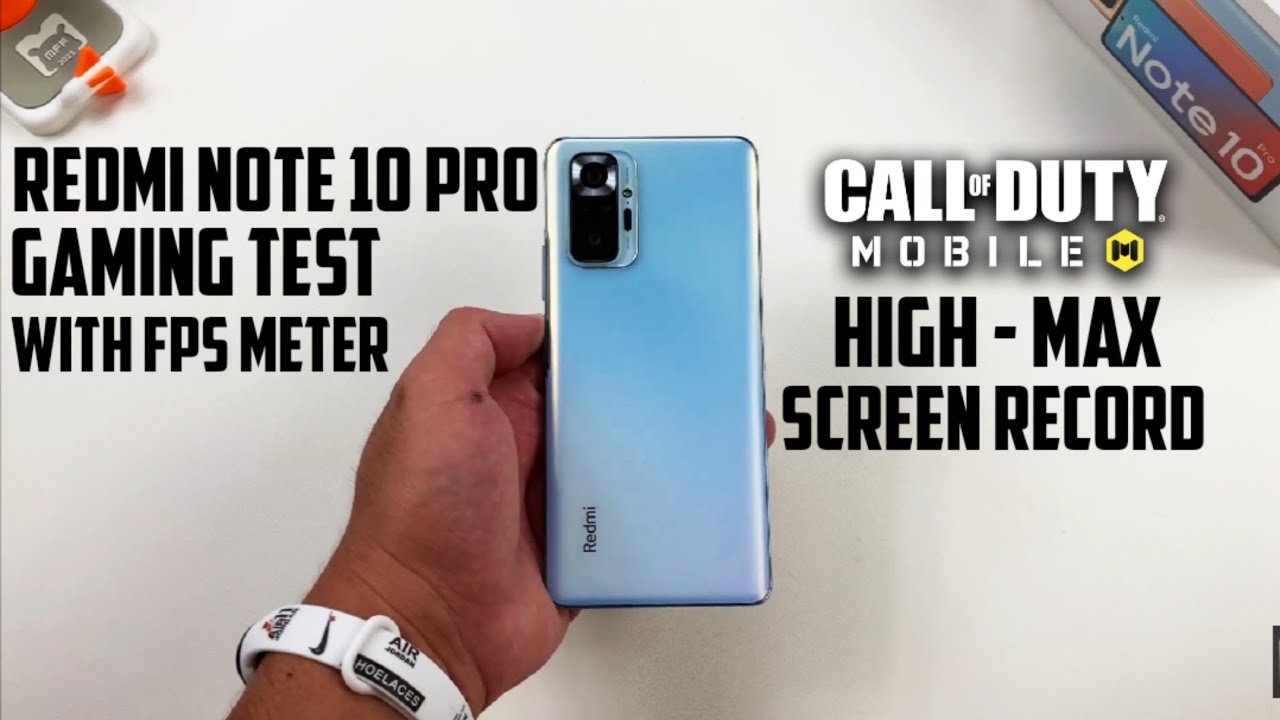







![[Review] Alcatel Go Flip - A 4G Flip Phone Today !](https://img.youtube.com/vi/1KEr2m9M0HA/maxresdefault.jpg )










