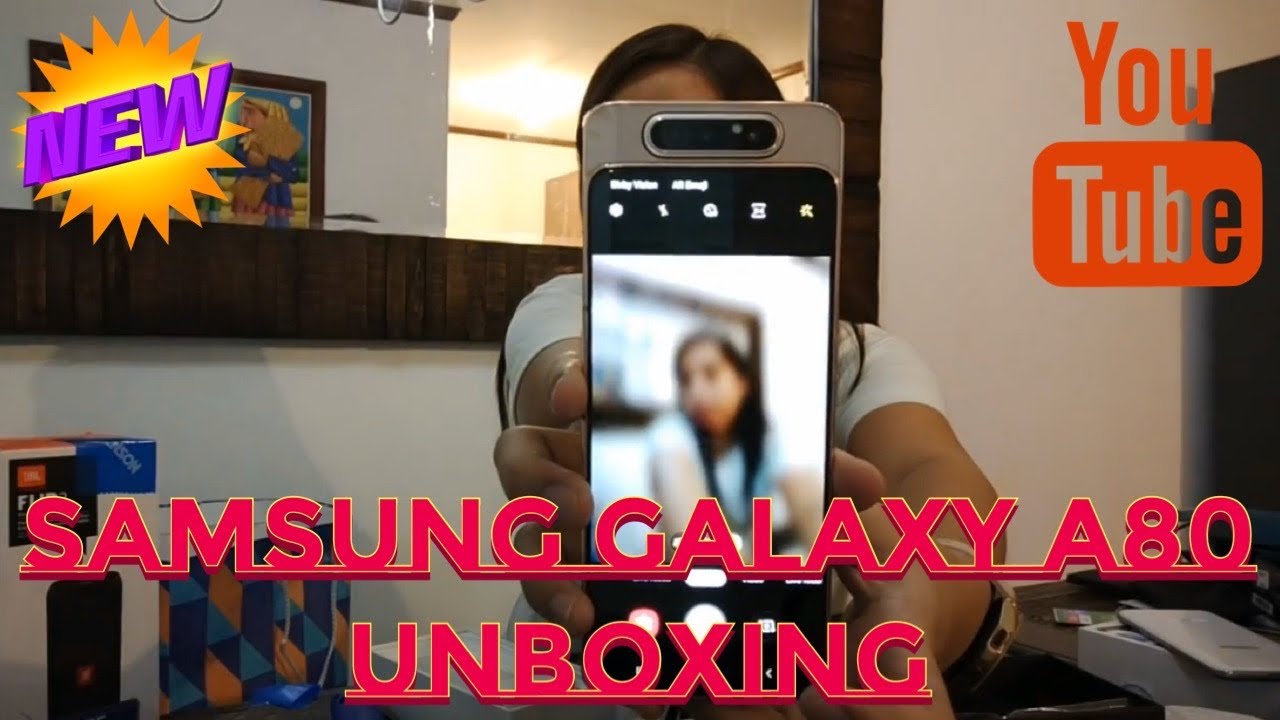Fastest Way To Transfer Media To The iPad Pro 2018 By Air Photography
Good day folks, today in this video, we're going to do a test to see which is the quickest and most efficient way to get media from your GoPro or your drone to your iPad in this test, I'm going to be using the new 2008 teen iPad Pro, and I'll be timing it over on this iPad, so we're going to be testing three different methods: plugging the device indirectly via USB-C cable, we're also going to be testing out the USB-C card reader and the GoPro quick key. This is the USB-C Edition. So let's get started, so I'm going to be using Magic ? pro footage for this test. So, let's open up the drone, we're going to try with a direct plug in first, and I will see how long it takes. So we've got one end of the USB-C port plugged into the drone out the side there now we'll plug the other end into the iPad, and it's important to make sure the drone is powered off before you plug the two in together with the cable. If you do it, while the drones plugged in it's not going to trigger the media transfer, all it's going to do is actually just charge.
Your iPad so make sure you plug the cable in first, and then we'll power on the drone will stop ?, wait a minute for the drone to initialize, and you'll, see here in a minute, it'll trigger the file transfer and there we go, so I'm going to use this file here, for all the tests will just select it because. That's when we're going to import in. You can see its two point: three five gigabytes so we're going to start the import and start the timer at the same time, and we'll see how long it takes, so we'll just let that do its thing, I'll go ahead and fast-forward the footage I might even just cut to the end, but that will just see how long it takes you. So I'll have to look back at the footage to get the exact time. But I was approximately about a minute and 25 seconds.
I'll put the actual time up on the screen there, so I'm going to go ahead and delete that. So we can WeTransfer it, so that was the test using the cable. So let's go ahead, and we're going to take the memory card out now. Sometimes it's not always the easiest task so for the next test, we're going to use the Apple USB-C card reader. Of course, we will have to use an adapter put the memory card in it.
So we'll start the timer and the import at the same time, and we'll see how long it takes. You can see the little thing turning there. That means that it's importing you'll turn to a green checkmark and give a notification when it's done, so I'm going to go ahead and fast-forward this so again, I didn't quite catch it in time there, but I think was about 43 seconds. So that's quite a speed. Improvement I'll put the exact time up on the screen so now.
Lastly, we're going to use the GoPro quick key. This is the USB version and I can be used for multiple devices. You can use memory cards from drones, GoPro anything that takes those little micro SD cards, so we're just going to insert it, and again it should pop up right away there. It is there, so we'll select the file import, and we'll start the two. At the same time, again now we'll just see how long that takes so wow, you can see that the GoPro quick key is even faster than the Apple Card reader.
So yeah, that's quite interesting. So, as you can see folks, they all work well. Now they all kind of have some pros and cons to them, and I'll kind of go over that here with you. First all the cable was the slowest, but the nice thing with it is that it's free, the cable, comes with the iPad Pro 2018, so you don't have to spend any extra money on these adapters. The downside is its the slowest method, and you have to power on the drone for it to work.
So that's not always a convenient thing and someone like myself I do 100 percent of my video editing for my YouTube channel, my GoPro, my drone videos and some clients. I am transferring files every day. Very large files like what we transferred today was a three-minute file three and a half gigabytes. Some of the files that I transfer are 20 minutes 30 minutes in length, and you know they can take a long time. So quick efficient way for somebody like myself is very important now when it comes to these two dongles, and maybe you're thinking about getting one which one do you get, they both work well but, as you could see in the video, the GoPro quick key worked the quickest, and it's a little cheaper.
You only added benefit to getting the Apple one is that you can use a full sized SD card in there as well, whereas with the GoPro, quick key, you could only put micros cards in it. So those are the results. I'm not saying one way is better than the other I guess it all boils down to what works best for you. What is most convenient again like I, said it's nice that the cable was already included, and it's free, you don't have to spend any extra money, and it does work well so yeah folks, that's it for my video. Hopefully you found this video informative.
Maybe you were wondering on different transfer methods, and what is the quickest way to do it? Give this video a thumbs up if you enjoyed it, don't forget to subscribe to my channel, so you don't miss any of our upcoming videos, and we'll see you in the next one. You.
Source : Air Photography