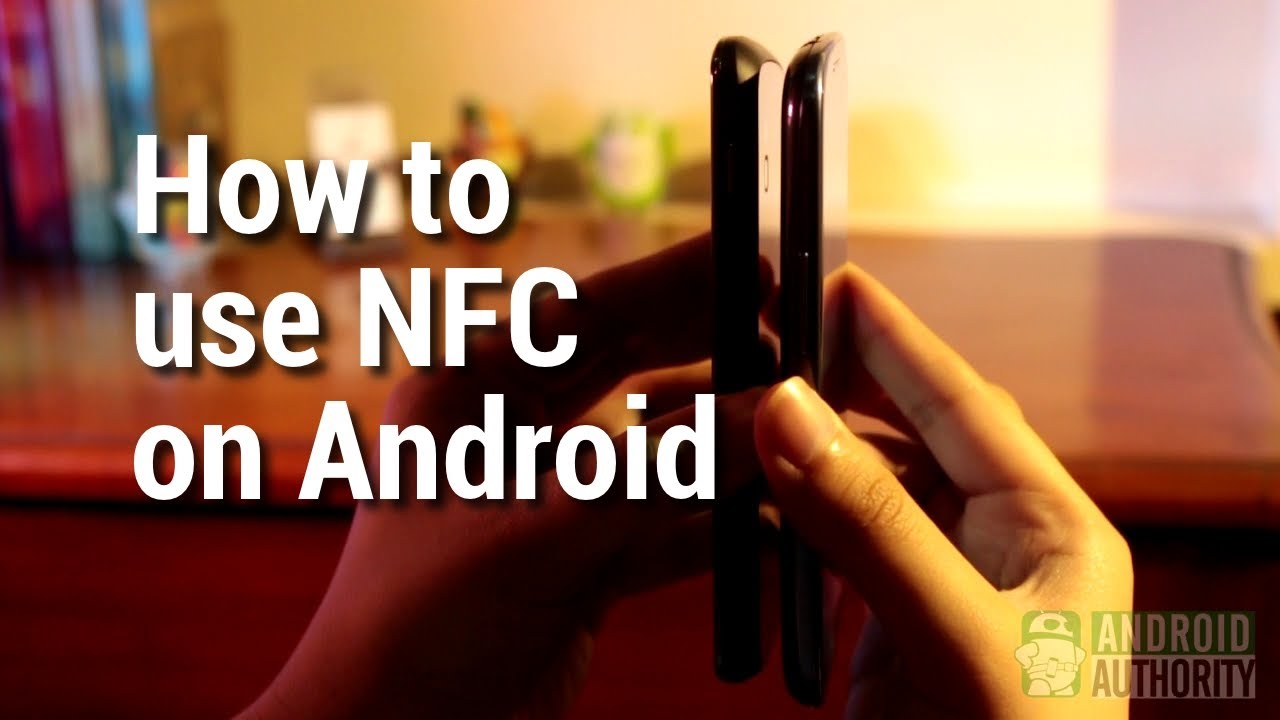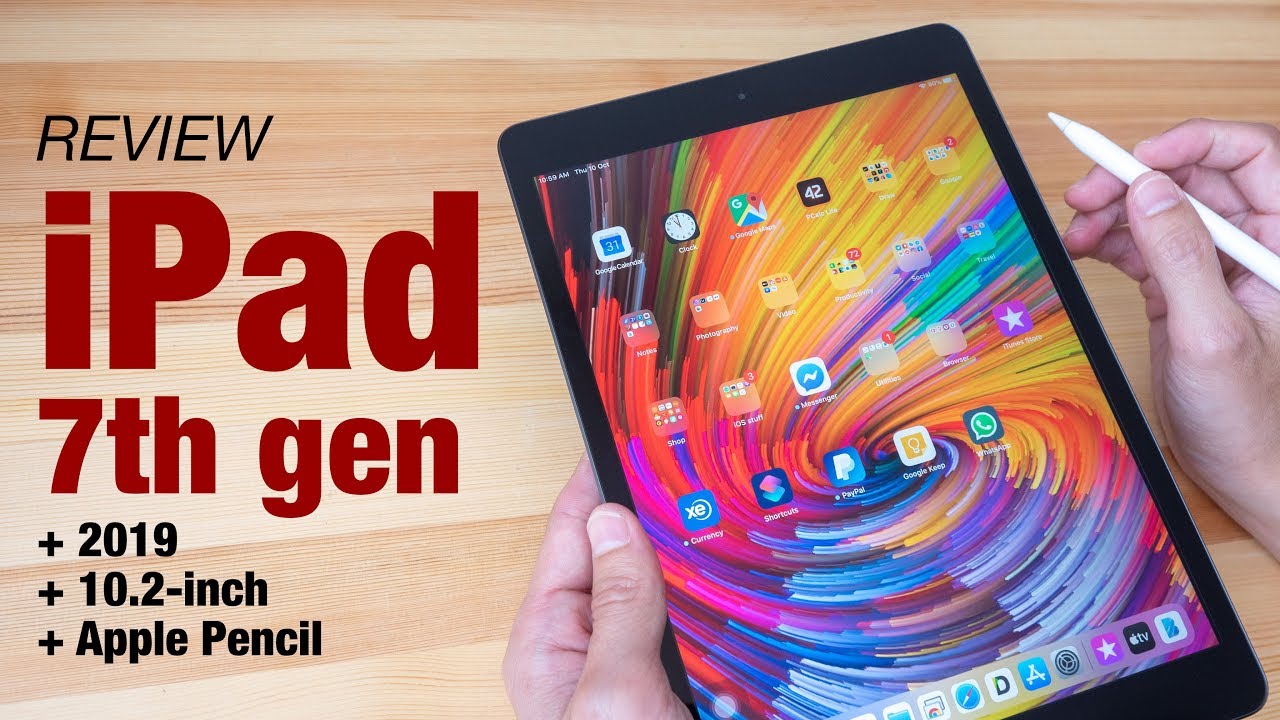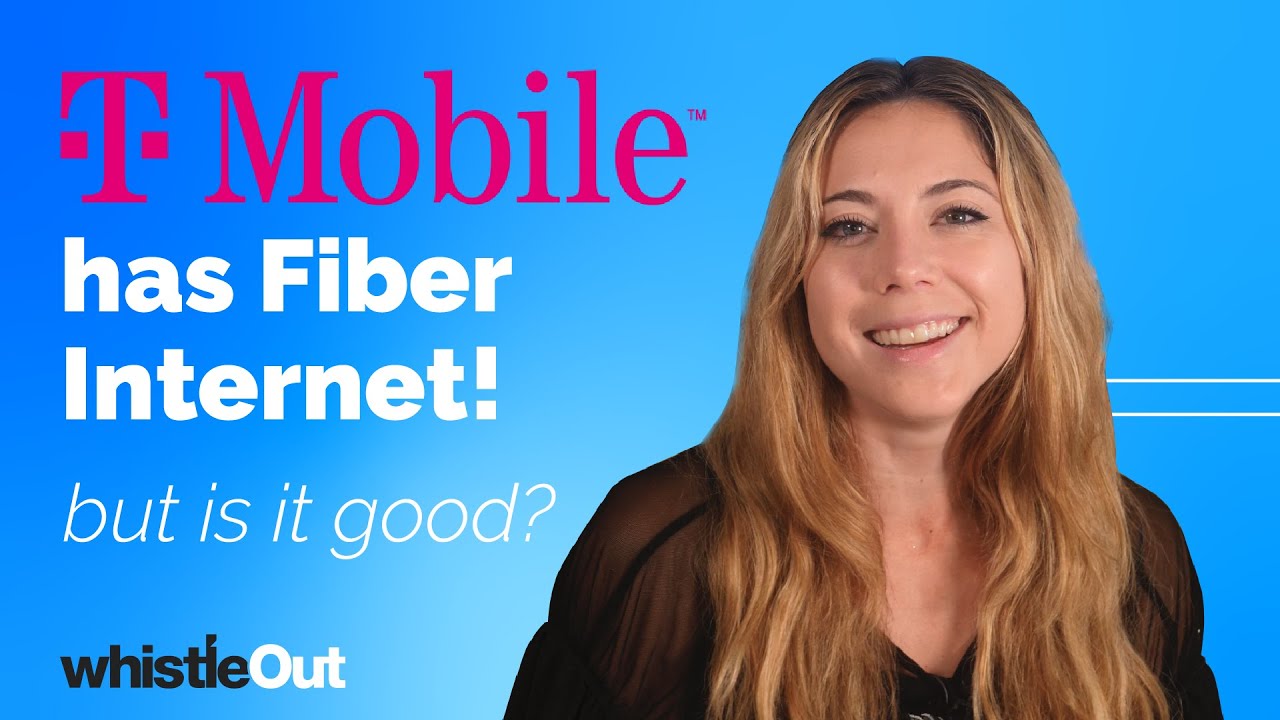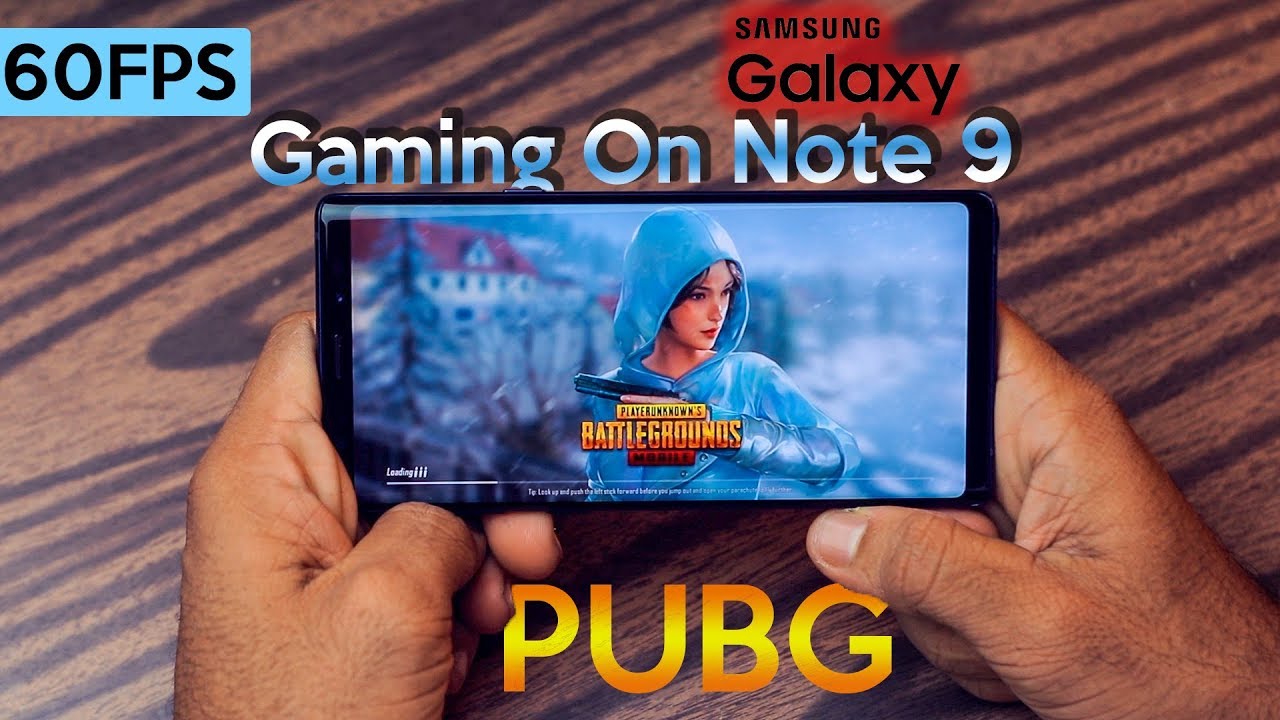Samsung Galaxy A30 India Unboxing, Hands on, Camera, Fingerprint and Face Unlock Demo By Gizmo Times
Subscribe to gizmo times and get notified about our latest videos by hitting the bell icon: hey guys, welcome to miss Medina. So this is chitin, and this is the Samsung Galaxy, a 30 that we're going to quickly run box and check out and do a quick hands-on of the phone. But this phone is a part of the series that was continued in 2019 as well with three launches the 8 and a 30 and a 50 SET is the middle one, and it comes with the price of sixteen thousand nines. Ninety rupees and along with that, the first thing that you see in this phone is that beautiful design. Obviously it's not a blast back, but it still looks good, and the phone comes with a six point: four inch display: that's a Super AMOLED display with the Infinity you that's just a single small area for the cameras, and otherwise it's a bezel res display, and these are the major specs of the phone. That's infinity your display, that's dual camera or dual camera on the back of the phone and a 4000 mAh battery as well, this 4G LTE and you and VoLTE actually- and this is a 16 +, 5 MP, rear camera and also on the front.
There's a 16 MP camera. This there's a single variant of this phone that sir, with 4gb of RAM, 64, GB storage, and it's priced at 16,000 990. That's the official price, although the Box mentions 18,000 degrees and made for make for India, is the campaign that the company is working with the government of India. So that is it, and this is the due. So it is a dual SIM variant and in most in India, most of the Samsung phones are the duplicates obviously and on the top of the box.
What you see would be this information about how you should be activating the phone with an Indian SIM card if you're buying it in India. So that's the general practice from Samsung, where you actually I have to always activate their phones with an Indian SIM card if you're buying it here now. Opening a box pack is the first thing that you see are these things? Firstly, is this transparent cover to protect the back of the phone and the sides of the phone as well? It's just a standard cover, and the next one is the Quick Start Guide after that is the regional log guide and there's a warranty card, and these are the three things in the form of booklets. Next is the phone itself, so this is the Samsung Galaxy 830 and the variant that we bought is the black one, and it is said to have the 3d AG design. That is what the company is calling the 3d pack, which has those nice projector whenever this light against it, and it does look good- it's not bad at all, but I'm not sure how good would it be with the scratches or with smudges here I, don't see that so easily, but it could get scratched, I guess and on the back.
Is the 16 MP plus 5 MP camera combination, the LED flashlight? This is a fingerprint sensor over here and the difference between this and the 50 is that the 50 does not have a fingerprint sensor on the back. It's an indie stepping up the sensor on the 50 here. It is the regular fingerprint sensor on the back. This is the infinity you display, where you see only this area for the camera, and oh, that is that yep is grill. Otherwise, it's almost towards the bar corners of the phone and there's a chin towards the bottom, which is obvious for any phone that is in the mid-range category.
I will talk about the horn, the design and everything later now. The other things that you see in the box package include. Firstly, this travel adapter, and this comes with that 9b 1.67 a or 5v 2a. So it's basically a 15 watt charger. That's adaptive for charging that Samsung is offering on the a-series, which is another good thing next after that is this pair of earphones that come along with the phone in the box package, but these don't have any rubber ear cups, so I, don't usually prefer them whenever there's only a plastic tip, and it doesn't have the rubber ends.
So there's a piece of a pair of earphones. Nevertheless, after that is this type C cable indicating that the phone has type C. Interestingly, this is not something that I have commonly seen from Samsung. They stick to the basics, and they don't usually experiment such in the mid-range phones and finally, in the box is the SIM card pin the ejector pin is given as well. So these were the Box package contents.
Now, let's move back to the device itself, so this is the galaxy a 30. As said earlier, this comes with that 3d back panel. Now checking towards the bottom of the phone is the type C port and the microphone the speaker grille, as well as a 3.5. An electric jack on the right are the buttons there's this power button, as well as the volume rocker buttons on the top is the secondary microphone and on the left is the SIM card access area. So let's let out and see what all comes in that.
So it's dual NATO plus the Decatur micro SD card slot. Another good thing that you don't have in a hyper, hybrid SIM card slot. It's a dedicated at a micro SD card slot that is offering a storage expansion of up to fight well GP. So this is the galaxy. A third is interface, and this is the display.
That's a 6 point.4 inch display is coming with a full HD plus resolution a thousand eighteen, twenty-three forty pixels off for screen resolution and the display is going up towards the top. This is the Samsung's UI that is based on Android nine PI I have to go to the About section, let's go into the Android version, and it's the one UI as said one UI is the newer version of Samsung's UI that is seen on the flash flood ships. Mostly so far, the Galaxy S 9 series, Galaxy S 10 series and its page 109 PI. So that's a very good thing that Samsung is giving the series also with the one UI. Not all the phones might be getting it, but at least the mid-range ones are going to have this and that's a good thing.
Now, what all are the pre-install applications? So it's a Samsung's, mostly the Samsung Apps, that smart things voice recorder, Samsung health. Is there as well Galaxy variable app in case you have a galaxy variable along with you, this FM radio pre-installed and the Google set of applications along with that are a couple of for Microsoft apps as well, including the Office Mobile, OneDrive and LinkedIn, and this Samsung members galaxy apps in case you want to download the applications, though these seem a bit unnecessary since you have the Google Play Store for everything that you can download. Apart from that, there's Amazon shopping where the phone is going to be available, it's not just on Amazon. It's also going to be there on Flipkart as well, and some more unnecessary instar install apps our daily hunt and my galaxy Samsung max is the Samsung pay mini. Is there for you to take advantage of if you want to do payments from your smartphone and that's what about the pre-installed apps? These are not reinstall or installed by us and this big home as well.
So you don't have a dedicated way to button, which is a good thing, but there's a big be home in case. You want to get it connected and use this multi system from Samsung now under the settings. If you see what else is around the biometrics and fitness security, so there is face recognition as well as the fingerprint or security that is given here. You can register your face and let's see how quick that is, because most of the other phones in this price range, including the OPPO in Realme ones. They are very good at the performance of the fingerprint and the face unlock.
Are you wearing glasses right now? Now and registering your face hold up in phone a bit closer. So at least it gave a couple of instructions that you have to be closer to the phone. You have to be in that box, exactly stay on, lock, screen faster recognition and brightens mean these are the three options here. Posture recognition improves the speed but reduces security. So in case you have this, there is a possibility of a video or image being incorrectly recognized as your face.
You can keep this on or off. Based on how secure you want your phone to be stayed on the lock screen. So when you unlock you at the face recognition, you can choose to have the lock screen percent earlier, or you can daily unlock the phone I would rather directly want to have one to unlock the phone. So let me try that now, there's quite a good animation that is shown around here to show that the face unlock is being used. Let's take that once again, so that was the animation that was on the top and not next.
Let's move on to the fingerprint scan your fingerprint is what says this is the fingerprint area scanning should be fast enough. Let's check it out. It does require multiple taps, which is okay anyway and rotate your hand, as shown then place the same fingerprint a same finger on the sensor again, so rotating in my hand. Now let me try to place the finger it's done so here. What you see are the options of fingerprint unlock, as well as Samsung.
Pass Samsung pass is to verify your identity with the internet and other supported applications, and now let us try the fingerprint unlock you so once the phone is logged, if you press on that, it doesn't take a lot of time, it's recognizing it properly, but the way it unlocks is taking a bit of a time. It takes about half a second for the recognition and then the unlocking of the UI, and compared to that, if we check out the face unlock here, that's quite fast enough at least right now. The light is quite good, so it might be fast that way. Now, let's move to the last aspect. That is the camera here.
So before we go into the camera. The battery here is a 4000 mAh one, and it supports 15 were charging, so I hope. The battery life is quite good, will be checking out that, because I'm going to use this as a primary phone for a few days to see if it does well with the battery life, but the 15 watt charging will help for sure. Now. These are the options under the camera application.
This photo where you have the regular and a wide-angle camera. So the video recording that is possible here is up to a max of Full HD. So you can't record 4k videos with this. It's x07 9:04 processor, that Samsung's own chipset and that can record a maximum of four thousand ITP videos that is both with a front-facing camera and the rear facing camera. There's live photo focus as well, where it ends adjust the amount of blur that you need of behind the subject and under the pro mode you can change the ISO white balance, as well as the exposure value and there's an option to capture the panoramas as well now going on to the front facing camera.
What you see here is not a bad quality, but the exposure is a bit too much on the back. When you are trying to take a capture selfie, you can rather yea reduce that, but again that would reduce the entire light on the face as well right now. The light is not so aggressive on the face or behind the face, but still the exposure is not so well done, but we'll have to check out anyway natural light conditions before we commit so much so there are options for the video and life focus on this friend racing camera as well. So let me try a selfie with the live focus. This is the selfie with live focus where you see that the faces on the focus quite well under the focus- and there is a bit of an issue with the and the campus quite well out of focus here that is well blurred, so it doesn't seem to be that bad, but you can still see that this is just a quick sample.
It's not a full fledged. To think that we did here, and background blur can be changed. You can change. I want to apply a background, but later up the capital is done, so that is with the selfie camera that is given on the Samsung Galaxy, a 30 that is also a 16 megapixel camera. So this was a quick hands-on and the unboxing of the galaxy, a 30 I'll be doing a separate camera review of gaming review for you to see if it does well with that and I hope.
You like this video, if you have any questions to, let me know and subscribe to these know times for more. Thank you for watching and see ya. Next, video.
Source : Gizmo Times