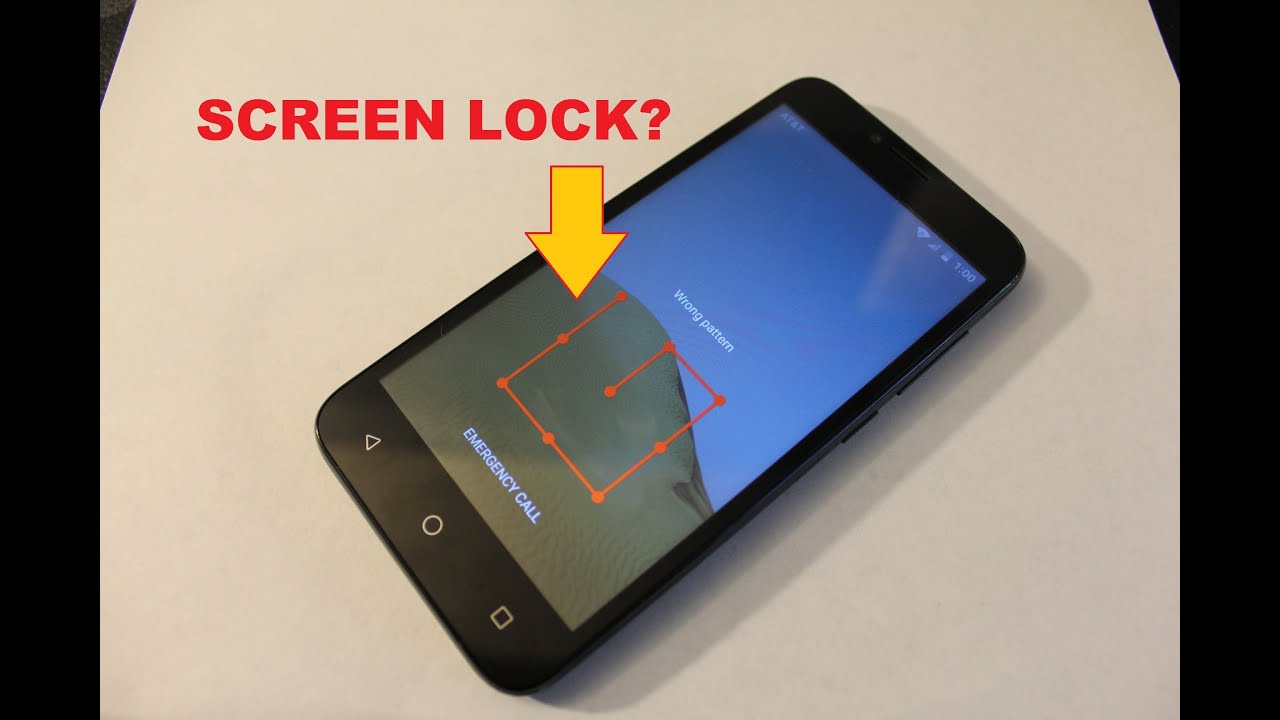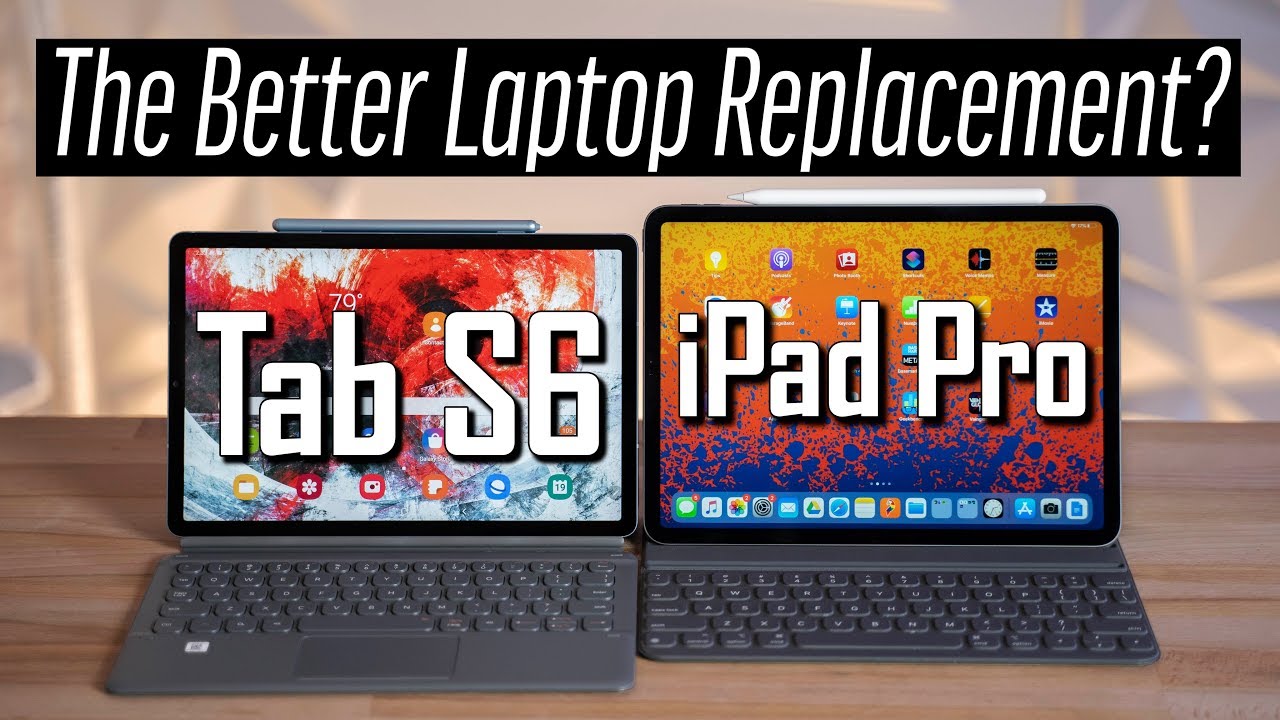Samsung Galaxy A20 | Secret Feature You Probably Didn't Know By TechRight
What's up psych, hang stuff on here from tech right today, I'm going to be showing you how to move your notch on your Samsung Galaxy 820. Let's go ahead and start this video stay tuned, a really, really cool secret. That a lot of people do not know about. So let's go ahead and start this off, but before I start, this off definitely go ahead and follow me on Instagram and Twitter for some exclusive giveaways and content. You guys definitely need to go ahead and follow me on that link. In the description down below, first and foremost, we're going to want to go ahead and slide the drop-down bar menu down click on settings, we're gonna, then scroll all the way down and click on about phone now.
Once here we're going to go ahead and click on software information. Once we click on software information, we're gonna, see thing called build number right here. We're gonna, go and click that multiple times until it asks us for our password. We're going to put in that pin that we have on our phone, though, once we put in our pin we're going to click Next now, once developer mode has been turned on we're going to have a new thing, called developer options straight under about phone. What we just clicked on so click on developer options.
Now, once and developer options, we actually have a search bar up there, and you're going to want to go ahead and type in not just type in n, Oh TCH. Now what will pop up, and developer options is simulated display with cutouts, so we're going to want to go ahead and click that, and it's going to show us that it's down here we're gonna, go ahead and click on that, and we do have a few options guys now this all comes down to preference, whatever you think looks best. You guys can go ahead and put on here. If you guys don't want this on here, obviously they can click none, but these are the three or four options. Technically that we have now.
The first one is none. All we have is that little teardrop notch that came stock with the phone. Now this is where it gets crazy. We can then put on a corner notch go ahead and click that on and as you guys see when we go Home menu, we have a corner notch on the right side. Now that kind of looks fugly, so I definitely wouldn't recommend that if you guys do like that for some reason, maybe you want to trip some people out or whatever you guys can keep that on there, but I definitely recommend putting something else now.
The next thing we have on here is you double cutout. So let's go and click on double cutout and what this does are. It puts a notch at the bottom of the screen, but it looks like this one is glitched out, but, as you guys can see the top one, we do have a square notch now, instead of its here, dropping, which is pretty weird, but that bottom notch seems to not be working for some reason. It may or may not work on your device. Furthermore, it just doesn't work on mine, but this one is probably my favorite, probably the most different out of all of them, and this is going to be the tall cutout.
So this is the last one I'm gonna, be showing click on that. As you guys see. If we go to the home menu, we have a tall notch. This is super weird. Let me give you a better look at this, but basically it simulates a notch.
So it makes the screen black up here and makes a square cut out. So if you guys want your phone to look more like an iPhone or more different, you guys can go ahead and put that on there. This one is definitely my favorite. It doesn't do anything to the bottom, as you guys can see, and I think it just looks. New I think it just looks different in general and I.
Definitely like it tell me: what cut out is your favorite and the comments down below if you guys did enjoy this video, please leave a like down below as well subscribing if you're, not a part of the checking, already also hit the notification bell. If you guys want to be notified every time, I do upload a new video there's been some farm for the tech right. Peace out checking.
Source : TechRight