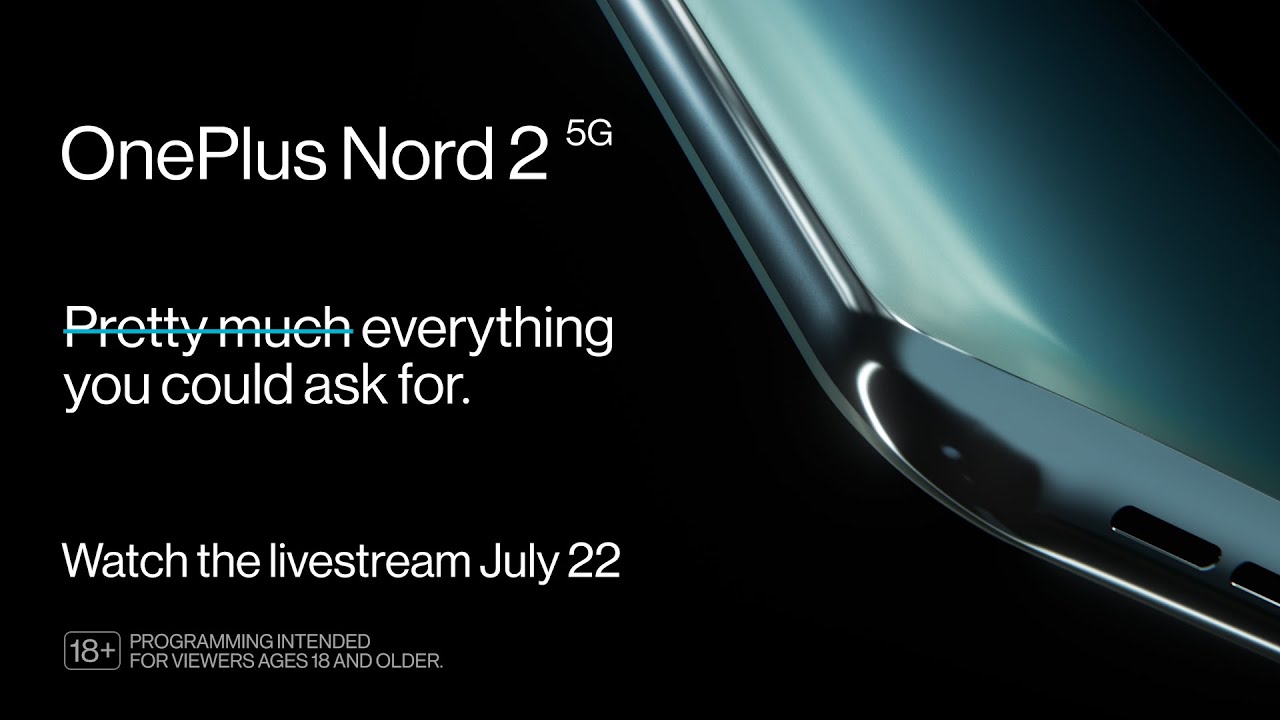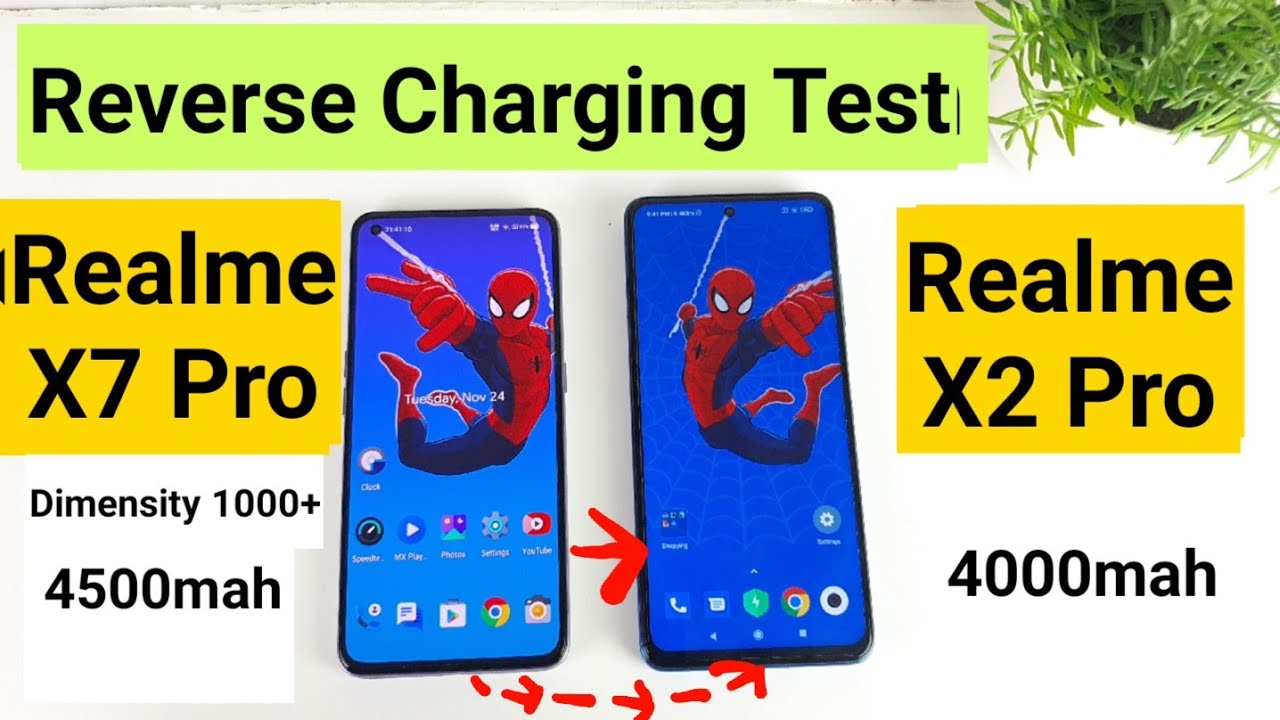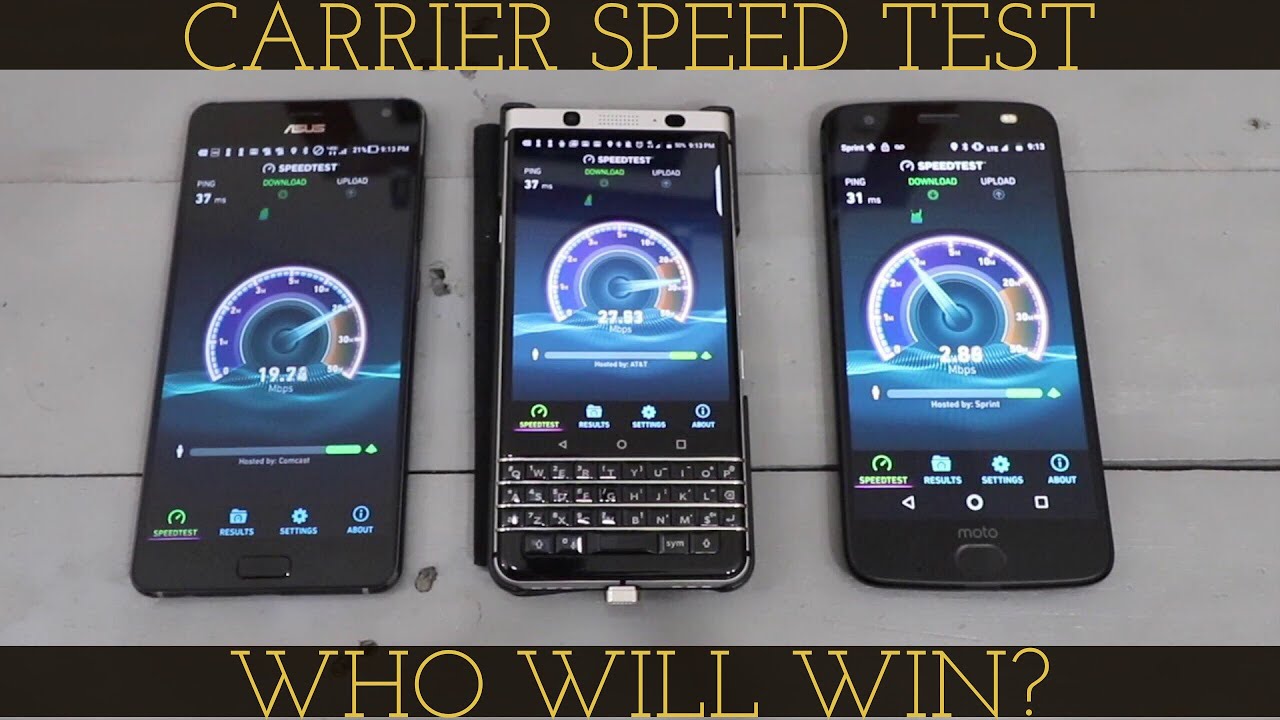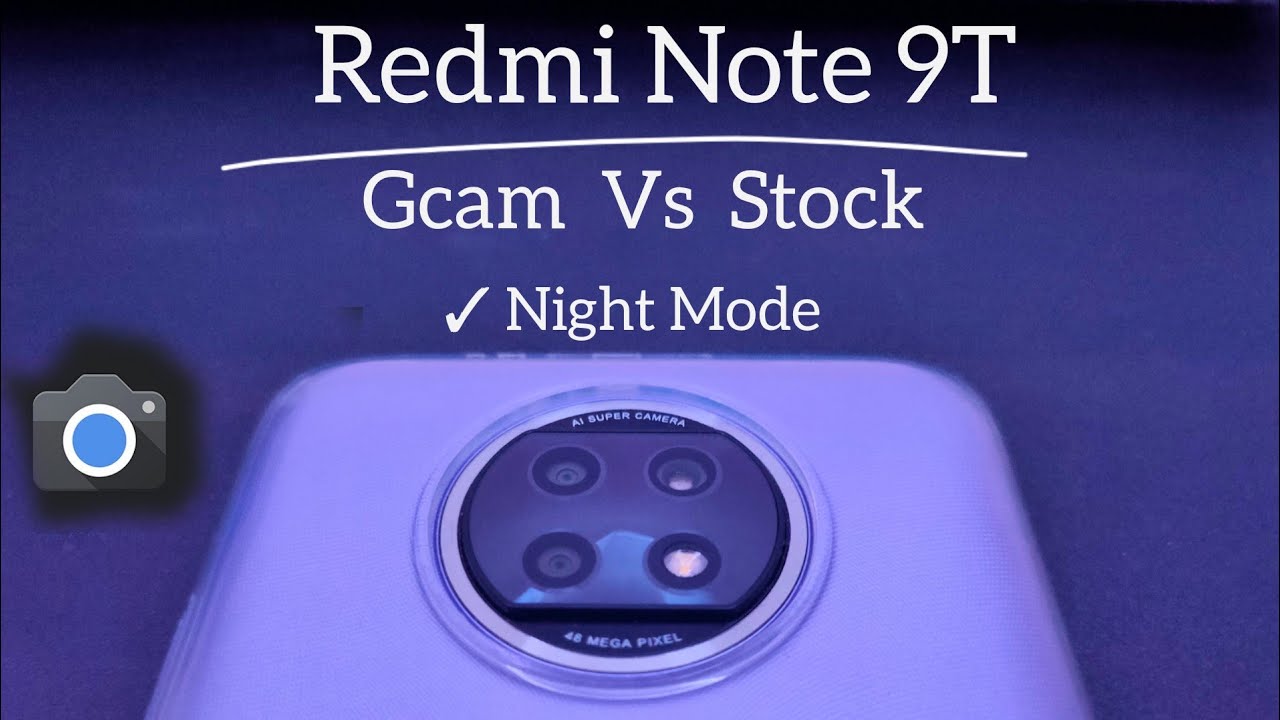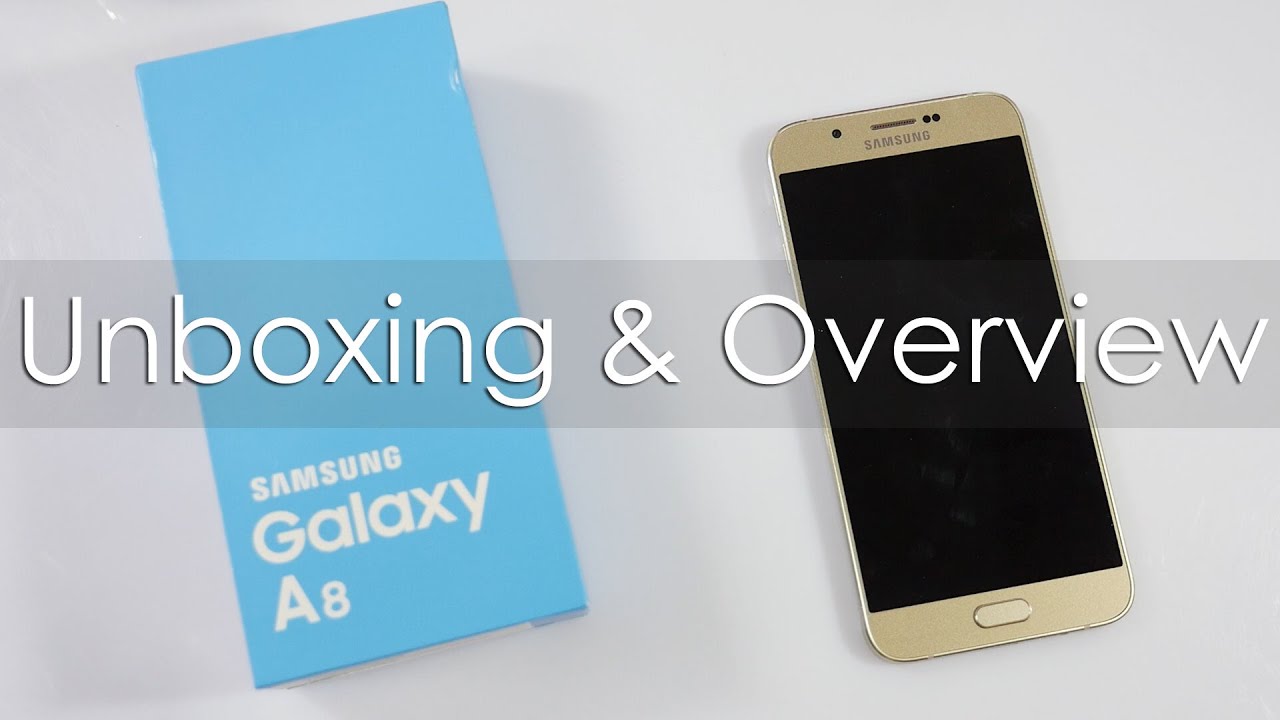Apple Watch Series 6 Review — It's About Time! By One-Tech Mind
One tank mine, alright, so I've had an Apple Watch on my wrist ever since they first came out in 2014. You know time long before the existential dread of a pending apocalypse. I use mine every day to help me communicate better, manage my notifications, control my smart home and occasionally track my calories burned. While I play beat saber and yeah, even though it tends to shame me when I don't close, my activity rings. Damn it. If I don't just love the little guy, it's always right there.
When I need it. I upgraded from the series 4 Apple Watch, which was the first to introduce the rounded edge to edge screen and the ECG functionality, that's par for the course. For me, I typically upgrade my watch every two years, which feels about right in terms of bang for your buck ratio. I can confidently say that the series 6 is the best and most mature version of it that delivers upon its original promise and, of course, that promise is to help you have more insight into your health and fitness communicate better and, of course, look good while doing so. So on that note, let's talk about the design.
Now I was really interested in going back to the stainless steel version of the watch, because that's the one I first bought. But you know red is my favorite color and of course the Apple Watch now comes in product red for the first time and a really cool blue color, which I'm told matches well with the new iPhone 12. So I went back and forth on this decision and ultimately, of course, went with the red and even those a little wary about wearing a red watch every day that kind of calls out for attention. I'm really happy. I went with it because it looks amazing in person, and it does pair nicely with the graphite iPhone 12 Pro max now new colors aside, the design of the watch remains largely unchanged since the series 4.
It does include some redesign and added sensors on the bottom, which we'll talk about in a minute and even though Apple hasn't radically changed the design of the watch over the years. I don't think it looks dated yet and that's largely thanks to the evolving finishes materials bands and new watch faces apple introduces each year. So let's talk about the new features. Now I bet you couldn't tell by looking at the Apple Watch page, but it does have a new blood oxygen sensor that can determine the amount of oxygen saturation in your blood. While this feature could be really impactful for a lot of people, you should know that apple didn't, seek FDA clearance or approval for it, as they did with the electrocardiogram and irregular heart rate monitoring features.
Those features were reviewed by the FDA and found to fall within their class 2 specification, which is for lower risk features and devices. Therefore, the blood oxygen sensor falls in more of a wellness device type category. It's not intended to produce a real medical measurement or representation of your o2 saturation. It merely gives you some insight into what it might be, and it does add to the overall value proposition for the watch itself, especially for the health conscious and the data hungry. Taking a manual reading of your o2 saturation is really easy.
You just open the new blood oxygen, app put your arm out in front of you and resting it on a table really helps hit the start button and stay still for 15 seconds which, if you're like me, is extremely difficult. These days now, I've taken numerous manual readings over the past few weeks since I've had the watch and have found great success with it. There have been a couple of times when it's failed to take a measurement and that could have been because I didn't have the watch snug enough. So it's really helpful if you make it a little tighter than normal, but no need to cut off your circulation. The sensor can also take passive measurements of your o2 throughout the day and while you sleep, if you use the new sleep tracking functionality in watchOS 7.
, all of these readings are logged to the vitals section of the health app. So you can always go in there and view your readings over the course of the day month year. What have you and that information, of course, can feed into other health apps if you allow it to as for me, while this feature isn't terribly appealing- and I doubt I'll use it very much past my initial testing, it's comforting to know that apple's pushing the envelope on what their little tiny computer can do? That's always connected to you, the ECG and a regular heart rate. Notifications have already saved lives, as well as their fall detection feature. I would expect the o2 sensor to do the same as well, especially with improvements.
Next is the always on display apple introduced. This long awaited feature with the series 5 watch last year, truth be told. It was met with a lot of battery life concerns and problems from many people that have the series 5. I was a little on the fence as to if the always-on display was really worth the upgrade. Now that I have it, I really like it, especially because now in the series six, it can get up to two and a half times brighter when you're outdoors and in direct sunlight, not that I'm going outside too much right now, but I did have a chance to test this out in direct sunlight just to see how it looked.
It's very legible. You are definitely able to glance the time without doing that exaggerated wrist motion all the way up, just to see what it says. Also, I don't know if it's a placebo effect, but I feel like because the screen is always on. When you raise your wrist for a notification or to otherwise interact with the watch, it feels like there's less friction there you're, not waiting for that screen to turn on it just gets brighter and overall, I feel like that really does improve the experience of lifting your wrist to interact with the watch. There's one thing that kind of sucks, though, and that's the fact that apple removed the force touch layer of the screen.
This was the flexible layer of the screen that existed since the original Apple Watch and allowed you to press into the screen, just like you could on the iPhones, where also that similar feature, 3d touch was removed and access context or pop-up menus. If you will and Apple took that one step further by removing it from watch OS in watchOS 7 for all apple watches, and I'm a little sad about that, because I found it extremely useful, especially when you're clearing your notifications from notification center before you can just force press the watch and clear all your notifications. Now you have to scroll all the way up and if you have a ton of notifications, it's a little cumbersome, but anyway I'll get off. My force touches. Slash 3d touch soap box.
Next I want to talk about what I think is the most important improvement and that's the performance. I've long awaited for the Apple Watch to just get faster and more reliable. So I'm ecstatic about the performance in the series 6 watch. The series 6 watch is powered by the s6 system on a chip which apple says, runs up to 20 percent faster and believe me, that's made a huge difference to me. The watch has always felt under powered and, of course, it's a tiny computer on your wrist, but there were things on my older watches that were just extremely annoying like Siri or dictation, failing mid-sentence constantly.
So I can't stress enough how much of a big difference this has made. Siri dictation has rarely failed on me, maybe once or twice in the past, five or so weeks since I've had the watch. Launching apps tapping on notifications is extremely fast. There's no delay no lag at all. Everything is buttery.
Smooth now with watchOS 7 apple actually did also move dictation to be completely processed on the watch. So I'm sure that, coupled with the 20 faster performance, is the difference I'm seeing in addition to the s6 chip. The Apple Watch is the first watch model to include their u1 chip, which is used for ultra-wideband location tracking. And while we haven't seen a lot of use cases for the u1 chip, it's used for things like locating the closest device you can airdrop to or transfer your music from your iPhone to your HomePod mini more seamlessly. It's also speculated that this will work with apple's rumored air tags product which similar to tile or other trackers you put on your stuff.
So you can find it when you lose it, but for now having it in the watch isn't terribly beneficial. Next is battery life and charging apple quotes the same 18-hour battery life as a series.5 watch and I feel like that's a little. Conservative as apple normally is with the upgraded sensors and the brighter screen apple has increased the batteries in both watches, as well from three and a half to eight and a half times, respectively for the 40 millimeter and 44 millimeter watch. So throughout my usage, and I'm a bit of a purist when it comes to devices, I don't like turning off a ton of features if I can help it, which is really to say that I make no attempt to preserve battery life at all. I have my screen set to max brightness background app refreshes on.
I get a ton of notifications. You get the picture so even with heavy use and everything on and even sleep tracking. I was getting up to about a day and a half of battery life. Now I've heard others are getting as much as two whole days of battery life. That's pretty intense, and it's going to be based on what features you're using and, of course, how often you're using the watch.
I still usually throw it on the charger each night, because that's what I'm accustomed to so that pattern hasn't really changed for me ever since the first Apple Watch at the end of the day after I've worn it for about 18 hours, I usually still have about 50 to sixty percent battery left. So the battery life is great in my book. Apple also says, the watch can complete a full zero to a hundred percent charge in as little as one and a half hours resulting in about a twenty percent efficiency boost, and while a lot of us probably charge our watches overnight, like I do, this will be great for those that want to take advantage of sleep tracking. Of course, in the morning, you'll have to throw it on the charger and having a faster charge rate is only going to benefit you in that situation. For my testing, I feel like this really holds up and the increased charge rate is noticeable.
You also may have heard that apple is no longer, including the little charging brick that normally comes with all of their products in the box anymore, starting with the Apple Watch Series 6 and the new iPhone 12 line apple claims. The removal of the charging bricks is in the name of sustainability, and I believe that, because Apple does take sustainability seriously, because it's backed up by other actions and declarations such as their one to become completely carbon-neutral by 2030. Apple's, also a business. So, producing fewer chargers and reducing physical box sizes obviously helps their bottom line, but the two aren't mutually exclusive. Now they do still include the little charging puck and a wire that does the actual charging of the watch, just not the brick that plugs into the wall.
As for me, I really don't care that the watch doesn't come with the charging brick anymore, because I've got a ton of those things and I always charge the watch overnight on my nightstand anyway. So to me, this really has made no difference at all. I do feel differently about the removal of the charging, brick in apple's other products that have come out, such as the iPhone and the MagSafe duo charger. That is just hitting the stores more to come on that in a later video. A couple other new features in the watch include an always-on altimeter, so when you're, hiking or climbing flights of stairs the watch is consistently tracking that now, which results in better measurement and representation of your workout.
This is a nice little upgrade, because I always knew in my heart that the watch was lying to me about how many flights of stairs I climbed at work. It was on to you. Apple Watch apple, also introduced some new bands with the series six, I myself picked up the braided solo loop in product red overall, I think the braided solo loop is really, really nice and elegant, except for one detail that really irks me every time. I see it and I had so many thoughts about it that I created a seven or so minute video. So if you would just love to hear me ramble on and on about a watch band go check it out.
One other thing I'll comment on is sleep tracking, which isn't a feature exclusive to the series six, so I tried the sleep tracking out quite a few times and I don't really care for it, so it logs the hours that you've been in bed, and you've been asleep, which is great, but it doesn't really give you much that's actionable or offer anything that, for instance, can wake you up at the right time. In your sleep cycle, so for me personally, knowing when I went to sleep and when I woke up just further cements the fact that I don't get enough sleep, why are you going to do that to me Apple Watch? All your sleep metrics are, of course, logged to the health app just like the ECG monitoring and the blood oxygen sensor. One of the other watchOS 7 features that I just want to comment on, because I think it's cool it's the intercom feature, which is very similar to the Alexei announcement functionality in Amazon's echo product line using the intercom feature. Not only can you make announcements from your iOS and HomePod devices, you can also do it from the watch. You can either say hey, announce or hey intercom, followed by your message and that gets broadcasted to all the HomePods in your house and your iOS devices in your home kit home as well as your watch.
We frequently use the Alexei announce feature in my home because we have a few echo dots, but I've come to really like the intercom feature more almost solely because of the fact I can do it from my watch and, of course, the HomePod. Now, if you want to know more about the intercom feature overall I'll be doing a deeper dive on that in my HomePod mini review, which is due out soon so keep an eye out for that one. One. Other thing I want to mention, because it's fascinating is apple, announced their fitness plus video workout service. That's obviously designed to take a little slice of that sweet, sweet peloton pie, it's interesting because this is the first service purpose built to take advantage of the sensor array data in the Apple Watch.
So if this video gets enough likes, I may just do a little review of fitness plus for you guys, of course that requires me to get up and do something we'll see. So, as I've sat here and largely raved about the Apple Watch Series, six, your guess is that I'm going to recommend you buy it, and you'd be right, because the series 6 is the best Apple Watch to date. By far the Apple Watch Series 6 starts at 399 and that's for the aluminum GPS only model without cellular connectivity. However, if you don't care about the always on screen the blood oxygen sensor or the ECG functionality, then you may be interested in the Apple Watch, SE, which is a new model apple introduced alongside the series 6. , the GPS version of that one starts at 279 with cellular 329.
It does have an always-on altimeter that the series 6 has and the s5 system in a chip from the series 5 watch. The way I see it. This watch is going to be good for kids and younger adults who maybe don't have their own iPhone thanks to apple's new family setup functionality and watch OS 7 that allows you to pair another family member's watch to your own iPhone and institute some controls over. What that watch can do. Apple still sells the series 3 watch, which is really going to be showing its age now for 199.
So if you're, weighing your options between the series, 6 and the SE, you have to ask yourself: are those missing features from the SE worth the 120 price difference to get into the Apple Watch Series 6 model? I would say: if you're going to be using the watch a lot or a family member of yours for family setup, then I would splurge for the Apple Watch Series six, because the series six is the best Apple Watch to date. By far it's beginning to do those smaller tasks for us more reliably than ever before, and that really solidifies apple's whole sort of unified theory of computing that smaller tasks should get done on the watch larger tasks, I did on the iPhone larger tasks than that get done on the iPad, the MacBook, the mac and so on. Although those new mac books with the m1 chip are such absolute performance beasts that I feel bad for the bigger max, don't worry he's muted, but I think you get my point if you jump ship on the Apple Watch a few generations ago. Now is the perfect time to try it again and see what it can do for you. I would say it's a worthy upgrade for even series.4 owners, like myself, upgrading from the series 5 is a little harder for me to comment on since I didn't have that model. However, if you look at the battery life improvements and the performance improvements, that alone may push me if I was a series 5 owner to upgrade, so that's it for my Apple Watch Series 6 review.
I really truly hope you enjoyed this video and if you have some feedback for me, please send it my way. I want to hear from you. Furthermore, I also want to hear if you have any suggestions for any upcoming videos or any technology you'd like me to take a look at my next videos will include reviews on the HomePod mini. As I mentioned. I'm super excited to do that one and the iPhone 12 Pro max once the product reviews are under my belt.
I really would like to do some videos about my smart home setup, which is largely apple and home kit base, but there's other stuff in the mix too, and to talk about how you can make better use of all of your devices together and more efficiently. So again, thank you. So, so much for watching! Please like and subscribe leave me a comment down below. Please reach out to me on Twitter and Instagram for additional tech, analysis and commentary. I hope you're all staying safe and looking forward to happy holidays coming in the next few weeks and until next time, thanks for listening to my one tech, mine.
Source : One-Tech Mind