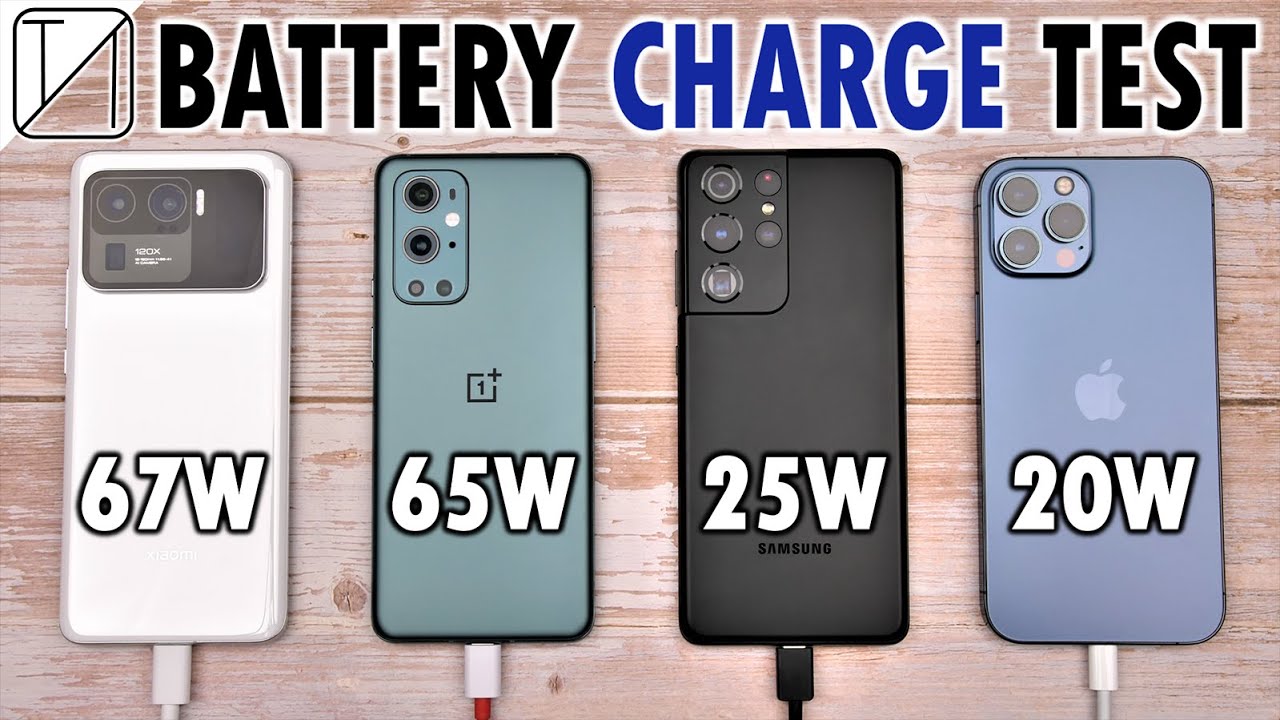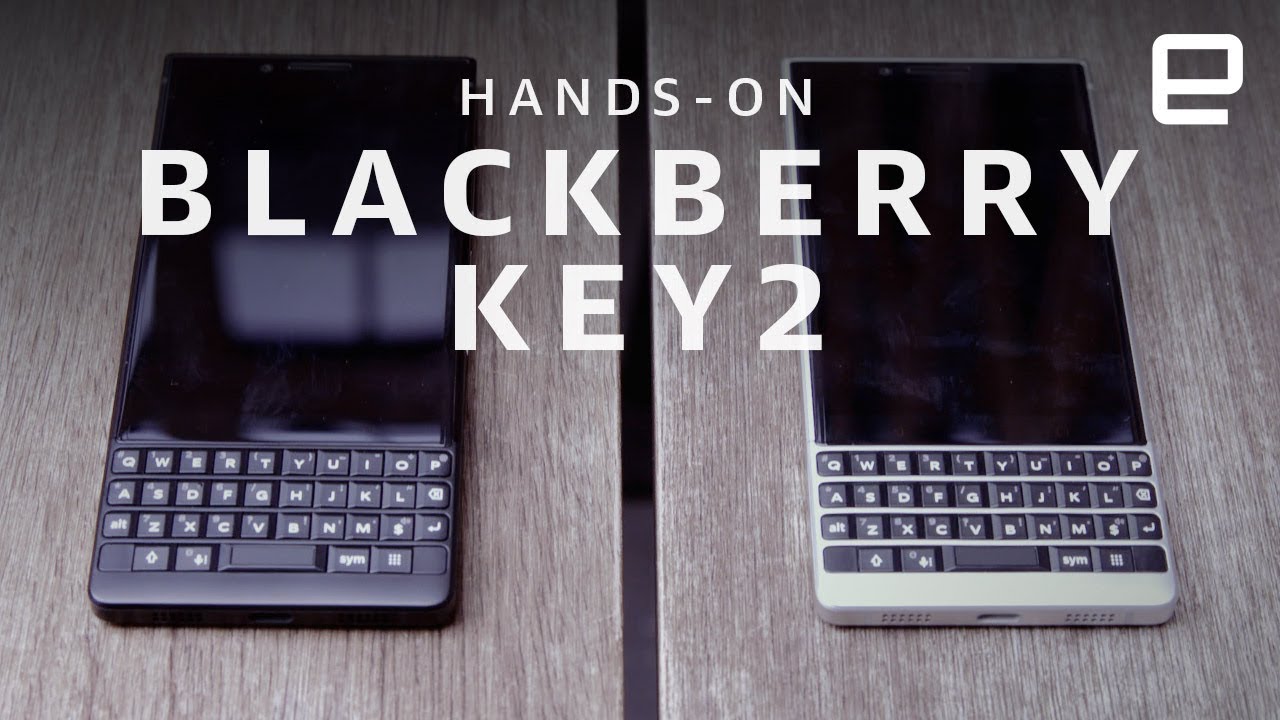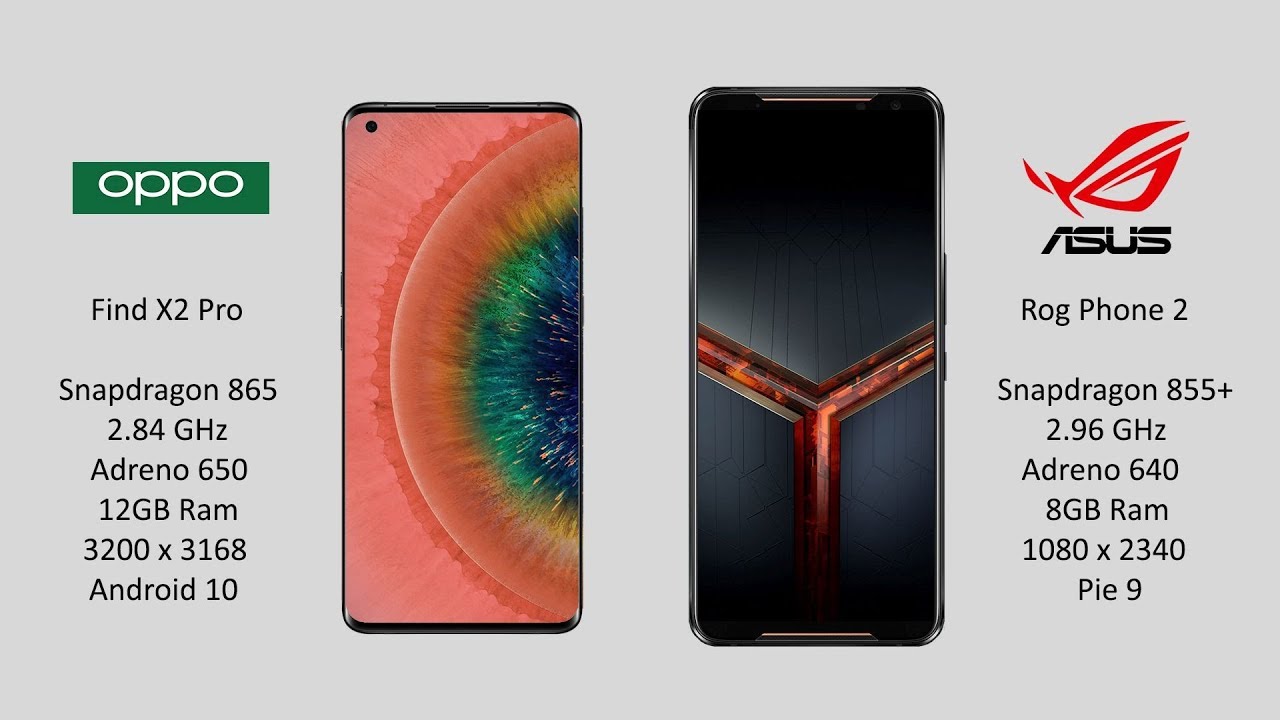POCO X3 Pro - Unboxing & Review [Best Budget Phone] By Taki Udon
It's not every day that a phone company is able to walk on stage and release an absolute mic drop, but Poco has managed to do it with the release of the Poco x3. Pro I've been fortunate enough to be able to daily drive this phone for the last two weeks, and I'm finally ready to show this off in a detailed review. The poke that I have been the base variant that is going for 199 euros, with six gigabytes of ram and 128 gigabytes of storage. The phone comes with a 33 watt hour charger in the box. That's capable of charging the phone up to 100 in around an hour or so the rest of the package is your standard fare with some Poco stickers, a protective clear case and a manual. The design of the x3 pro is largely the same as the x3 NFC that was released in the summer.
We have a really high screen to body ratio with a tiny border on the bottom and a hole punch out camera on the top. All of this is protected with gorilla glass 6. One thing that was kept that I'm actually really happy about is this sleek looking back design that they refer to as the finish line, the back cover is made out of plastic, but the x3 pro has two different surface types. The center uses smooth plastic, but the edges have a matte texture to them. That is supposed to reject fingerprints.
The pro has a metallic mirror finish on the edges, with a manageable camera bump near the top. The bottom of the x3 has a very powerful stereo, speaker, type c charging port and a headphone jack. The top of the phone also has another speaker near the top around where your hands will be when you're gaming and that can pump out some serious audio with the x3 pro. You have support for up to one terabyte of storage in the sim card slot, with a sim card on the right, or you can go dual sim and use only the internal storage. This phone uses a quad camera setup, just like the NFC version, but Poco has dropped the main camera spec down to 48 megapixels, which I can only assume, was made to hit an aggressive price point for those of you that would use this for photo and video.
There are a few important points that I want to cover. The first is that the default photo mode applies, some heavy sharpness to the 48 megapixel lens in most situations, depending on your lighting. This might not be an issue, but it is something to be aware of. I have one test to show that will hopefully illustrate what I'm talking about if you slide over to pro mode, you'll be able to turn on the raw mode option which I'll be using in this example. But, more importantly, this is the only mode that you can adjust the rather harsh default sharpness from left to right.
We have sharpness at zero with everything else on auto in pro mode. This is going to give you a decent image with a smaller file size. That will be a little soft, but it will be completely usable depending on your lighting to the right. We have the default settings and this is going to produce some photos that are far too sharp. In my opinion, this can get hideous in a lot of situations, and I've found that it can really ruin photos that are not perfectly lit.
You also have the ultra HD option inside the pro mode, and this will give you a sharp image like the default mode, but it doesn't ruin the image like the default settings seem to do all the way to the right is a raw image with no processing, and this is going to be your best option if you're up for doing some post-processing on your photos. Unfortunately, you can't use raw mode and ultra HD mode at the same time, which would be your best option. With this phone, I found that sharpness 0 with raw provides the best photos for the types of pictures that I might want to post process, but for everything else, I use the ultra HD mode. There is also a 2 megapixel macro lens, but I really can't see myself using this video on the x3 pro kind of mirrors what I've talked about in the photo section.1080P videos tend to look a little too sharp for my taste with this image quality, but we do have some nice high fps modes to use.4K video is stuck at 30 fps, but image quality is pretty decent for a budget phone. If we hop over to the device, you can see that the ultra-wide lens can only support 1080p at 30fps, which is a bit of a letdown, as this mode can produce some steady video when you're walking around the other two options open up to 1080p at 60fps and 4k at 30fps.
If you walk around the 4k option, you will see some slight distortion in the video, but you can get some decent footage with slower movements. There is optical image stabilization on the pro, but it's capped at 1080p at 30fps, and it's debatable if this is even that much better than 4k. Obviously, a huge selling point of this phone beyond the crazy early bird pricing is the 120 hertz display. You can choose your refresh rate inside the settings, and they have an animation to basically show you what you're getting. I will say that if you've never seen 120 hertz phone screen before the differences are actually very striking.
This screen supports an adaptive refresh rate, which means the screen will always drop to the lowest refresh rate possible. When there's a static image on screen to save battery life, the biggest differences between 60hz and 120hz is really going to come down to your day-to-day use of the phone. It's going to feel a lot smoother when you're doing things like navigating in menus or surfing the internet, but you will come across a lot of things, especially games that do not support this refresh rate. In those cases, the screen will adapt by clocking down to 60 hertz, as you can see on screen now, with this example of arena valor. If I go into another screen that does support 120 hertz you'll see that it changes to 90, and then it changes to 120 hertz when I'm in the game, and you'll notice this difference, because the screen works so well.
In this way, I always leave it on 120hz to get the best of both worlds out of the box. The color temperature of this screen is amazing. I have mine set to auto, and it does a great job, but you can fully customize this to get the color temperature. That looks good in your eyes. The x3 pro is powered by me, UI 12, running on android 11.
If you've never used a Xiaomi phone before me, UI is a highly customized android experience that I find people either love or hate, but I really like it and I think that they've done a good job of making this system their own by default. The phone comes with a Poco launcher which isn't really anything special, but it does have some useful customization options to make the device your own. A final thing that I want to talk about here is theming, since that's a large part of me UI, I tend to stick with stock and never really change anything except for the wallpaper, but there are a ton of great themes inside this app. Unlike the main line of Xiaomi phones, the x3 pro only comes with a stripped back version of game turbo as an overlay, instead of as an overlay and as a launcher app. This gives you a bunch of functionality in games from performance, metrics, optimizations and floating windows that you'll see later on in this video.
One thing that I am pleasantly surprised with on this phone is the haptic performance. The vibration motor is really strong on this phone, and it provides a pleasant experience when you're typing, if you have the option, enabled like I've mentioned, the speakers on the phone are perfect and the pro will have no problem filling up your room with high quality audio if you set it to full volume. I also like that the top speaker hole was placed in a location, that's easy to avoid. If you're going to be playing video games before moving on, I want to mention that the bass on this phone is actually perfect, and you will feel it on your fingertips on the back of the phone. If the volume is set above 75 percent uh, I'm probably going to do a dedicated gaming video on this phone later.
But I do want to mention a few things before closing out this video. For all intents and purposes, the x3 pro uses a rebranded snapdragon 855 plus. This was actually a genius move by polo, and I'm surprised that other people haven't thought about doing this before, even though the 855 plus is an old processor, it's only bested by other flagship tier processors and at the introductory price that this is going for. You cannot touch the performance of this processor. You will be able to hit the fps cap in a lot of popular games while being able to maintain respectable fps in games like PUBG, which runs between 40 and 60 fps on the highest graphics settings.
There are also a collection of games that support 120 hertz, but you won't be hitting the cap in those games in dead, trigger 2 you'll be sitting around 110ish fps, which will still give you a perfect gaming experience on gentian impact with max settings, you'll be around 30 to 40 fps, depending on what you're doing- and this is the best performance that I've seen at this price point. An important point that I haven't addressed yet, is that even in games that don't support over 60 fps, you still get the added benefit of 240 hertz touch sampling rate, regardless of whether you have selected 60 or 120 hertz refresh rate in the system. This is going to make all the games you play on this phone. More responsive I'll have a full showcase of emulation performance on this phone, because the snapdragon 860 can pretty much handle anything that you'd throw at it all. The way up to some Nintendo Switch, the majority of what you just watched was made before I even knew the selling price of this phone.
I assumed that this would be going for around 300, which is still a good deal for the specs that this phone has, but I was not expecting Poco to announce this at 240 early birds, which is completely ridiculous if you are currently using a snapdragon, 700 or 600 series. This is a great option to consider if you are in the market for a new phone I'll touch more on heat battery life and gaming performance in a more detailed follow-up video just on gaming anyway, thanks for joining me in this overall showcase of the x3 pro, if you have any questions, feel free to leave them down below, and I'll do my best to get back to you happy gaming. Everyone takes out.
Source : Taki Udon
![POCO X3 Pro - Unboxing & Review [Best Budget Phone]](https://img.youtube.com/vi/uo74m1F2YIA/maxresdefault.jpg)